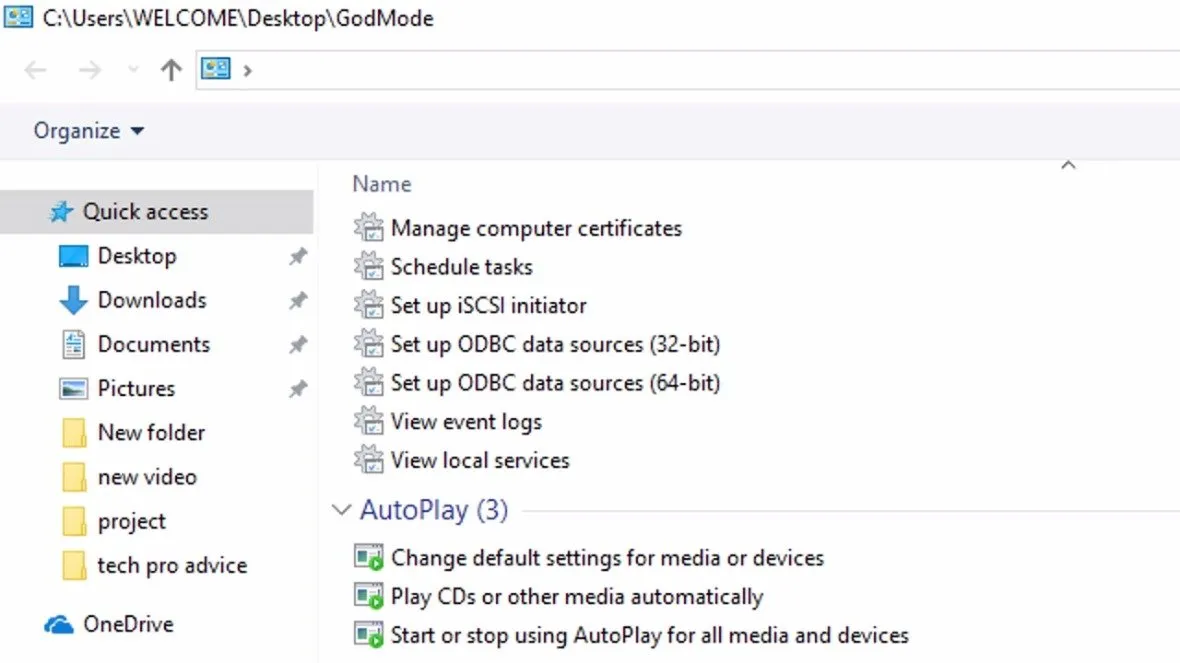
How to Enable the God Mode Control Panel in Windows
Here's how to activate the omnipotent "God Mode" in Windows 10.
Right-click on the desktop and go to New > Folder to create a new folder.
Name the folder: GodMode.{ED7BA470-8E54-465E-825C-99712043E01C} (Complete with the period after GodMode and the curly brackets)
Note that you can replace "GodMode" with any text you want, such as "EasyMode" or "NewMode".
▶️ DTube
▶️ IPFS