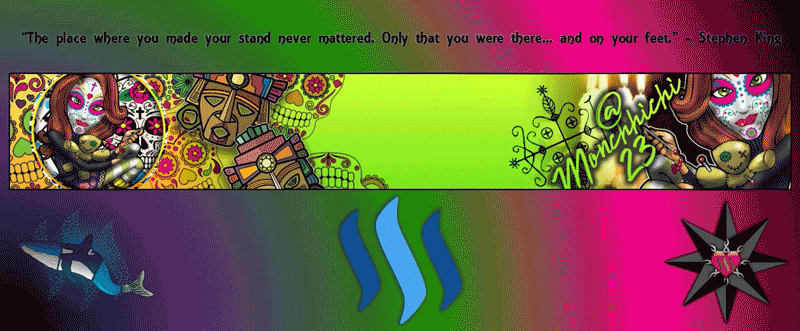Did someone say Birthday?

It seems as though I have reached a Steemit milestone. It's time to get the alcohol and party hats out as I have now been on the platform for a whole year. What better way to celebrate than to do something I never do? A product review... Sounds exciting right? Let's party!
The Problem
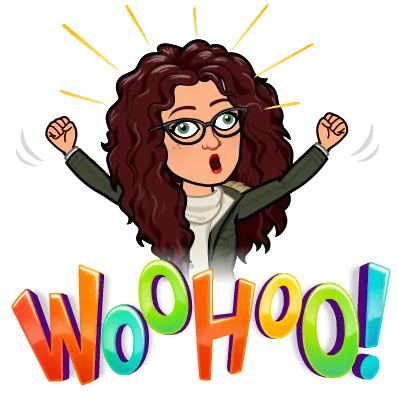
Notebooks. Stacks and stacks of notebooks. You see, being on this platform and doing the writing that I've done, I have found that I hate typing on the computer. I'll sit down in front of my PC with every intention of getting some writing done, and after just a few minutes of typing my mind starts to wander to all the distractions... A ding from discord, or my Sims game calling to me reminding me that I haven't played in a while. I'm suddenly sitting there chatting or convincing myself that I'll only play the Sims for a few minutes. Hours pass and I find myself making my Sim go "woohoo" in a coffin.
So, I stay away from the PC and do my writing in a notebook. But then came the task of getting my writing into the PC. Much discipline was exercised because having to type my words into the PC brought me back to the many distractions it has to offer.
I had to find a way to get my writing into the PC without having to sit there and type.
Inquiring Minds Wanna Know
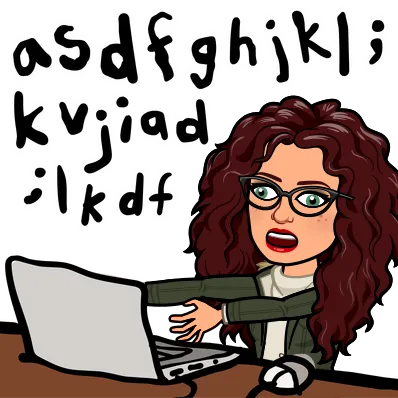
Scrolling through Steemit one day, I came across @mineopoly's post and saw how his son drew a picture on a tablet... and now I am looking at that picture in a post. Of course a light bulb went off and I found myself inquiring about said tablet. @mineopoly was awesome in pointing me in the direction I needed to go and I set out doing some research to find a solution to make writing in my archaic way possible while using technology to make the transfer from handwriting to text easy.
The reMarkable Tablet
I came across the reMarkable tablet. The video claimed that it was just like writing on paper. I watched consumer videos and read reviews. The price is a bit steep at $599 USD but I am very active on Ebay (I have an Ebay store and sell stuff) and decided to wait for a deal. I got lucky and came across an Auction that was about to end with no bids. The tablet had been bought, opened, charged but never used. The starting bid was $199. I pounced and won.
A few days later I received the package and wasted no time opening and trying this thing out.
Not only did I practically steal this thing, upon opening the box I was immediately smitten.
In The Box
Aside from the attractive tablet, in the box was also the reMarkable marker with an extra marker tip in the marker itself, eight extra marker tips, a marker tip removal tool, the charging cable, and quick start guide. The seller threw in a gray folio that keeps the tablet protected and has a nifty sleeve for the marker.
Using the reMarkable tablet
To say I'm impressed is an understatement. When I stated writing I was amazed at the look and feel. There's no back-light but that hasn't presented a problem. I've written in low light and haven't had a problem. Check out the six minute video below where I highlight the features and you get to see the reMarkable tablet in action.

Neat, Right?
Do you think this thing is as cool as I do?
It solves my dilemma, and I believe it will help me to be more productive. I love writing on this thing. I'm writing this post on it right now. And if course it helps me feel like a cool kid.
I will be able to condense all of my notebooks into this one digital notebook. I don't know if y'all truly understand what that means to me. And as of now I don't see anything that allows me to save my stuff into Google drive but they've already added a ton of changes to make it easier to share my stuff with myself on multiple devices. I am more than pleased with my new toy and took forward to hours and hours of writing and doodling.
Check it out for yourself, I'm sure you won't be disappointed. It's a tablet with a very specific purpose though, so do keep that in mind.
Now it's time to figure out how to download an Ebook on to this thing. Toodles!
Check out The reMarkable Website
Specifications
Size and Weight
177 x 256 x 6.7mm (6.9 x 10.1 x .26 inches)
Approximately 350 gram (.77 pounds)
CANVAS display
10.3” monochrome digital paper display (no colors)
1872x1404 resolution (226 DPI)
Partially powered by E-ink Carta technology
Multi-point capacitive touch
No glass parts, virtually unbreakable
Paper-like surface friction
Pen
No battery, setup or pairing required
Special high-friction pen tip
Tilt detection
2048 levels of pressure sensitivity
Connectivity
Wi-Fi connected
Storage and RAM
8 GB internal storage (100,000 pages)
512 MB DDR3L RAM
Battery
Rechargeable (Micro USB)
3000 mAh
Processor
1 GHz ARM A9 CPU
Operating system
Codex, a custom Linux-based OS optimized for low-latency e-paper
Document support
PDF and ePUB, with more formats to be announced
Other
Menu language: English only
Handwriting Conversion feature partially powered by MyScript Technology
▶️ DTube
▶️ IPFS