I have made an update to the original posting as of 01/24/2018 and it is crunched down to just identify how I resolved it and no speculation(s).
I log in with a private posting key...
Hit the cloud upload icon and dragged a video over to begin posting...
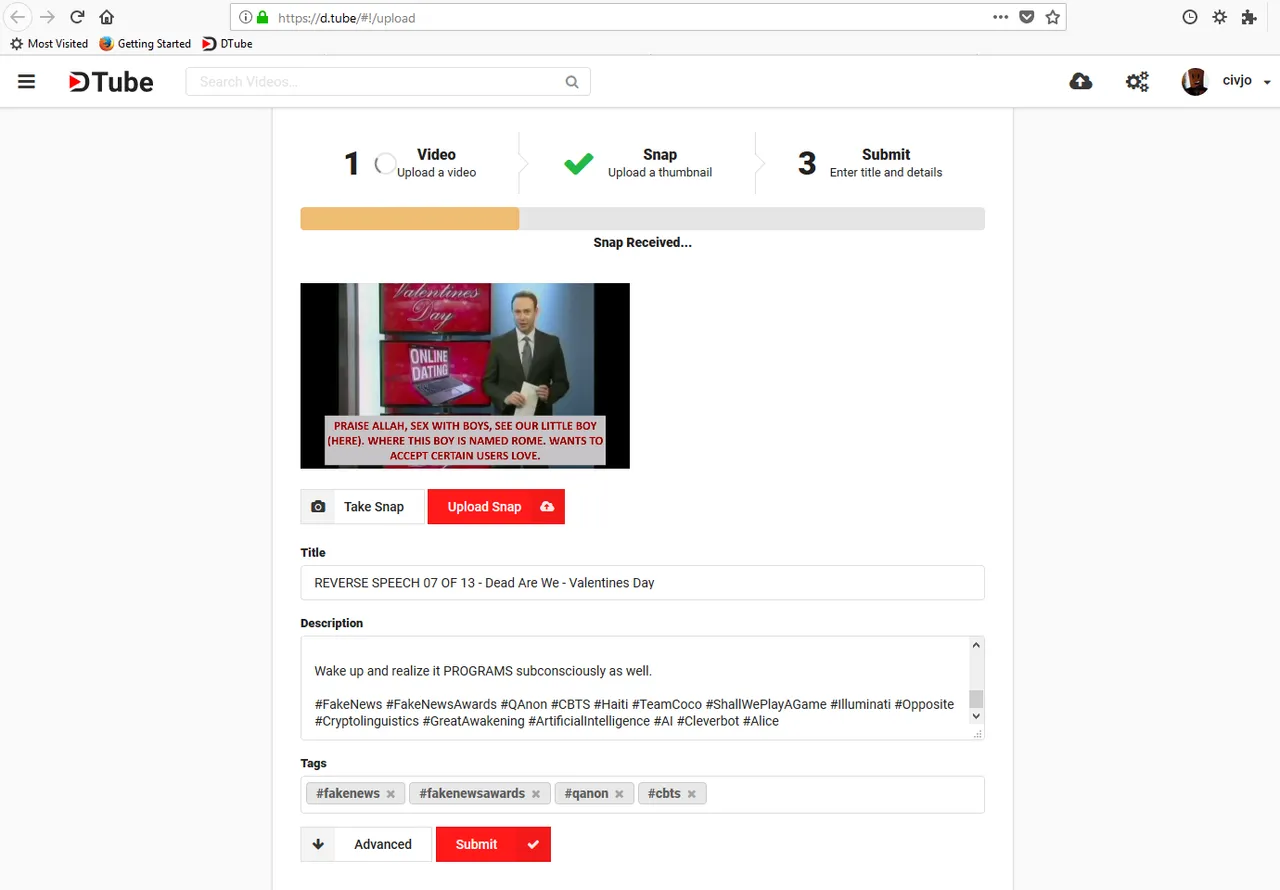
Everything in the Title auto-fills and the description is from a series on #fakenews, so it's mostly copy and paste. The snap is uploaded and recognized and the video soon reaches the end of its upload and begins processing...
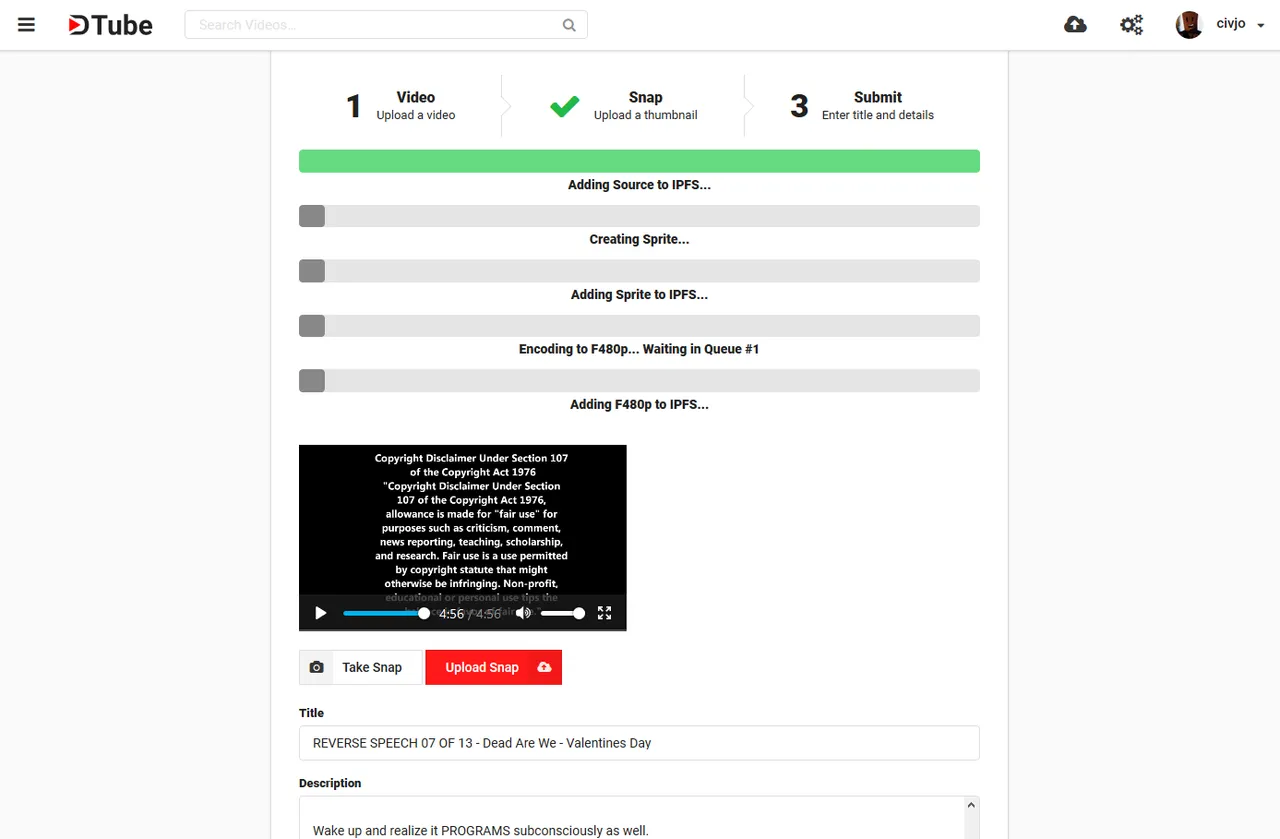
Adding Source to IPFS (IPFS) - CHECK!
Creating Sprite (Sp) - CHECK!
Adding Sprite to IPFS (Sp+IPFS) - CHECK!
Encoding to F480p (F480p) - CHECK!
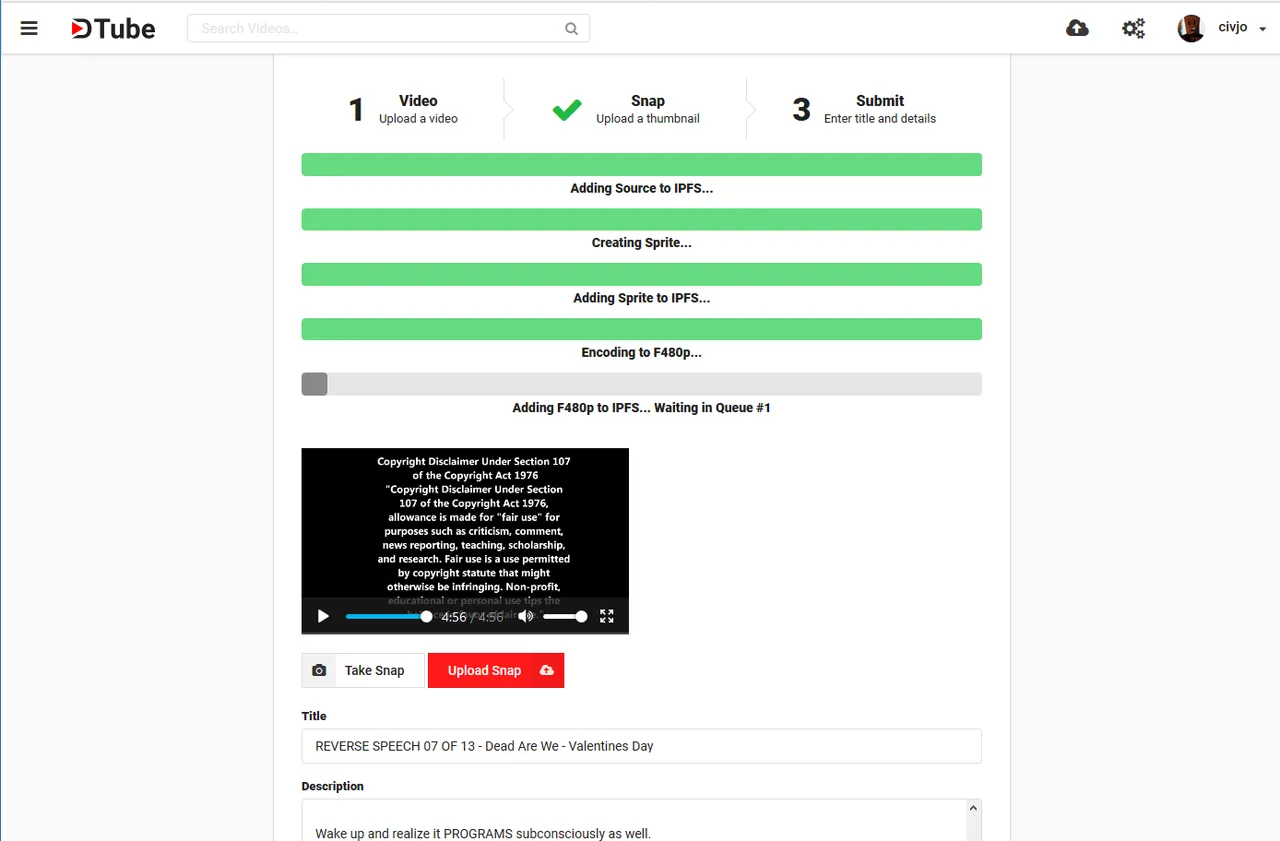
Then when it gets to 'Adding F480p to IPFS' (F480p+IPFS)- POOF! It's time to enter in the Steemit Article Body and Tags...
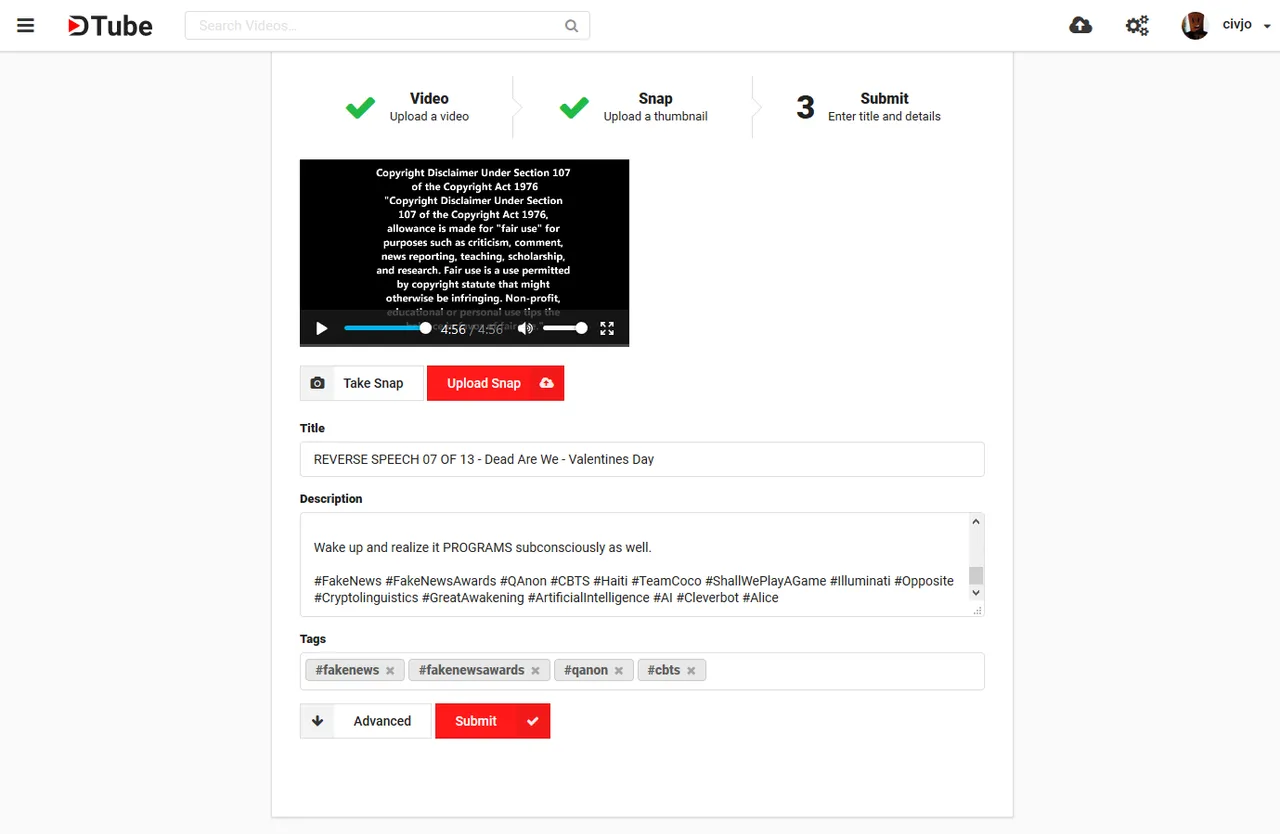
I hit submit...
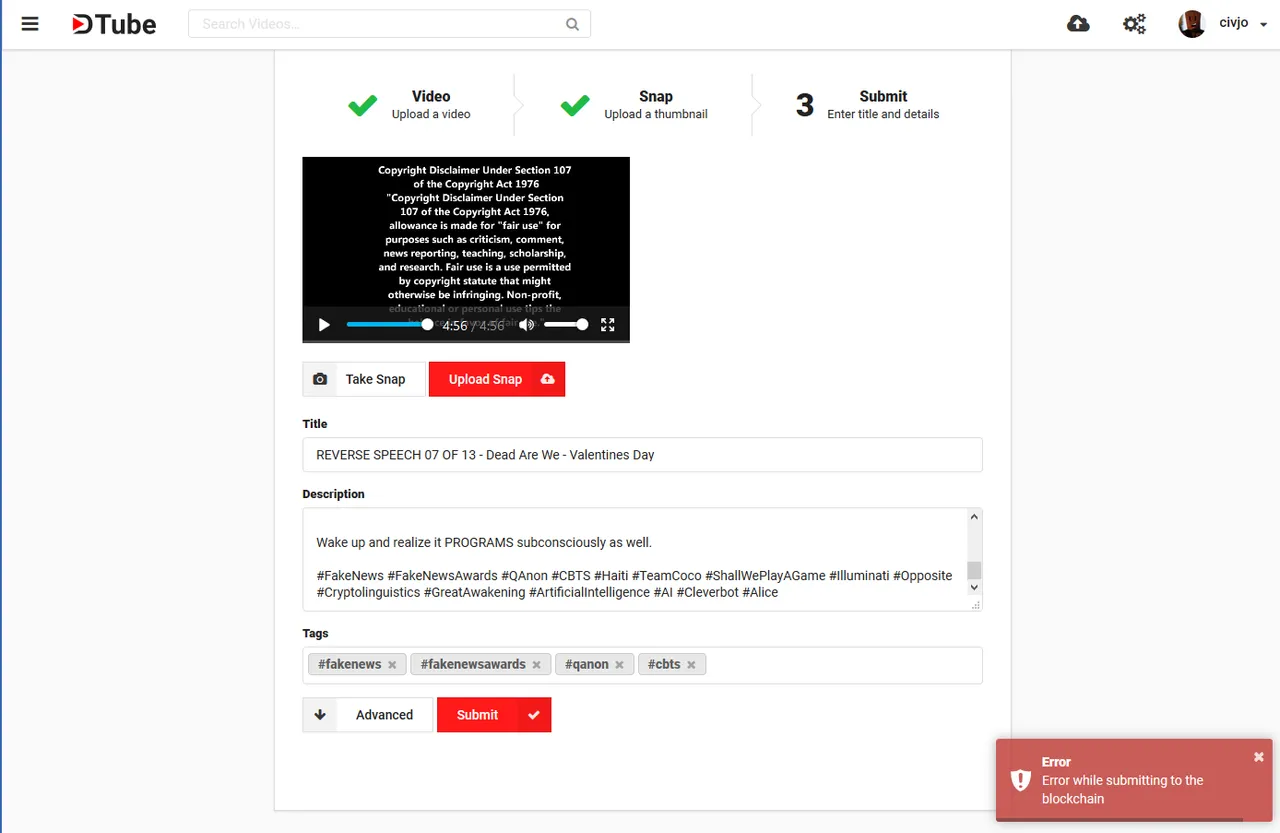
ERROR!! Do you notice the Tags? I used a Hash (#) on each.
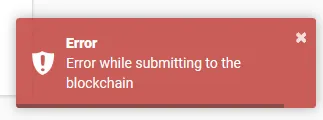
I downloaded and used Opera along with the changes suggested;
Here's what I would type in as tags. The hashtags (#)need to go buh-bye.

So that they look like this;
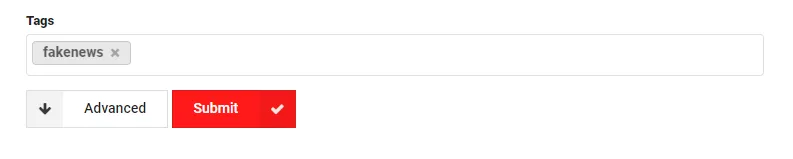
Just have at least ONE (suggested by many: dtube)and after it's entered in and processed, to edit further, go to your Steemit Blog and edit it there.
Thanks for all the help in figuring this out
SUGGESTIONS FOR DTUBE:
It did show that it was acquiring a token for the upload (It should confirm this visually - just a suggestion).
The processing should NOT fade away. Keep it up! It's NOT cumbersome and it does provide finality to DTube being done with processing the videos and ready to submit to a blockchain.
#FakeNews #FakeNewsAwards #CBTS #ShallWePlayAGame #DTube #Cryptolinguistics #GreatAwakening #ArtificialIntelligence #AI #Cleverbot #Alice #SteemitSupport #SteemitHelp