This is a multi-part series of Blended Learning Theory and Practice.

PHOTO CREDIT: EDSURGE.COM
Blended Learning or BL has been around for sometime now and in my experience had been effective to a great extent in my teaching. BL is not only used in a formal classroom setting and, in fact, was used initially by online/distance learning centers where students were not physically present in the classroom and there was no physical face-to-face interaction with the teacher.
There are three components of Blended Learning which must be present in order to successfully get the most out of this method:
- Technology
- Plan (lesson plans, assessments, etc)
- Blended Learning approach
In this post, I will talk about the technology and tools to create a BL environment in your classroom. I will be mostly referring to my actual implementation and experience of BL to make more sense.
Technology
I will be referring to the term in a modern mindset, that is, high-tech gadgets, protocols, applications, and the Internet. Technology is divided into 2 categories: (1) Hardware, (2) Software/apps, (3) connectivity/internet.
1. Hardware
Most modern hardware are now in the hands of our students, literally!

PHOTO CREDIT: THEPRIMETIMENEWS
Smartphones and tablets are readily available as they become powerful and affordable for most people.
Desktops and laptops are still an essential part of BL and should not be ignored as they have their own capabilities not available in smartphones and tablets, at least for now.
In BL, it is imperative for theses tools to have a decent audio/video capabilities to capture and record resources, playback, and possibly edit such resources. It is highly recommended to choose a device that can take high-definition, high-resolution video/audio/images.
In addition to such capabilities, an earpiece is required to avoid disturbing others while on a public transport or any public place. BL knows “no time and space”, so to speak.
Another important requirement for your hardware is the storage space. iPhone 7 high-end model sports a 256GB of storage space, which I think is more than enough for basic and advanced implementation of BL. Samsung Galaxy S6 has 128GB. Storage space is required for videos that students can store on their phones on-the-go. Videos of high definition quality is recommended and they sure have bigger file size, thus, a larger storage space is favorable. Images of high-def quality is also recommended when working with photos.
Anything more fancy than the tools mentioned above is not required.
2. Software/Apps
One of the primary online app that you will be needing is the learning management system or LMS. There are quite a few that stand out and you can find a comprehensive list in Capterra website of the most popular ones.
Moodle

PowerSchool

Chamilo
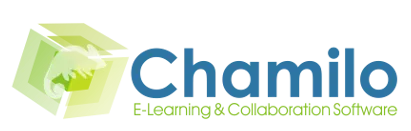
Canvas

Edmodo

Blackboard

Schoology

My Personal Preference and What Worked for Me
I have tried at least 3 of these LMSes but the one that captured my heart is Schoology. It has the look and feel of Facebook and this is very important because students and teachers will not have a hard time adjusting with another interface. Schoology has also lots to offer as far as LMS is concerned. I believe some would argue about this but it’s actually more of meeting the needs to successfully implement BL.
I am dedicating a special blog post for Schoology and how you can use it to implement in your own setting. I am not a believer of lengthy posts as they tend to wear out the attention span of readers.
At any rate, teachers/educators may check out the resources provided above and what hardware or gadget is available and affordable in their areas.
Images and Logos Credits: By Respective Owners
3. Connectivity/Internet
Of course, the other one most important component of BL is your connectivity to the Internet. In BL implementation, you have to make sure that this resource is made available at any time, anywhere especially within the school premises.

PHOTO CREDIT: THINGLINK
As for personal connectivity, a BL “facilitator” as what teachers will be referred to, must have connectivity all the time. This will require them to subscribe to a data service provider or at least must have access to a wi-fi connection at home or on the road.
This same is true to students involved in BL but may be a challenge for them especially with the expense they will incur in subscribing to data service providers. Fortunately, most countries, even those that are considered third-world, may have a decent internet connection that is able to play videos online or simply surf the web at an affordable rate.
If your area does not allow or has limited access to the internet, it is best to establish your own local servers in school to deliver contents to your students. This will, of course, have an effect on the delivery of contents and how they are accessed. Local servers may only be accessed in school LAN and will not be available anywhere else.
I have setup local LMS and will also dedicate a special blog post on how to setup an open-source LMS like Chamilo if there is a request for me to do this.