"Learn with examples"
So you like photography and you are a proud owner of a camera ( Sony, Canon, Nikon, Pentax... no matter the brand ) and in your free time, you like to photograph. From landscape, portrets, to macros....
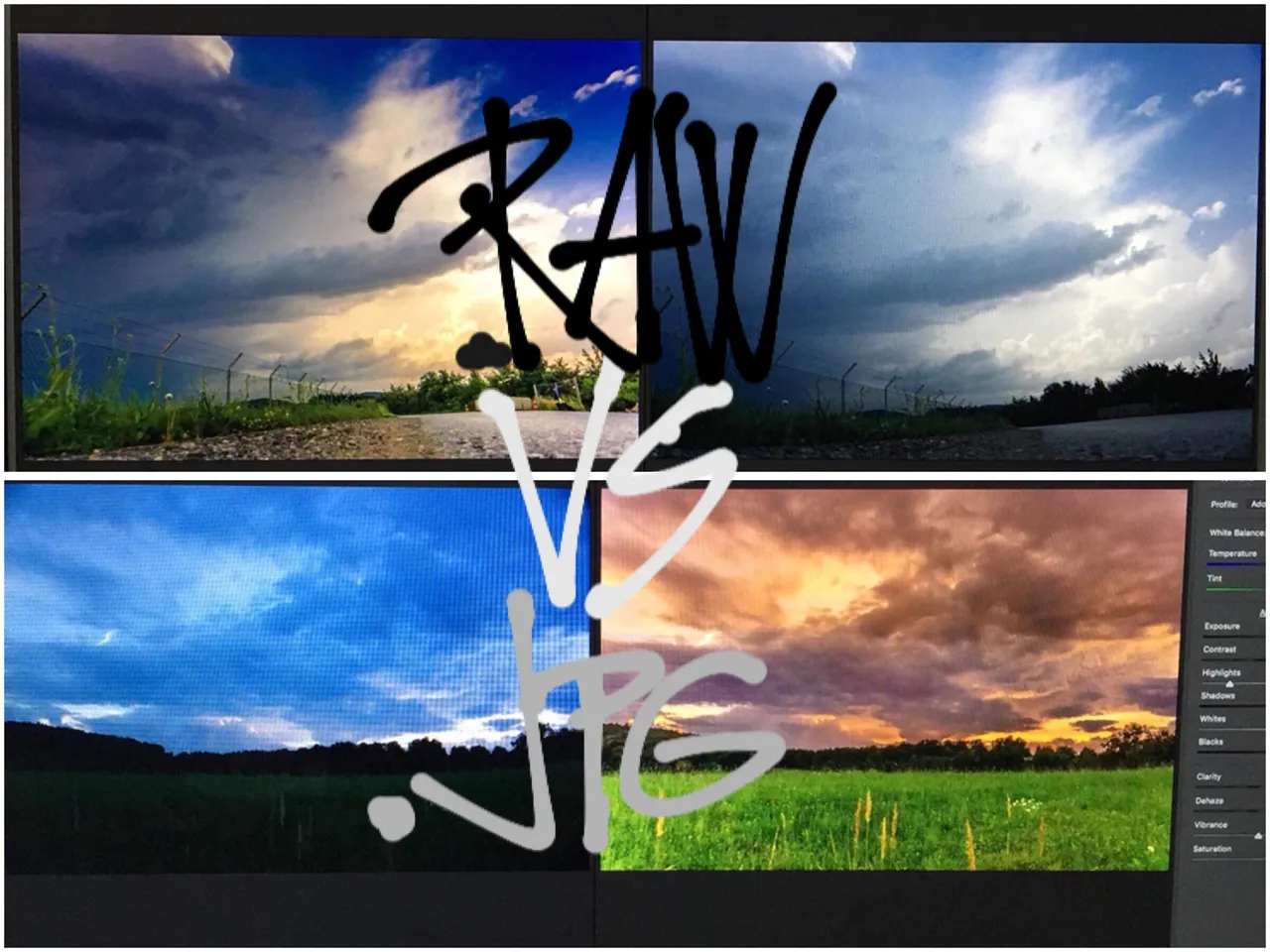
BUT
YOUR PHOTOS DON'T 👀 LOOK AS GOOD, AS 👀 OTHER PHOTOS, 😧 MADE BY THE SAME CAMERA 😱 !?! 😤
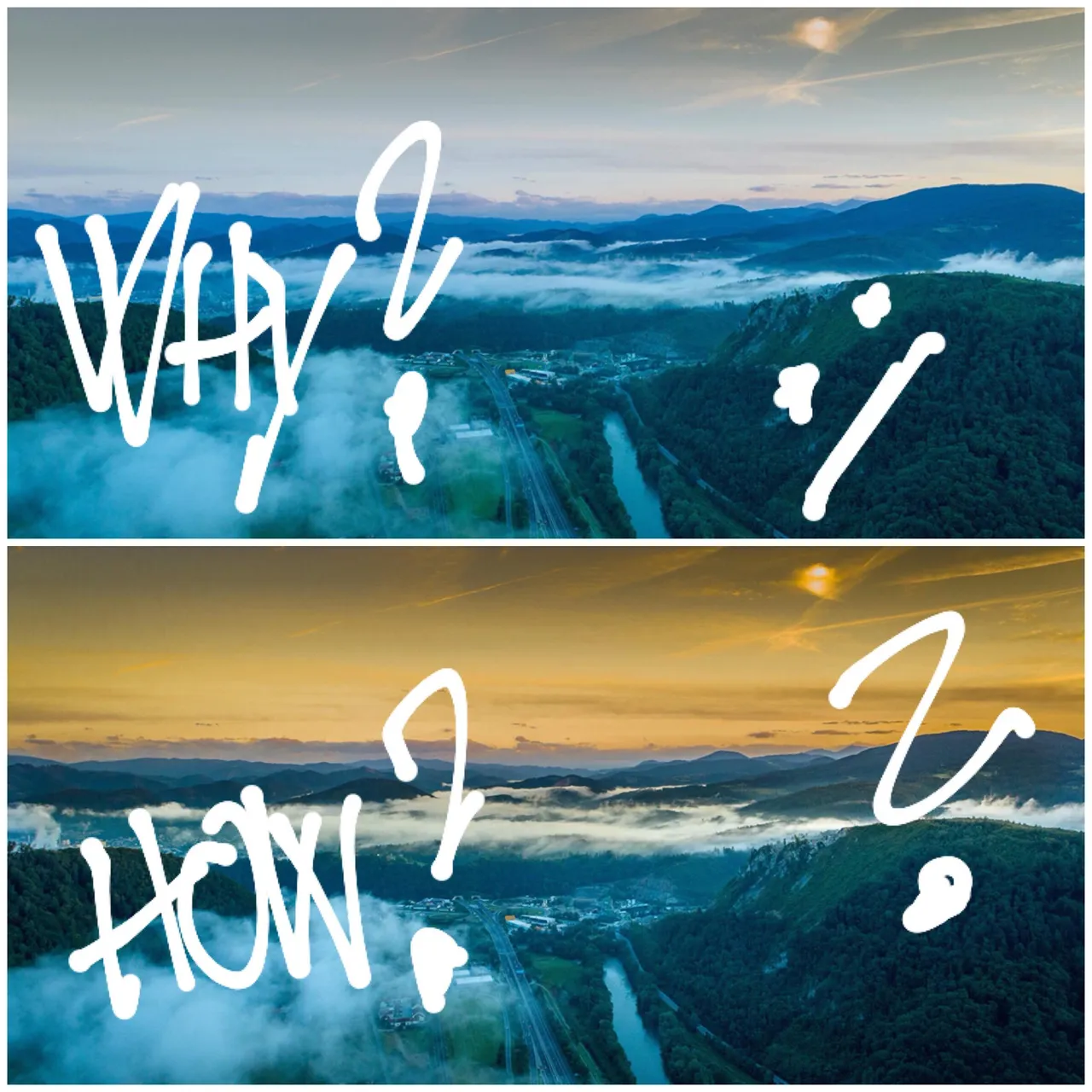
After you tried changing the aperture, shutter speed, ISO, White Balance for the 100x time, then you start experimenting with exposure compensation and mix settings... over and over... and over and over...
Time to time you get a nice photo, and still doesn't look so good... 😭
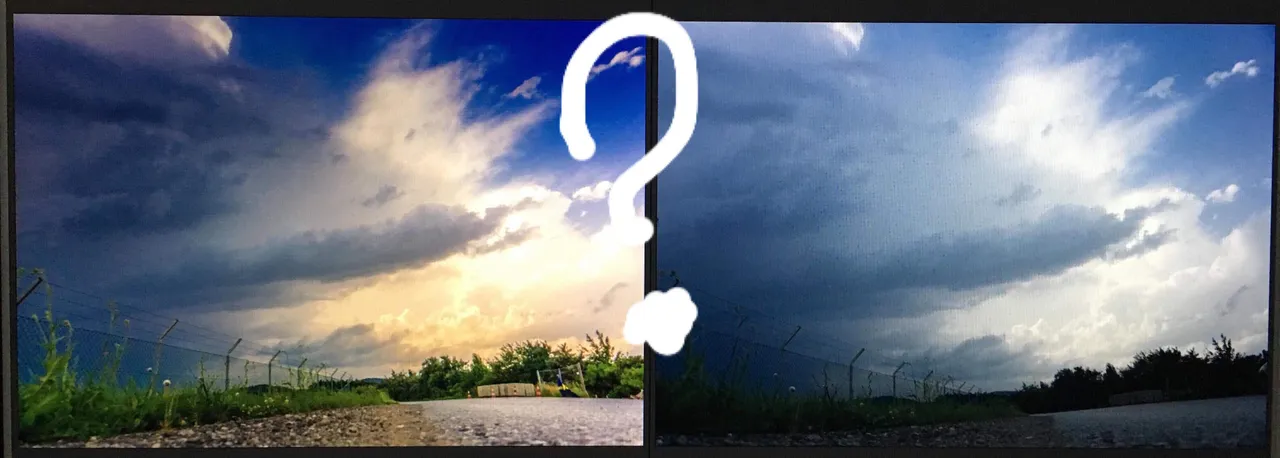
...The big misunderstanding...
So the only way to achieve such high quality results, is to "photoshop the photos" ? 😠
That just sucks! Then it's just made with PC... 😡
Where is the beauty of photography, I ask? ...It's all made in photoshop... 😰
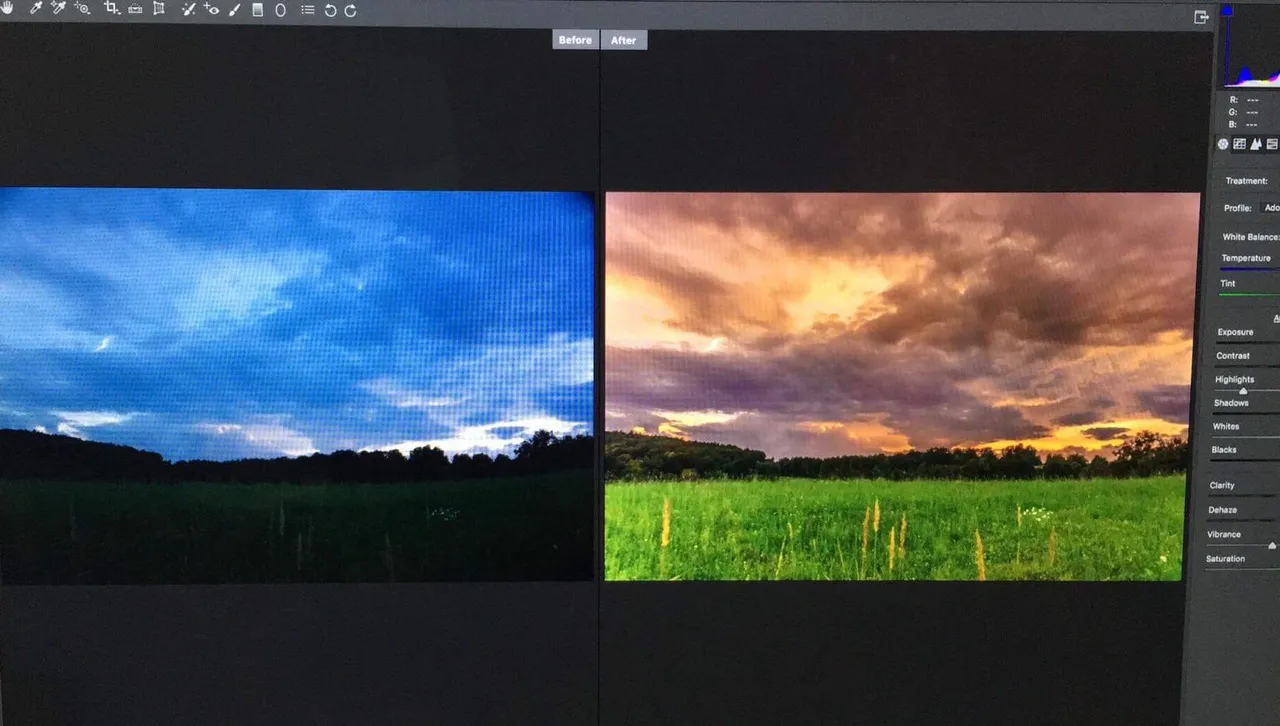
Clearly, you have a false understanding of photography.
Let me explain.
Silly as it sounds, first you need to know, we are in digital world. No more film, no more darkroom and no more waiting, on the photos....
You take a photo and you can see it right away. The photo/file is saved in the camera on the SD card ( memory card ), witch you can take out and put it in your PC, for editing or directly into a printer. So simple, so easy... So, the camera nowadays are saving files in 2 different formats.
The standard is .jpg file and then, we have a .raw file. ( You can set you camera, that will save both files. As .jpg as raw., but it will take a lot of space on your SD card.)
Let's start with .jpg or jpeg / witch stands for Joint Photographic Experts Group.
Example: .jpg photo, direct from camera ( Sony a6000, lens Minolta 50mm macro)

"Basic" of .JPG file
- It's a compressed photo - file, that is automatically created by the camera.
- Yes, camera make all the decisions for you, whatever you like it or not!
- 8bit and has 512 levels of color shade
- Universal format, so you can share the photo with everybody, strait out of the camera.
- File size = 4MB to 8M
So, what is then .RAW file?
- It's a digital "negative"
- Stores all data about the lights, colors, textures, shadows, camera sensor metadata, image metadata, timecodes, keycodes... all this and more.
- Basically, it stores all infos about the photo and the camera.
- It captures, up to 16 bit and some cameras are capable recording up to four thousand lines of color shade.
- With so much data in the photo/file, it becomes much bigger, approximately 2-5 bigger than the .jpg files.
- File size = 20MB to 60MB
Example: .raw photo, before editing

Now, that you have a basic understanding of those 2 types the question is: "When to use .jpg and when to use .raw" ? 🤔
Birthday parties, family reunions, journalism, live stream, holidays... Basically, any place you know, you won't spend much time to get the right settings on camera and you won't do any post production or just a little.
This is the time to use a .jpg format.But, if you are doing in professional, is a whole other story. You can't shoot in jpg. You are looking for that perfect shot, so *.raw files allows you to color grade the photo exactly, as it looks in reality.
This is the result of color grading a .raw file - photo.

AT THE END OF THE DAY...
...PHOTOS, THAT ARE SHOT IN .RAW AND COLOR GRADED, ARE THE IMAGES, THAT ARE USED IN MAGAZINES, COMMERCIALS, FLYERS...
It’s hard to say, what is the best color grading for photos?! How to colorgrade ( What is colorgrade? ) and what are the best settingfo it, is a story for another time, but I can tell you this. Every person sees the photo different, has a different taste of color. So its hard to say, what is the best color grading for photos?! It depends of what you imagine and what should the photo represent... So, my tip for color grading:
"If you do more, you will learn more!"
So, I hope you enjoy the article and if you are excited to see and learn more interesting things, don't forget to follow me👍
Till next time...
Yours truly, @marjanko
🍀Enjoy❤️Upvote❤️Resteem🍀