Table of Contents
1 Esperanto in emacs.
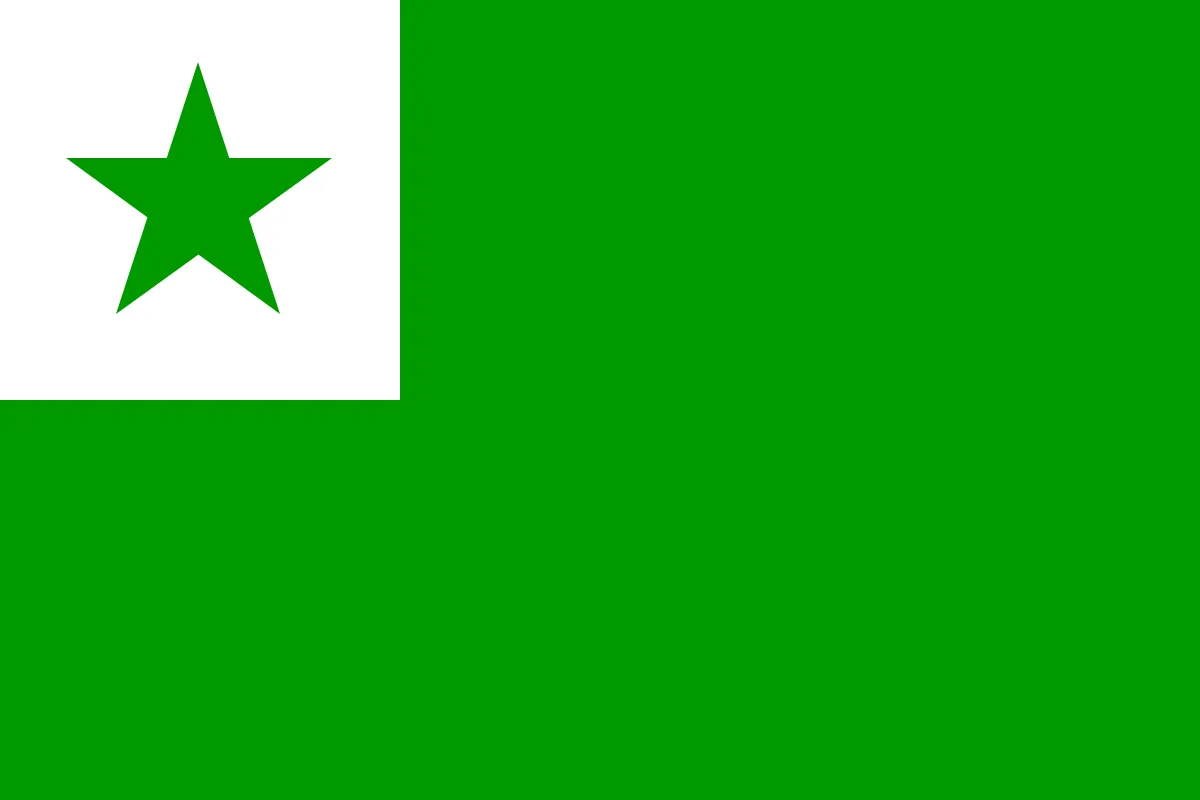

This is not a normal feature of emacs, so there is some modification needed to achieve the desired result. I have as such not achieved what I actually want as of yet.
My goal is to have the ability to produce all the esperanto letters, plus the ability to quickly check words in online dictionaries, vortaro.net is good
At this point I have managed to make the letter part do the thing I want fairly reliably. Meaning if I where to write using the letters unique to esperanto, I can do this ĉambro is esperanto for room, but see the ^ over the c, that is ĉapelo, meaning hat. Esperanto has several different letters with ĉapelo there is ĥ ĵ ŭ ĝ ŝ, and these in capitalized editions as well. Since this is a post on emacs, I want to actually write about what I did to make this work, not just some small stuff on esperanto.
1.1 Abbrev
Somehow I managed to not get the abbrev to work where I wanted to use it, namely in org-mode. So I ended up doing something else which works everywhere. But I will show how the abbrev was meant to work, and it might be the nicer way to do it.
(define-abbrev-table 'global-abbrev-table '(
("cx" "ĉ")
("Cx" "Ĉ")
("Gx" "Ĝ")
("gx" "ĝ")
("Hx" "Ĥ")
("hx" "ĥ")
("Jx" "Ĵ")
("jx" "ĵ")
("Sx" "Ŝ")
("sx" "ŝ")
("Ux" "Ŭ")
("ux" "ŭ")
))
(abbrev-mode 1) ; turn on abbrev mode
I did not write that code though, it is straight up stolen from ergoemacs (Xah Lee), so buy him a cup of coffee if you found it useful.
1.2 Key-chord
This was the way I managed to make it work, there is a slight downside that you need to be fairly quick to type in the characters for it to register as a chord, I cannot type ux with the same finger, and have it register, given this might sound weird to you, but I use a dvorak keyboard, where u and x are fairly close together.
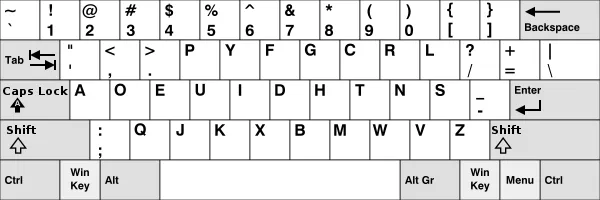
on top of that I also have a nice split keyboard.
But this is only a slight downside to using the key-chord, I can use several fingers to type it when necessary. It works really well besides this small downside.
The code to achieve this is really simple, if you have key-chord's installed
(key-chord-define-global "cx" "ĉ")
(key-chord-define-global "Cx" "Ĉ")
(key-chord-define-global "Gx" "Ĝ")
(key-chord-define-global "gx" "ĝ")
(key-chord-define-global "Hx" "Ĥ")
(key-chord-define-global "hx" "ĥ")
(key-chord-define-global "Jx" "Ĵ")
(key-chord-define-global "jx" "ĵ")
(key-chord-define-global "Sx" "Ŝ")
(key-chord-define-global "sx" "ŝ")
(key-chord-define-global "Ux" "Ŭ")
(key-chord-define-global "ux" "ŭ")
Anyway this will be about it for now, if you liked this post do leave me one of those ups. Next post will very likely be about some additions to emacs that makes the experience so much better.