
Aloha, friends!
The EOS mainnet has launched! You have tokens. You want to vote. The question is how? We have the answers.
This guide presumes a few things from you, the reader. One is that you have registered your existing EOS ERC20 (Ethereum) tokens prior to the EOS mainnet launch and that you wish to use them to vote for block producers. At this point the most secure way to vote is using command line tools on your own computer. We outline the details below.
Also, if you aren't sure who to vote for, check out the EOS Go BP Portal to research candidates.
Now, let's get started!
Confirm your balance and get your account name
This article presumes you already have an Ethereum public key, also called a wallet address. If so (or if you’re not sure), please go to EOS Authority and confirm your EOS balance. You’ll put in your Ethereum public wallet address to find your EOS account and starting balance.
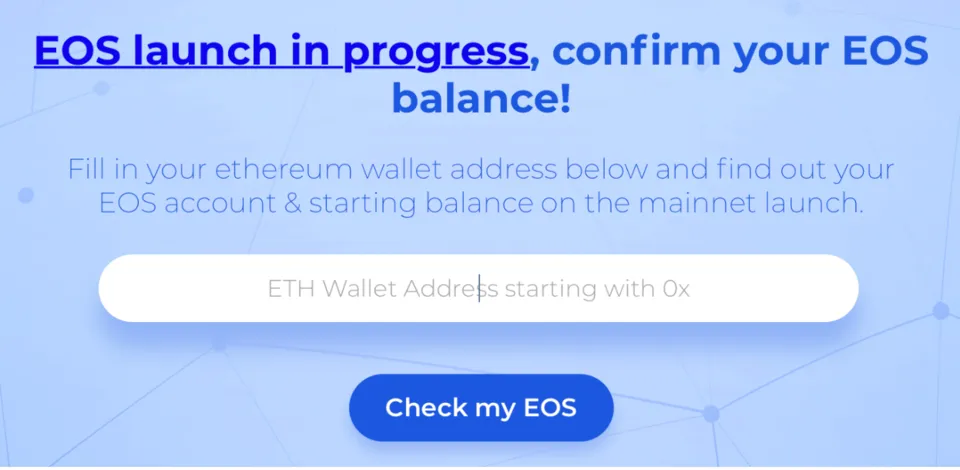
Please note, you’ll be asked to enter your Ethereum public wallet address (not your private key). If you’re ever asked to enter your private key anywhere online, be aware that it may be a scam.
Once you enter your public address and click "Check my EOS", you’ll get a response similar to this:
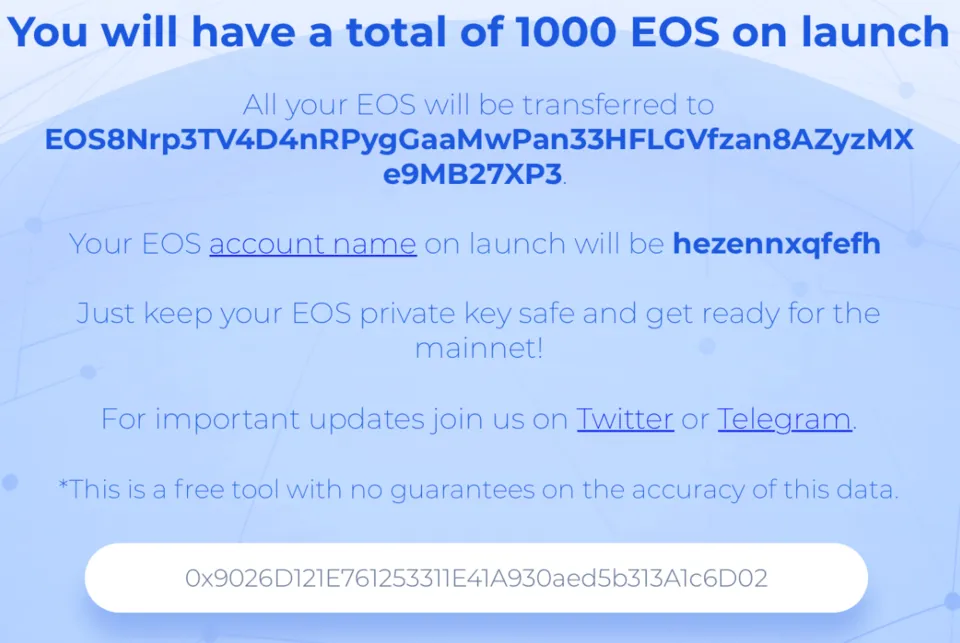
In the screen snap above, the account name is hezennxqfefh, but for the sake of this tutorial, let’s presume your account name is wiseeosvoter.
If you got this far you’re doing great!
eosc
Next up, we recommend using a tool called “eosc”. This is a cross-platform (Windows, Mac and Linux) command-line tool for interacting with an EOSIO blockchain. It was written by our friends at EOS Canada.
Why do we like eosc? Because it’s easier to install and simpler to use than the “cleos” and “keosd” tools that come with EOSIO. It’s also just as secure.
Install eosc
Time to install eosc. You’ll be using this to vote! You can find the eosc binary here. Grab the appropriate release for your operating system:

If you are concerned about the validity of your binary you can check it by downloading the checksums.txt file and comparing the checksum with your downloaded file. Once you’ve decompressed the tool, you should load your terminal tool and switch to the eosc folder you just decompressed. Once there, you can type the command:
./eosc
and you should see a response similar to this:
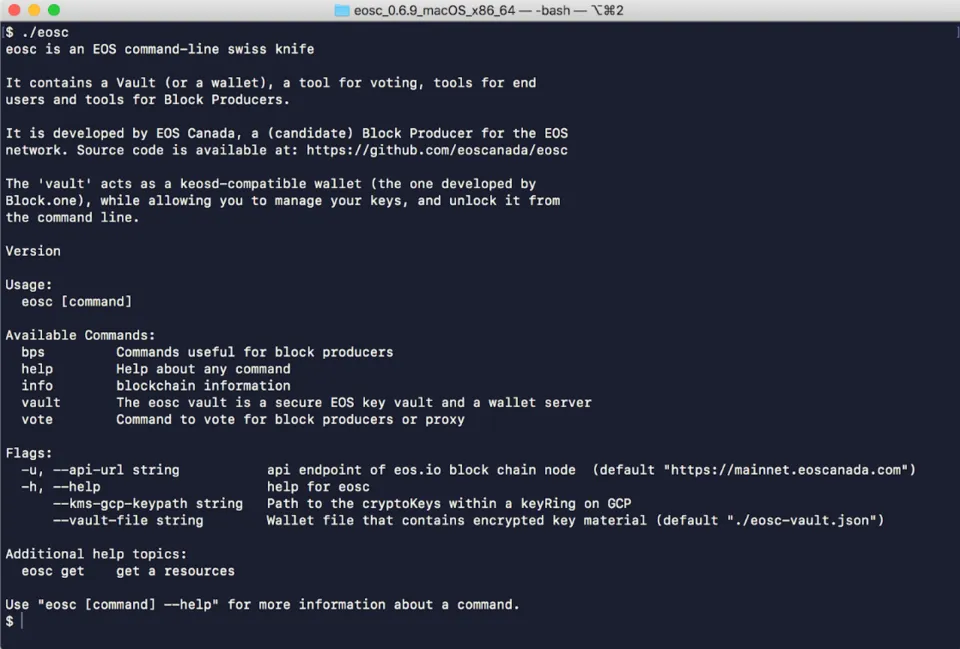
Great! You have eosc installed!
Import Private Key
At this point, you’ll need to go get your EOS private key from however you stored it when you registered your ERC-20 tokens, hopefully in a secure location like a paper wallet or on a trusted password manager.
Once you have your existing private key you can import it into the eosc vault with the command below:
./eosc vault create --import
This will import your private key into an encrypted vault. It will also prompt you for a passphrase that will be used each time you access your vault, so be sure to remember that or keep it in a safe place. You should see output similar to this after completing the import:
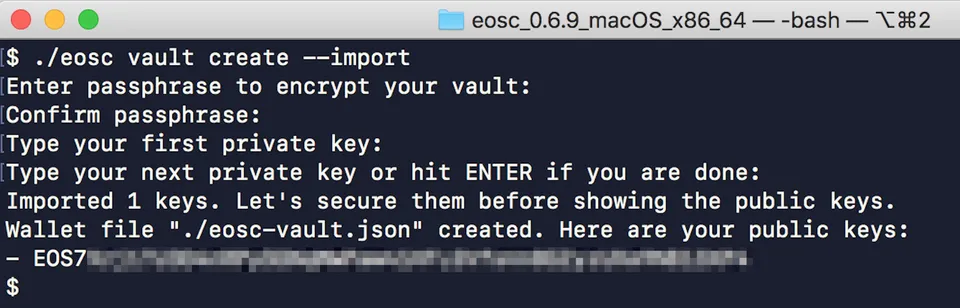
Time to Vote!
Once the vault is created you can vote with the eosc vote command. Get your list of block producers ready, and type a command similar to this:
./eosc vote producers wiseeosvoter alohaeosprod -u https://api.main.alohaeos.com
You'll see ouput similar to this:
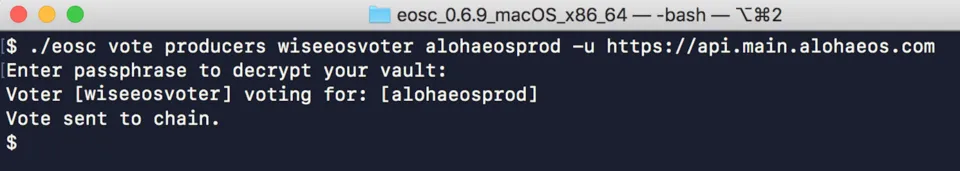
In lieu of wiseeosvoter above, put in your 12 digit account name that you got back in the first steps area at the top of this article.
Congratulations! Your vote has been placed!
NOTE - You are able to vote for up to 30 block producers. Each block producer will receive the number of votes equal to the number of EOS you have staked regardless of whether you choose 5 or 30. To vote for multiple producers, simply tack them on to the command line as such:
./eosc vote producers <YOURACCOUNTNAME> <PRODUCER1> <PRODUCER2> <PRODUCER3> -u https://api.main.alohaeos.com
Have questions? Stop by our Telegram channel and we can try to help.
Until next time, Aloha!