I know BlockOne added a tool online, I know some developers did a nice Web page but you shouldn't trust the browser or an external developers to generate a private key!!!
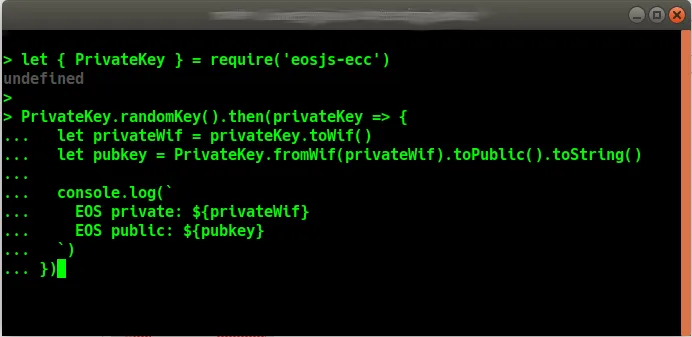
You can still update your EOS address in the smart contract before the mainnet launch of june.
1. Install NodeJS
it's available for Linux, Mac and Windows. https://nodejs.org/en/
2. Install eosjs-ecc to generate the EOS keys with JavaScript
Open a terminal and type:
npm install eosjs-ecc
It comes from the official EOSIO github project https://github.com/EOSIO/eosjs-ecc
Now you can turn OFF the Wifi or the internet connection and type:
node
3. Generate an EOS private key
Cut and paste this, to generate a new keypair
let { PrivateKey } = require('eosjs-ecc')
PrivateKey.randomKey().then(privateKey => {
let privateWif = privateKey.toWif()
let pubkey = PrivateKey.fromWif(privateWif).toPublic().toString()
console.log(`
EOS private: ${privateWif}
EOS public: ${pubkey}
`)
})
4. Verify an EOS private key
Add your private key and cut and paste this to verify it
let { PrivateKey } = require('eosjs-ecc')
function verify(privkey) {
return PrivateKey.fromWif(privkey).toPublic().toString()
}
// PUT BELOW YOUR PRIVATE KEY
var privkey = '5K4zLkAZGWTK7xZpYoy2NLT6nUNSnhDZqLSDRM7WhuXatKzaPUA'
console.log(`
EOS public: ${verify(privkey)}
`)
Congratulation! If the output is the public key you have everything is fine!