Lately I’ve needed to send some EOS to a friend I’ve bought them for a few years ago (sounds strange, right?) and I needed a tool to accomplish this task easily so I chose Scatter.

The great decision
Full disclosure: I have not chose Scatter from the first try, first I went with EOS Voter which I’ve used to also store the coins and to power them up which little did I know was a huge mistake, then I tried Greymass, and then I’ve manage to do the job with Scatter.
A huge downside when you have to pick a wallet for your crypto money is the fact that there is no easy way do determine that the wallet itself and the site you are downloading from are both legit. You can do this check mainly by reading blog posts and reddit articles about them, where authors post links to the sites, and checking against what google first returns when you search it. For example you can safely download scatter from get-scatter.com.
I did this check for the three of them before installing locally and adding the private key to them, to avoid writing this article about how I lost my money.
After inserting the private key to EOS voter in 2019, I’ve powered them up and left the coins there to chill for 2 years. Now I came to that wallet and tried to at least get back the private key which I haven’t stored anywhere else (big mistake, I know).
How Scatter saved the day
Powering up was the worst idea ever, because in order to send the money, I could not simply just send them in one transaction, but I had to first power them down, claim them after three days, and then finally send them. Luckily I managed to do all of that with Scatter.
After you download scatter and add your key to access your account, you may be disappointed to see that you can only send and receiveEOS with it. There is no option to unstake it.
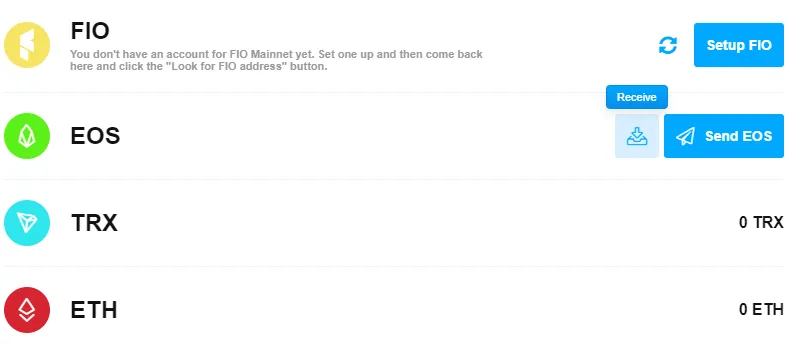
EOS options available from Scatter
In order to unstake, I went to EOS Authority to which I’ve been entirely grateful. There you can search for your EOS address and manage your wallet. You won’t have to add any key to this site, but when you want to make any transaction, it will request for a sign from a wallet that you use, like Scatter.
For example if you want to unstake EOS, you will need to go to wallet on the left side
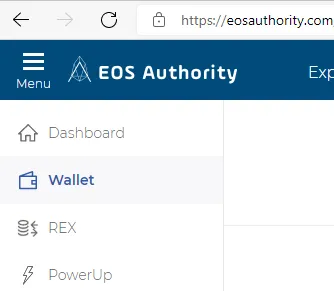
Then select Unstake EOS
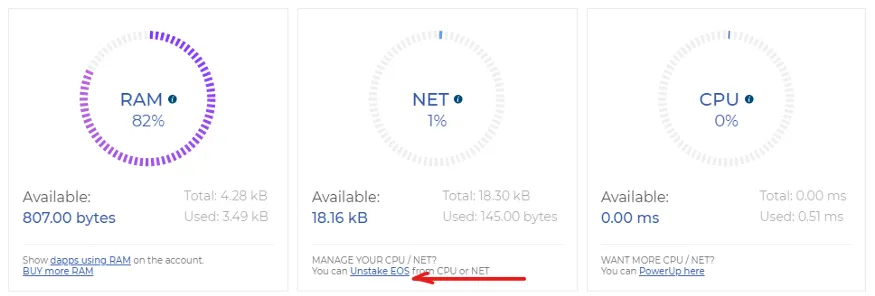
Select the amounts you want to unstake and confirm. For example in this case I’ve chose to unstake half of EOS from both memory and CPU

I have voted for EOS Authority so they will cover the costs for my transaction which is kind of cute
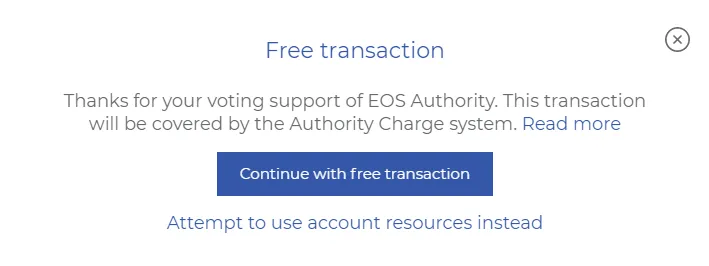
Then you can chose the wallet that you like to sign the transaction, in this case the unstake, and of course I’m choosing Scatter.
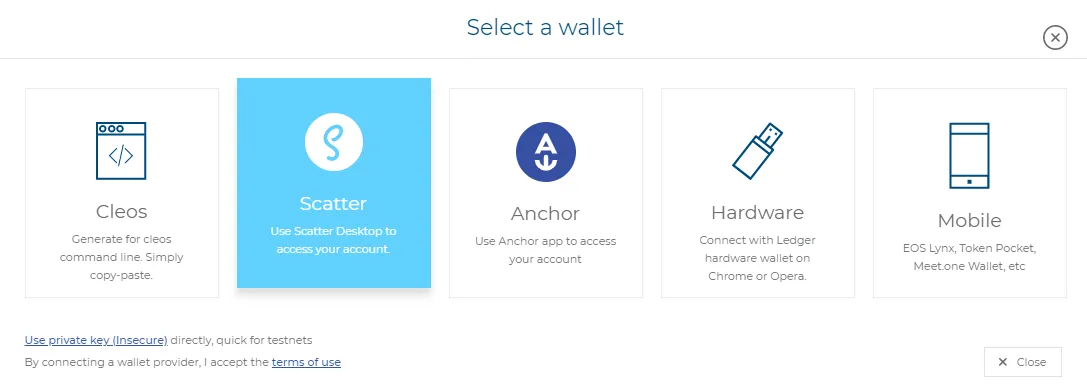
You will have to wait a bit for it to finish launching Scatter (which I had to keep running while doing this step)
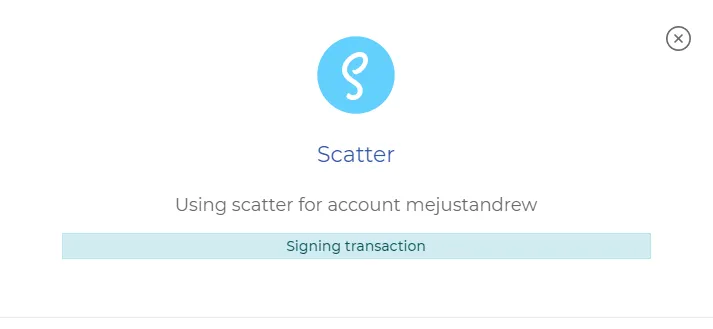
But in the end you should see this:
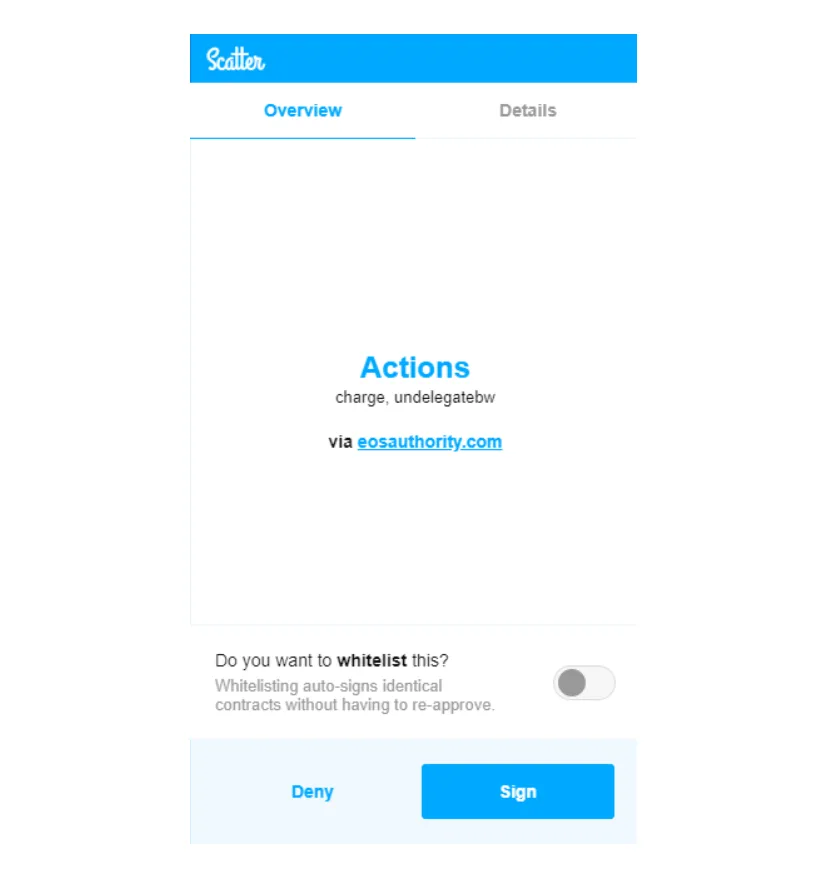
Here you have it, now you can double check the details for your order, or directly sign it if you are confident enough (I don’t recommend signing directly, always check the details of your order in case the site -EOS Authority - gets corrupted).
That’s it, you managed to unstake EOS. In three days you will be able to use them.
Now from the same site, you can use the Send button to send money to whoever you want
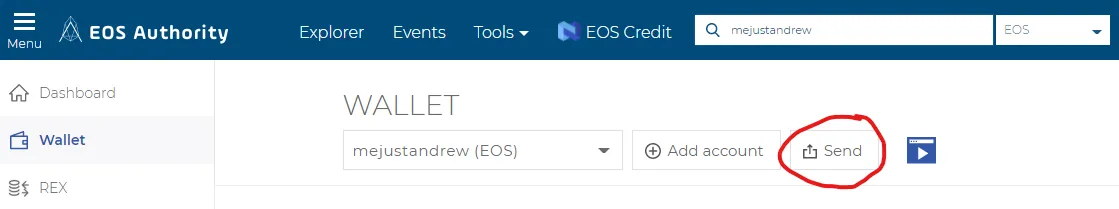
You have to select the token, complete the destination and the memo if you are sending to an exchange, and then confirm using the same procedure
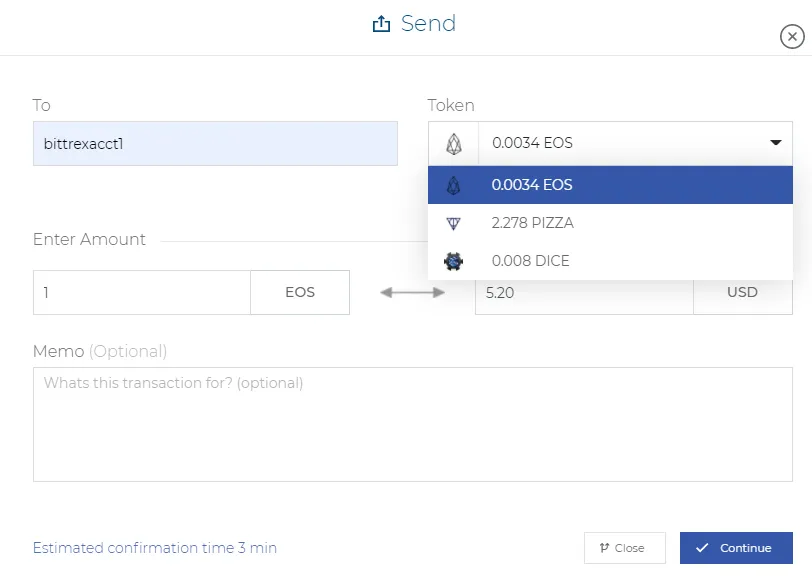
In the end, no matter what wallet you chose or what coins you manage, the most important aspect is to take care where you are typing your private key, if the software is legit, and double check that the destination address is the one that you need (and don’t forget about the memo for exchanges).
The world of crypto is very complex and a wild place right now, but it will get better in time.
Have fun managing your money and thanks for reading!