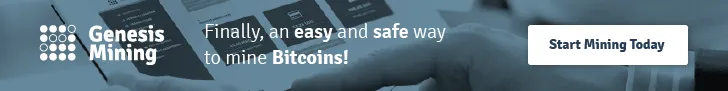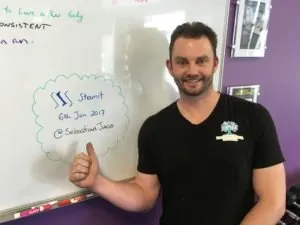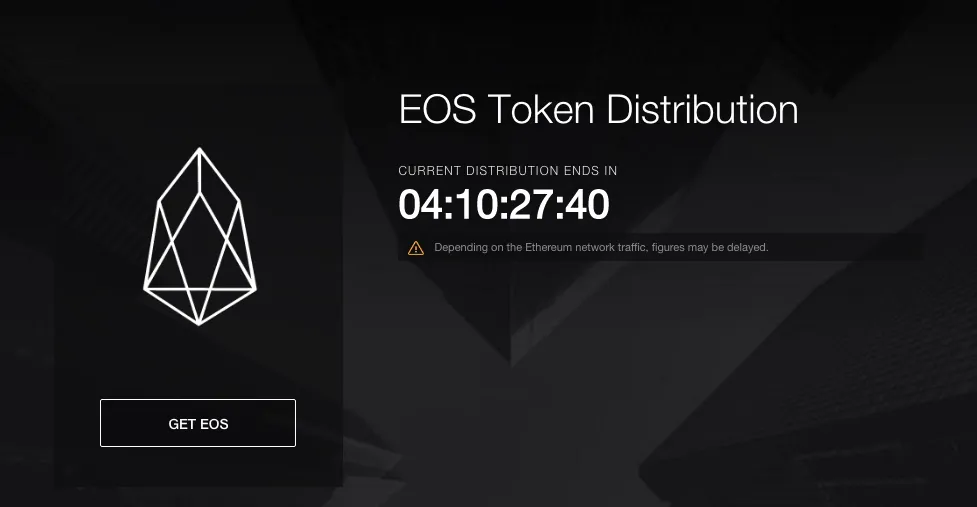
I admit these things can make me nervous and when you have not used an interface before it can be even more nerve racking especially when you feel that you may have missed part of the process and you have lost your money due to a simple mistake.
Here is a run through on how to generate your keys, register and send ETH to the EOS Token Distribution which is now open.
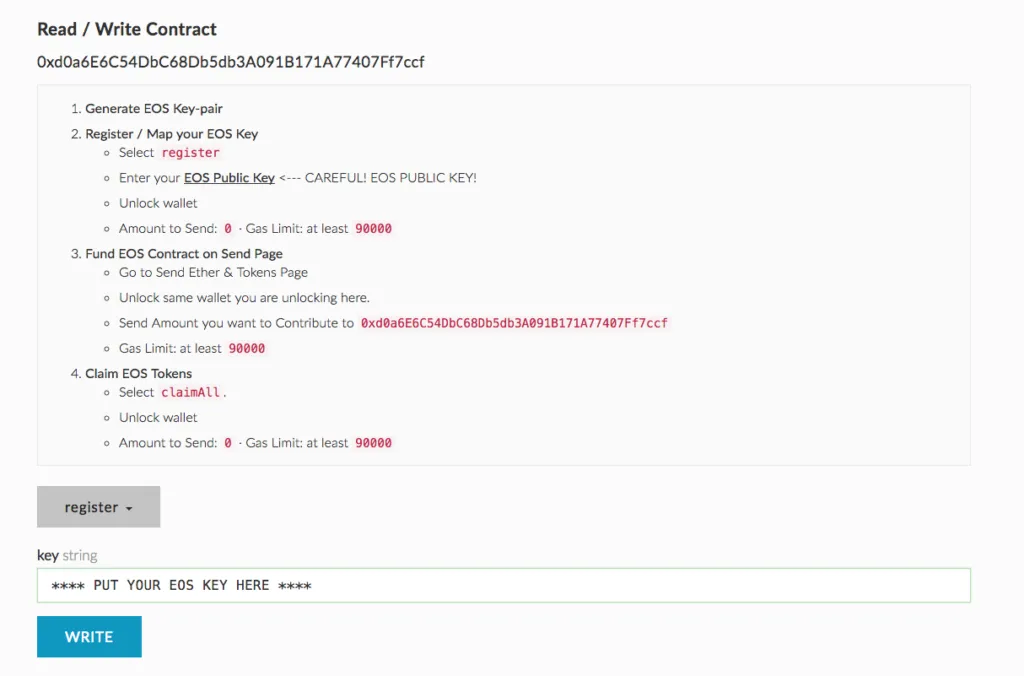
The Process
Step 1 - Take a deep breath and go to http://eos.io/ and click on "tokens" on the home page and then click on "get EOS" - Read all instructions, terms and conditions.
Step 2 - Generate EOS Key here - EOS Key Generator
Step 3 - Save generated EOS Keys in two places because when you close the window they will be gone (screen shot and save to file)
Step 4 - Go to MyEtherWallet and click CONTRACTS
Step 5 - Access EOS contract from drop down list
Step 6 - Click 'select a function" and 'register' your EOS PUBLIC KEY
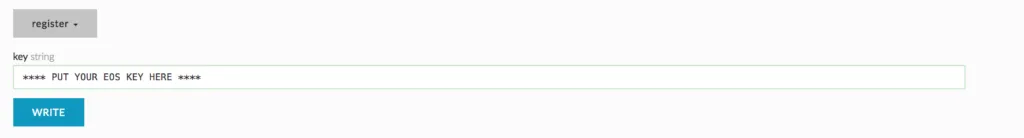
Step 7 - Enter - Send 0 / Gas 90000 - click 'Generate Transaction"
Step 8 - Go to "Send Ether & Tokens" page
Step 9 - Send to Address = 0xd0a6E6C54DbC68Db5db3A091B171A77407Ff7ccf
Step 10 - Your chosen amount (Example: 10 ETH)
Step 11 - Gas 90000
Step 12 - Data field is optional (I put in my public address for a reference)
Step 13 - Generate Transaction
Step 14 - Send Transaction
Step 15 - Congratulate yourself for buying EOS
Step 16 - Wait until the buying window has closed for that specific period that you purchased within - First buying window is 5 days. The next will be 23 hours each respectively until all 341 day windows have been completed.
Step 17 - Claim tokens after window has closed.
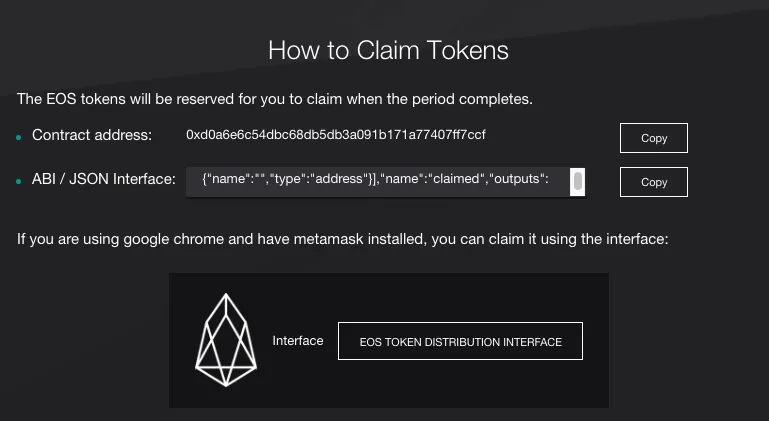
Step 18 - Claim Tokens = Go to MyEtherWallet and click CONTRACTS
NOTE: MAKE SURE TO CREATE A "CUSTOM TOKEN" IN YOUR "MY ETHER WALLET"
load the token details into the Ethereum Foundation Wallet (Mist) or MyEtherWallet with the following detail:
Token Address: 0x86fa049857e0209aa7d9e616f7eb3b3b78ecfdb0
Decimals: 18
Symbol: EOS
Name: EOS
Once I did this my EOS tokens were visible once I completed the below instructions.
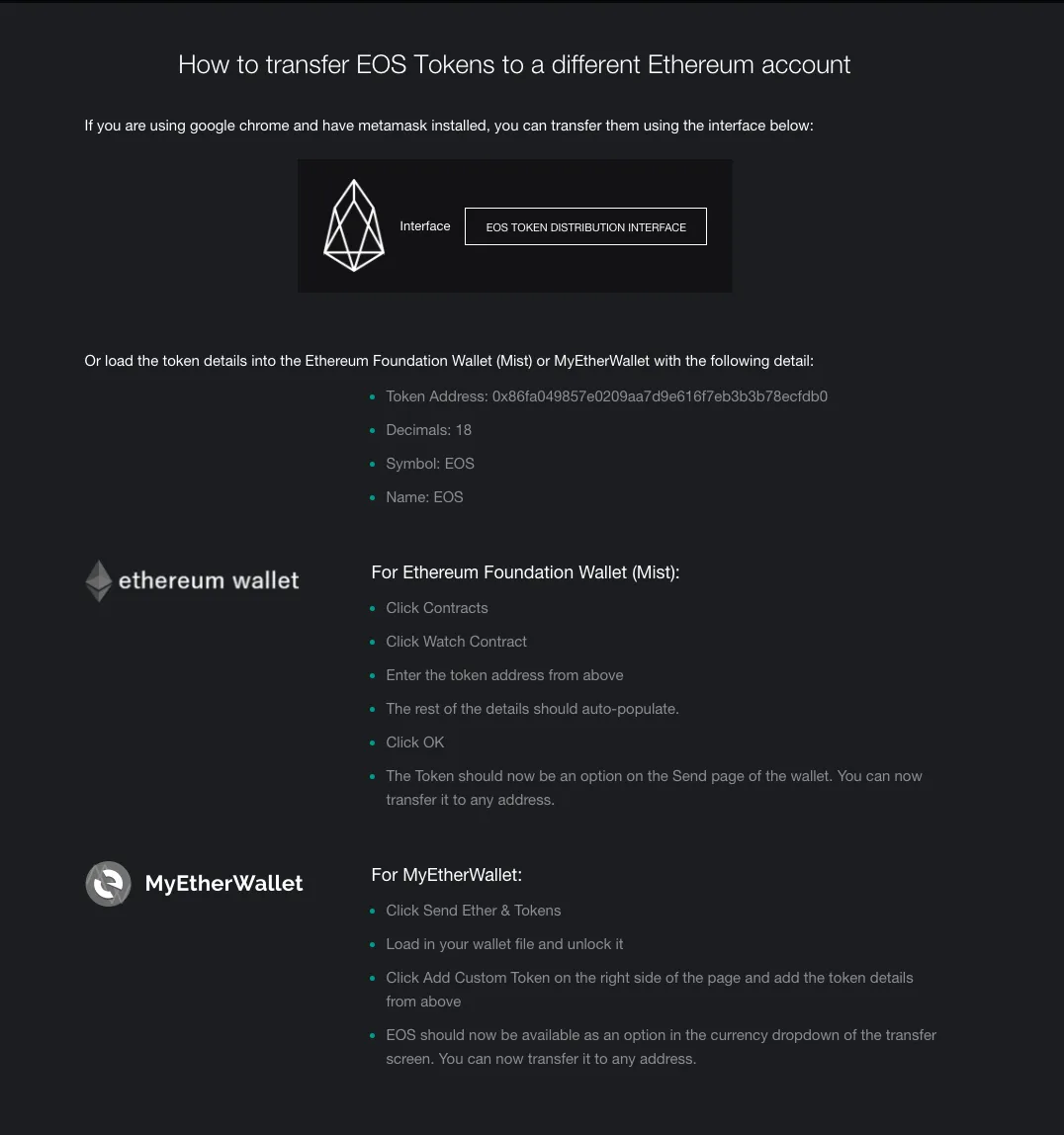
Step 19 - Click "select a function" button and find "claimALL" button
Step 20 - Unlock your wallet
Step 21 - Click 'write'
Step 22 - Enter "0" for amount
Step 21 - Enter "3141592" for the gas
Step 22 - Congratulate yourself for receiving your EOS
MONITOR THE EOS DISTRIBUTION HERE
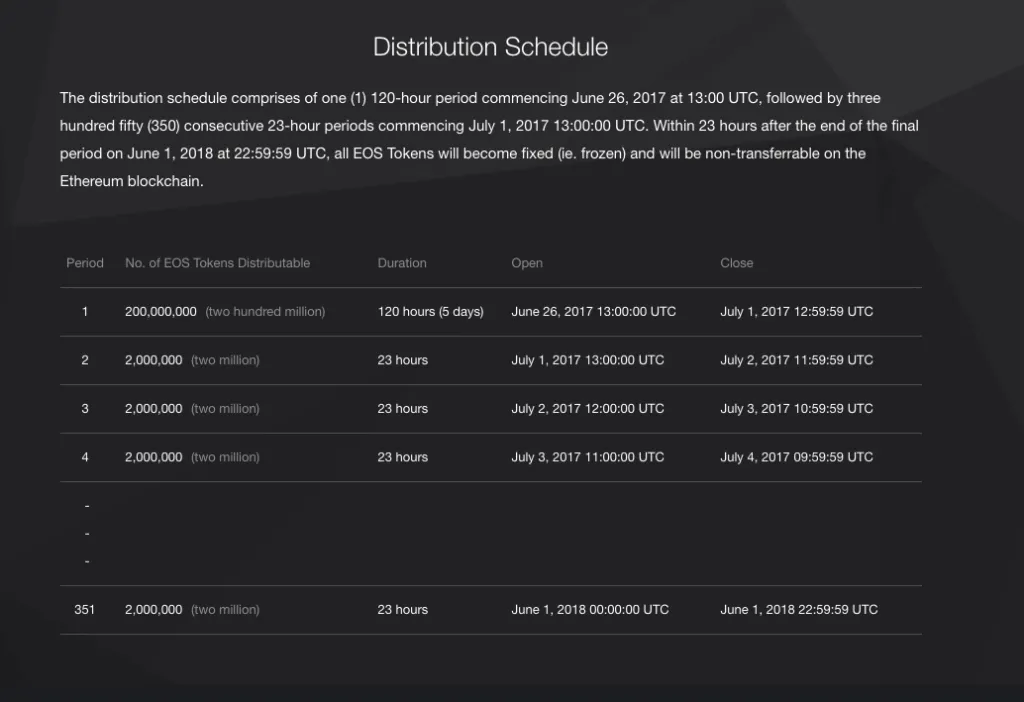
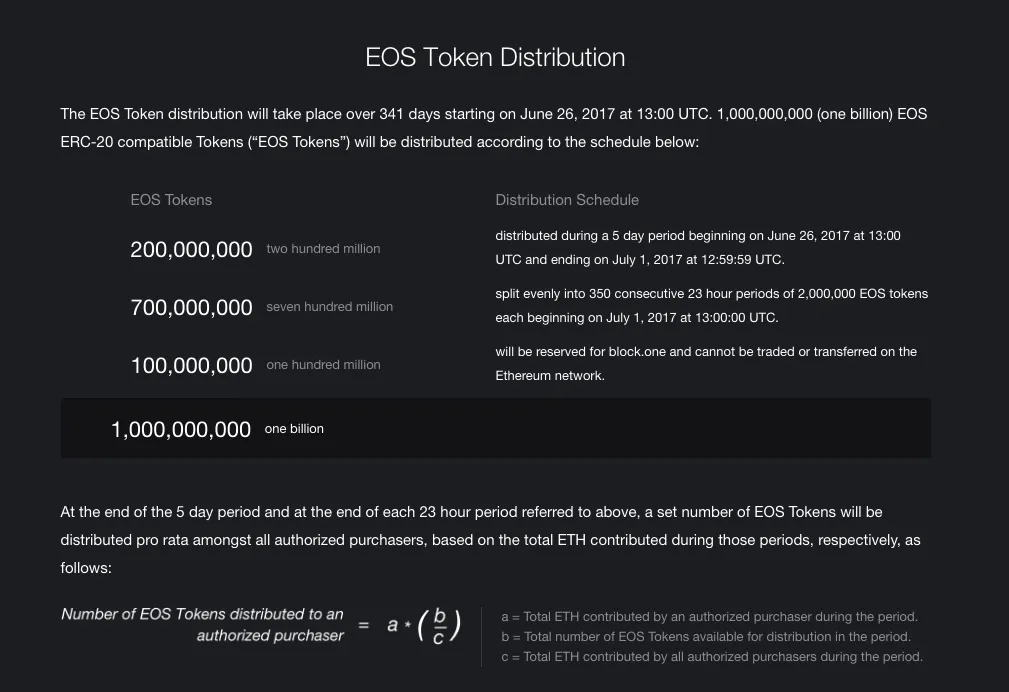
I hope this was as useful and good luck.
Let me know if I have missed anything.
~Sebastian
THIS POST IS 100% POWERED UP | SUPPORT THE PLATFORM'S SUCCESS
SOURCES: All words in my post are my own including rights to all images and music where relevant. Videos are also linked to their relative sources.
Join The BitShares Team Today!

FitnessSecretsTV - Online Coaching Australia
Mm31Y6 = 3% DISCOUNT CODE @ Genesis Mining