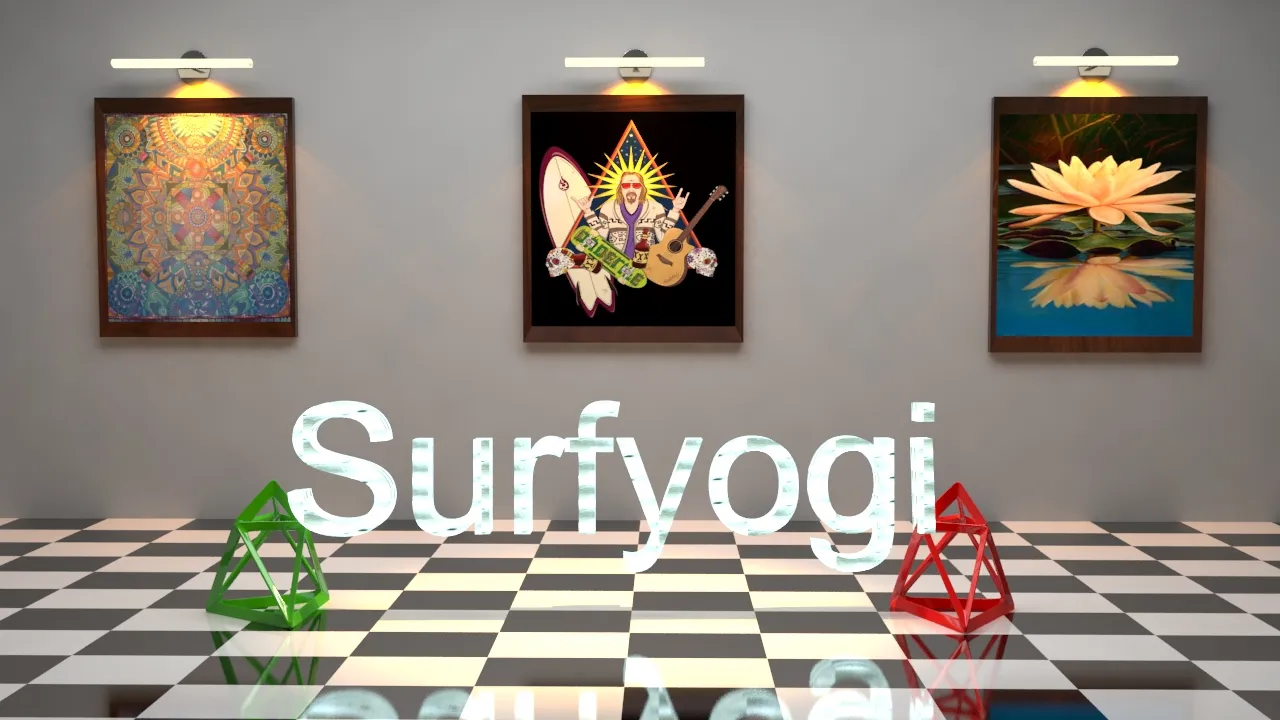Why is EOS so difficult to understand?
It's a good question, and not easy to put into simple terms, because right now, EOS depends on it's users to be highly literate in the design of both blockchains, and the EOS business plan, and Ethereum all at the same time!
Think about your Trezor. What is a hardware wallet?
In reality, all it is: a tiny computer that talks to your PC, and holds the private keys, to public keys it generated for you, and this relieves you of ever having to do 2 things:
a) store that public/private keys ANYWHERE ELSE BUT the hardware wallet
b) stops any requirement that you type in keys, copy keys, store keys on your PC or a flash drive or similiar device.
When EOS was finally launched, all your EOS tokens on the ETH blockchain as erc-20 were frozen, and counted in an audit, called a snapshot, on June 2 2018.
After the snapshot, the new EOS blockchain was created, and this audit was matched to NEW EOS-based public and private keys.
Not ETH format keys, they are very different keys, special to EOS blockchain!
Your EOS tokens now live on the EOS blockchain. Not on your hardware wallet!
The EOS keys on your hardware wallet were for an ICO-only accounting ledger, so that after a 1 year of ICO and trading on exchanges, your original erc-20 tokens purchased, could be counted, and moved to the "real" EOS chain.
Blockchains require a dedicated wallet in most cases. Or a multi-wallet that is specially created to accomodate many blockchains. At this time Edge and Exodus do not directly support the new EOS blockchain.
At this time, there are at least 3 wallets for EOS, including Greymatter and Scatter.
When you install an EOS wallet, it will need to know:
a) your public key
b) your username (it may look it up from this public key)
c) your private key, so it knows you are authorized to transfer tokens in this user account on the blockchain.
You should ALWAYS BE ABLE TO see your tokens in your account, based on your username or public key. Simply enter one of these strings, into an EOS block explorer site like: https://eostracker.io/
Once configured, you will now see your tokens in the wallet. Assign a PIN or PASS to this new EOS wallet you can remember!
Now your username can be used by ANY EOS wallet holder, for all transfers to your EOS account (similar to STEEM).
To use your new wallet, you can simply unlock it with the PIN/PASS, enter a user's account name, and transfer funds to them.