Yesterday, i looked into getting some EOS tokens for the first time yesterday. It is fun to experiment and to start the whole experiment, i found this video which i tried to follow it to the latter:
video source/credit to: @sandwich/youtube
Well, the video above is elaborate and i was able to follow the steps closely, till i got to the stage where the EOS distribution interface was to call up the Metamask plugin extension but i had to give up after many tries because of this error shown in the screenshot below:
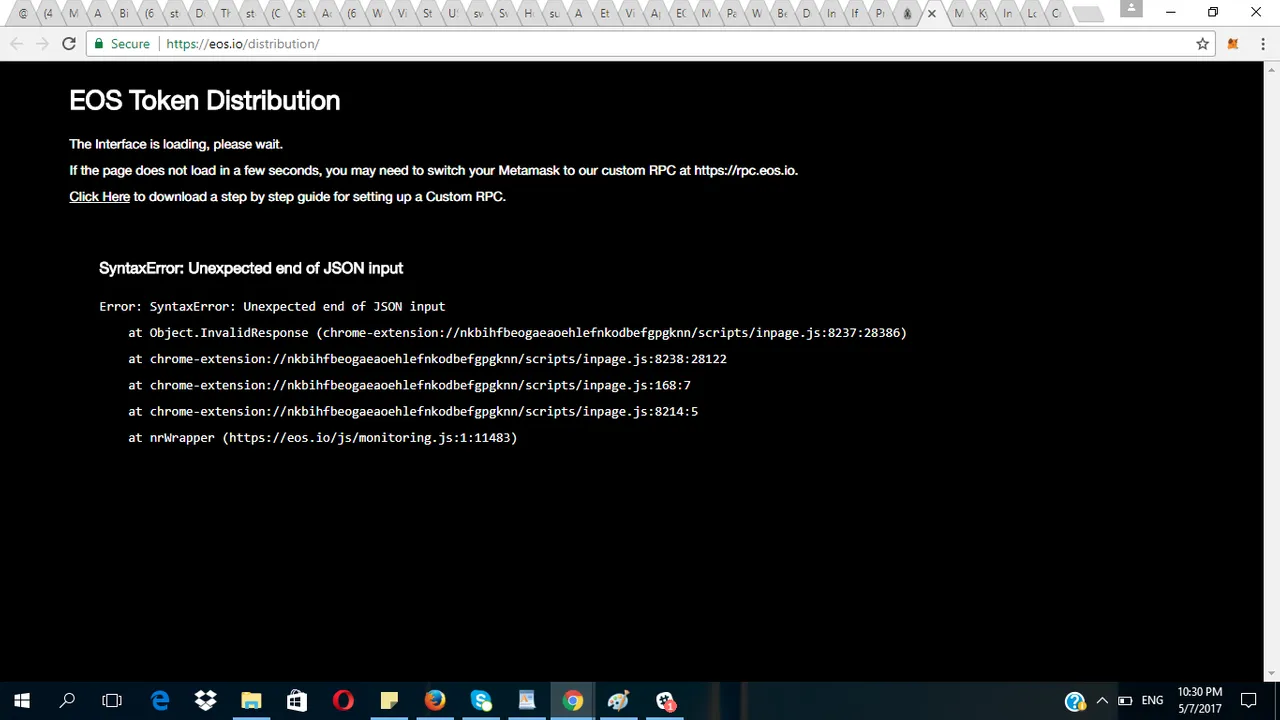
After many trials, i switch over to trying another method, which involved using Myetherwallet. This method doesn't require the use of the Metamask plugin. You can find full instructions on how to buy EOS tokens using Myetherwallet here!
Using the Metamask plugin method though, is something that fascinated me because with Metamask, you can plug in directly to the Ethereum main network right in your browser, without any heavy downloads! I also feel the method in the video above is the easiest, especially for a crypto-novice like me.
Luckily, @konelectric helped matters by leaving me a comment underneath my last post about possible reasons why i was getting errors in my attempts:
From metamask Twitter: "For the stability of our service, we’ve been forced to (hopefully temporarily) block the EOS contract. Details here: https://t.co/rCBQuBAYKw".
The reason, i was receiving that error was actually because the EOS Distribution interface got blacklisted by Metamask. This is because there were many users who tried to get their EOS tokens/access the EOS Distribution interface by means of the Metamask plugin and this caused an overload on Metamask servers, affecting their ability to serve a large populace of users, who also use Metamask servers to access other Ethereum-related sites!
During the time i was having errors, the EOS had a work around but it wasn't working. They had two local nodes suggestions enlisted but both weren't working. One of the local nodes was LOCALHOST 8545 and the other was a URL that i can't remember but both didn't work.
The goodnews is; @dantheman must have spotted it fast as there has been updates to https://eos.io/instructions & https://eos.io/distribution/ and it all now works perfectly!
All that is required now is the custom RPC (https://rpc.eos.io) on the Metamask. Simply follow these steps:
- Open the Metamask extension
- Instead of choosing the main Ethereum network, click on the the top left network icon, to see the drop-down.
- Choose "Custom RPC"
- Paste "https://rpc.eos.io" into the URL field, then select "Save"
- Now go back to the EOS Token Distribution Application and it should now load perfectly.
This is a diagram showing how to apply the steps above:
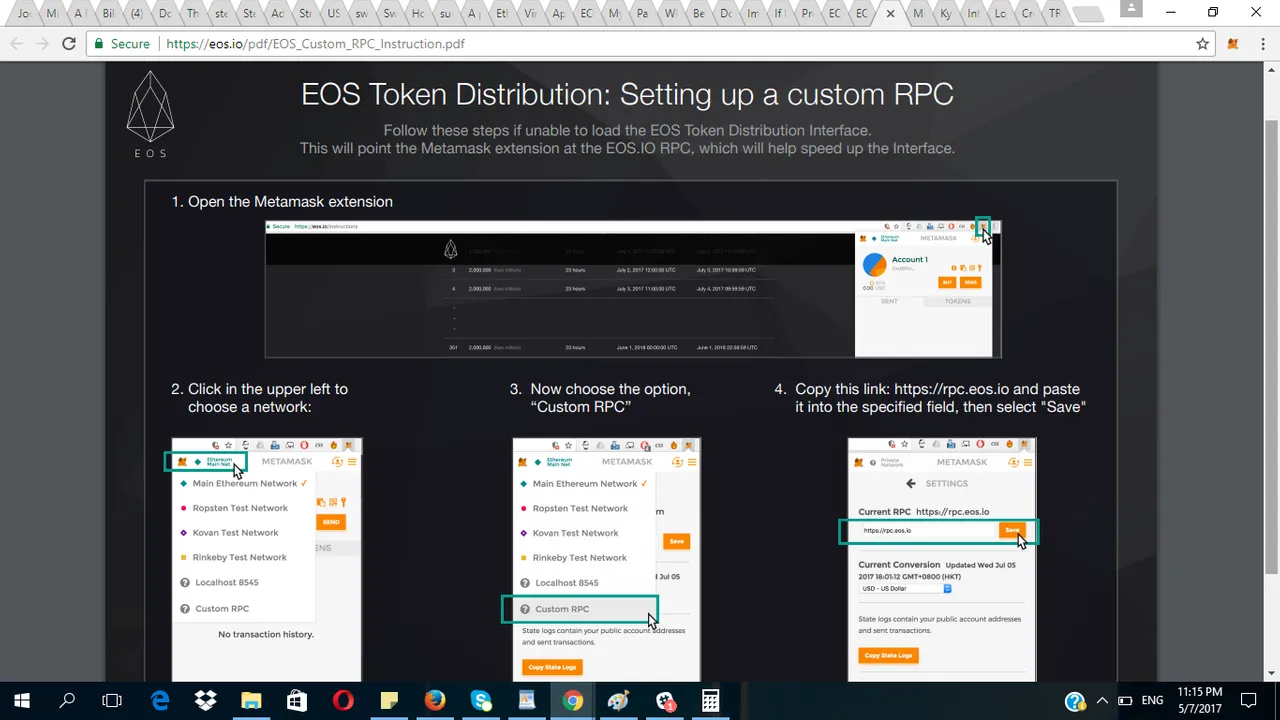
See the pdf version here: https://eos.io/pdf/EOS_Custom_RPC_Instruction.pdf
Hoping your Ethereum wallet on Metamask is filled with some Eth tokens, you can now send some to the EOS Token Distribution Contract; 0xd0a6e6c54dbc68db5db3a091b171a77407ff7ccf
Then follow the remaining steps in the amazing video above and you should have EOS tokens to claim, at the end of the window period that you choose.
Look how my screen now looks after applying custom RPC:
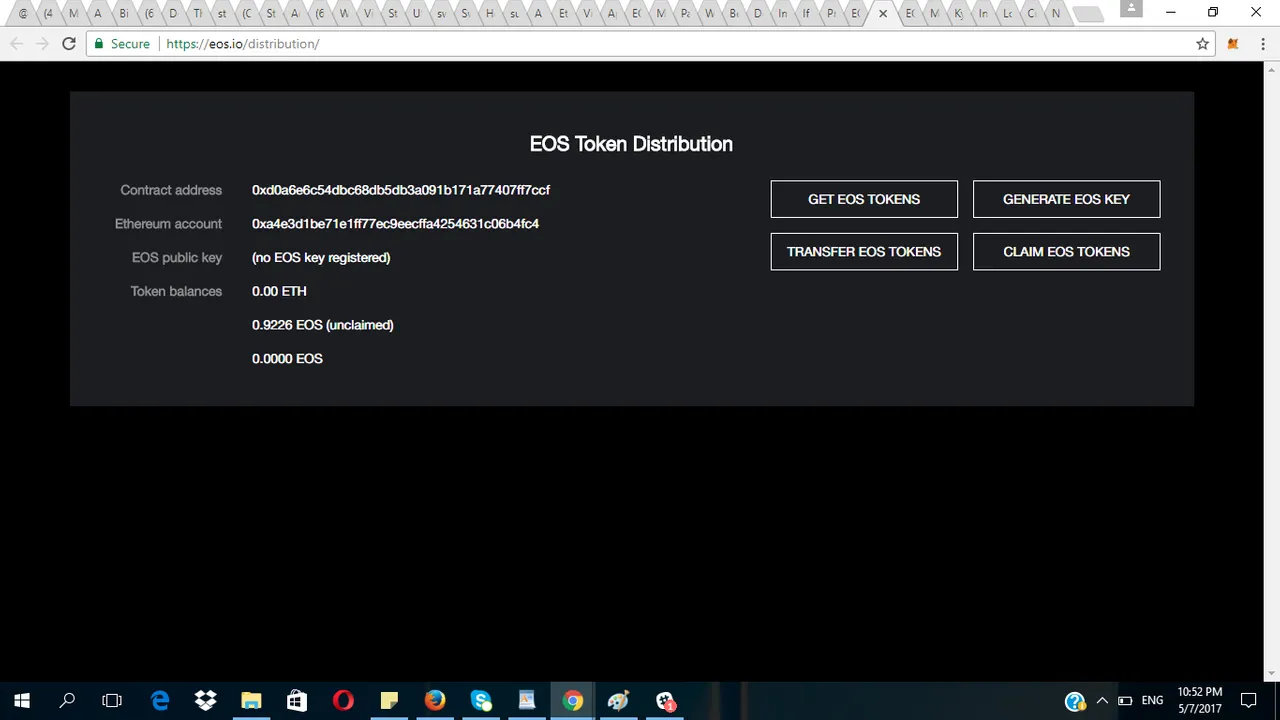
I needed to do this post, so that incase you have tried using the "Metamask method" for getting EOS tokens and have failed, you can now try again as there have been updates and it now works with ease!
This is a diagram showing the EOS has updated its page:
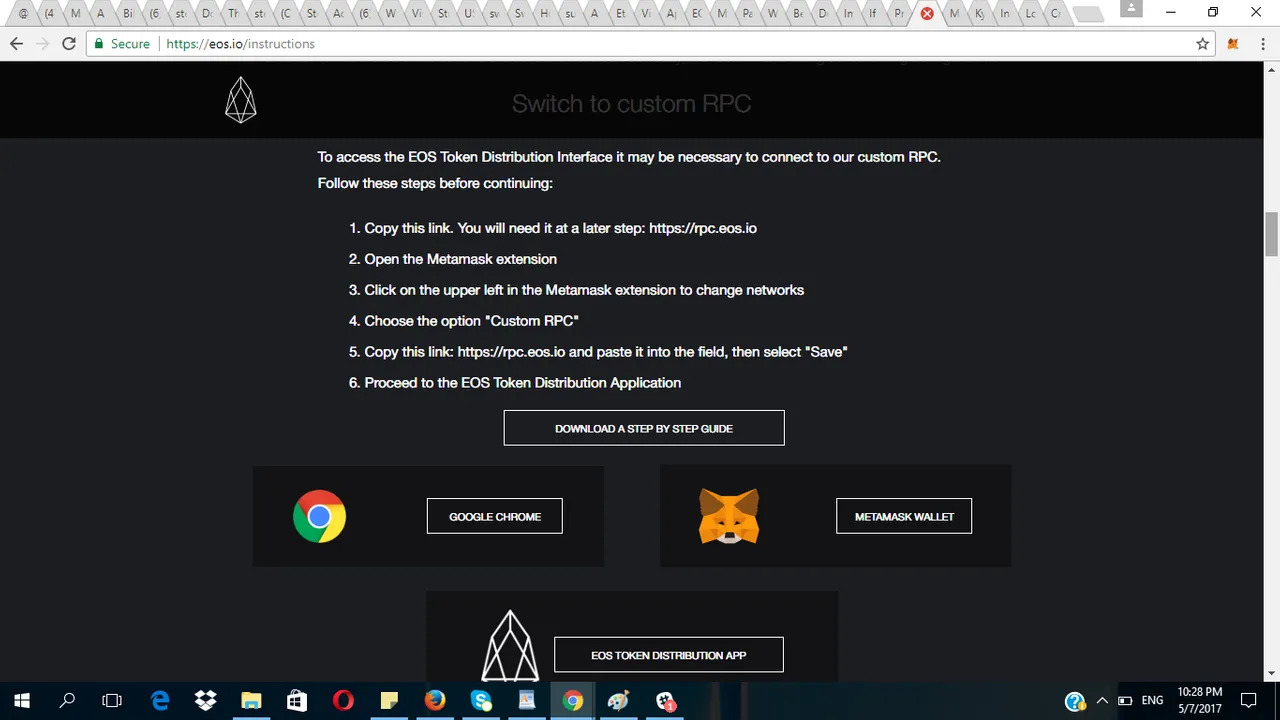
As one who is not very knowledgeable with crypto, i do recommend the "Metamask plugin for Google Chrome method"
MetaMask is an easy way for new users to get started with Ethereum & Ethereum-enabled sites as you can have access do them simply by installing the Metamask plugin extension!
This how to get Metamask Chrome Extension installed:
video source/credit to: metamask.io
After you have successfully installed the Metamask extension on your Google Chrome browser; you are 50 percent on your way to getting your first EOS tokens. After setting up your Ethereum wallet and funding it, simply connect to the custom RPC url; "https://rpc.eos.io". Then follow the remaining steps in the video below closely and your good to go!
video source/credit to: @sandwich/youtube
All images are property of EOS
Additional article source/credit to: 1, 2
Your boy Terry
Join us on steemgigs discord server: https://discord.gg/wWrnSXK
Everyone has something to offer!

