You're probably reading this because you may have trouble reaching the EOS Distribution App with your Metamask setup.
Here are a few options that have worked for me to get it working again:
First things first, ensure your Metamask is unlocked and you are visiting the site from a non-US IP address. Launch the distribution app from https://eos.io/instructions instead of refreshing an existing URL.
Option 1. Right click on Metamask and click 'Manage Extensions' > Uncheck 'Enable' Metamask > Recheck 'Enable' Metamask > Unlock Metamask > Reload EOS Distribution App
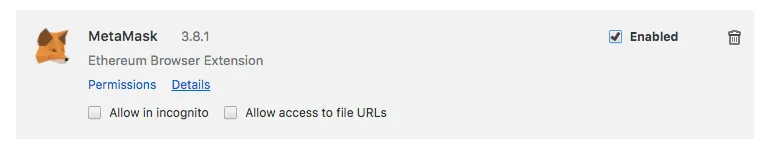
Option 2. Click on Metamask and in between the Fox and Metamask logo click on 'Ethereum Main Net' > Click 'Custom RPC' > Enter "http://rpc.makerdao.com:7777" and click save > Switch to the Custom RPC network we just created > Reload EOS Distribution App (Note: If EOS Distribution App still does not load switch back and forth between Main Ethereum Network and the Custom RPC address. Most times the Main Ethereum Network works best.)
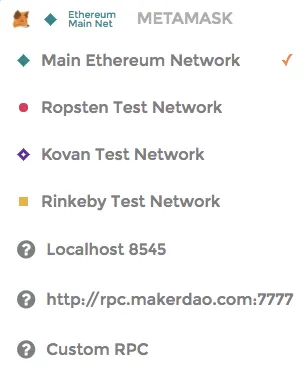
Option 3. Uninstall Metamask from Chrome > Reinstall Metamask > Import your original account with your private key in the settings menu > Unlock account > Reload EOS Distribution App
Option 4. Close Chrome browser > Reopen Chrome browser > Try Option 1 or Option 2 again
Option 5. Access the distribution app by running your own Parity node. Here's a tutorial here: https://steemit.com/syntaxerror/@altruist/syntaxerror-unexpected-end-of-json-input-using-metamask-with-eos-token-distribution
Be patient. At times, I've had to try loading the distribution app 20 times before it loads. Then once it loads, it loads fine.