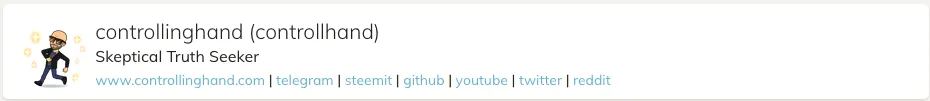EOS TITAN (Labs) Public Account Profiles
by @controllinghand
7/15/2018
Intro (Transparency made Real)
This new tool that EOSTitan (Labs) has created opens up all kinds of possibilities for the EOS Community.
First things first what is it?
They have created a way to create a public account profile based on an EOS account name and store it into the EOS chain.
So what? why should I care?
- We could have all of our BPs create a public account profile as a requirement. This would enable transparency so that the EOS community knows who they are
- Any votes from non verified accounts could be brought to question. Especially whale accounts.
- We could require that all exchange have to create public accounts.
- Individual users have a way to protect and control their own profile for the foreseeable future.
How does it work
- The profiles are verified to come from the real EOS account holder as they are confirmed with a 0.0001 EOS transfer to the EOSTitan account.
- The data for profiles is stored on the EOS Titan servers, and can be view with their API. Other sites can use this for their own purposes
- This transaction is kept on the blockchain and can be referenced at anytime.
A Walk through setting up a Verified Public Account Profile
- go to https://labs.eostitan.com/#/account-profiles
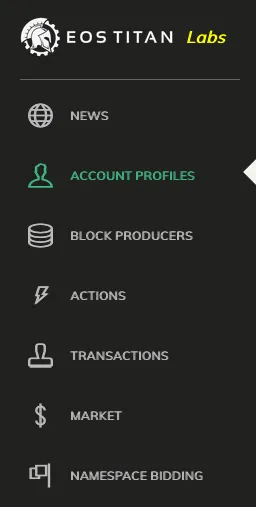
- click on Create/Edit Your Own Public EOS Profile
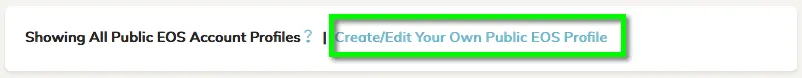
- Fill in the form
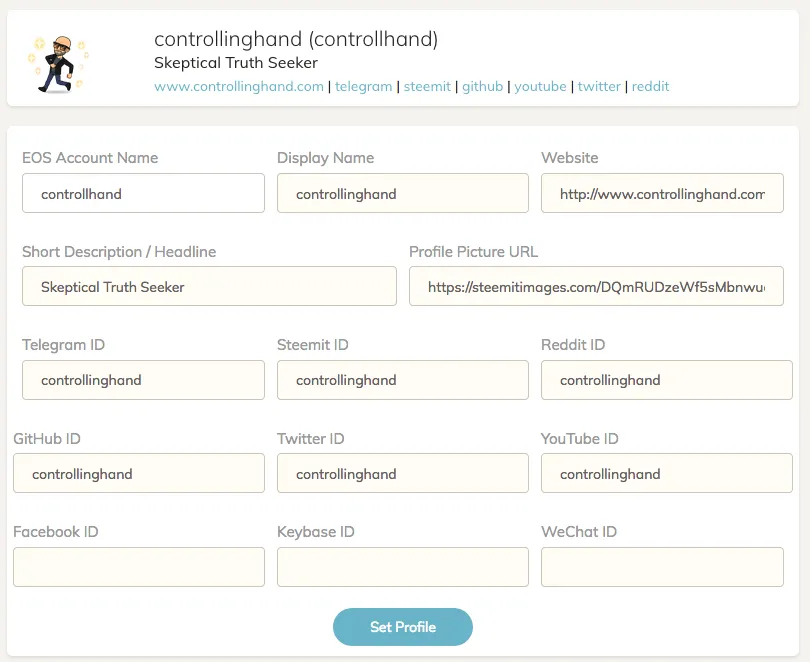
- click the set profile

- Read the fine print and send EOS
Make sure to send the EOS from the account you want your profile to be linked to and send to eostitanlabs.
Also make sure to have the memo filled out when you send the 0.0001 EOS
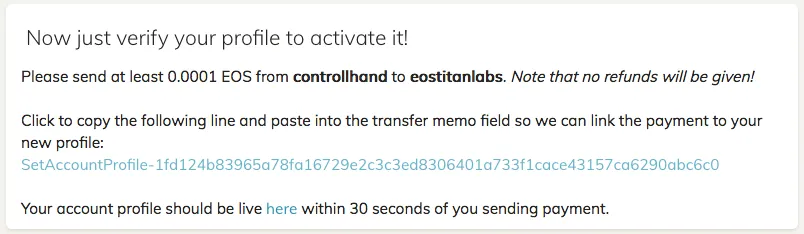
- After you send the EOS from your favorite wallet, wait 30 seconds and then click on the link to see it.
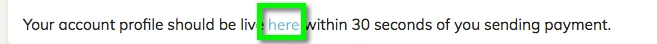
- You can also validate your info by checking the json and hash number
https://passwordsgenerator.net/sha256-hash-generator/
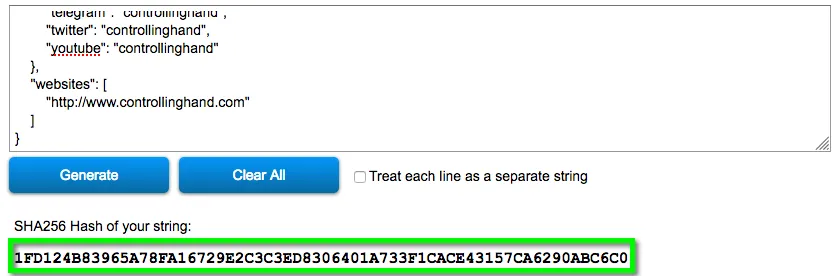
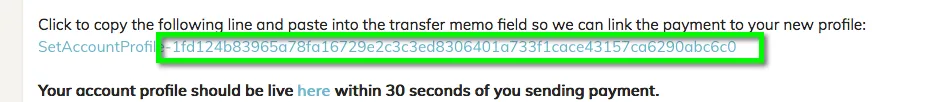
They should match. - You can also check your info from their API
https://labs.eostitan.com/api/v1/account-profiles/active-list
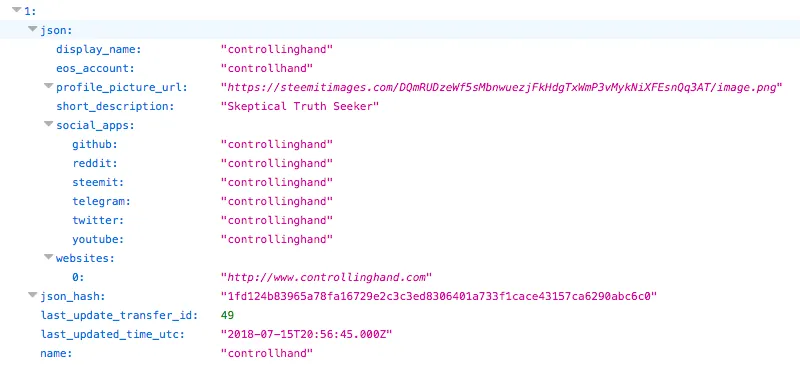
- Here is a screen shot of the transaction on the EOS blockchain
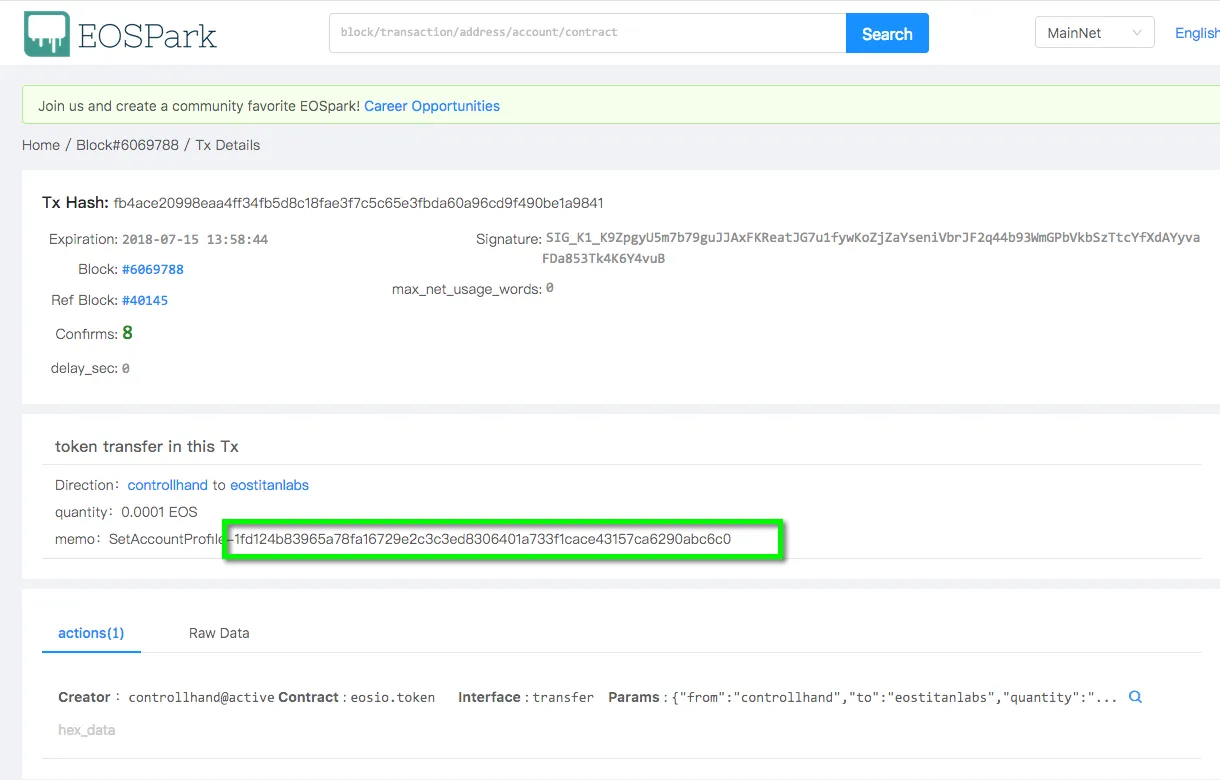
Edit or Update
If you want to update your profile you walk through the same steps above and you will need to send another 0.0001 EOS
Tell your friends