Hi Folks,
Metamask is cool chrome plugin to store Ether and ERC-20 tokens. But at the moment, there is no Send Token feature in Metamask.
You can use this workaround
1. Export private Key from Metamask
Under your profile click on triple dots for more options. Now click on Export Private Key
Take care of your private key. Don't share it with anyone. Clear clipboard after writing somewhere safely.
2. Access MyEtherWallet with this private key
Go to MyEtherWallet. Click on Send Ether & Tokens, click access with private key. Enter private key and click Unlock.
Now click on Load Token Balances and then Show Tokens. I hope you are seeing all of your ERC-20 tokens now 😎
Now choose your token and send it!
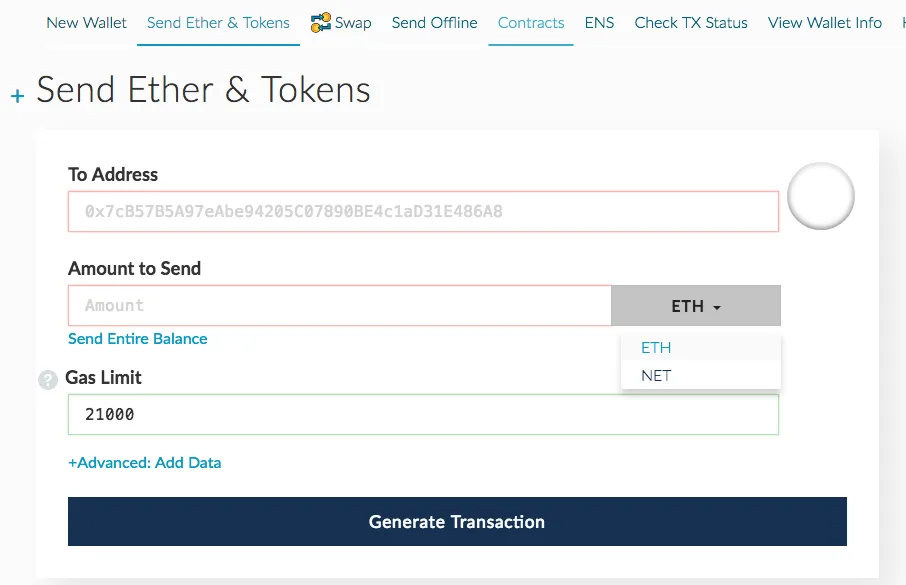
Keep Steeming on!
Follow Me for more cryptocurrency updates.