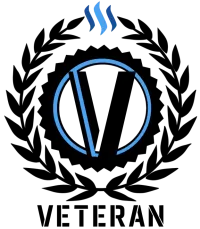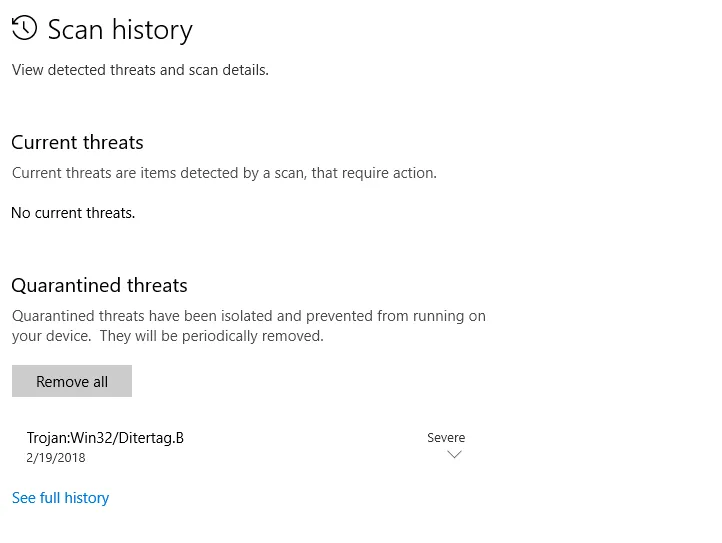
This morning I was alarmed to find that all of my mining PC's were not mining. We had a thunderstorm roll through the night before which made me think we had just lost power over the night. When I logged into my main PC I found that Windows Defender had caught a "virus". It had detected a "trojan virus" called Ditertag.b. I started to freak out a bit when I found that Windows Defender had caught this virus on all of my PC's. This made me assume I was about to have to reinstall Windows on all of my PC's.
I started searching online to find out what was going on. Apparently Windows Defender must have added Claymore's Ethereum miner to their definitions. To fix this issue, I'll provide a step-by-step guide to get your PC's back mining again.
Step 1
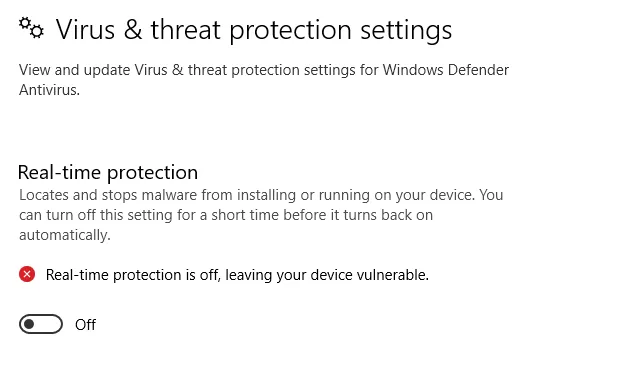
Open up Windows Defender and click on Virus & Threat Protection Settings. Turn real-time protection OFF. I also disabled Cloud-delivered protection and Automatic Sample Submission, but not sure if this is necessary.
Step 2
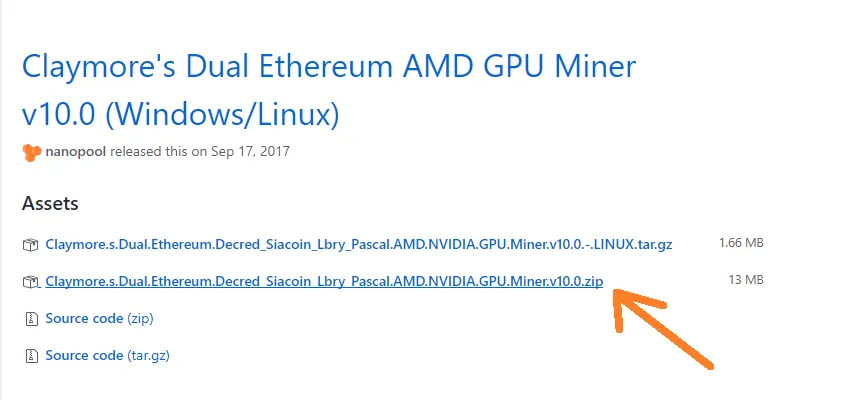
Download Claymore Miner from the official Github page found here -> https://github.com/nanopool/Claymore-Dual-Miner/releases
Step 3
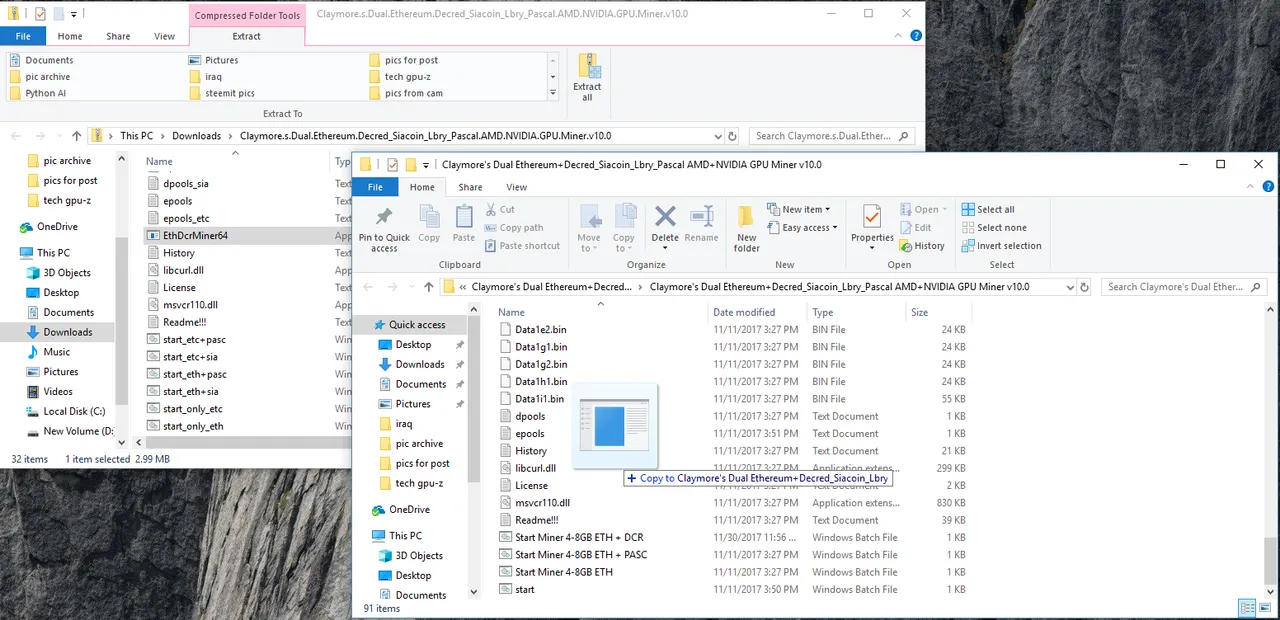
Copy the EthDcrMiner64.exe file from the newly downloaded folder into your pre-existing folder you keep your Claymore Miner in. Windows Defender deleted your old .exe file.
Step 4
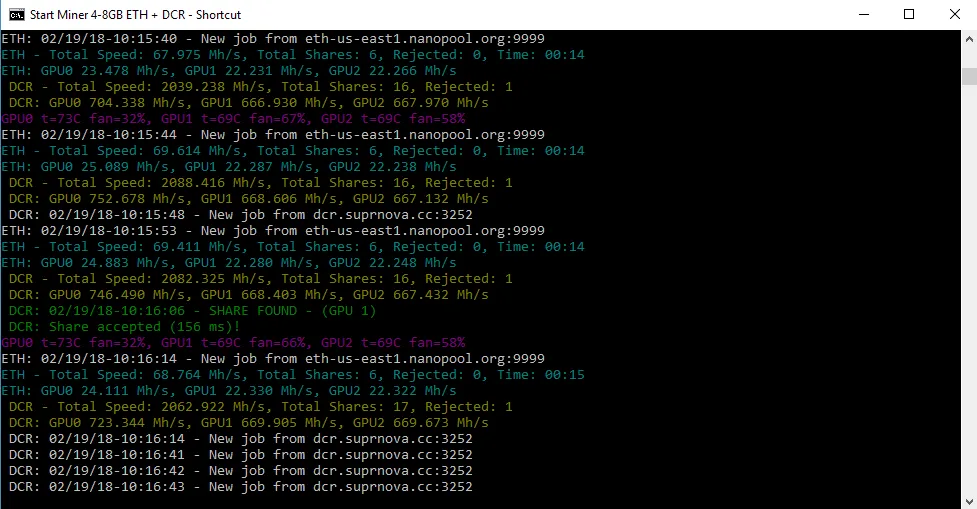
Double-click your start.bat file and you should be up and mining again.
That should be it to get you up and mining again. If you wish to re-enable Windows Defender, you can add an exeption to the folder that houses your Claymore miner. I have not done this yet, but it should be good to go.
Another thing to check for while you are performing maintenance is to ensure that Windows hasn't "updated" your video card drivers. The Crimson BETA mining drivers sometimes get updated automatically to the newer ones which are not optimal for mining.
Hope this quick fix can save you the headache and anxiety this "virus" threat caused me this morning.
Happy mining!