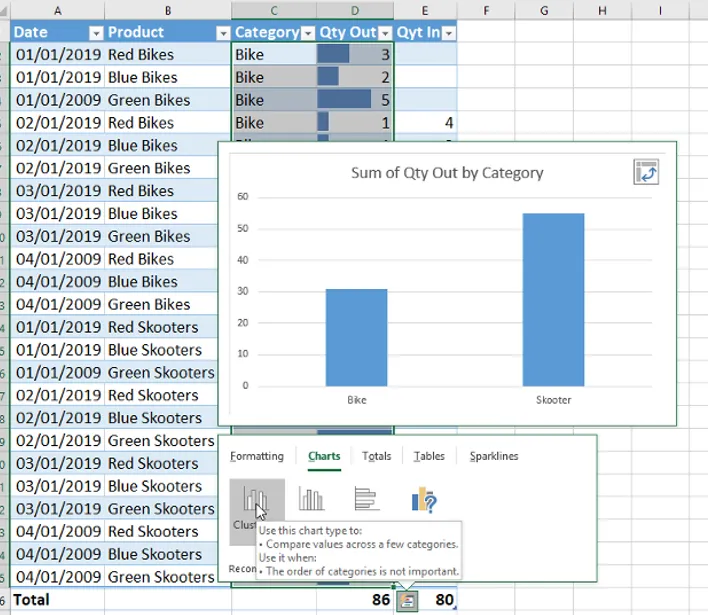
Excel is an amazing tool that can do so much, from keeping basic lists to more complex data analysis and visualizations. In this article today you are going to learn 4 Excel tips that will make your life easier and you more efficient in Excel.
In this article we are going to look at
- Simple Steps to Transpose Data
- Lightning Speed Navigation with GOTO Special
- Easy Data Entry with Forms in Excel
- Analyse data with Quick Analysis
Trick 1: Simple Steps to Transpose Data in Excel
Sometimes it is necessary in Excel to change the data from the rows to the columns or from the columns to the rows. With large amounts of data, re-entering these values would be both time consuming and also prone to clerical error.Paste Special is a unique feature that allows you to perform operations that may be tedious to perform any other way. One of the functions available is Transpose
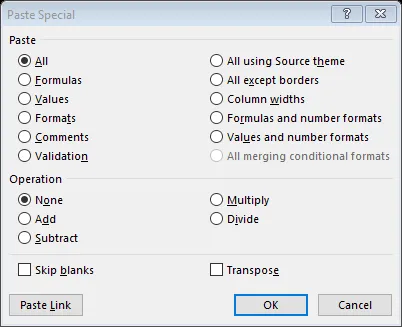
A worksheet has been set up with the month names listed down the rows. However this was done in error and we need the months going across the columns. How can we do this efficiently?
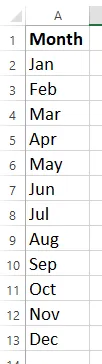
The first step is to copy the data that we wish to transpose. We can do this by selecting all of the cells and then pressing Ctrl+C or by right clicking and selecting copy. By doing this the data is now copied to Excels clip board.
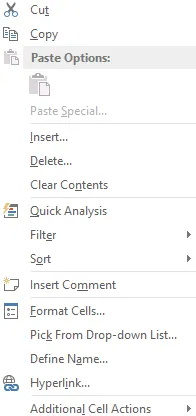
Once the data is copied to the clip board in Excel, we can now select where we want to paste
Posted from my blog with SteemPress : http://theexcelclub.com/4-excel-tricks-to-make-life-easier/