Last week when I introduced my most recent attempt to make the iPad my main device, I mentioned I had already tried it several times before. As such, I knew pretty much what to expect and I also knew that it would be a difficult and long battle.

My new mobile workstation, because somewhere it’s always 5PM
One of the reasons I’m more positive about the chances of succeeding this time is because I actually invested in an external keyboard. With SBD being where it is currently, it is most likely I will also invest in an additional Bluetooth mouse despite already having Apple’s Magic Mouse, but more about that later.
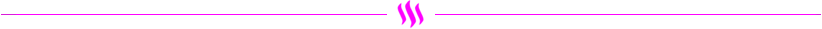
As expected, the first week was a struggle. A real struggle. I’m a multitasker, a serial recidivist multitasker. I’ve tried it all: focus apps, single app platforms (the original iPad before iOS 4.2 introduced multitasking), you think of it and I’ve probably tried the method in order to focus more.
My 15” MBP isn’t set to optimal Retina resolution but has a higher screen resolution in order to be able to nicely cascade more windows, and thus apps, within view. When I say cascade it means that I can reach any window without needing to resize or move any window.

Of course, there’s always [cmd]+[tab] or the awesome launcher, and then some, that is Alfred app but the well positioned, cascaded mosaic of windows extends the real screen estate. If there’s only two windows on my screen it feels like I’m not doing a thing.
Attempt #357 was all about fixing that, and thanks to the integration of the Dock to iOS 11 and further improvements made to Split View, things should now be easier and this attempt should stand a better chance.
But, I don’t play it fair. I must admit that so far I’ve been cheating. Quite a lot even. In fact, cheating may be why I haven’t given up on this attempt yet. Because, in all honesty, I would only give the iPad a 20% chance to become my main device given how I use my computer/MacBook Pro. If even 20% chance.
Yet, this time may be different.
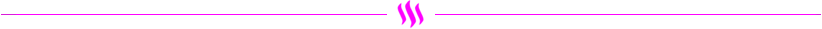
When I got the Bluetooth keyboard for the iPad, I had two requirements it had to fulfill:
- It had to be able to pair with multiple devices
- If possible, it would include a stand because my devices are all naked
The first reason to me was an obvious one. First and foremost I already am a sucker for Apple stuff have the Apple wireless keyboard, but more than that I love working from my station using only one keyboard and mouse set. Something I’ve done for a really long time already, even back in the day when still on Windows thanks to Synergy which then was still open source and free.
I’m a keyboard warrior. The previously mentioned Alfred app is invoked hundreds of times a day when working from my laptop. I have as many snippets saved in it. Because I’m a lazy writer. I love text expanders.
Since the iPad Pro was first introduced Apple has extended iOS with additional hockey functionalities for attached keyboard. A vast improvement but it’s not ideal yet. Many hotkey masters like myself rely on 3rd-party apps in order to extend the OS’s capabilities and truly optimise our workflow. iOS has none of that.
The iOS clipboard manager is primitive. Last copied item only. Alfred app saves the 100 most recent ones for me. I can check web server uptime, perform searches on multiple websites/search engines, even get a definition from Urban Dictionary with only few keystrokes. Adding a new event to Fantastical is nothing more than [alt]+[space], Cal+[Enter] and Fantastical’s add event window opens. No need to find the mouse or move my fingers to the trackpad. I don’t need Siri for that, just fast fingers, without looking up even.
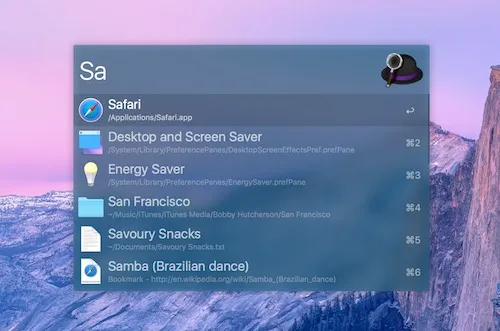
Alfred app for MacOS
On the iPad the way to work with clipboard managers, or snippets, requires another app. To be operated from a widget, in split view or via a share extension. And dragged and dropped with one’s finger.
While with keyboard it’s easy to open a new tab in Safari, the cursor doesn’t automatically place itself in the omni-bar/URL-bar. You have to tap the field with your finger before you can start typing.
Thus I cheat. I cheat using the little scroll wheel at the left of the keyboard. Whenever I’m at the desk, my laptop is nearby and often open playing music or running Plex with Archer some TV series or movie playing. With a little flick of the scroll wheel the keyboard connects to the laptop. To the big laptop screen with the cascaded windows.
Aptonic’s Dropzone app is one of the few times when I actively use my trackpad, or mouse. And, obviously, for image editing (or poorly designed websites which are accessibility atrocities). Many tools now are available only via a share sheet extension, or via the usability nightmare that are widgets.

cmd+tab FTW! ZOMG!!!1!!1A challenge to say the least. Right now I’m still not convinced that the iPad (Pro) will become my to go-to device, my main device. But where initially I didn’t have more than 20% hope that this attempt would reach a positive outcome, I think I’m closing in on calling it 50/50 now.
No day passes or I discover new hotkeys. I’m already starting to feel an urge to get a better keyboard, one with less noisy keys and less key travel. But then I would also need to get an additional stand or case for theCoaster.
Next week my first experiments with the Workflow app will start. Let’s see what that will bring.
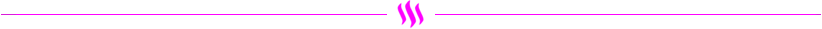
For many years I have managed to resist the call of music streaming (and also video streaming), even though my Spotify username is my first name. Thing Ir egret nowadays as no day passes or somebody think there’s can be only one us. Because of a local promo offering 3 months of Spotify Premium for the equivalent of less than US$0.20 (yes, you read that right, 20 US Dollar cent).
While I could write a novel much longer than this post about Spotify’s UX, I must say that I’ve been impressed so far by the service. It has been a blast and my last.fm has seen a big increase in scribbles, especially in number of different artists listened to.
I won’t stick with Spotify though. I’m a 1st Gen sucker, remember. Of course, once available FknMayhem will get the Apple HomePod. The awesomest speaker yet, except if you tend to have higher quality stereo towers, but they most definitely aren’t Apple.
The HomePod’s Siri integration for Spotify will be inexistent, which means Apple Music for us idiots. Just so we can also watch the yawnsfest that is Planet of the Apps. 🤷♂️