This procedure assumes that Hive Keychain is already installed when SpellBook is purchased.
この手順ではSpellBookの購入時、 Hive Keychain がインストール済みであることが前提です。
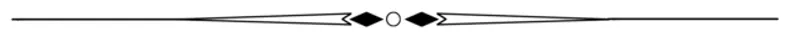
Click on the image below to go to the official page.
以下の画像をクリックして公式ページへ移動してください。
PLAY NOW to display the login screen, then click on REGISTER (circled in red).
PLAY NOWを押してログイン画面を表示したのち、赤枠で囲ったREGISTERをクリックしてください。

Enter your e-mail address in the EMAIL and CONFIRM EMAIL fields. The red arrow will be filled in with the referrer's account name. If nothing is entered, enter "SAKURAKKO".
Check the checkbox below the input box and click the CREATE PASSWORD button.
EMAIL と CONFIRM EMAIL にあなたのメールアドレスを入力します。赤の矢印の部分には紹介者のアカウント名が入力されます。もし何も入力されていない場合は "SAKURAKKO" を入力してください。
入力ボックスの下のチェックボックスにチェックを入れ、CREATE PASSWORD ボタンをクリックします。

Enter passwords in PASSWORD and CONFIRM PASSWORD, then click the REGISTER button.
PASSWORD と CONFIRM PASSWORD にパスワードを入力し、REGISTER ボタンをクリックします。

Here is the tutorial. We will cut here by clicking on the SKIP button, but you may proceed if you care to.
ここからはチュートリアルです。ここでは SKIP ボタンをクリックしてカットしますが、気になる方は進めてもOKです。

Your account registration is now complete. You can play Splinterlands at this point, but please make a note of the email address and password you registered earlier before you forget them.
これでアカウントの登録は完了です。このままSplinterlandsをプレイ可能ですが、忘れないうちにさっき登録したメールアドレスとパスワードはメモしておいてくださいね。
But this is only for trial purposes as you will not be able to get any rewards at this point. To receive rewards or rent cards, you will need to buy SpellBooks. You'll be able to change your account name when you purchase it.
でも、このままでは報酬を手に入れることが出来ないのであくまで体験用です。報酬を受け取ったり、カードをレンタルするためにはSpellBookを購入する必要があります。SpellBookを購入するとアカウント名も変更できるようになりますよ。
Continue to press the BUY SPELLBOOK button to make your purchase.
引き続き、BUY SPELLBOOK ボタンを押して購入しましょう。

This time, we will purchase the virtual currency (HIVE). after clicking the CRYPTO button, select HIVE in the drop-down list, and then click the BUY button to go to the purchase screen.
今回は仮想通貨(HIVE)で購入してみます。CRYPTO ボタンをクリック後にドロップダウンリストで HIVE を選択し、 BUY ボタンで購入画面へ移動します。


Click on the PAY WITH KEYCHAIN button to pay with $10 worth of HIVE and you are done.
After this, you will be asked to register your name. Please note that you can only give your name once.
PAY WITH KEYCHAIN ボタンをクリックして$10相当のHIVEで支払えば完了です。
この後名前の登録がありますが、名前は一度しか付けれませんのでご注意ください。

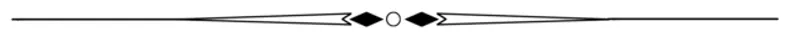
LastUpdate:2023/11/17
