Hello Friends!
So this time I made a small experiment on Twitch .
I made an account there and I took the streaming key and I went to OBS:
There you open the settings and go to stream
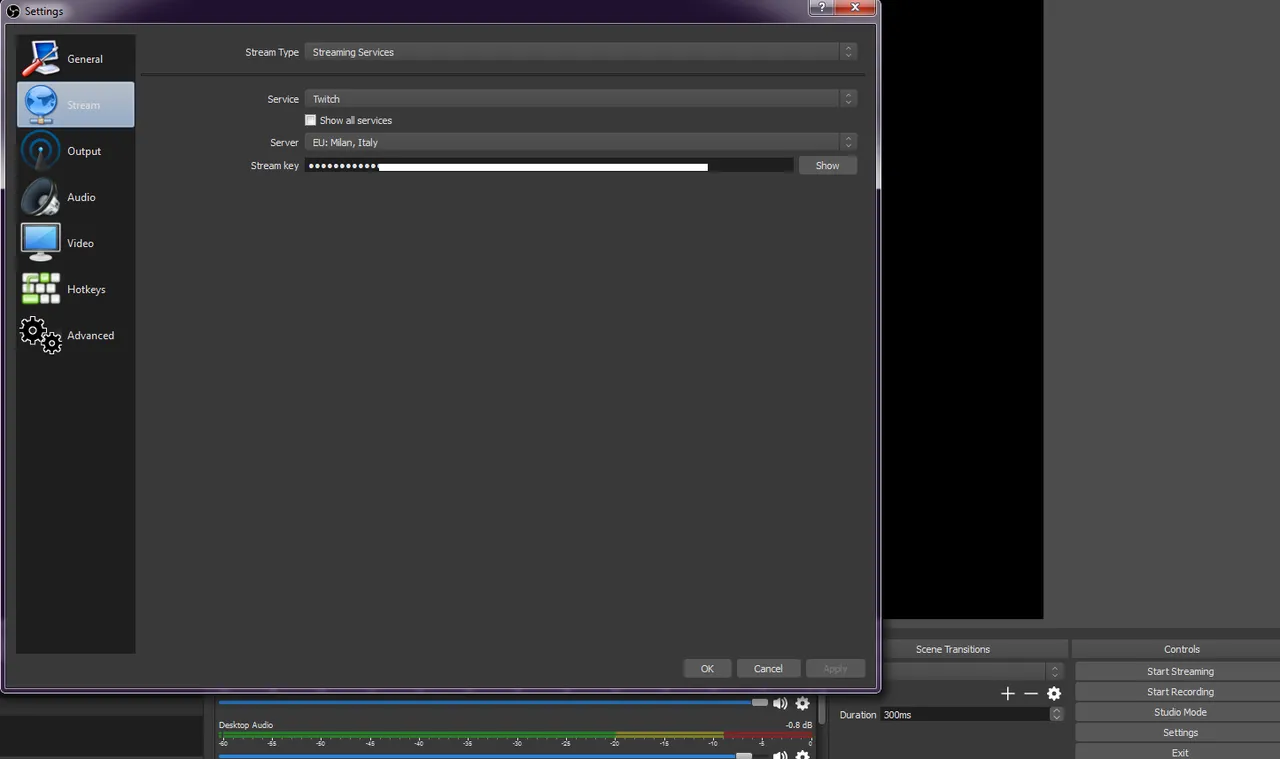
Copy and paste the stream key from twitch and add this line to it:
?bandwidthtest=true
For a easy setup you can use a web cam, input audio (mic) and capture gameplay
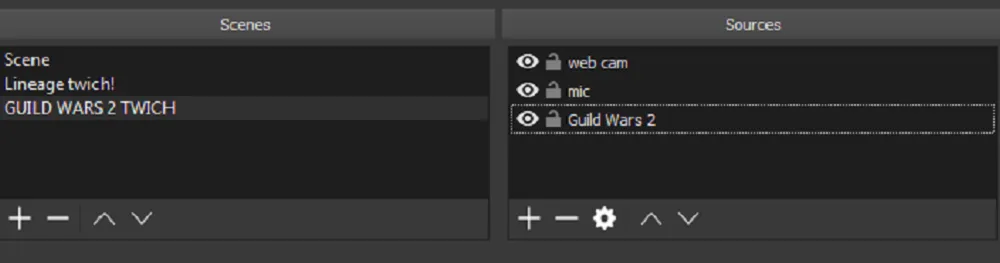
To put those settings just press the + button.
To add game capture press + and go to game capture settings and select window...and game.
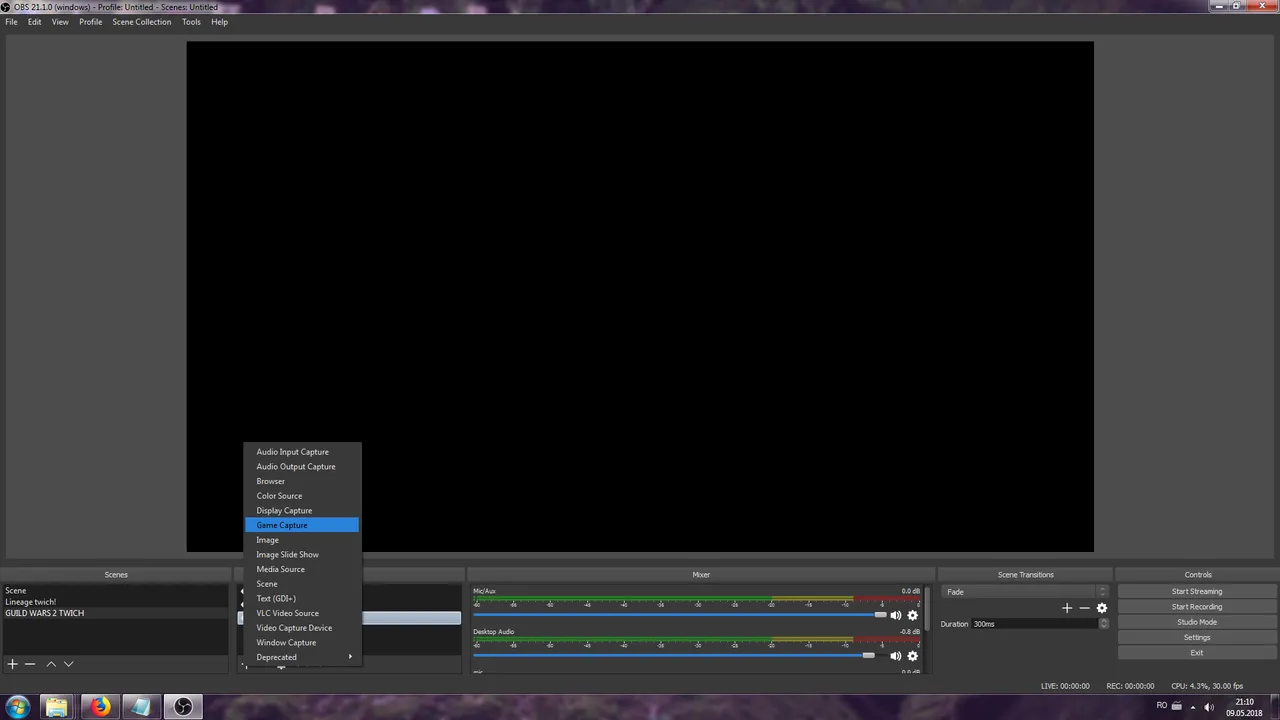
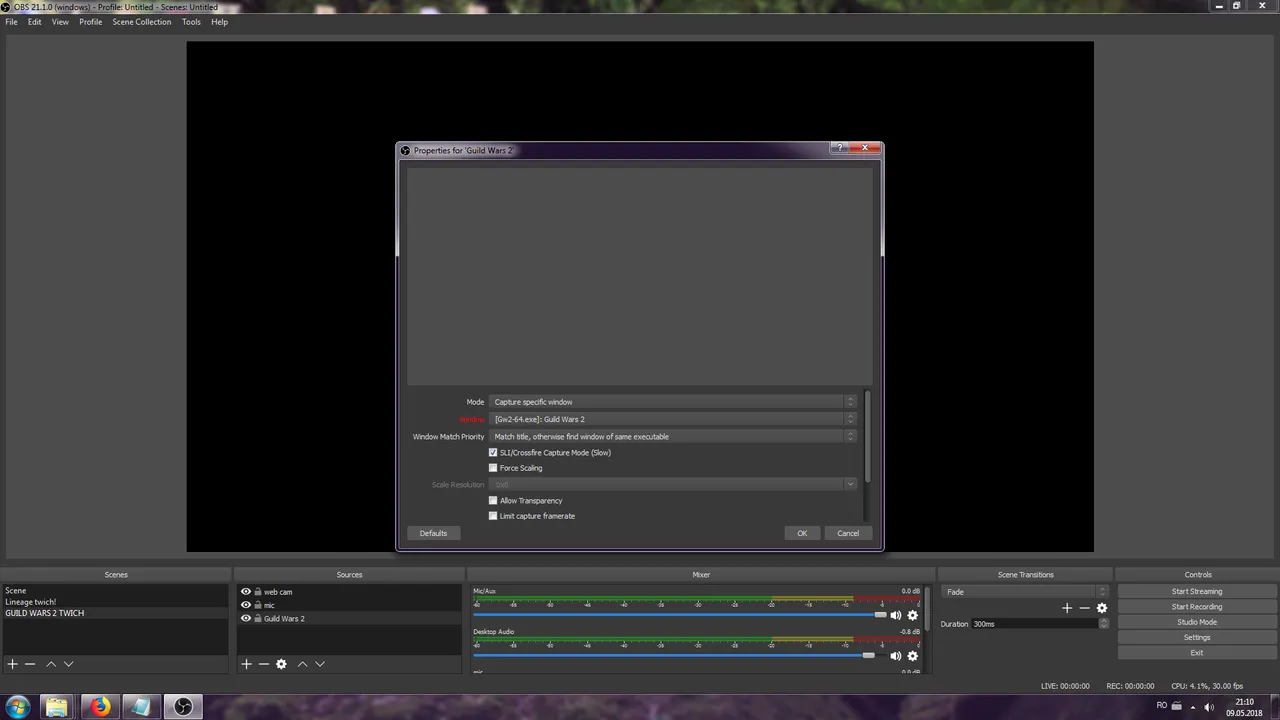
OK so this were the settings that I used, I hope it helped you at least to make an idea on what to use.
Previous posts about the subject:
https://steemit.com/dlive/@cynetyc/6bfc6150-4ebb-11e8-afd0-0242ac110002
https://steemit.com/dlive/@cynetyc/6c5703bf-4f8a-11e8-afd0-0242ac110002
I am Cynetyc and I will see you next time!

