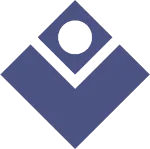I've had a few questions about the equipment I use for livestreaming, and what I recommend. When it comes to livestreams, the biggest thing is making sure everything works nicely, first and foremost. You don't need to spend $3000 on a microphone, but there are some areas where it's good to splurge. Let's take a look at my setup, and what I use.
First Things First!
All of these are personal preference!
What works for me might not work for you. That's fine! You don't have to be exactly like me. Just don't turn into this guy:
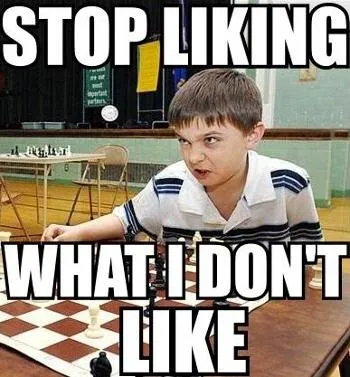
There are referral links in this post
I figured a little bit of full disclosure early on was prudent. There are various affiliate links throughout here. If you happen to click on them and buy the item, you do help me out. It's not much, but it doesn't cost you a thing in the process.
And with that out of the way, let's actually talk about what I use!
Software
xSplit Broadcaster

This one's a trifle spendy, as it is an annual subscription or a lifetime license. At the time of this writing, an annual subscription of xSplit is $59.95USD/year. They are running a sale on lifetime licenses for $200, might be worth it if you like the software. I know a lot of people use OBS, and it works great for them. That's totally fine by me. I just find xSplit to be easier to wrap my brain around, so the lifetime license was easy to justify.
GIMP
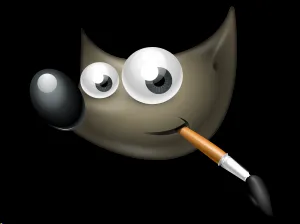
This one's a free, open source image editing software. I use this for creating the offline images that show up on my posts. It can be a bit daunting at first, and I barely scratch the surface of what it's capable of doing. But it works for me, it's free, and you can download it here. No referral link on this one, they don't do that. It's free. Seriously.
kdenlive/iMovie

This one really depends on whether or not the wife has commandeered the macbook or not. kdenlive is my backup, and it's another open source application that was recommended to me by @graylan. I only recently started using it, as I was using Vegas Movie Studio prior to this. I ran into issues with audio during the render process, and abandoned that application. kdenlive works great, though! Just saying. I use this for clipping my videos, making highlights of the best moments. Like this one!
Hardware
I have two different computers. My desktop is a custom build that I put together on dLive last year, and my laptop is an older Asus X550V. I'm not going to delve into the particulars of the computers, because that's not the important part. The important part is the other stuff!
Lights!
Depending on which room I'm in, I have different lighting to work with. For example, in this stream:
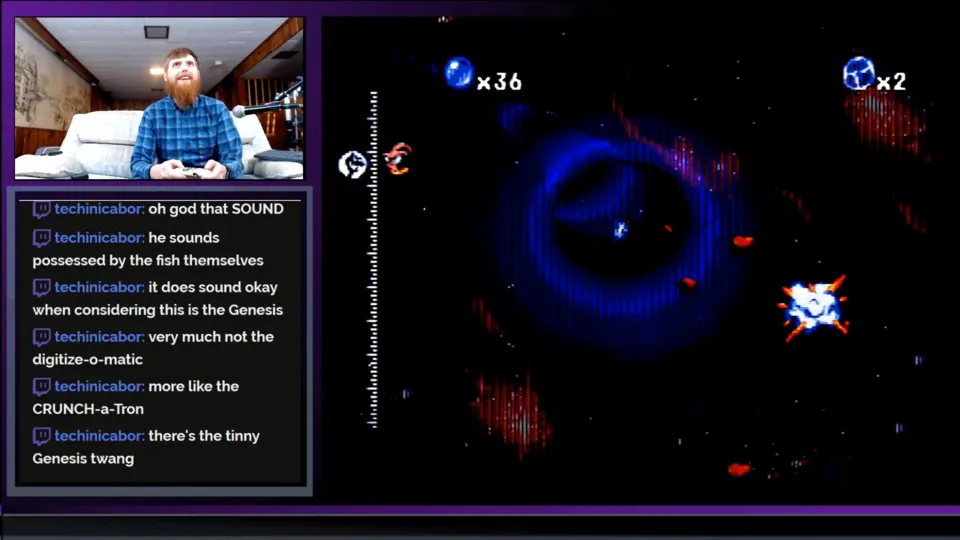
I have a pair of lights pointed at me, one on either sideof my TV. Functionally, the lights I use are very similar to this set , but it's not this set exactly. Same bulbs, and reflection process, though. They're bright, they make me look pretty, it works. A good set of lights will go a long way to help your stream look good.
When I'm not in my basement, I use a floor lamp that I bought at Target. It has this one bulb that's on a swivel and can be pointed, so I point it at me. It works, I don't try to argue.
Logitech C920

Seriously, I've been using my Logitech C920 forever. I bought mine back in 2014, and I'm still using it. It's not the best camera out there, there are plenty that have better frame rates and new features. If you're looking for something a wee bit better, you could go with the C920's younger brother, the C922x instead. Definitely a better camera than what I use, I just can't afford to upgrade right now.
Elgato Game Capture HD

You might have noticed that there's another version of this Elgato Game Capture HD, a version that produces 60fps instead of 30. Why do I use this instead of the HD60S? Because I stream a lot of retro games that don't have HDMI input. Rather than deal with a converter, I decided to just use S-Video cables and run the S-Video to my Elgato and the composite to my CRT TV. For the times I play games using my Retron 5, however, I do use the HDMI input for them. That is true. I probably should upgrade to an HD60S, and I probably will at some point. I just have to get there first.
Cables
Like I mentioned above, I use an old CRT TV for some of my retro games. This is a more recent addition to my collection, but I love the result!

You'll notice I've got an old RadioShack switcher sitting to the left of the TV. Can't get those anymore, but here's an RCA one that will do the trick. For each of the consoles I have connected, I used a video cable with composite and S-video out. I run the composite to my TV, and the S-Video to my Elgato. Currently, I have a PS2 connected, as well as the Saturn, N64, and Dreamcast. I also have a Pound HD Link cable for my original Xbox, so I can run that on HDMI and not worry too much. I'll probably wind up getting an S-video cable for Extra Life, though. Just so I can have that working for me the way I want.
Obviously, this isn't the optimal setup for everyone, but this is what I use and I like the results. Especially when I can stream my old light gun games! They're always fun to show off on stream...
Microphones!
For microphones, I've bounced around a bit over the years. I started off with a Blue Snowball, which worked quite well. Nowadays, I'm actually using a Shure PG48, which is a wee bit more specialized. I have to use an XLR to USB cable to connect it to my computer. Actually, I initially bought this for Rock Band, so it was an easy switchover. Unfortunately, the LightSnake cable that I bought all those years ago is no longer available. I actually purchased one other cable, some generic USB to XLR that didn't work with my xbox but works great for streaming. So at least there's that!
Hopefully all this information is useful to you, helpful, and points you in the right direction. As always, if you have questions, don't hesitate to ask. I'm more than willing to help point you in the right direction. Thanks for reading, and have a great day!
Do you like my content? Follow my other channels!