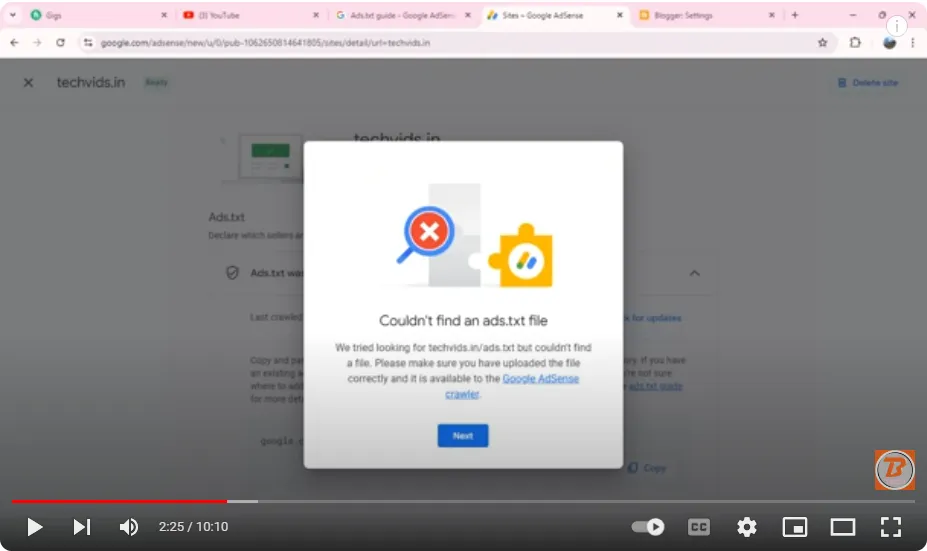
How To Resolved Google Adsense Ads.txt Status Not Found on Blogger Domain Website
Video: 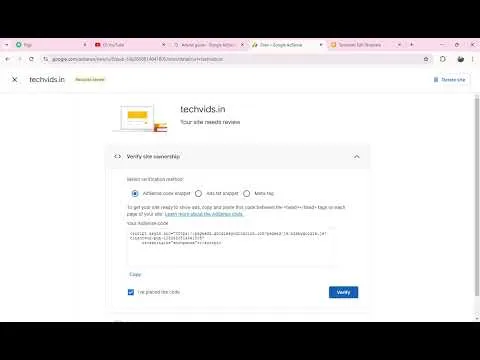
#GoogleAdSense #AdsTxt #BloggerTips #BloggerAds #AdSenseSetup #AdsTxtError #FixAdsTxt #AdsenseHelp #GoogleAds #BlogOptimization #AdsTxtSolution #BlogSEO #AdsenseEarnings #MonetizeBlog #GoogleAdErrors #AdSenseFix #BlogIncome #AdsenseStatusNotFound #AdSenseGuide #BloggingTips #BloggingForMoney #MonetizeWebsite #GoogleMonetization #WebsiteAds #AdSenseSupport #GoogleWebmaster #BloggingIssues #AdSenseForBloggers #AdsenseTroubleshooting #FixWebsiteAds #WebsiteOptimization
To resolve the "Ads.txt Status Not Found" issue on a Blogger domain:
Log in to Blogger and select your blog.
Go to Settings > Monetization > Enable Custom ads.txt.
Log in to Google AdSense, and copy the required ads.txt content from the "Sites" section.
Paste this content in the Custom ads.txt field in Blogger.
Save your