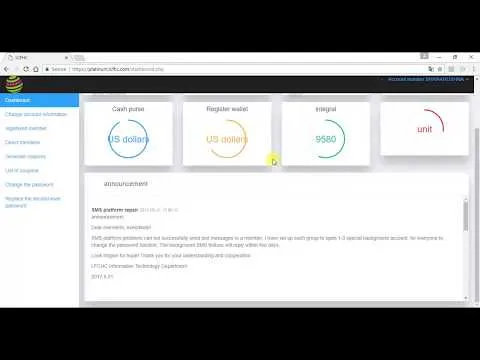How to change Language In Chrome Desktop (Hindi)
Chrome will automatically display in the default system language for your computer.
- On your computer, open Chrome.
2)At the top right, click More More and then Settings. - At the bottom, click Advanced.
- Under "Languages," click Language.
- Next to the language you'd like to use, click More More.
- If the language isn't listed, add it by clicking Add languages.
Click Display Google Chrome in this language. This option is only available on Windows and Chromebook computers.
Restart Chrome to apply the changes.