How to Install Offline .NET Framework 3.5 in Windows 10 and 8
Step A
Insert the Windows installation DVD (or if have the ISO file, right-click on it and Mount). Now checkout the Drive letter (Drive(D), Drive(E), Drive(F), Drive(G).
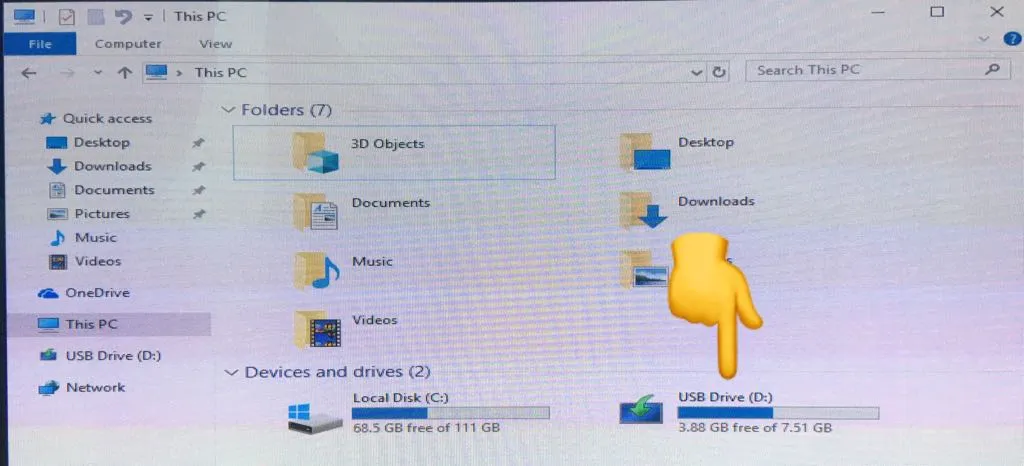
Step B
Step B-1
Run .NET Framework 3.5 Offline Installer.
Step B-2
Sellect "Easy Install" tab, chose the drive from media selection drop-down menu. If the program finds the source, it would say, “Found”. Click on Install button then
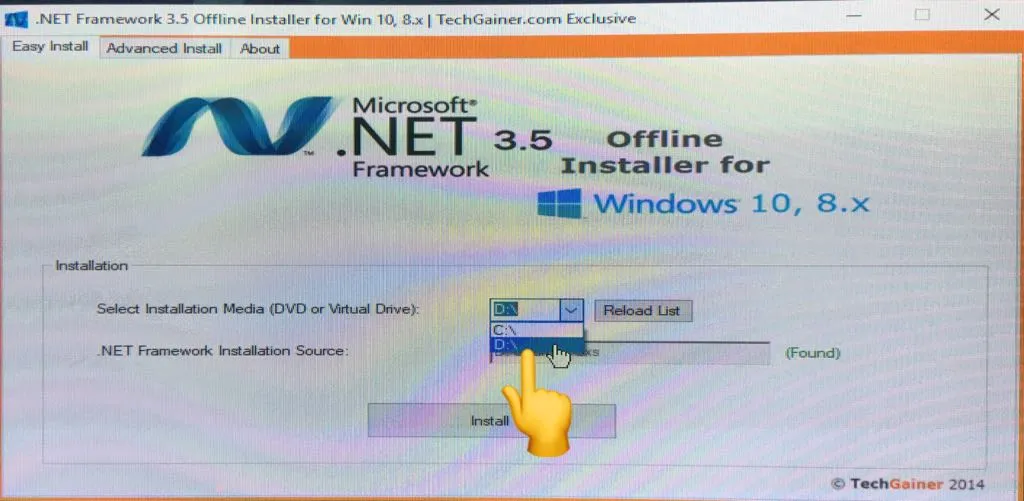
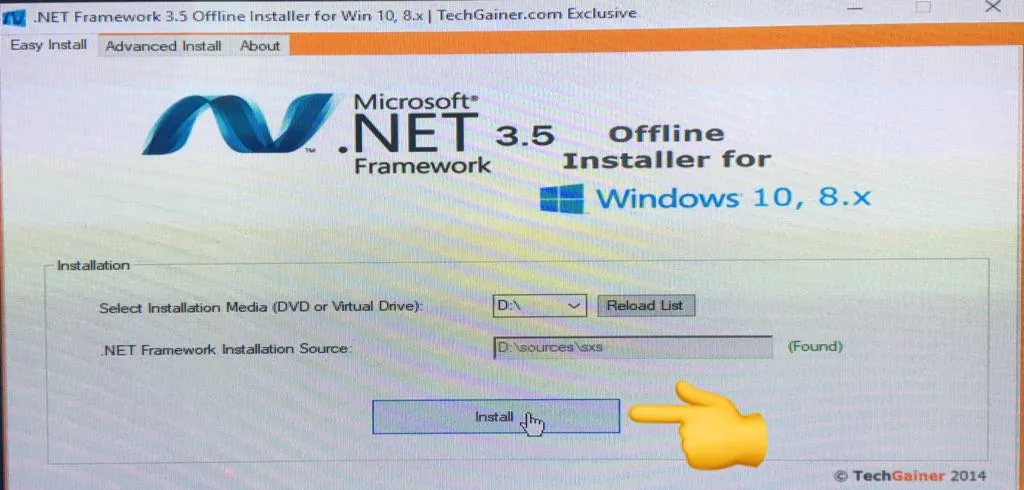
Step C
A CMD console window will run to show you the progress.
Step D
Once the installation is done, it should automatically close and show you a success message.
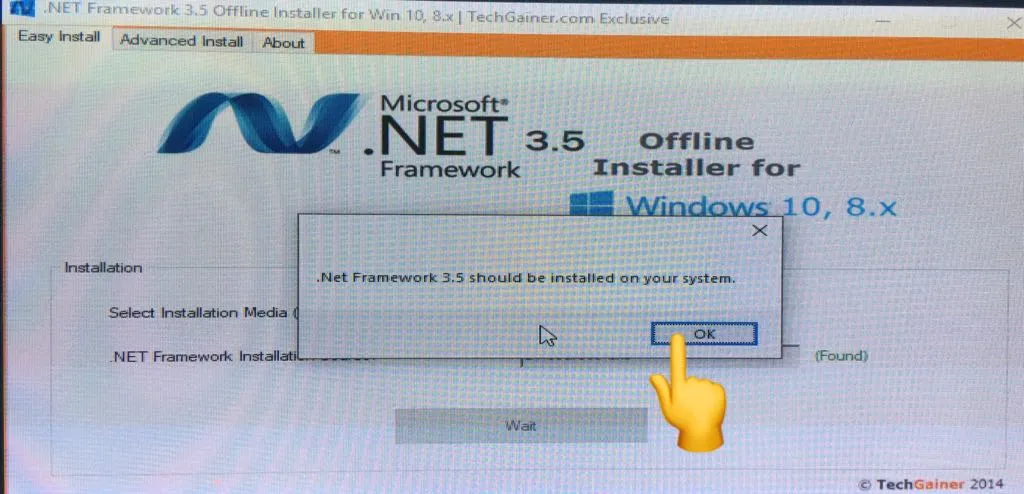
ALL DONE!
[Download .NET Framework 3.5 Offline Installer]
https://mega.nz/#F!bbpAmazb!oh8hhK9qP0enfu-5Cu8GoA
I hope you enjoyed this article and found some information that will be useful to you.