USB RUBBER DUCKY CLONE TUTORIAL

CJMCU-32 virtual keyboard for arduino leonardo ATMEGA32U4
how to setup step by step
1.)
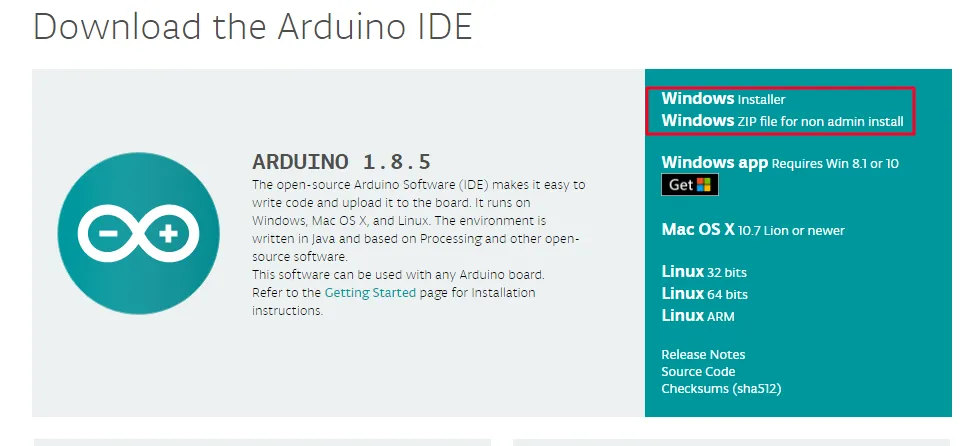
download and install
https://www.arduino.cc/en/Main/Software
2.)
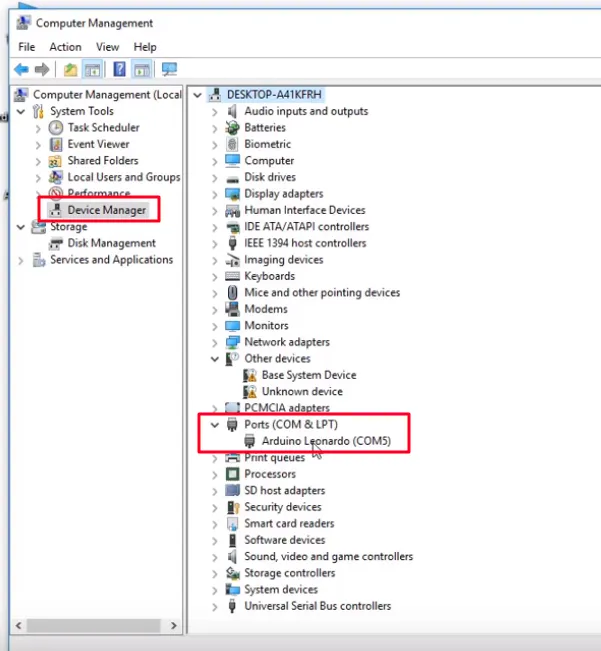
open device manager and check port
my is ( COM5)
3.)
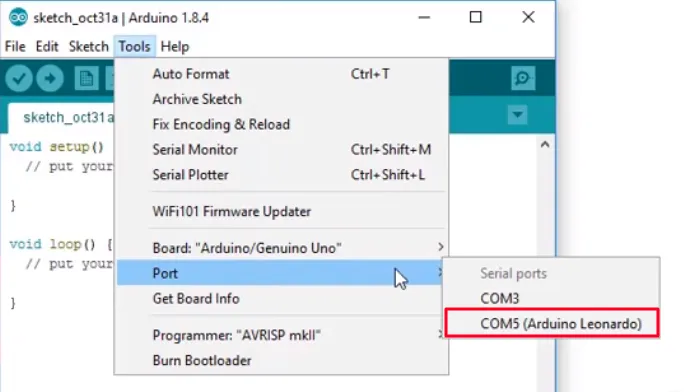
start adruino software and select your COM port
4.)
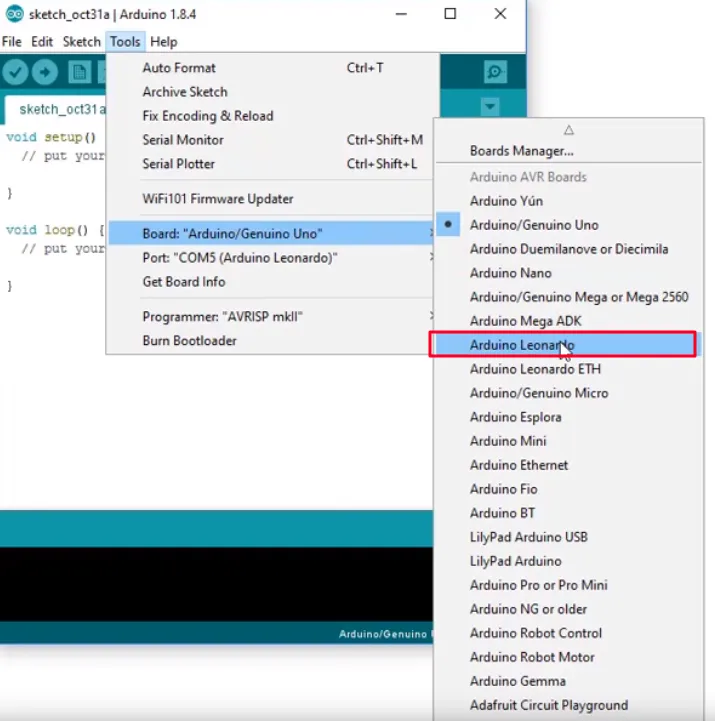
select Board
5.)
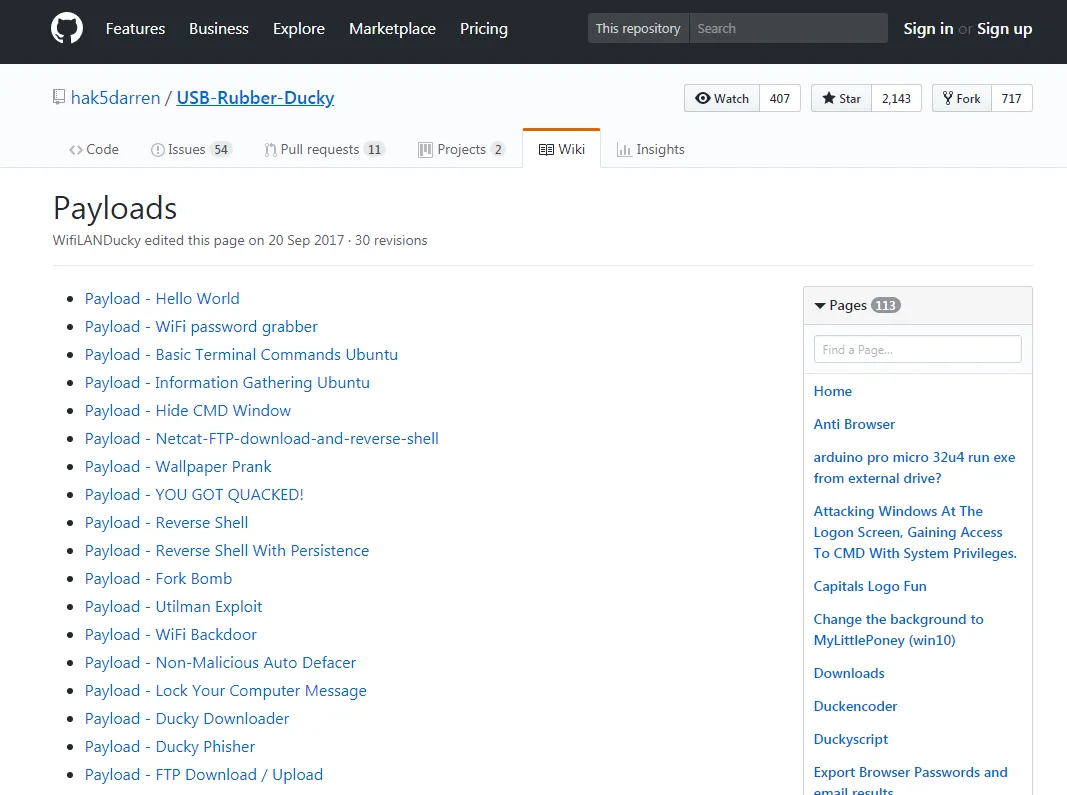
now open your browser and select a duckyscript from https://github.com/hak5darren/USB-Rubber-Ducky/wiki/Payloads or write your own duckyscript.
6.)
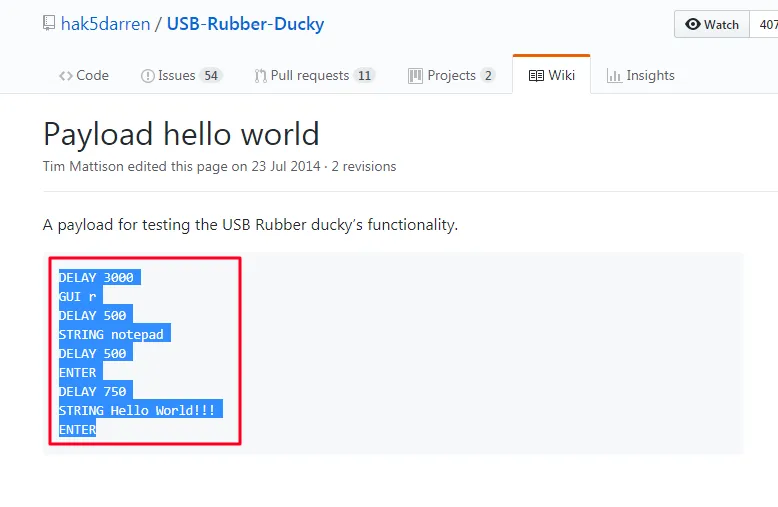
i copy this script
7.)
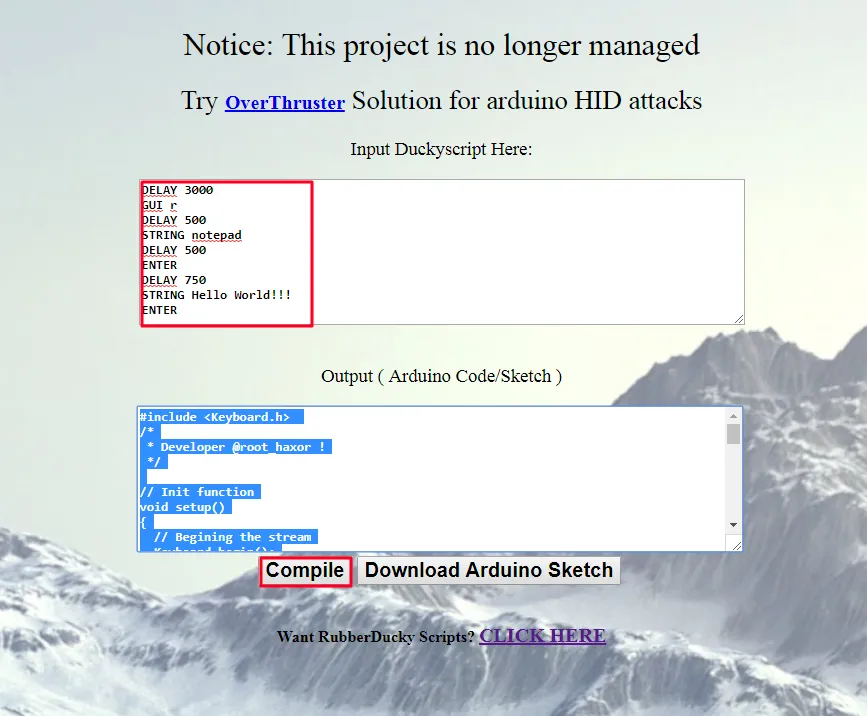
now go to https://roothaxor.gitlab.io/ducky2arduino_stable/ and paste the duckyscript in the inputbox and press Compile button. After compile copy the arduino-code from outputbox.
8.)
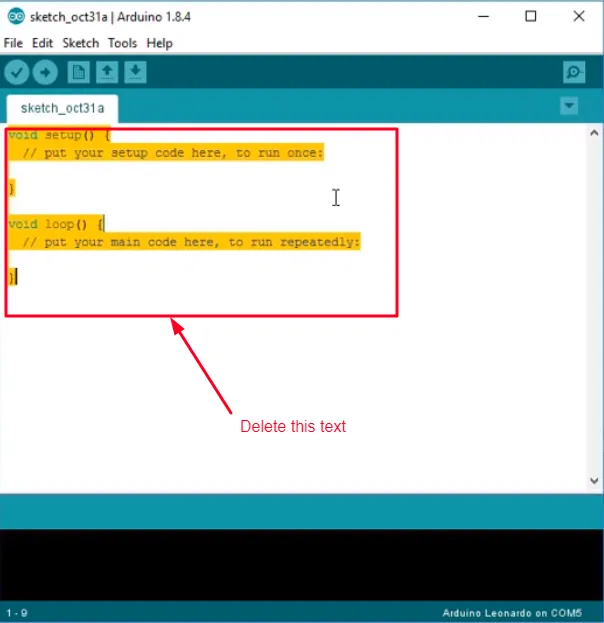
change to arduino software and paste the arduino-code in the box
9.)
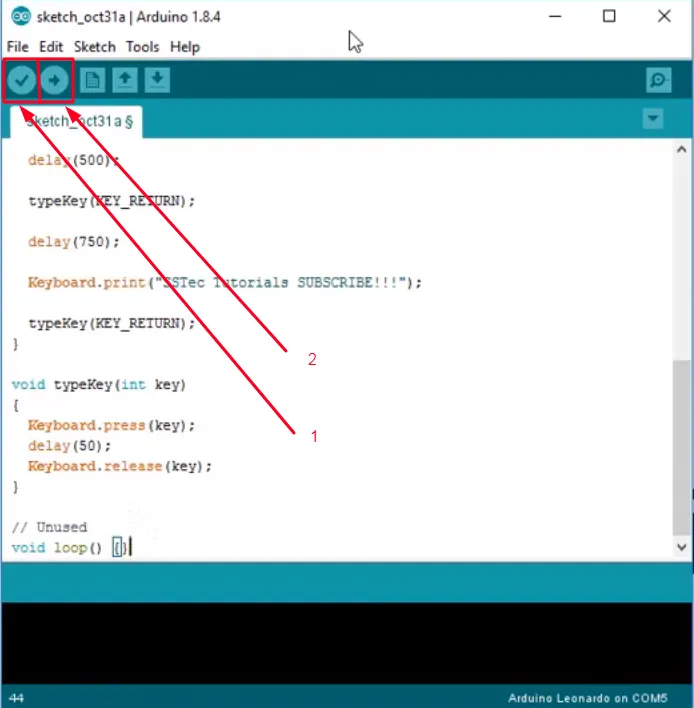
- press verify button to see if there are any errors
- press to upload the code on your stick.
keyboard layout is standard English to change language use
for arduino-code this:
Keyboard.press(KEY_LEFT_ALT);
Keyboard.press(KEY_LEFT_SHIFT);
Keyboard.releaseAll();
or for duckyscript this:
ALT SHIFT
9.) STAY EVIL AND HAVE FUN
May the Force be with you!!