Is your windows system, lagging in performance in this high end world?
Be sure to try these basic steps out and feel the difference!
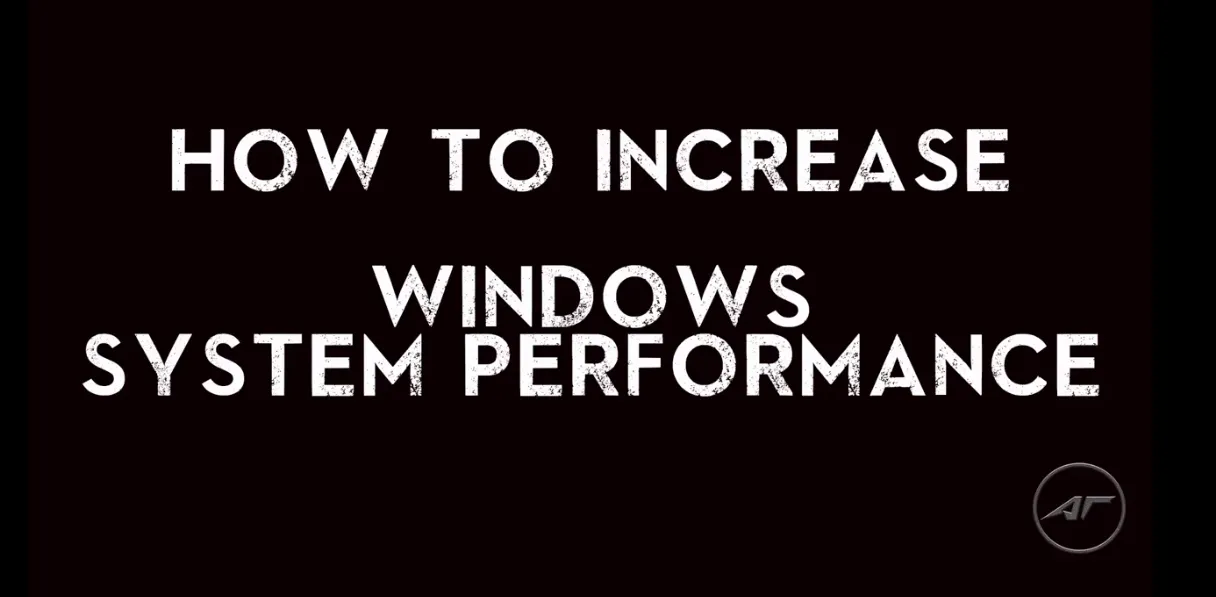
STEP 1: Press Win+R on your keyboard, type "prefetch" (without quotes) and press Enter.
Select all the files except the ReadyBoot folder and delete them.
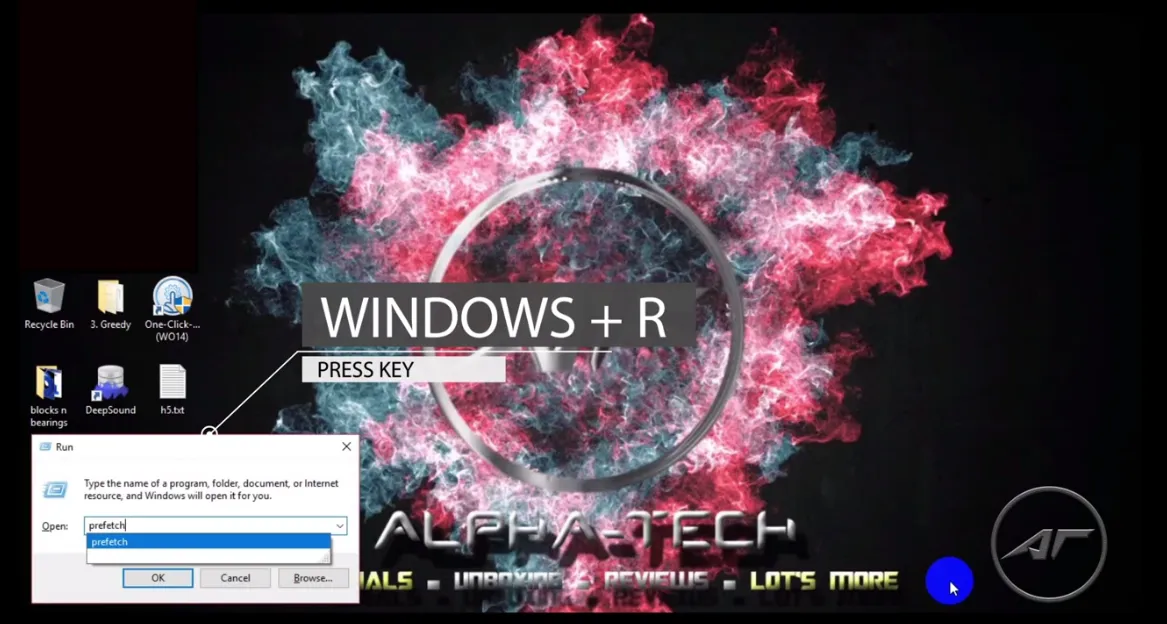
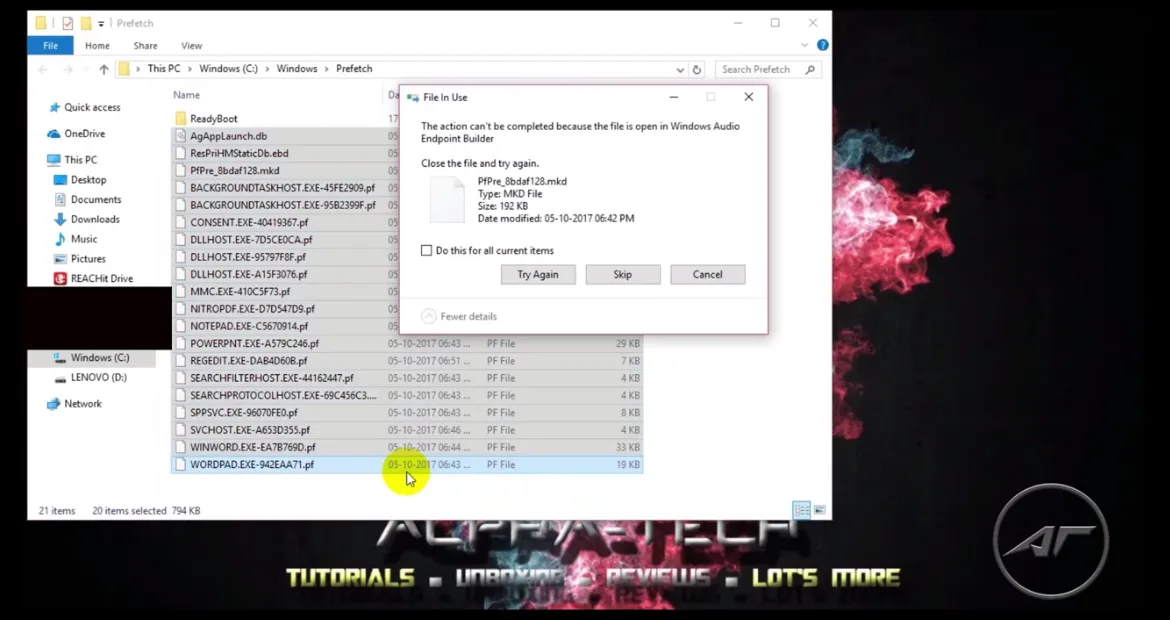
STEP 2: Again, press Win+R on your keyboard, type "%temp%" (without quotes) and press Enter.
Press Ctrl+A and press delete.
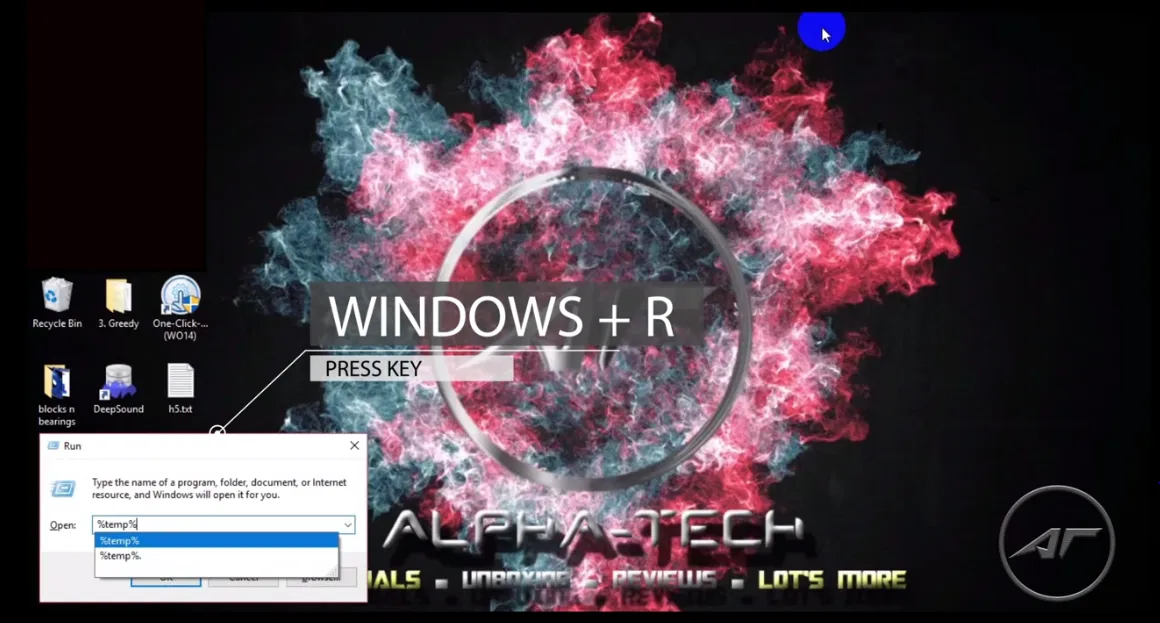
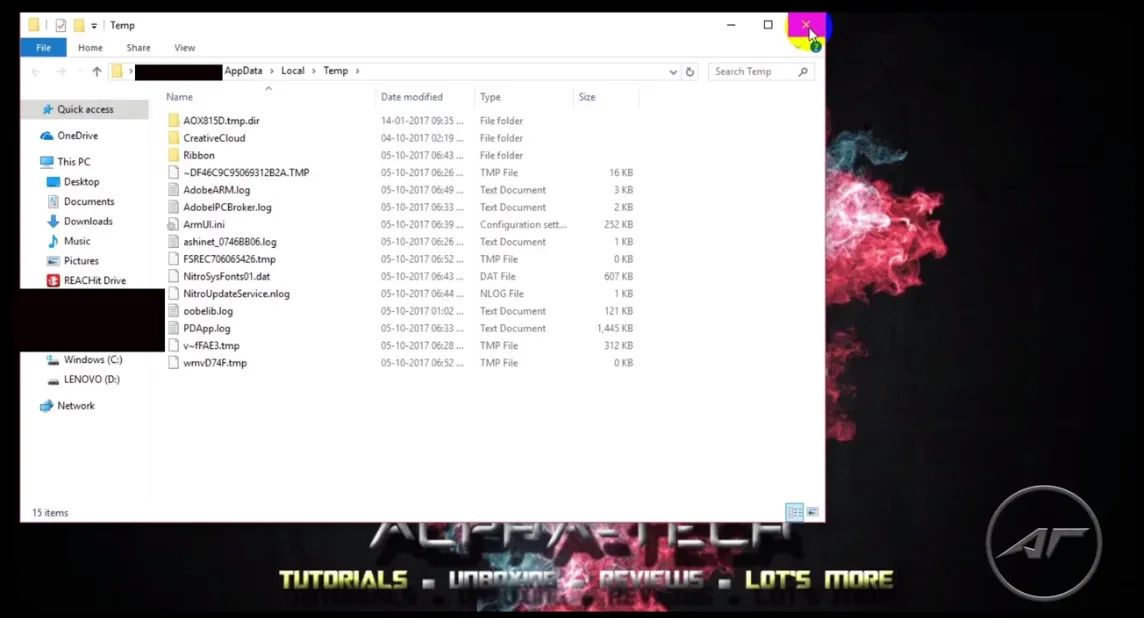
STEP 3: Now, press Win+R on your keyboard, type "TEMP" (without quotes) and press Enter.
Press Ctrl+A and press delete.


We hope this helps and do share your feedbacks!
For a complete guide to the above method with some additional explanations kindly check the video.
(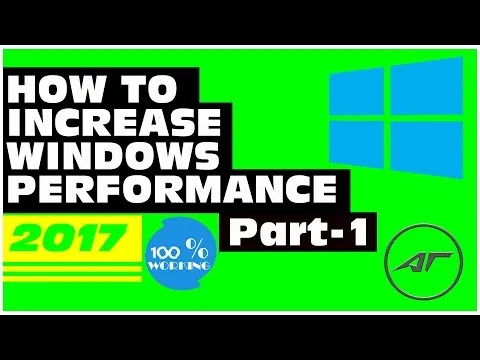 )
)
We'll share another method of enhancing windows system performance with a more technical oriented approach soon!
If you like our content and would like to follow us on youtube, subscribe to our channel and stay tuned! :)