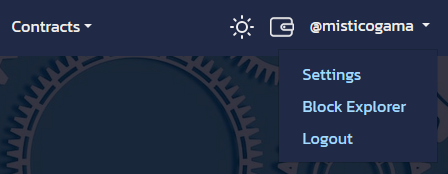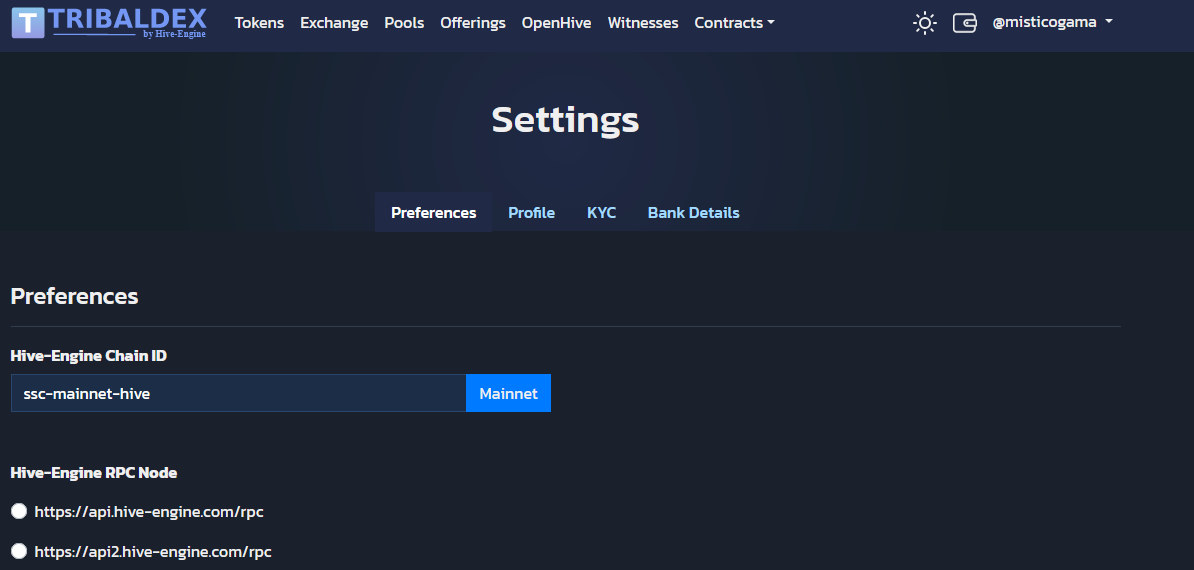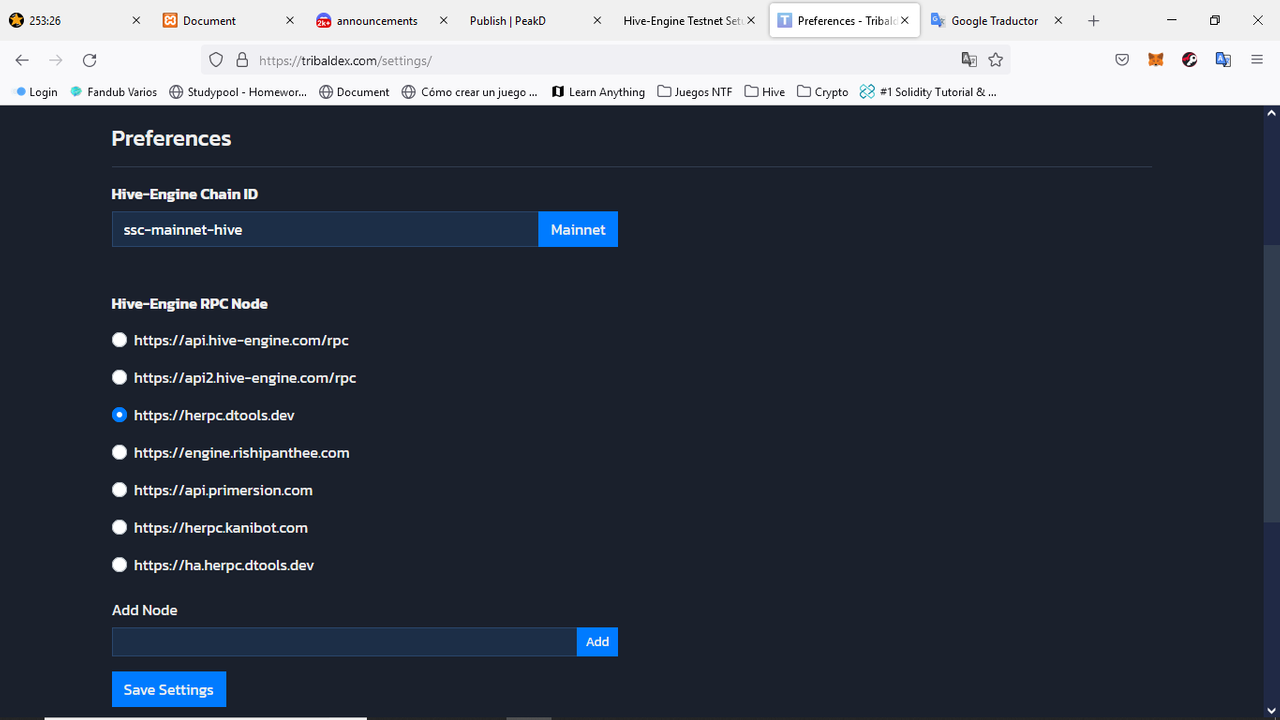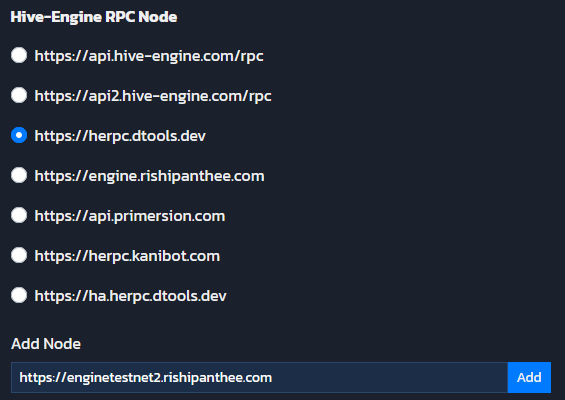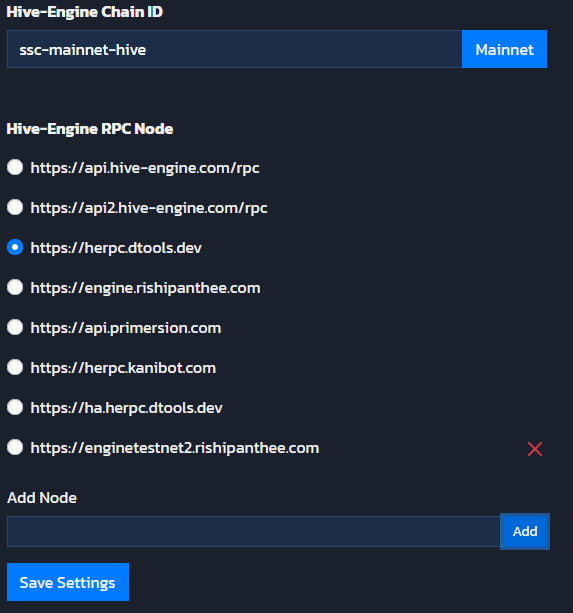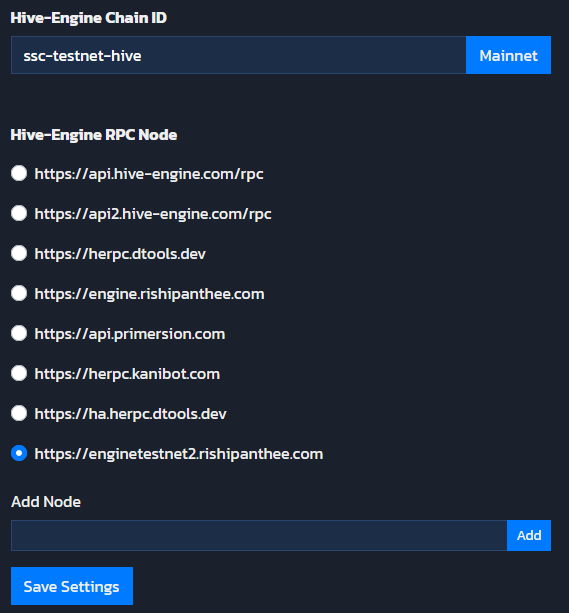Hay un entorno de testeo gratuito que podemos ocupar, les explicare como uno puede cambiarse para trabajar en la TESTNET.
There is a free testing environment that we can use, I will explain how one can be changed to work in the TESTNET.
Instructions
Step 1:
Para poder cambiarnos a la red TESTNET debemos ir a tribaldex.
In order to switch to the TESTNET network we must go to tribaldex.
Step 2:
Nos posicionamos en nuestro nombre de usuario de HIVE,lo seleccionamos e ingresamos a la opción de Settings.
We position ourselves in our HIVE username, select it and enter the
Settingsoption.
Step 3:
Veremos una vista parecida a lo siguiente:
We will see a view similar to the following:
Si bajamos mas veremos la configuración que nos viene por predeterminado.
If we go down more we will see the configuration that comes by default.
Step 4:
Identificaremos estos dos parametros:
- Hive-Engine Chain ID
- Hive-Engine RPC Node
We will identify these two parameters:
- Hive-Engine Chain ID
- Hive-Engine RPC Node
Step 5:
Para utilizarlo para la TESTNET utilizaremos estos parámetro:
- Hive-Engine Chain ID:
ssc-testnet-hive - Hive-Engine RPC Node:
https://enginetestnet2.rishipanthee.com
To use it for the TESTNET we will use these parameters:
- Hive-Engine Chain ID:
ssc-testnet-hive- Hive-Engine RPC Node:
https://enginetestnet2.rishipanthee.com
Step 6:
Como podemos visualizar no podemos aparece el RCP Node de la TESTNET, debemos agregarlos nosotros mismos en Add Node, agregamos la url y después le damos en ADD.
As we can see, we cannot see the RCP Node of the TESTNET, we must add them ourselves in Add Node, we add the url and then we give it in ADD.
Se nos agregara el RCP Node a nuestras opciones
The RCP Node will be added to our options
Step 7:
Ahora cambiamos los parámetros por los siguientes una vez que ya se agrego el nuevo RCP Node de TESNET
- Hive-Engine Chain ID:
ssc-testnet-hive - Hive-Engine RPC Node:
https://enginetestnet2.rishipanthee.com
Now we change the parameters for the following once the new TESNET RCP Node has been added
- Hive-Engine Chain ID:
ssc-testnet-hive- Hive-Engine RPC Node:
https://enginetestnet2.rishipanthee.com
Step 8:
De la manera siguiente debería quedarnos los parámetros, en la parte de hasta abajo seleccionamos Save Settings, se guardara la configuración para poder trabajar en la TESNET.
In the following way we should have the parameters, at the bottom we select
Save Settings, the configuration will be saved to be able to work in the TESNET.
Note:
Para poder solicitar BEE gratis debemos entrar al discord y en el apartado ENGINE TESTNET, debemos pedir permisos para que en sub apartado get-bee podamos utilizar el bot para recibir BEE, con el comando:
In order to request free BEE we must enter the discord and in the ENGINE TESTNET section, we must request permissions so that in the
get-beesubsection we can use the bot to receive BEE, with the command:
!Bee userHive
El link del discord lo encontrara en: @rishi556/hive-engine-testnet-setup-for-your-use el cual gracias a el fue posible tener esta red de prueba.
The discord link will be found at: peak which thanks to him it was possible to have this test network.