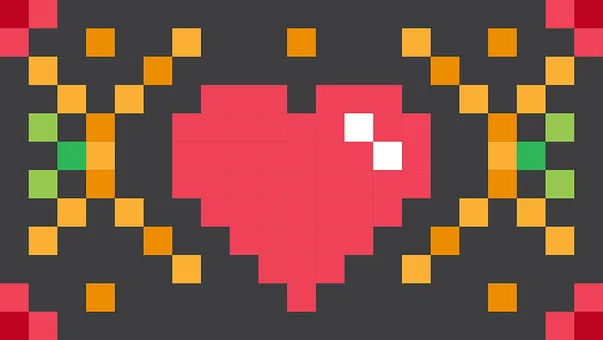
pixabay
Hello everyone, during the holiday of Chinese New Year of Tiger, I shared my pixel art work to give my Hive Punk PFP a new outfit. Check the following post.
大家好,過新年時,我幫我的Hive Punk頭像換了一個造型,添添過年喜氣,還記得嗎!?看看下面的文章回想一下...😊
Year of Tiger and Pixel Art 🐯 慶虎年學Pixel Art
Today I am gonna try again with another outfit. Again using the online tool PixilArt for making pixel art I introduced. Let me show you again step by step and you can take a guess! 😄
今天一樣是用上回我使用的免費線上工具來PixilArt製作pixel art。下面就一步步畫出來,你也可以猜猜看,今天要變什麼角色!😄
First, set the canvas to 20 X 20
把畫布設定為20X20,比較剛好。
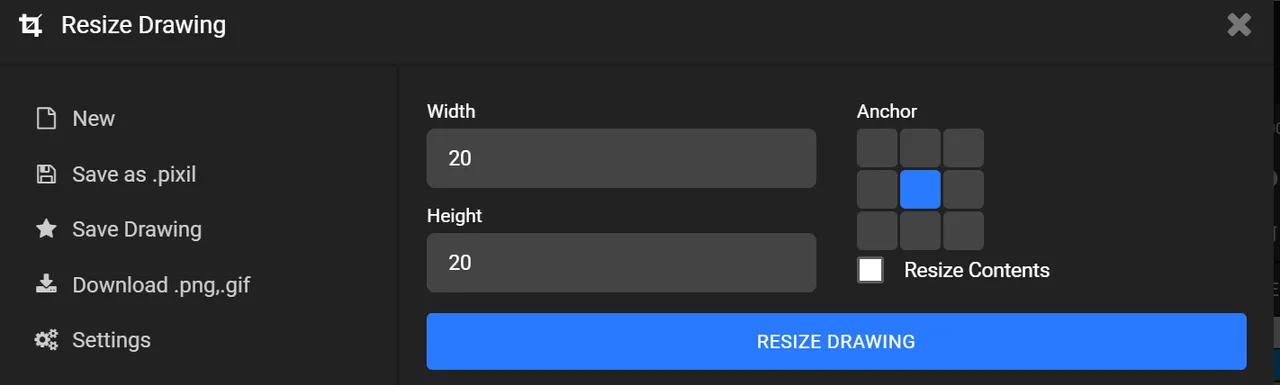
Start drawing! Click to fill in black and right-click to cancel.
開始作畫囉!一格一格填,很簡單。
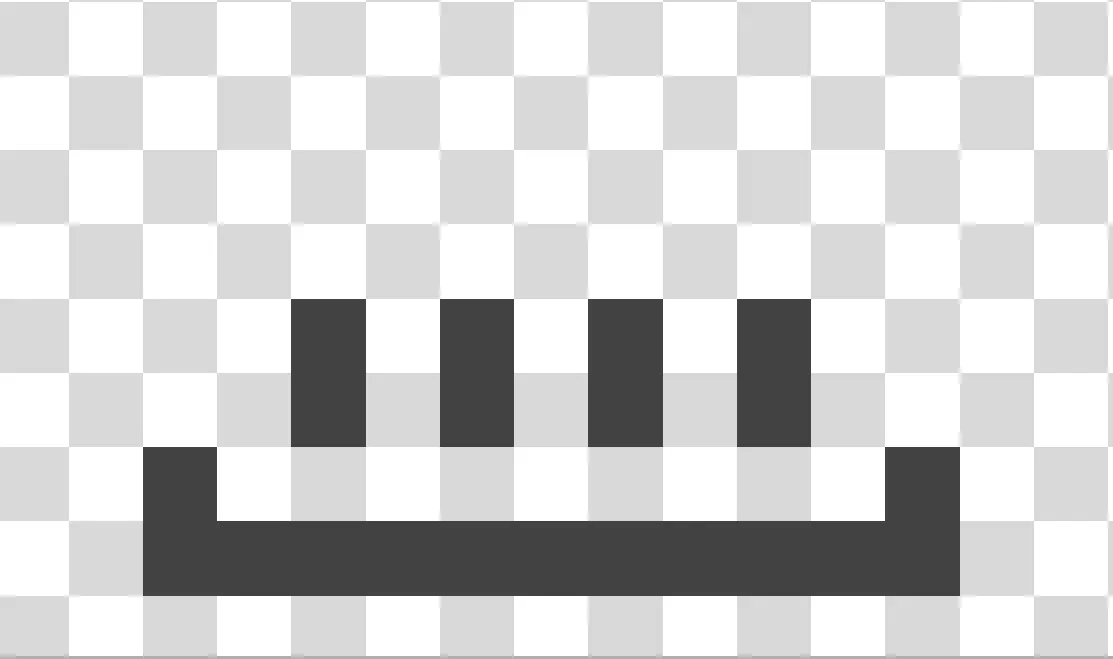
Any idea so far? It's already half way done. 😂
猜出來了嗎?已經畫一半了喔!😂
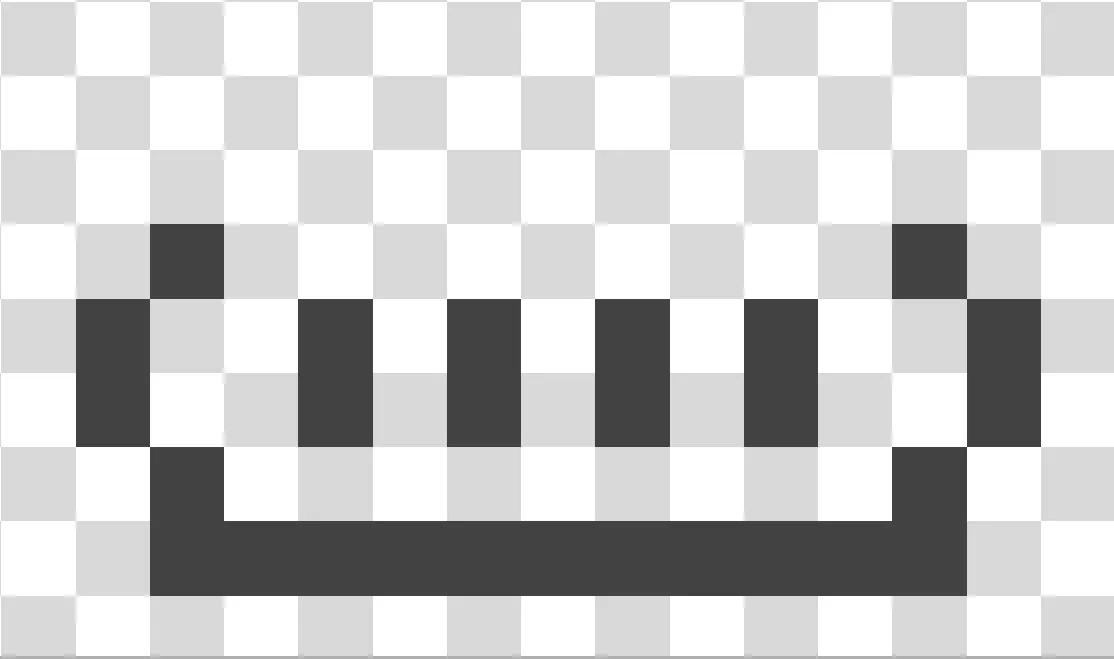
Almost done. If you have no idea at all, it would be my parent's fault. 😅
幾乎完成了。如果你還沒想法,那一定是我的
爸媽的錯。😅
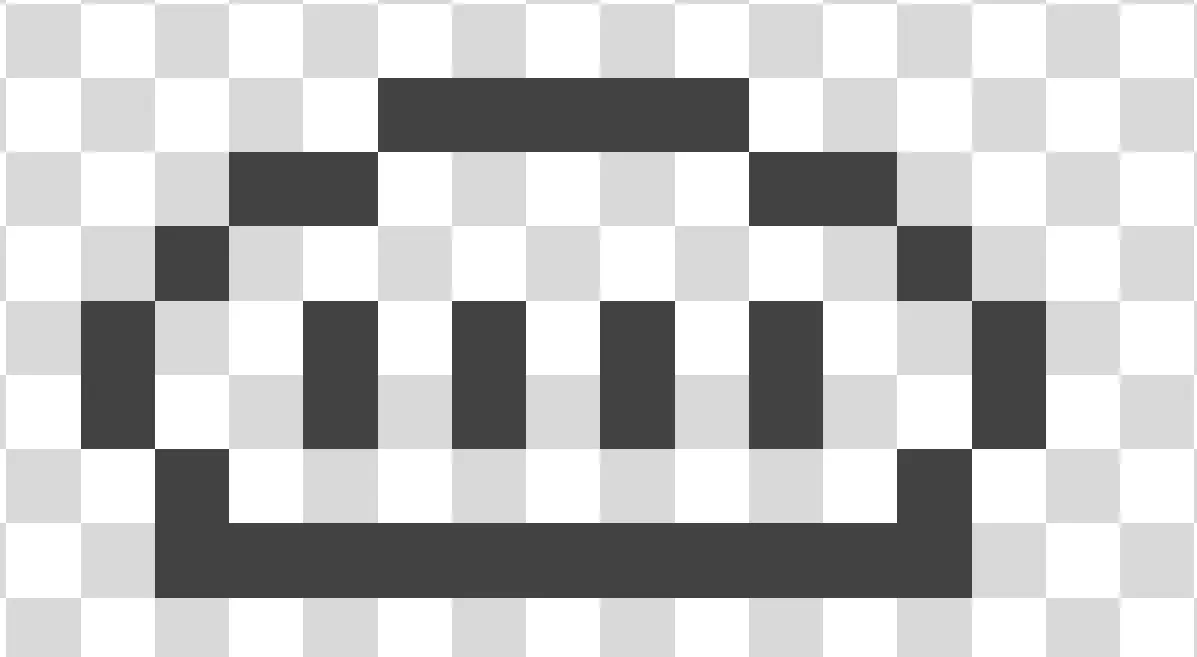
Fill in the white color.
把白色部分填滿。

A chef hat. Yes. I cannot make it too tall as the space of my PFP is limited.
正確答案:廚師帽!因為頭像上方空間有限,所以我沒辦法畫得太高,可能因為這樣有點不太像。
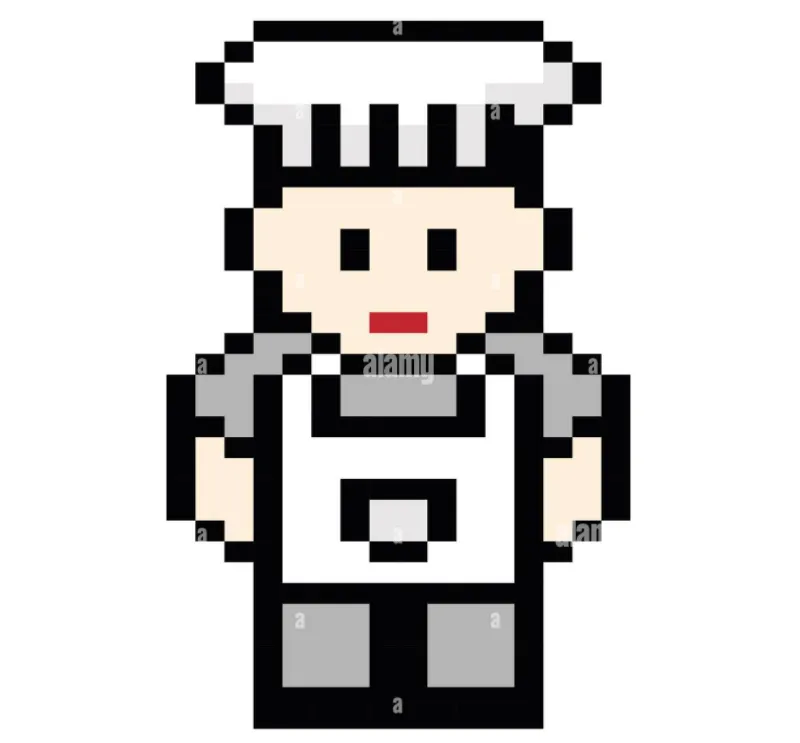
source: https://www.alamy.com/chef-pixel-art-chef-hat-illustration-image445311328.html
Choose the X20 option and download it as PNG to fit my PFP Punk.
選擇X20大小並下載為PNG檔,這樣剛好可以適合放入頭像上面。
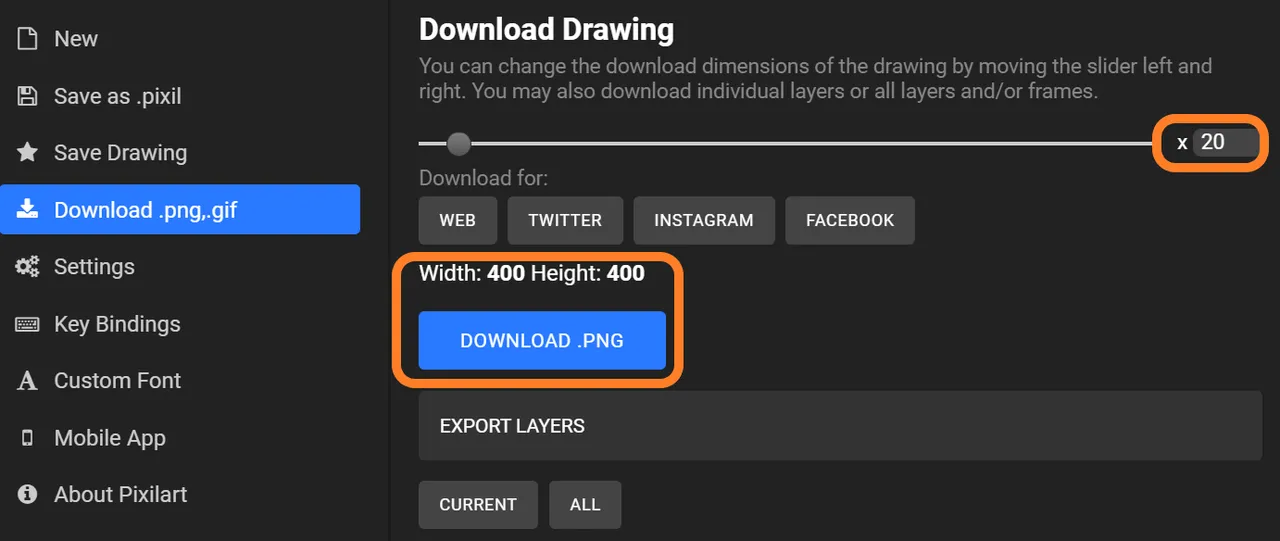
Tada~~~ How do I look!? Professional huh!? 👨🍳🍳🍝 😂😂😂
Tada! 完成變身!專業主廚型男劉美女 👨🍳🍳🍝 😂😂😂

I made some adjustment and improvement. Look better right!?
下面這個又做了一些顏色跟型狀的調整。更像樣了吧!?

Now I am ready to serve. What would you like to order!? I will serve something in the next post and switch to this new look accordingly. 😎
我準備好開煮了!請問想點什麼吃?下一篇文章就會美女廚房上菜,屆時再換上新的主廚頭像囉!😎
Stay tuned... 敬請期待...