Hi everyone.
It feels good to join in helping our new users have a step by step guide on how to setup a 3speak account. It really a huge opportunity to share the little i know with us.
What is 3Speak?
3speak is a decentralized video sharing platform where the right to a freedom of speech is duly kept. 3Speak is tokenized meaning there is a reward for every one that post a content there and it is totally uncensored.
My Shoutout
My sincere gratitude goes to the following personalities are are a major sponsors to this initiative. @stateofthedapps, @theycallmedan, and @hiveangellists. Gracia. I really appreciate.
It is extremely not possible to join any platform you don't have an account with them so we will begin by creating a new account.
FIRST STAGE: Opening a 3speak account
The official website for 3speak 3speak.online or if you wanna create your account from here just follow this link 3speak.
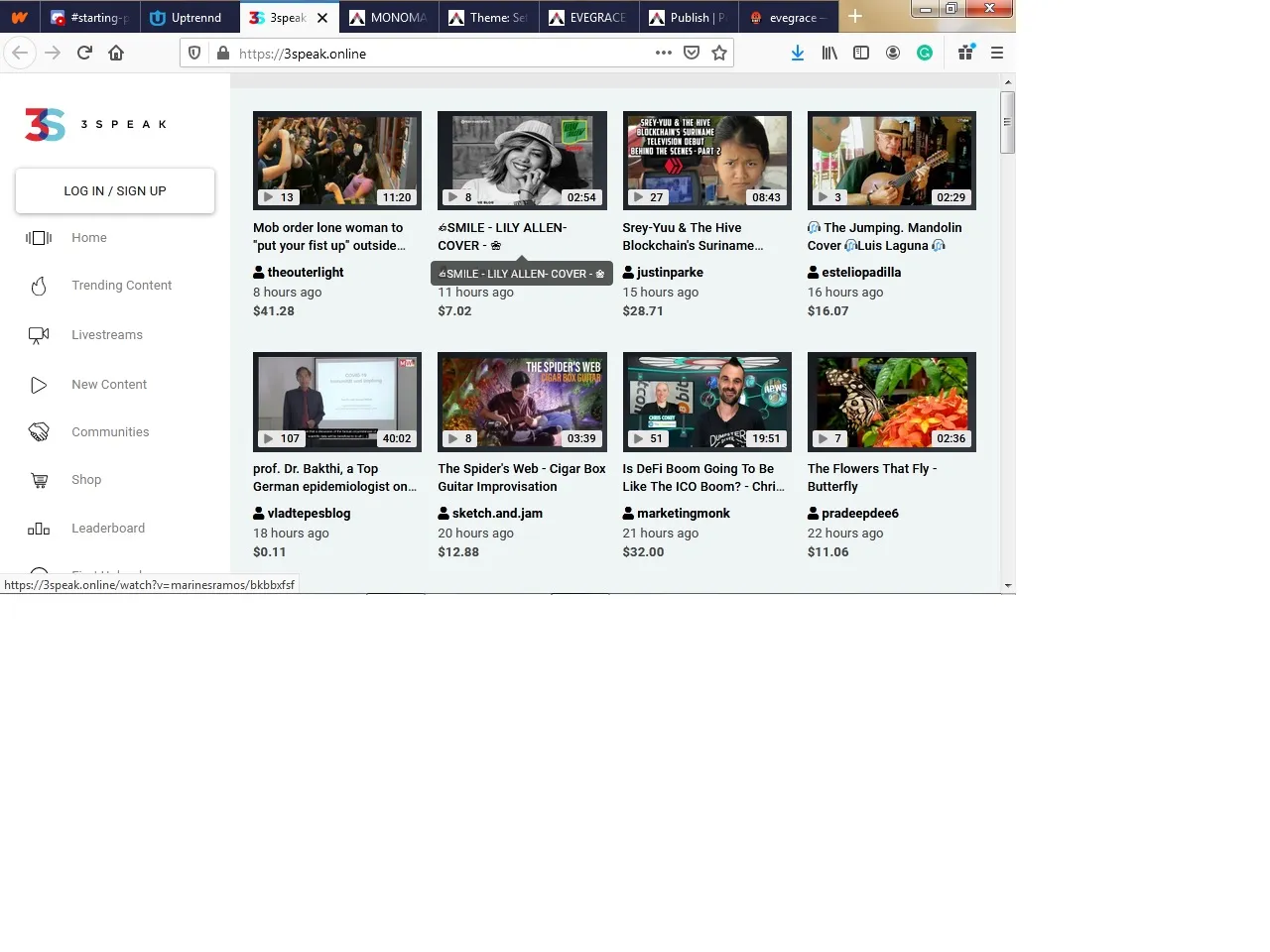
Carefully look for where you have the LOGIN/SIGNUP tab and click on it.
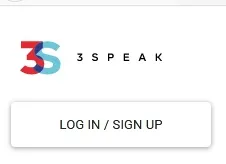
Then fill in the details
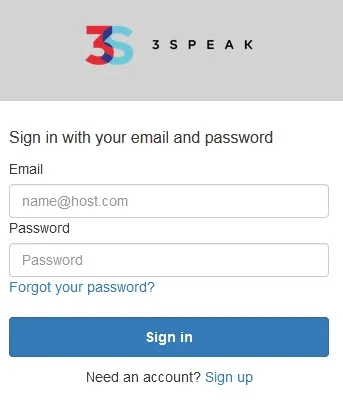
Supply the needed information and click sign in for a returning user.
For the new user you would have to sign up and there is a tap right under the sign in tap that will bring you to another page just like what we have here.
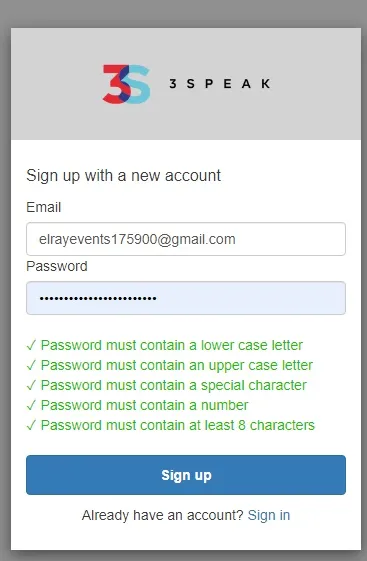
3Speak works with all email platforms whether it is yahoo mail, gmail, webmail or what ever platform you use.
Make sure that all password instructions are ticked with green and then you click the sign up to continue.
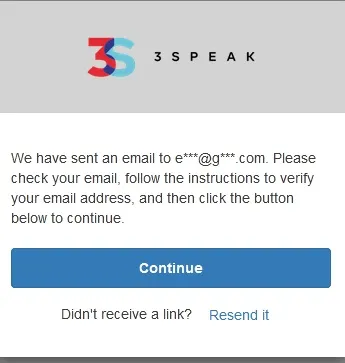
Go check your mail box for your verification.
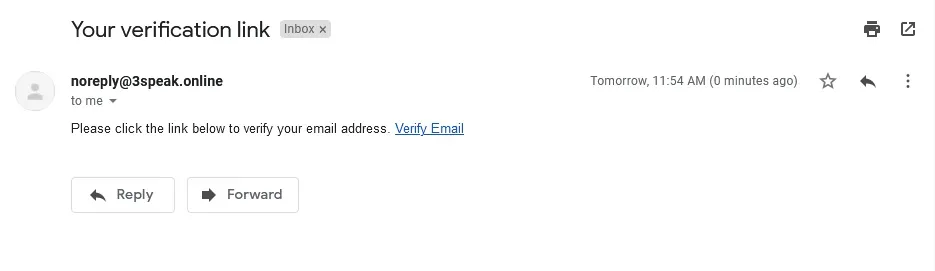
This is exactly what it looks like in your mail.
Make sure you verify your account because you cannot continue in your registration if you are not verified
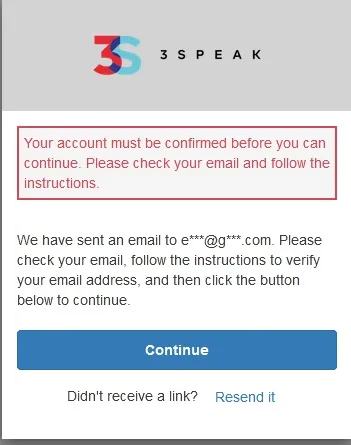
You get this screen if your account is not verified.
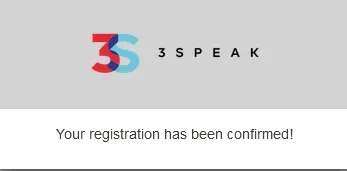
Verified.
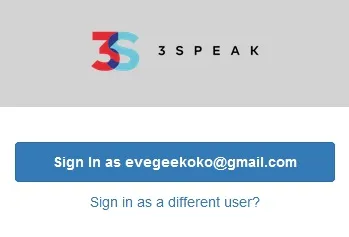
After verification you sign in
On this second stage, we will learn together how to link our hive account to 3speak.
Step 1: After you've sign in, click the little arrow pointing down close to your email and you will see a drop down menu and you click on Switch/Add Account tab.
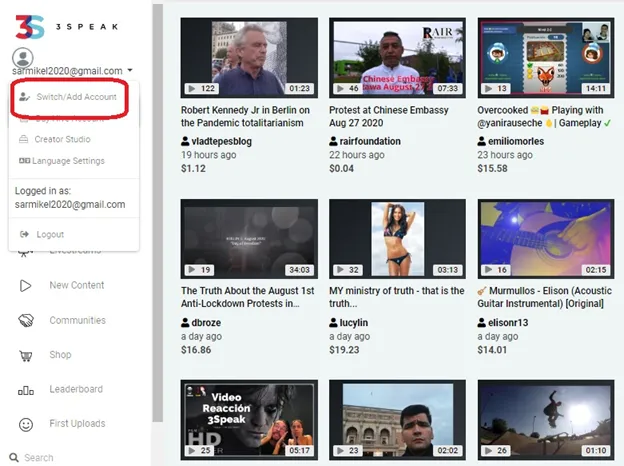
Step 2: Click on connect My Existing HIVE ACCOUNT
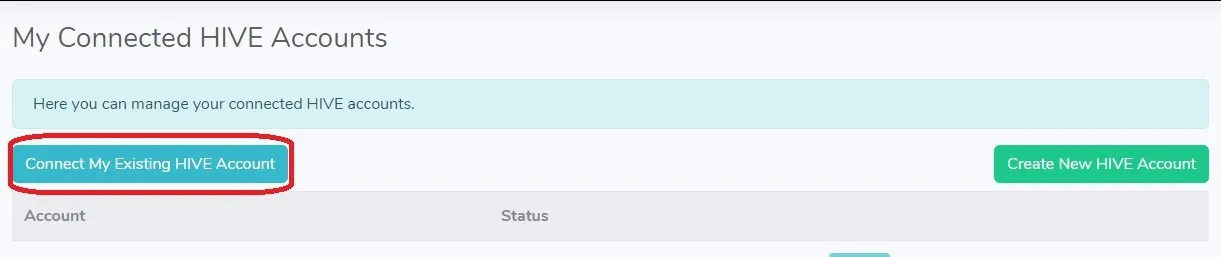
Step 3: Please enter your Hive username and click next
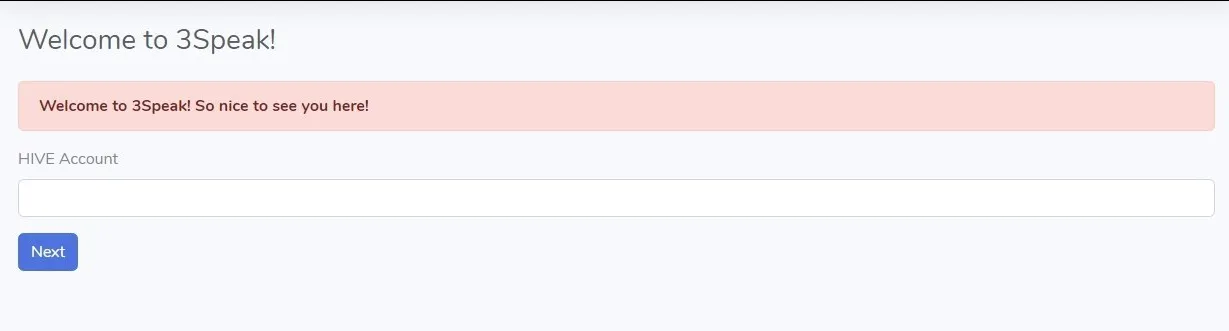
Step 4: Please enter your private posting Key and click next. Please note it is your private posting key and not your master password and if it is asking for Master password then know it is not 3speak.
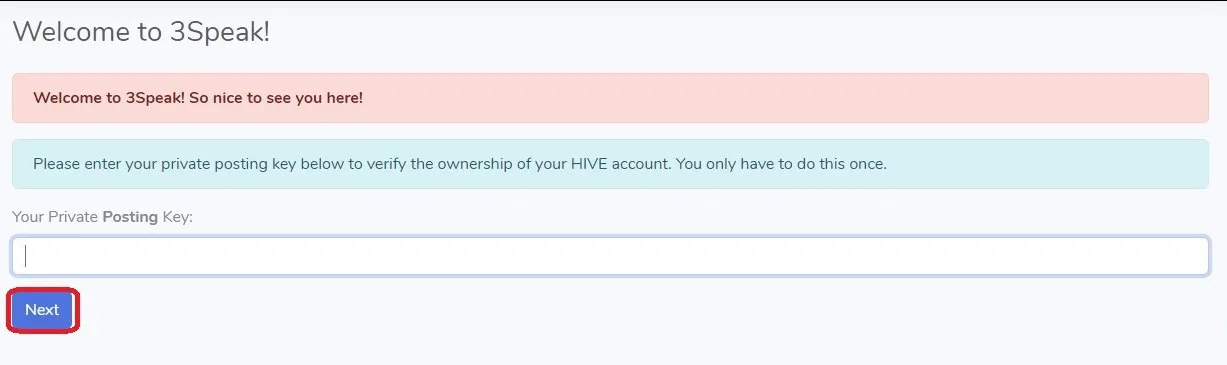
Step 5: 3speak wants you to vote them as a witness so go ahead and do it
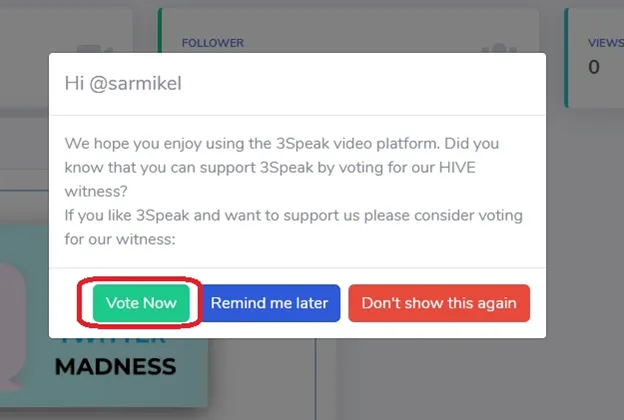
Click Vote Now
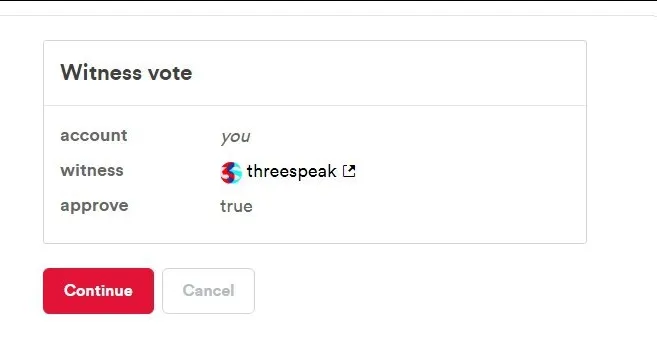
Click continue and from here you will be taken to the next page were you have to log into your hivesigner.
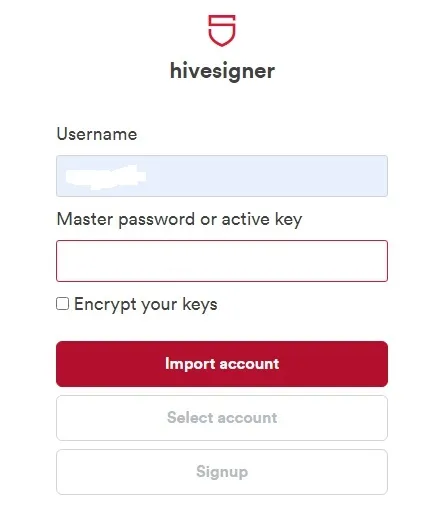
Please don't forget to untick the encrypt your keys if you are not using a personal gadget.
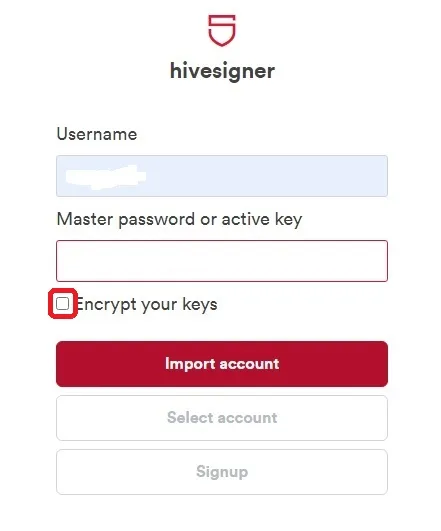
Click the green bottom written Approve.
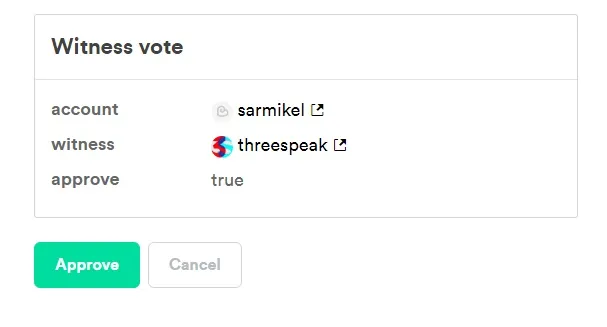
Congratulations you just voted for 3speak as a witness
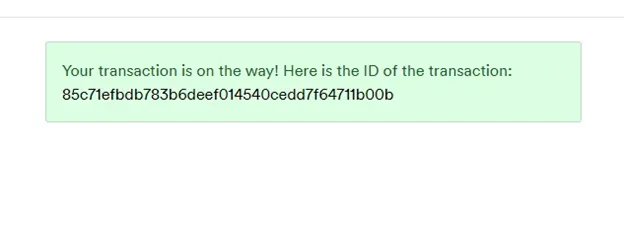
This shows that your #3speak account is ready for use.

STAGE THREE: HOW TO CHANGE YOUR AVATAR ON 3SPEAK
As a new user this is what your 3Speak account looks like without an image and it is difficult for 3Speak to identify you facially.
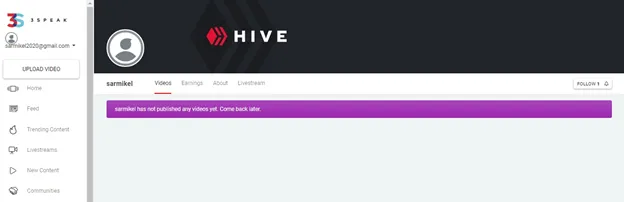
I know you would like to change your avatar.
Step 1: Go to your dashboard

Step 2: Click on Profile Settings

Then you will be taken to this page.
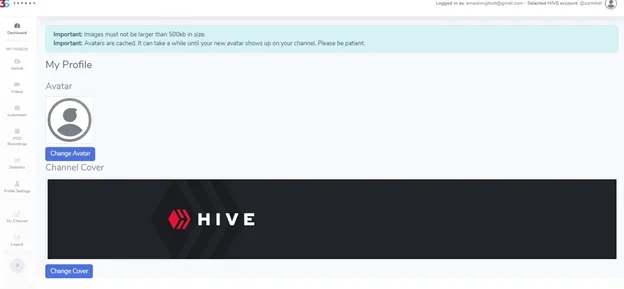
Step 3: Click on Change Avatar
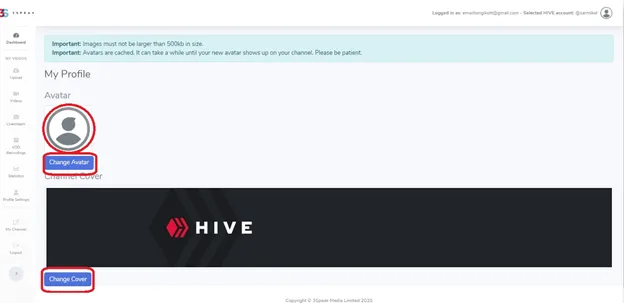
And a drop drop menu will show asking you to choose a photo
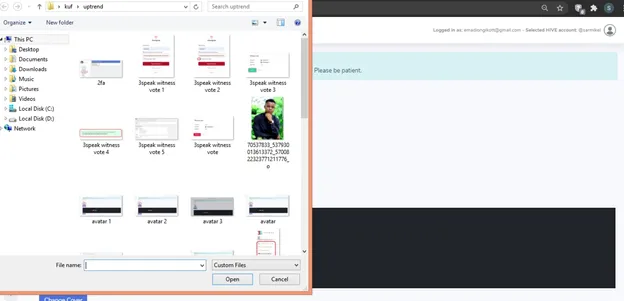
Choose a picture and click open and do the same thing to change your cover photo.
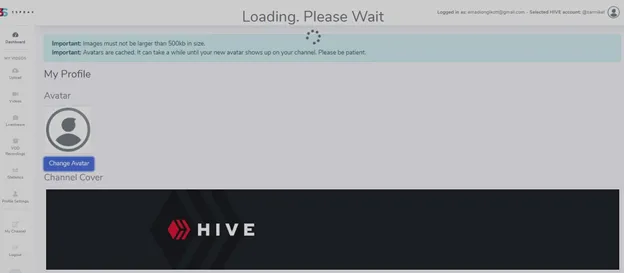
After loading you will see a saved message at the top right corner of the page.
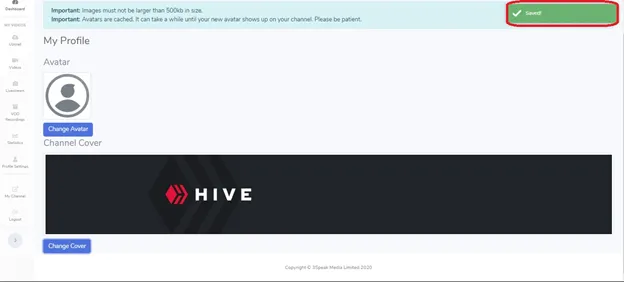
Sponsors
This initiative is sponsored by @stateofthedapps, @theycallmedan and @hiveangellists and presented by Hive Naija.