3speak is a decentralized video sharing platform where the tenet of freedom of speech is upheld. A place where people can make videos and provide tutorials. It improvises a more valuable service than youtube since video creators can know how much they earn from each video they make.
Okay, I remembered that I once said that I don't have a 3speak account. Thanks to Those who sponsored this initiative @stateofthedapps, @theycallmedan, and @hiveangellists. So decided to use this medium to teach us and learn by setting up my own 3speak account.
.
FIRST STAGE: Opening a 3speakaccount
Here are the procedures to Setting up a 3speak account
Stage 1: Go to your web, type 3speak
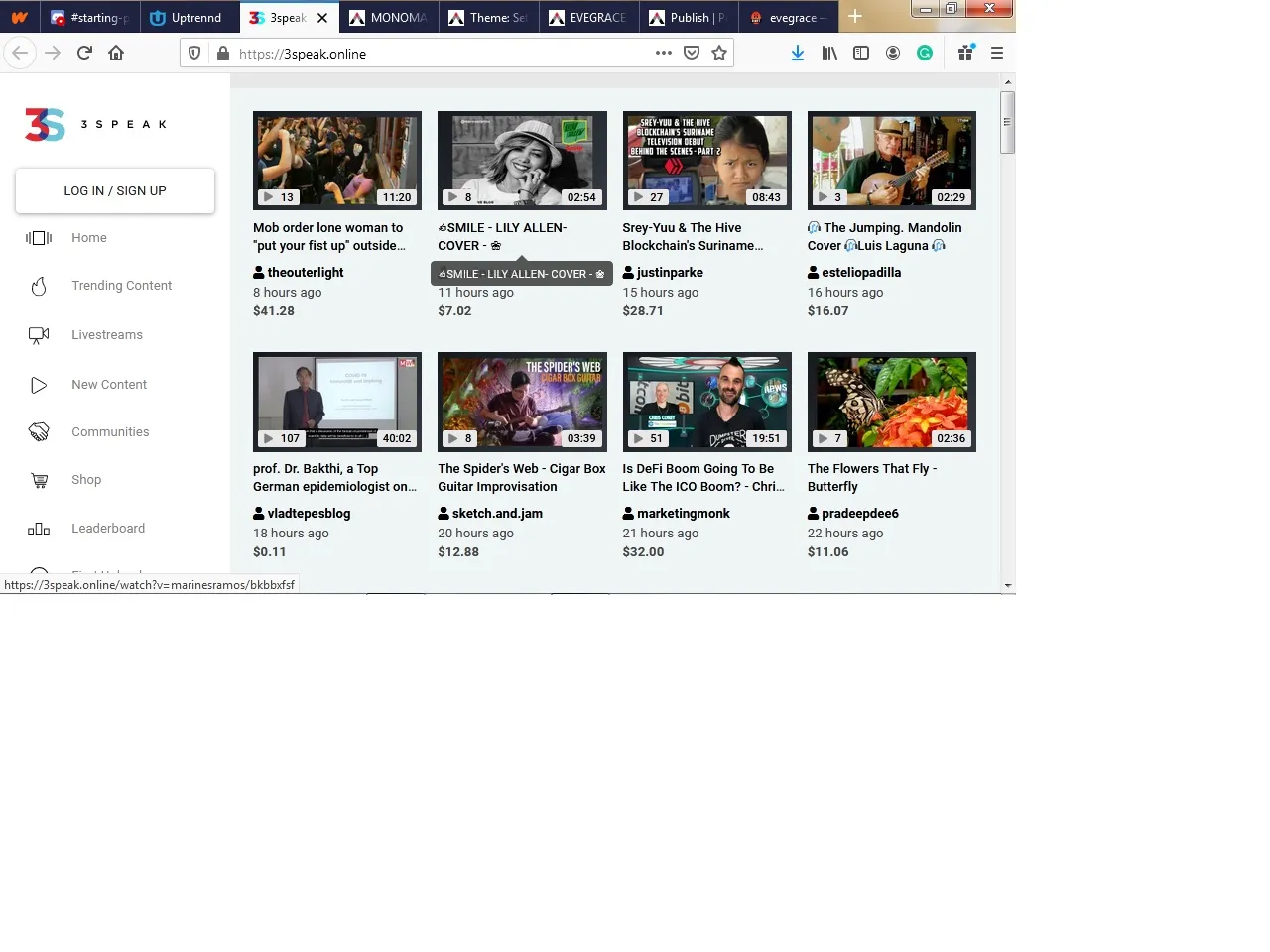
There you see the LOG IN/SIGN UP section,
Stage 2: Click the button and sign up
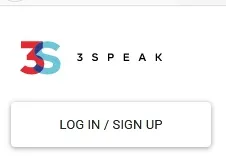
Stage 3: Click the Sign up to create an account
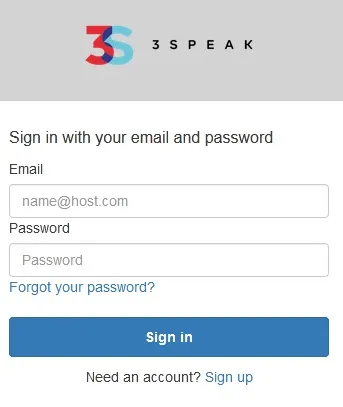
Step 3: Put in your email address and your password
(Your password must contain the following instructions; A lower cas letter, a upper case letter, a special character, a number, an at least 8 characters) to be able to create an account in 3speak. e.g. Mfondavod@12534)
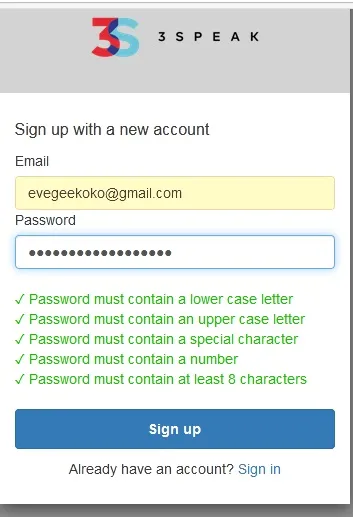
Step 4: An email will be sent into your email to verify your email address
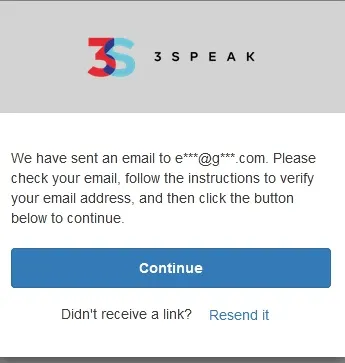
This is what the email sent looks like, then you
Stage 5: Click the verify email.
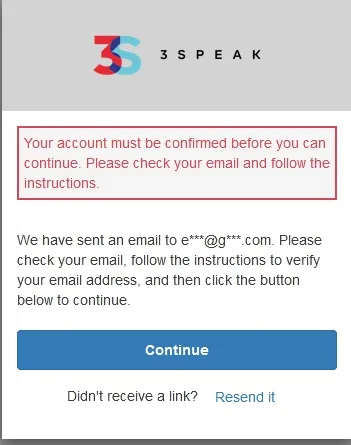
After verifying,
Stage 6: Press the continue
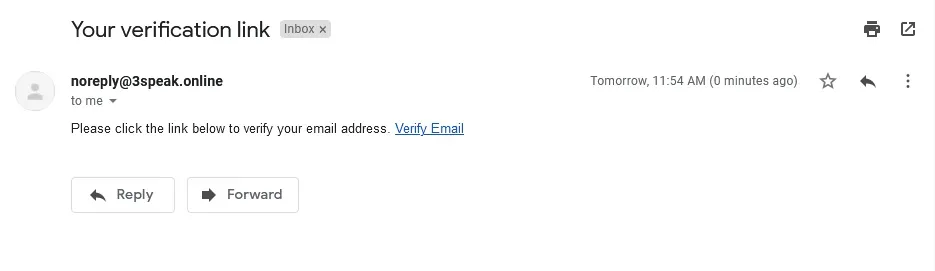
Your registration is then confirmed.

Step 7: Sign In your account.
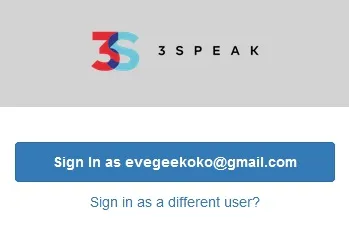
SECOND STAGE: Linking your Hive Account with your speak account
Step 1: Click the Switch/Add Account
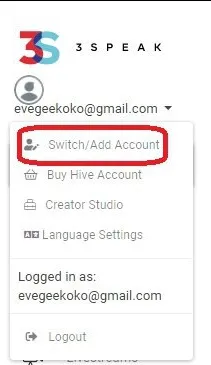
Step 2: Click connect my existing Hive account
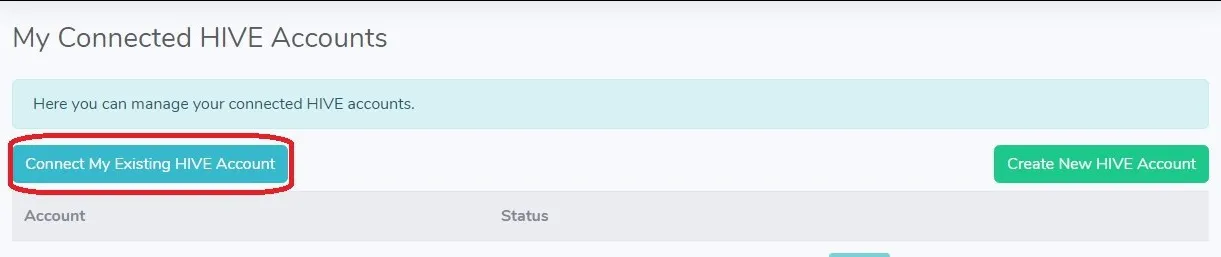
Step 3: Type your Hive account user name and click next
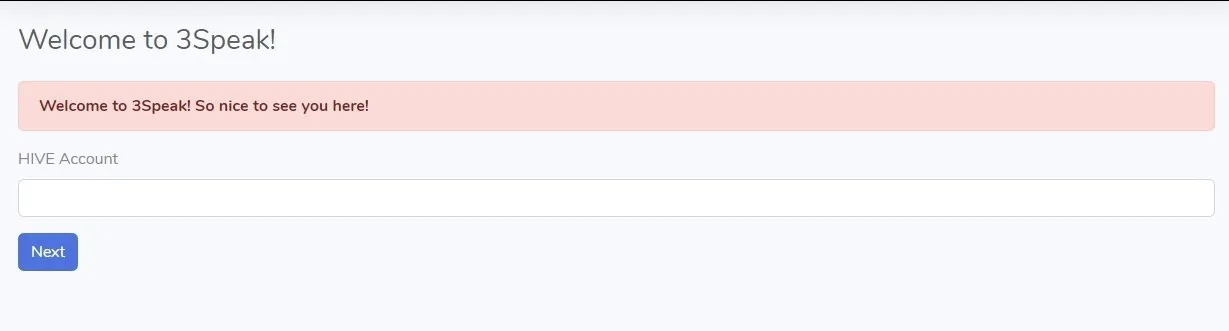
Step 4: Type your private posting key and click next
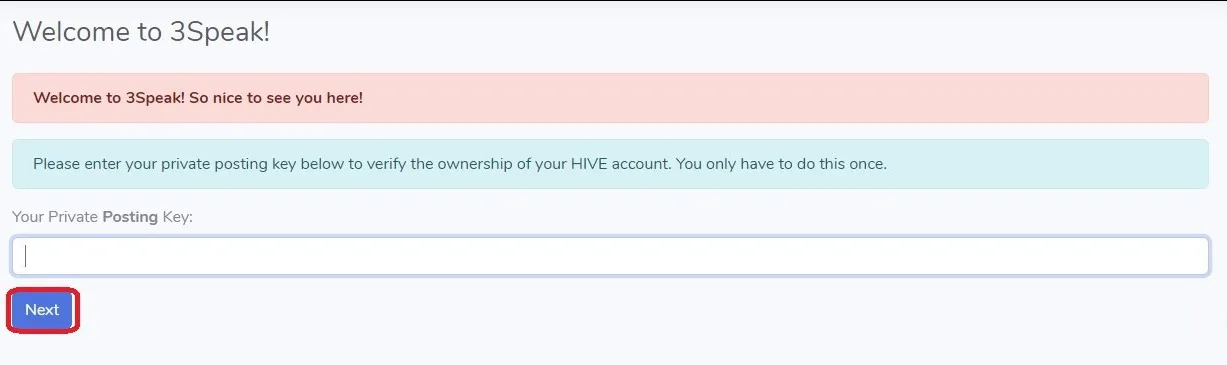
Step 5: Click the vote now
This image pops up click the vote now (It is recommended that we vote 3speak for Hive witness.)
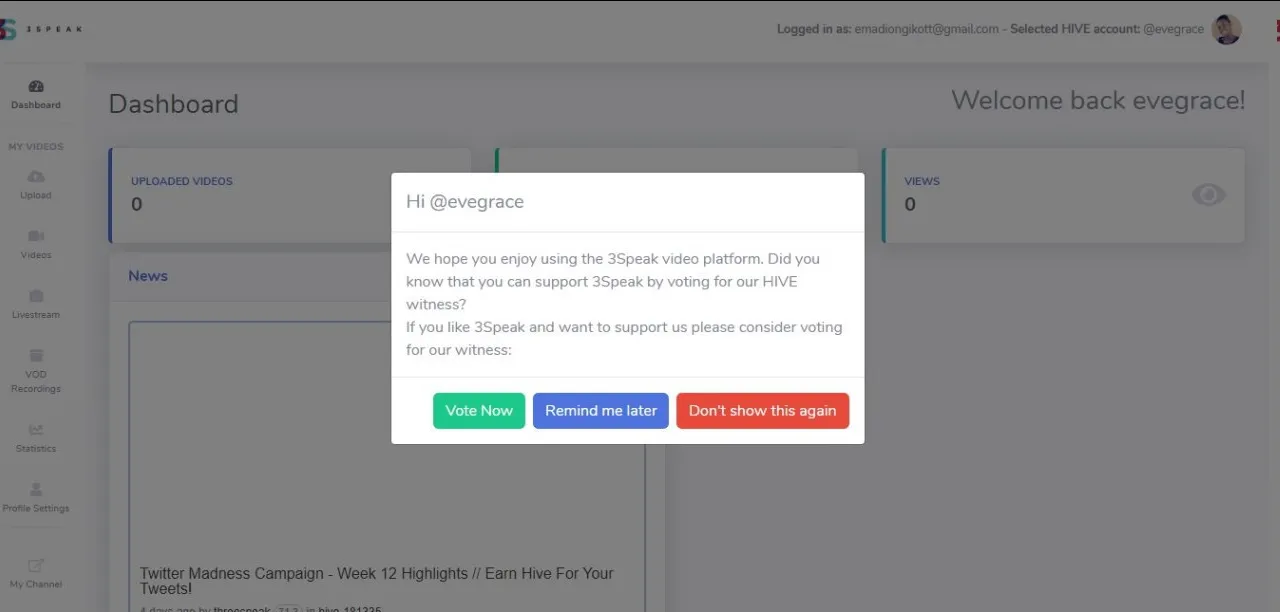
Step 6: Click Contiue
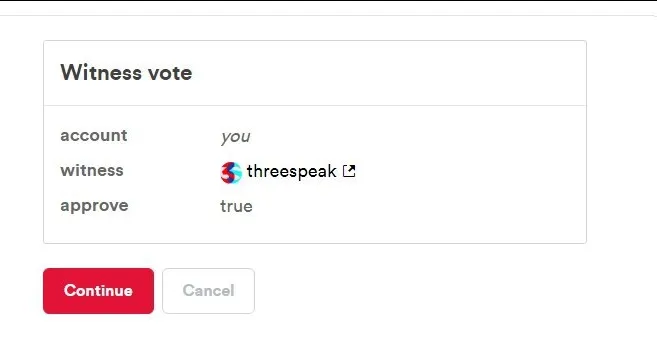
Step 7: Type your Master password
Put in your Master password or active key and don't check the encrypted keys if it is not your personal gadget. Then import the account.
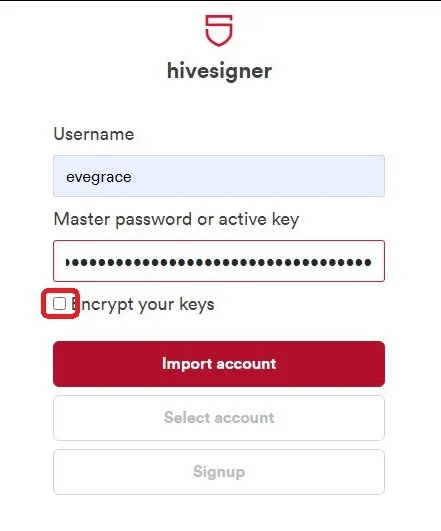
Step 8: Click the Approve Button
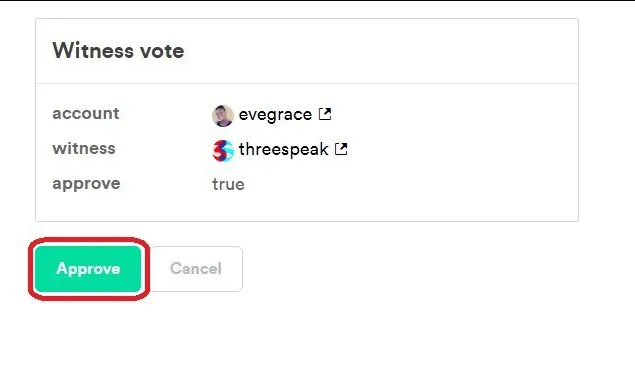
A notification of your transaction is sent
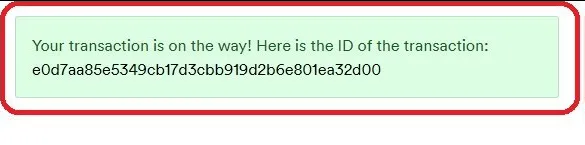
This shows that your #3speak account is ready for use.
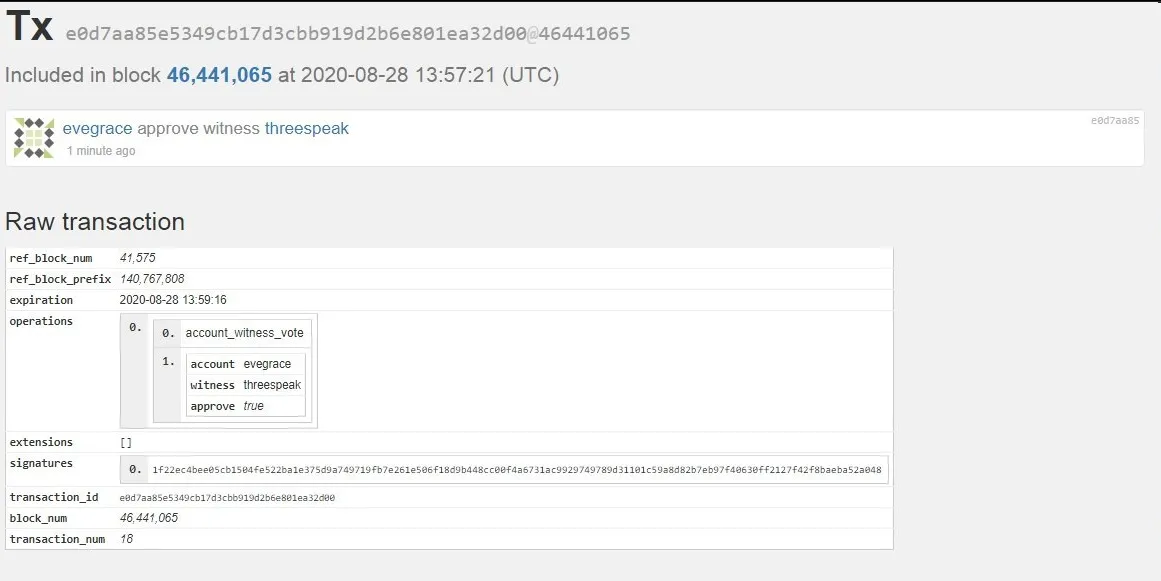
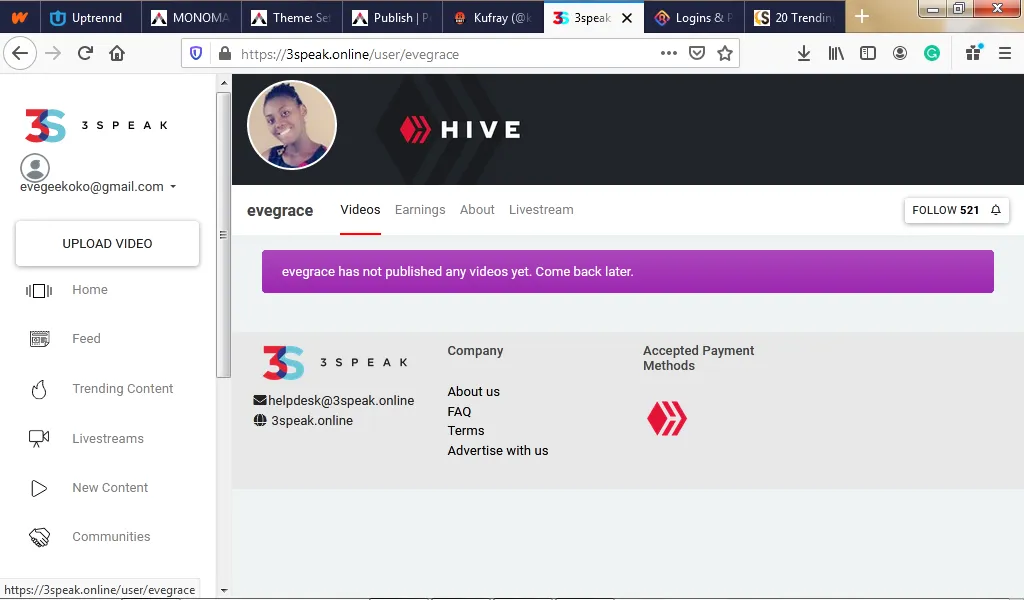
Sponsors
This initiative is sponsored by @stateofthedapps, @theycallmedan and @hiveangellists
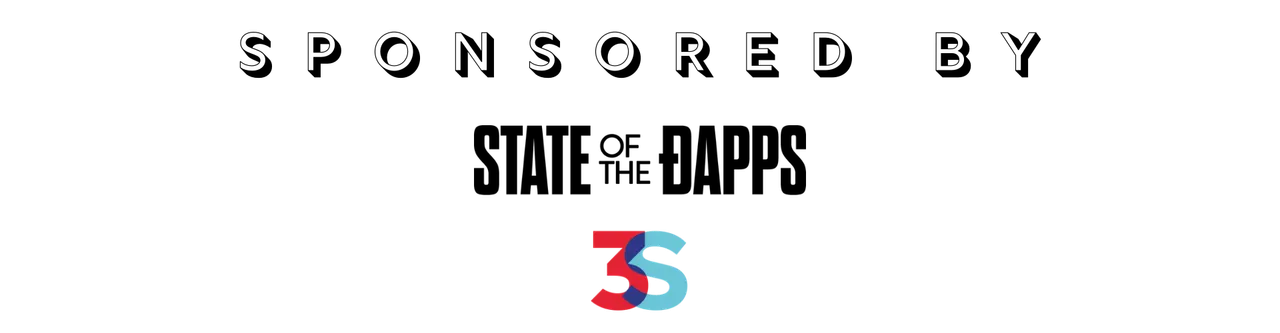
Support The Hive Naija Curation Project
If you like our work, please support this project through delegating Hive Power to @hive-naija or you can join our curation trail by clicking on the banner below
Join us on Discord
Follow us on Twitter
|25HP| |50HP| |75HP| |100HP| |200HP| |500HP| |1000HP| |5000HP|
