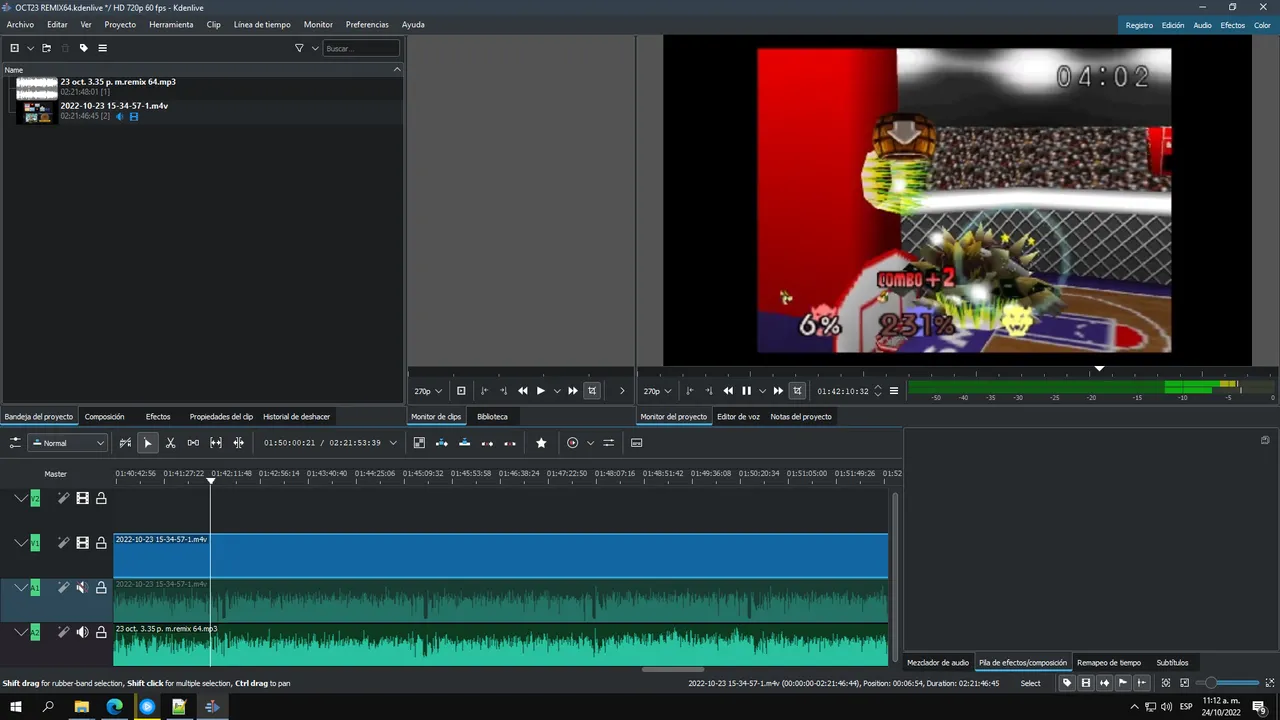
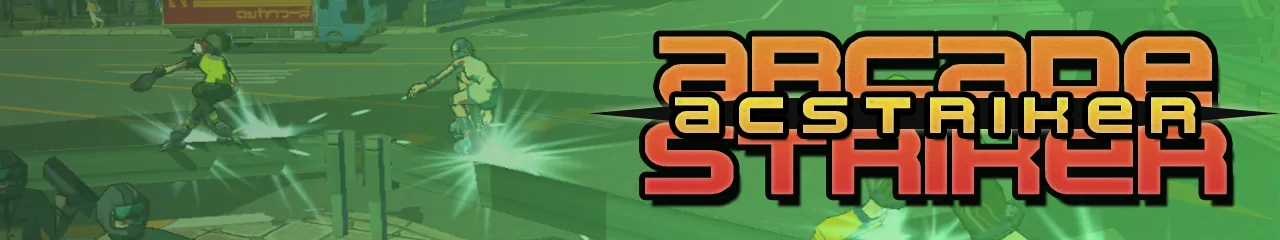
Es probable que si alguno de ustedes leyendo esto ha intentado entrar en hacer edición de video, han probado con dos opciones particulares: El antiguo y solo adepto para cosas muy básicas Windows Movie Maker...y la fortaleza de edición repleta de opciones pero con su requisito de potencia para estabilidad Sony VEGAS (actualmente conocido como VEGAS Pro).
Si necesitas algo gratuito y ligero para hacer presentaciones, Movie Maker podría ser una opción, mientras que para cosas mucho más ambiciosas (o hasta no tan ambiciosas, pero que tampoco serían posibles en Movie Maker por sus severas limitantes) Sony Vegas ha sido un clásico...aunque la curva de aprendizaje puede ser tajante, además de luchar con la estabilidad del mismo programa (más que todo si no tienes suficiente RAM...y cuidado de guardar a cada rato tu proyecto) y encontrar de donde conseguir el programa en primer lugar.
Una vez alguien en Discord me mencionó un programa que ellos usaban para sus ediciones de video: Lo suficiente poderoso para hacer cosas más complicadas, pero también lo suficiente ligero como para poder usarse sin tener que estar en mucho rollo. Este se llama Kdenlive, y además de ser completamente gratis de descargar sin limitaciones pagas, terminé usando este más que el VEGAS con los beneficios de abrir más rápido y ser mas estable en editar mientras que tenía 4GB de RAM.
Este video que había hecho de intro para mi canal de Youtube fue hecho en Kdenlive, el cual empecé a hacer no solo para tener algo finalmente hecho para ello, sino también para probar cosas con edición en este programa. Mientras que algunos pequeñitos detalles podrían haberse pulido con más tiempo de corrección minuciosa, los resultados quedaron bastante adecuados para mi gusto. Aunque debo aclarar que sincronizar los movimientos de texto y videos tomaron un buen rato de mi parte en hacer aparecer correctamente.
Esto lo diría especialmente con el segmento en 0:24, que tuve que ajustar con paciencia ya que, al menos cuando hice el video que solo tenía 4GB de RAM (no se si me iria mejor intentandolo ahora que tengo 6GB), ver el preview con varios videos moviendose encima de la pantalla mediante varias capas era exigente aún en la calidad más baja de 270p, así que tenía que asegurarme de intentar ver los ajustes lo más que podía y renderizar de prueba para ver si necesitaban arreglos después de verlo renderizado fluidamente.
Este video que grabé para guardar una memoria sobre el proceso que fue editar un video en particular (que me quedó bastante bien) muestra cómo se vería una edición más complicada de mi parte en este editor: Múltiples capas para poder superponer texto y videos encima de otras cosas, efectos, animaciones de movimiento y aparición...Quizás habrán notado que había un clip con múltiples imágenes cambiando que solo es un solo clip, pero eso fue ya que decidí ahorrar recursos (al también haberlo hecho con 4GB de RAM) y hacer esa parte de poner esos 13-14 videos juntos en un proyecto aparte, renderizarlo y añadirlo al proyecto principal para reducir la carga en procesarlo.
Pero como dije, si no tienes la intención de hacer ediciones complicadas como estas (las cual podrías tener otra curva de aprendizaje aprendiendo los trucos y donde están los efectos; especialmente si estas acostumbrado a VEGAS), entonces este editor también es perfecto ya que definitivamente sirve perfecto para ediciones simples con más flexibilidad que Movie Maker, y sin la carga de potencia de usar Sony VEGAS.
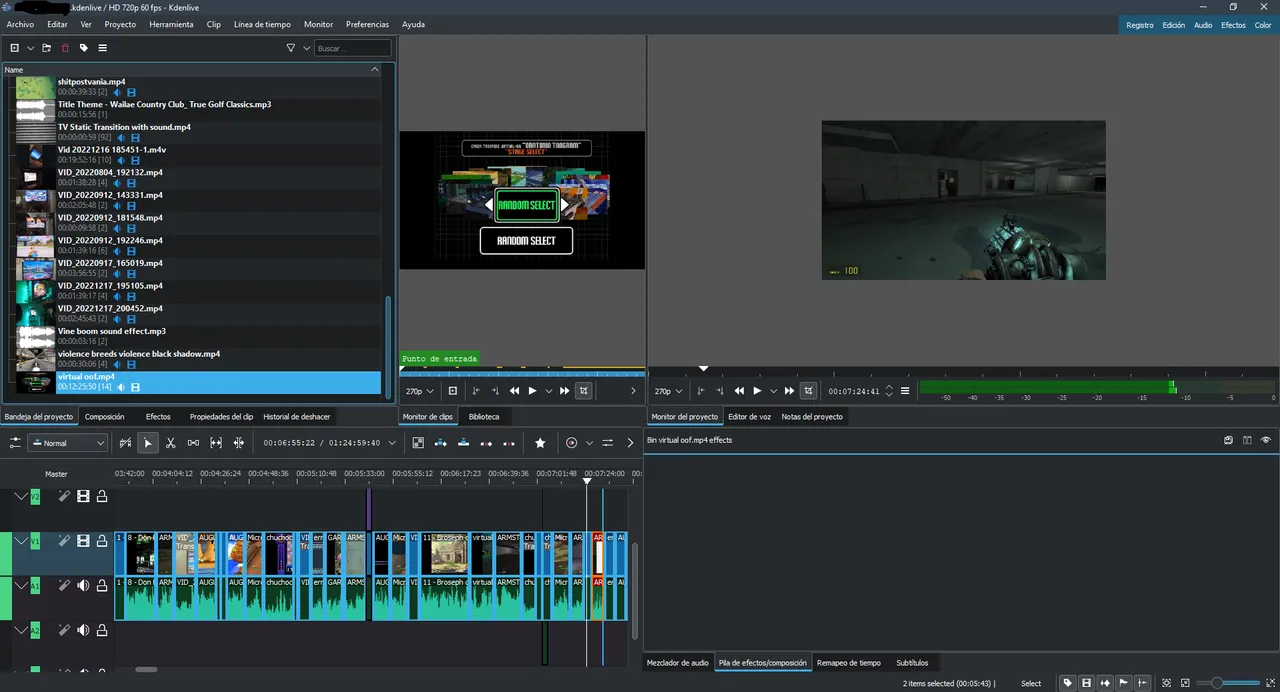
Así se ve lo más reciente que he estado haciendo hoy con ello: Aunque solo serán recortes simples, aun así puede tomar su tiempo hacerlos entre asegurarse de que queden bien, ajustar los tamaños y longitud...y revisar los videos originales para extraer los clips.
Tenía pensado un día de estos documentar los trucos y cosas que he aprendido durante estos meses de usar Kdenlive, así que si les interesaría escuchar de eso, háganmelo saber, y espero que tengan un buen día!

English translation with DeepL. All screenshots were captured by myself.
English
Chances are that if any of you reading this have tried to get into video editing, you've tried two particular options: the older and only adept for very basic stuff Windows Movie Maker...and the option-packed but power-hungry editing juggernaut Sony VEGAS (now known as VEGAS Pro).
If you need something free and lightweight to make presentations, Movie Maker might be an option, while for much more ambitious things (or even not so ambitious, but which would also not be possible in Movie Maker because of its severe limitations) Sony Vegas has been a classic...although the learning curve can be steep, plus you struggle with the stability of the program itself (mostly if you don't have enough RAM...and beware of saving your project all the time) and finding where to get the program from in the first place.
Once someone on Discord mentioned to me a program they used for their video editing: Powerful enough to do more complicated things, but also light enough to be used without having to be on a lot of roll. This one is called Kdenlive, and besides being completely free to download with no paid limitations, I ended up using this one more than VEGAS with the benefits of opening faster and being more stable in editing while having 4GB of RAM.
This video I had made as intro for my Youtube channel was made in Kdenlive, which I started making not only to have something finally done for it, but also to try things out with editing in this program. While some tiny little details could have been polished with more time of thorough correction, the results were quite adequate for my taste. Although I should clarify that synchronizing the text and video movements took quite a while on my part to make them appear correctly.
I would say this especially with the segment at 0:24, which I had to adjust with patience since, at least when I made the video I only had 4GB of RAM (I don't know if I would do better trying now that I have 6GB), watching the preview with several videos moving on top of the screen through several layers was demanding even at the lowest quality of 270p, so I had to make sure to try to see the settings as much as I could and test render to see if they needed fixing after seeing it rendered smoothly.
This video I recorded to save a memory about the process of editing a particular video (which I did quite well) shows how a more complicated editing on my part would look like in this editor: Multiple layers to overlay text and videos on top of other things, effects, motion and appearance animations... You may have noticed that there was a clip with multiple images changing that it's just a single clip, but that was because I decided to save resources (having also done it with 4GB of RAM) and do that part of putting those 13-14 videos together in a separate project, render it and add it to the main project to reduce the load in processing it.
But as I said, if you don't intend to do complicated edits like this (which could have another learning curve learning the tricks and where the effects are; especially if you are used to VEGAS), then this editor is also perfect as it definitely works great for simple edits with more flexibility than Movie Maker, and without the power load of using Sony VEGAS.
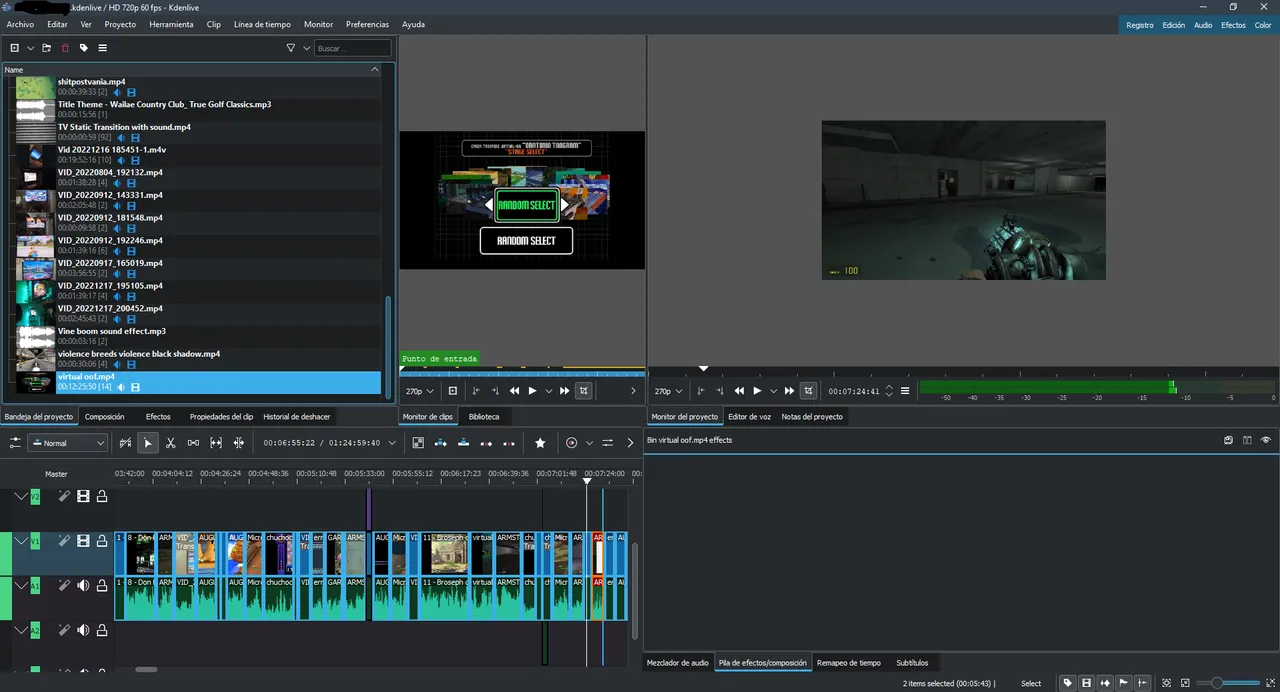
This is what the latest I've been doing with it today looks like: Although they'll just be simple trims, it can still take time to make them between making sure they look right, adjusting sizes and length...and going through the original videos to extract the clips.
I was planning one of these days to document the tricks and things I've learned during these months of using Kdenlive, so if you'd be interested in hearing about that, let me know, and I hope you have a great day!

Traducción al inglés hecha con DeepL. Todas las fotos capturadas por mí.

