
ENGLISH VERSION (click here!)
Hello friends and colleagues! I am very busy these days, luckily, in this case I am going to fix my friend Tucas's computer. The keyboard needed to be replaced, so I told him the right model for his notebook and after buying it he came to visit me. We drank some mate, chatted and he left me the computer.
Notebooks are made by greedy, cruel and soulless corporations. I have been repairing these computers for 20 years now. Every day the hardware is of better quality and durability, but intentionally fragile and difficult to repair and disassemble. A motherboard and CPU can live for decades without problems, after 7 years it becomes obsolete due to performance issues, but it is still usable for basic tasks and office work. But anyone who has had a laptop knows that this is practically impossible in practical terms. The hinge, the charger, the hard drive, the screen (the “flex” cable, not the screen itself) and of course the keyboard break. Over time each and every one of these parts become more difficult to replace. The keyboard case is already bordering on what in a civilized world should be a crime. Traditionally it was held in place with screws, like anywhere else on the planet. But about 5-7 years ago they started changing this for a plastic rivet fixation that can only be removed by cutting them. Later, plastic has to be melted to fix it. I dream of having an army of lawyers with machine guns to chase companies.
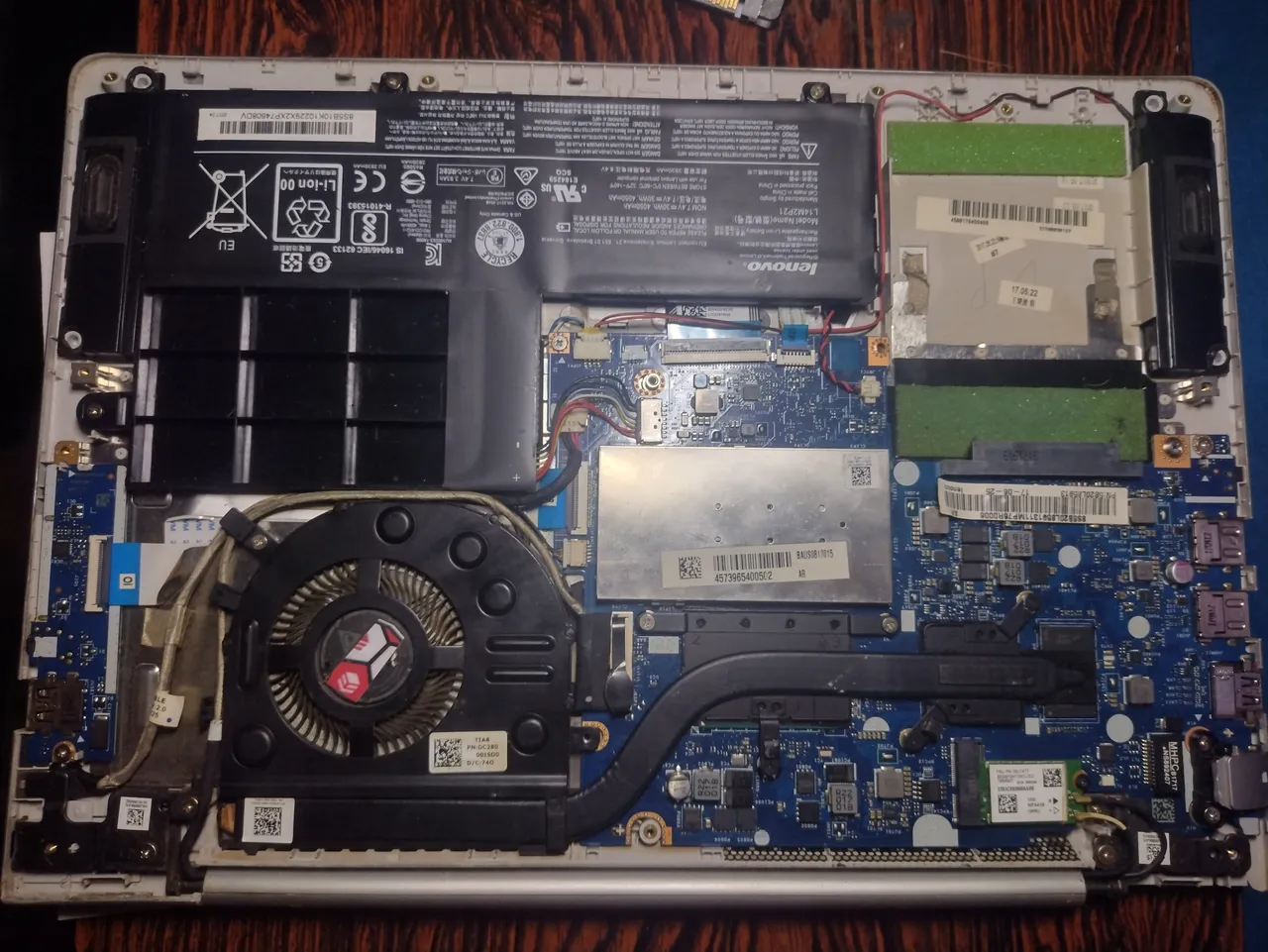
Now that I've let off steam, I'll show you how to do it. Because taking it to an official service center is not worth it in economic terms. The good thing is to have a trusted technician to take your precious technology to. In Buenos Aires, Argentina, that technician is me.
Once the base is removed, I have access to the motherboard, coolers, battery and underneath the keyboard. The cables are thin and the connectors are fragile. Luckily I've always had a steady hand, which is quite useful in times like this.
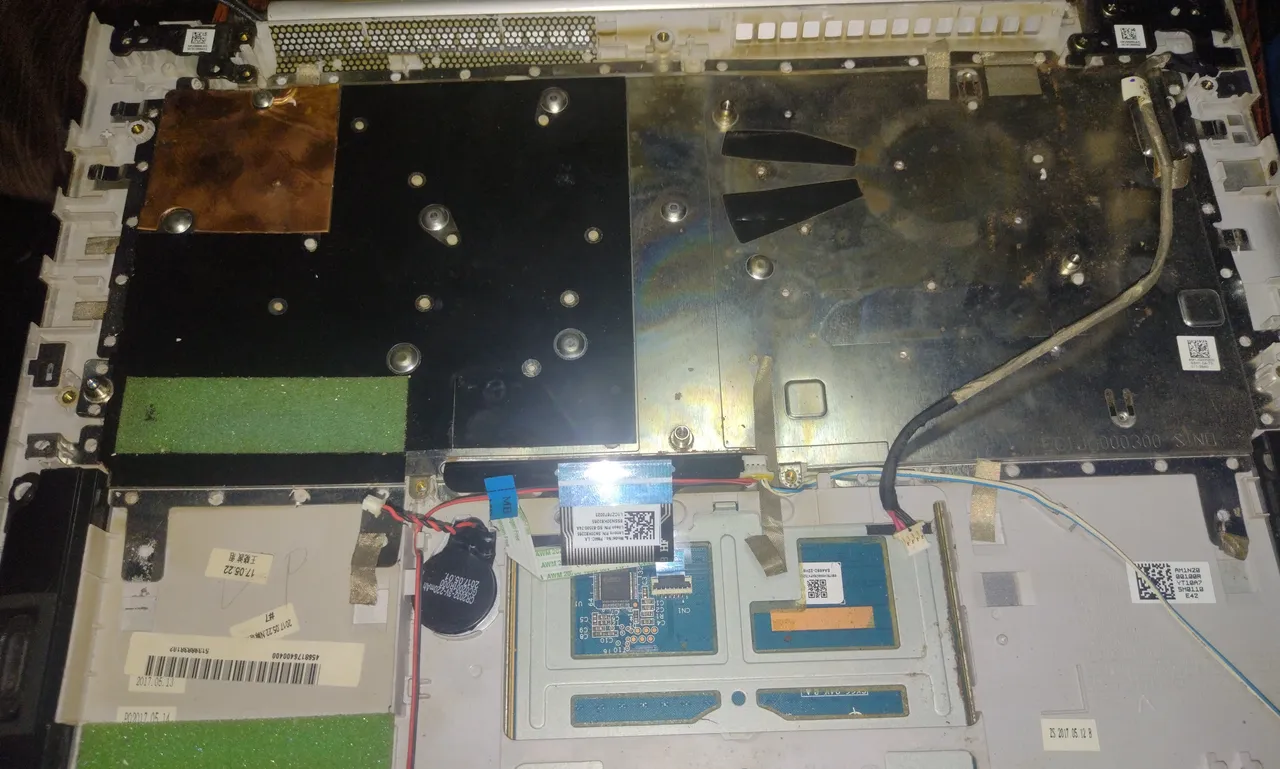
Each grey dot is a platic dowel
Once I removed all those pieces, an aluminum plate covered the keyboard. Functionality? To be annoying, to get in the way. It serves its purpose. With a cutter, or a box cutter, as they call it in some countries, I began to trim the tips of the plastic dowels. Some, the longer ones in the center, can be broken and removed cleanly. I kept the residual plastic in a small container that I use to store screws or small parts.


Once I removed all the plastic, another equal number of dowels were holding the keyboard in place. If I had the CEO of these companies in front of me, I would say some pretty offensive and indecorous things to him that I will refrain from divulging here. I began to remove the keyboard, muttering curses under my breath.

Each grey dot is a platic dowel
Once removed, I cleaned the case with a brush dipped in alcohol, I did the same on the base, motherboard, and connectors. It is very important to do a complete maintenance once you access a computer so deeply. I did not change the thermal paste because I did it a few weeks ago. Once everything was cleaned, I put the keyboard back on, which fit perfectly.
English: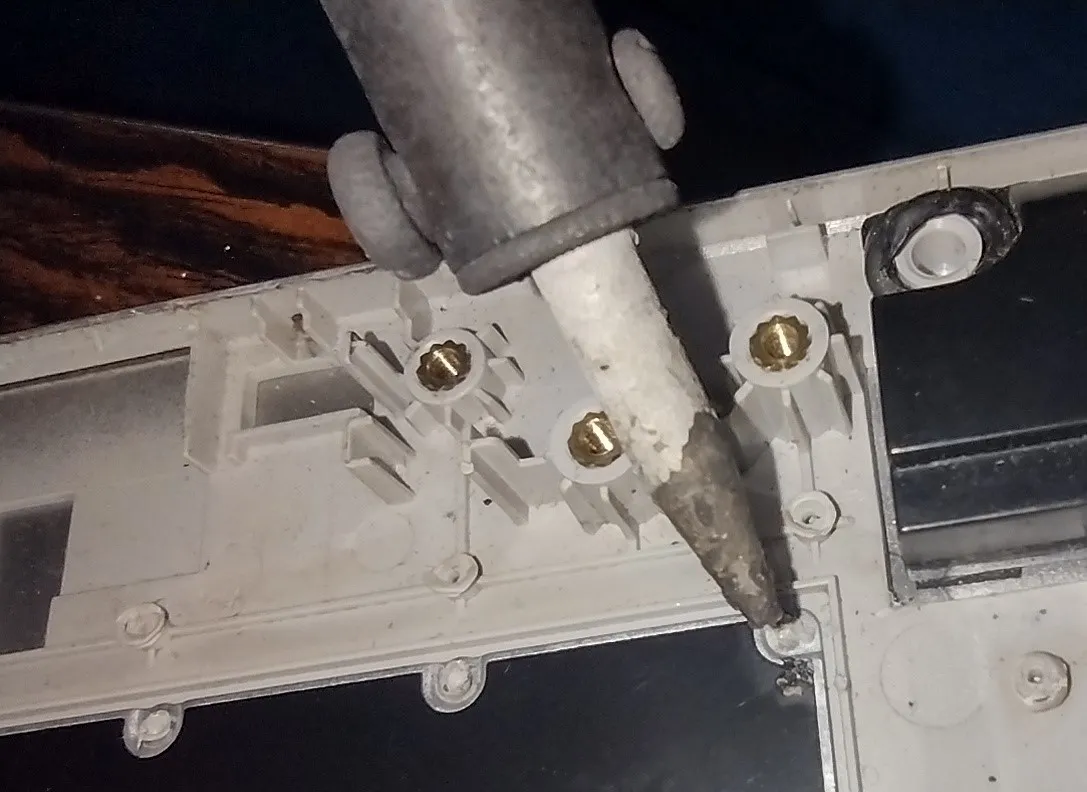
I heated up the soldering iron and after a while I started the tedious task of melting the plastic. Pressing the keyboard very lightly so as not to damage it. Apart from this care, I couldn't leave the soldering iron for a long time generating heat on the new keyboard. But with a little patience and while listening to some music I finished and went directly to the aluminum base. The whole process took me almost four hours and I think I do my job pretty quickly.
Then I proceeded to secure the motherboard, place the cooler and the peripheral connectors, screen and battery, wifi card etc... Luckily the operation was a success, the machine turned on instantly without problems and I tested the keyboard which responded perfectly!
English: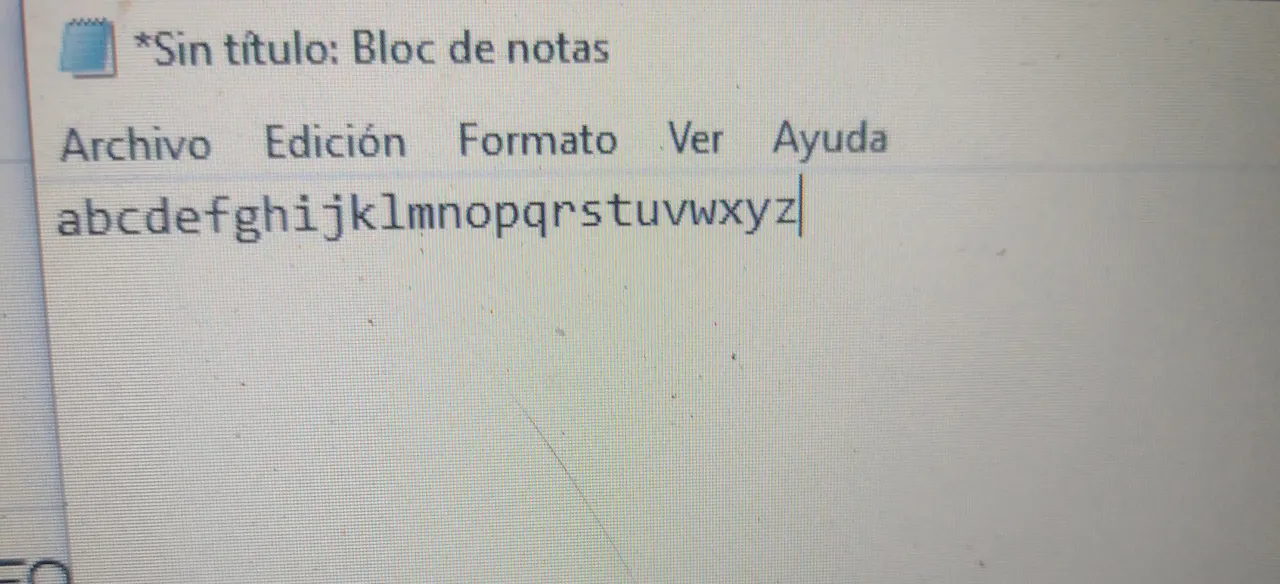
I hope you have learned how to do it, although it is an easy process it is not simple because there are many microtasks that require constant concentration. However, it is a doable task as long as you have a relatively stable pulse and you are good at handling small pieces.
Thank you for getting this far and I hope you enjoyed my experience!
Que tal amigos y compañeros! Estoy con bastante trabajo estos días por suerte, en este caso voy a arreglar la computadora de mi amigo Tucas. Había que reemplazar el teclado, así que le indique el modelo indicado para su notebook y luego de comprarlo vino a visitarme. Tomamos unos mates, charlamos y me dejó la computadora.
Las notebooks son hechas por corporaciones codiciosas, crueles y sin alma. Reparo estos equipos hace ya 20 años. Cada día el hardware es de mejor calidad y duradero, pero intencionalmente frágil y de difícil reparación y desarme. Un mother, CPU pueden vivir décadas sin problemas, a los 7 años queda obsoleto por cuestiones de prestaciones, pero sigue siendo utilizable para tareas básicas y oficina. Pero cualquier persona que haya tenido un portátil sabe que esto es prácticamente imposible en términos prácticos. Se rompe la bisagra, el cargador, el disco rígido, la pantalla (el cable ”flex”, no la pantalla en sí) y por supuesto el teclado. Con el tiempo todas y cada una de estas partes se hacen más difíciles de reemplazar. El caso del teclado ya roza lo que en un mundo civilizado debería ser un delito. Tradicionalmente venía sujetado con tornillos, como en cualquier parte del planeta. Pero hace unos 5-7 años comenzaron a cambiar esto por una fijación de remaches plásticos que solo pueden removerse cortándolos. Posteriormente hay que derretir plástico para fijarlo. Sueño con tener un ejército de abogados con ametralladoras para perseguir empresas.
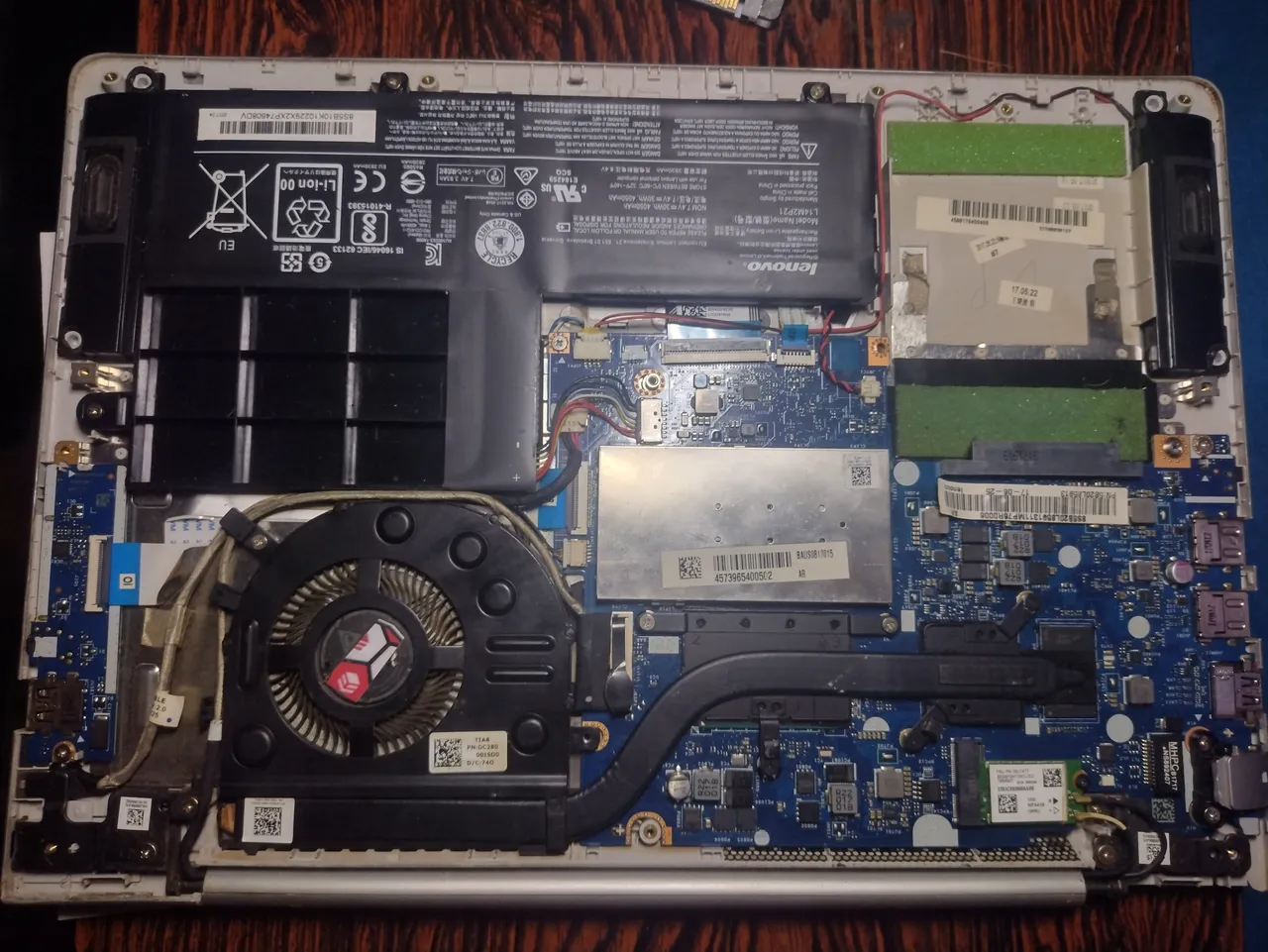
Ahora que me desahogue les muestro como hacerlo. Porque llevarlo a un servicio oficial no vale la pena en términos económicos. Lo bueno es tener un técnico de confianza al que llevarle la tecnología preciada. En Buenos Aires, Argentina, ese técnico soy yo.
Una vez sacada la base, tengo acceso a la placa madre, coolers, batería y debajo el teclado. Los cables son finos y los conectores, frágiles. Por suerte siempre tuve un buen pulso lo que me es bastante útil en momentos como este.
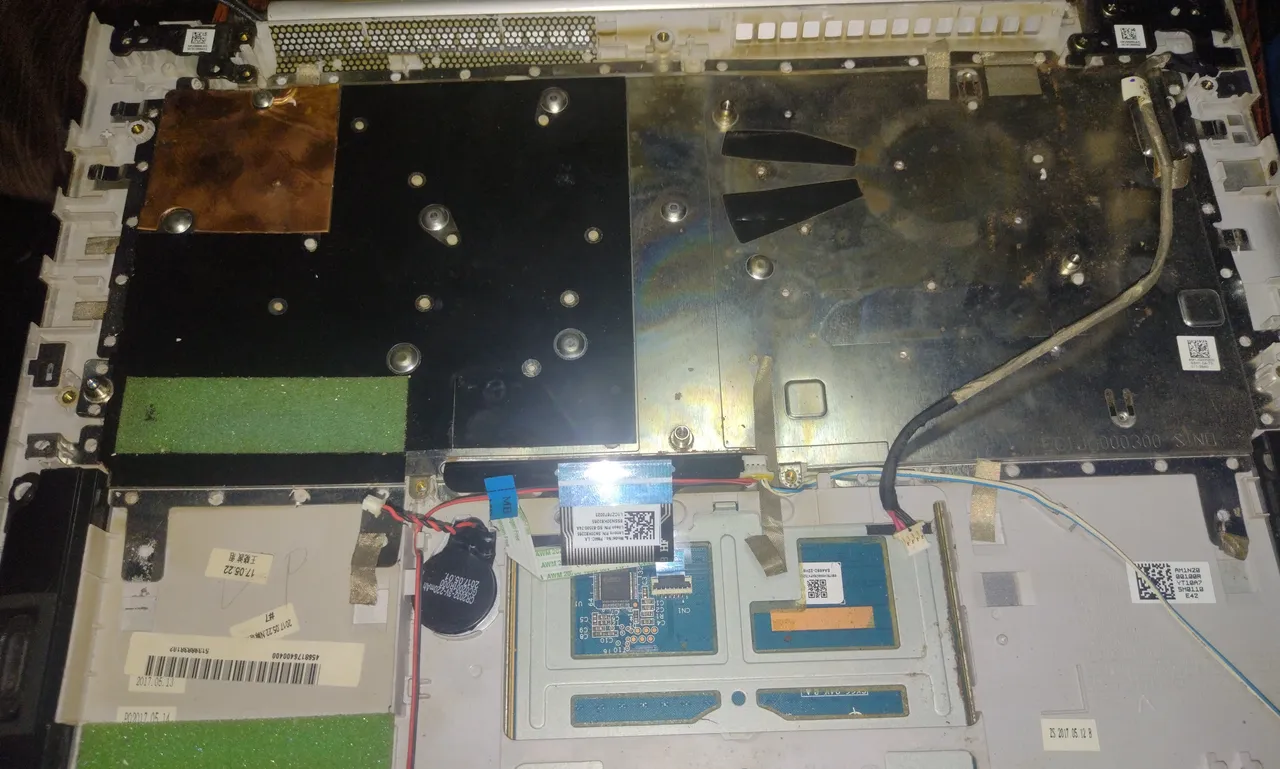
Una vez que saque todas esas piezas una placa de aluminio cubría el teclado. ¿Funcionalidad? Molestar, estorbar. Cumple su propósito. Con un cutter, o una trincheta, como le dicen en algunos países, comencé a recortar las puntas de los tarugos plásticos. Algunos, los más largos del centro se pueden partir y sacar limpiamente. El plástico residual lo guardé en un recipiente pequeño que uso para guardar tornillos o piezas pequeñas.


Una vez que saque todo el plástico, otra igual cantidad de tarugos sujetaban el teclado detrás. Si tuviera al CEO de esas compañías frente a mi le diría cosas bastante ofensivas y poco decorosas que me guardo de divulgar aquí. Me puse a remover el teclado refunfuñando maldiciones en voz baja.

Una vez removido, limpié la carcasa con un cepillo bañado en alcohol, hice lo mismo en la base, motherboard, y conectores. Es muy importante hacer un mantenimiento completo una vez que se accede a un equipo tan profundamente. No cambié la pasta térmica porque lo hice unas semanas atrás. Una vez limpiado todo, coloque el teclado, que encajó perfectamente.
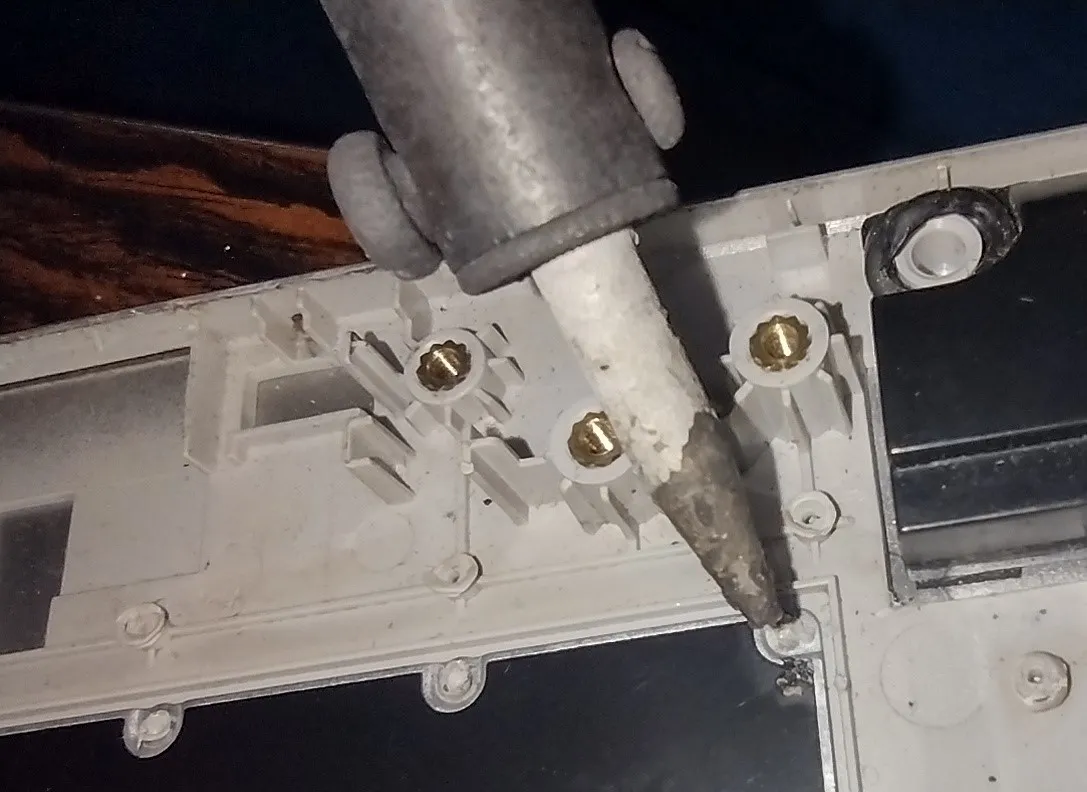
Puse a calentar el lapiz soldador y al rato comencé la tediosa tarea de fundir el plástico. Presionando muy levemente el teclado para no dañarlo. Aparte de este cuidado, no podía dejar el soldador mucho tiempo generando calor sobre el teclado nuevo. Pero con un poco de paciencia y mientras escuchaba algo de música terminé y pase directamente a la base de aluminio. Todo el proceso me tomó casi cuatro horas y creo que hago mi trabajo bastante rápido.
Luego procedí a afirmar el motherboard, colocar el cooler y los conectores de periféricos, pantalla y batería, placa de wifi etc… Por suerte la operación fue un éxito, la máquina prendió instantáneamente sin problemas y probé el teclado que respondió a la perfección!
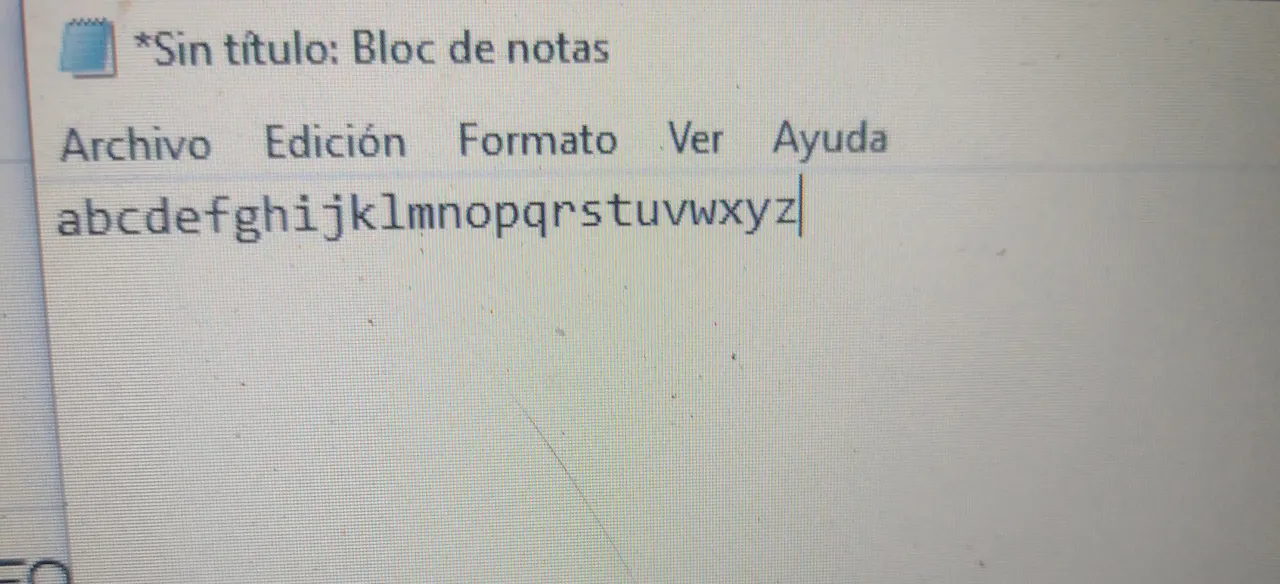
Espero que hayan aprendido como hacerlo, si bien es un proceso fácil no es simple porque son muchas microtareas que requieren concentración constante. Pero sin embargo es una tarea realizable siempre que tengas un pulso relativamente estable y se te de manipular piezas pequeñas.
Gracias por haber llegado hasta aquí y espero que hayan disfrutado mi experiencia!