Saludos comunidad, desde hace bastante tiempo soy usuario de teléfonos Android, en los últimos años de la marca Xiaomi que tiene su propia capa de personalización. Con los años he notado como este sistema operativo ajustado a los distintos fabricantes de teléfonos, evoluciona para llenarnos de publicidad molesta, principalmente en muchas de sus aplicaciones nativas, pero eso hoy quiero enseñarte unos tips para que desactives la publicidad y bloqueas a Google para que deje de espiarte.
Ultimate guide - Remove ads from your Xiaomi! Take control of your Android!
Hello community, I've been an Android phone user for quite some time, and in recent years, I've primarily used Xiaomi devices, which come with their own custom user interface. Over time, I've noticed how this operating system, adapted by various phone manufacturers, has evolved to fill our devices with annoying ads, mainly within many of its native apps. But today, I want to show you some tips to disable these ads and block Google from spying on you.

Si como lo lees, Google con la excusa de saber cuales son tus preferencias, permite que las aplicaciones, en especial las que son parte de su plataforma, guardan un registro minuciosos de quien eres y que te gusta, pero ya te voy a enseñar como cambiar eso para que tengas mayor control de tu teléfono.
Yes, you read that right. Google, under the guise of understanding your preferences, allows apps, especially those part of its platform, to meticulously record who you are and what you like. But I'm going to show you how to change that so you have more control over your phone.
Elimina la publicidad de Xiaomi
Quizás te ocurre que cuando abres alguna aplicación de Xiaomi te aparece alguna publicidad, para eliminarlo lo primero que harás será ir a ajustes-Servicios de publicidad y lo desactivas
Eliminate Xiaomi Ads
Perhaps you've noticed ads appearing when you open certain Xiaomi apps. To get rid of them, the first thing you'll do is go to Settings > Ad Services and disable it.
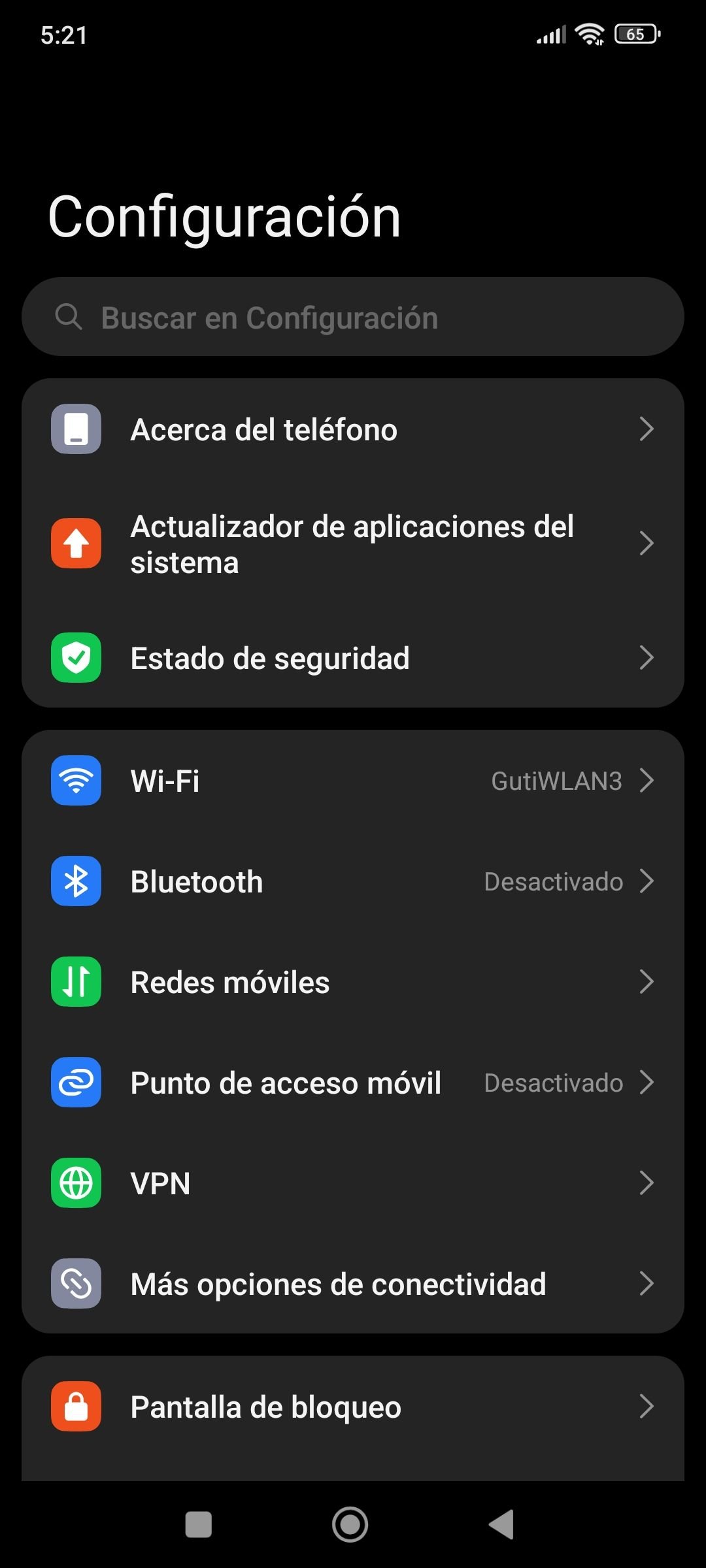 |
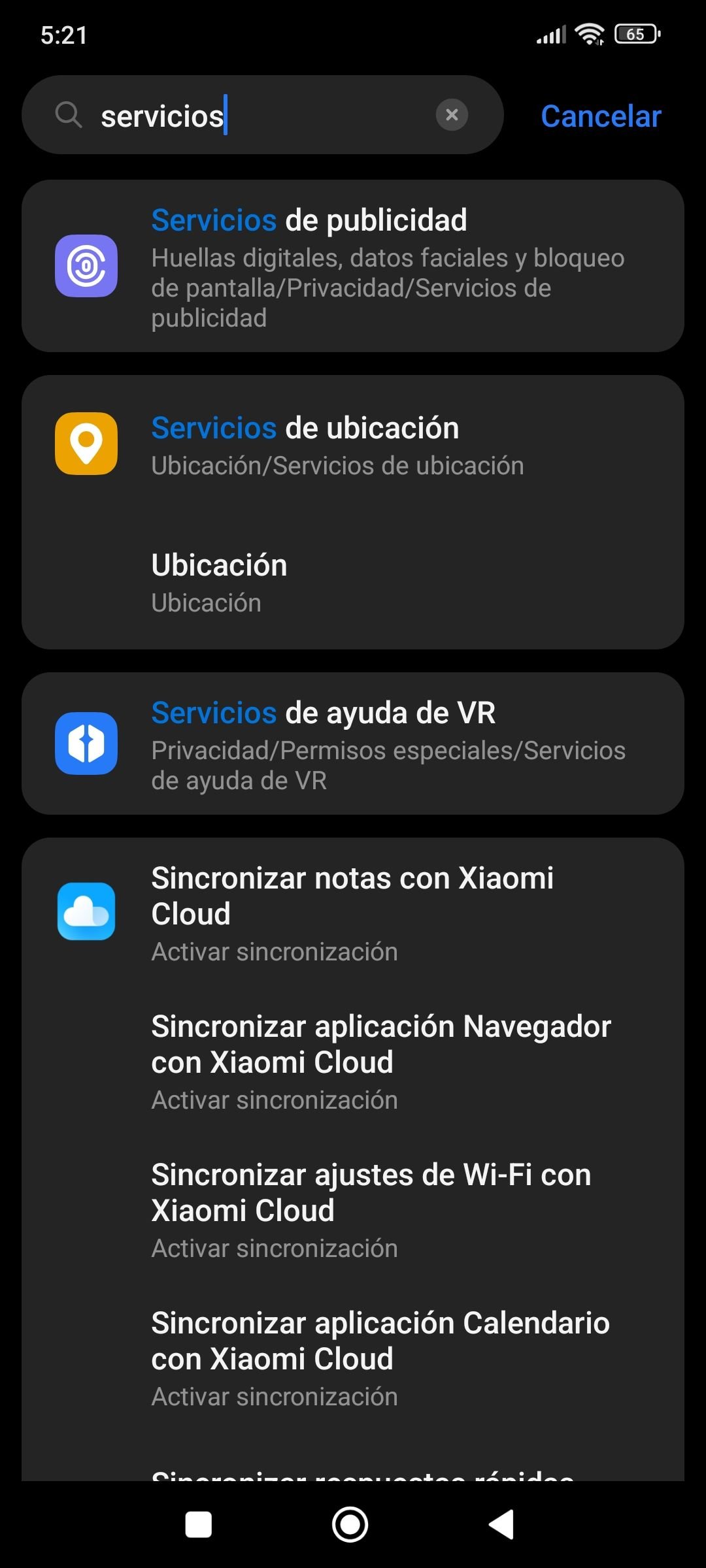 |
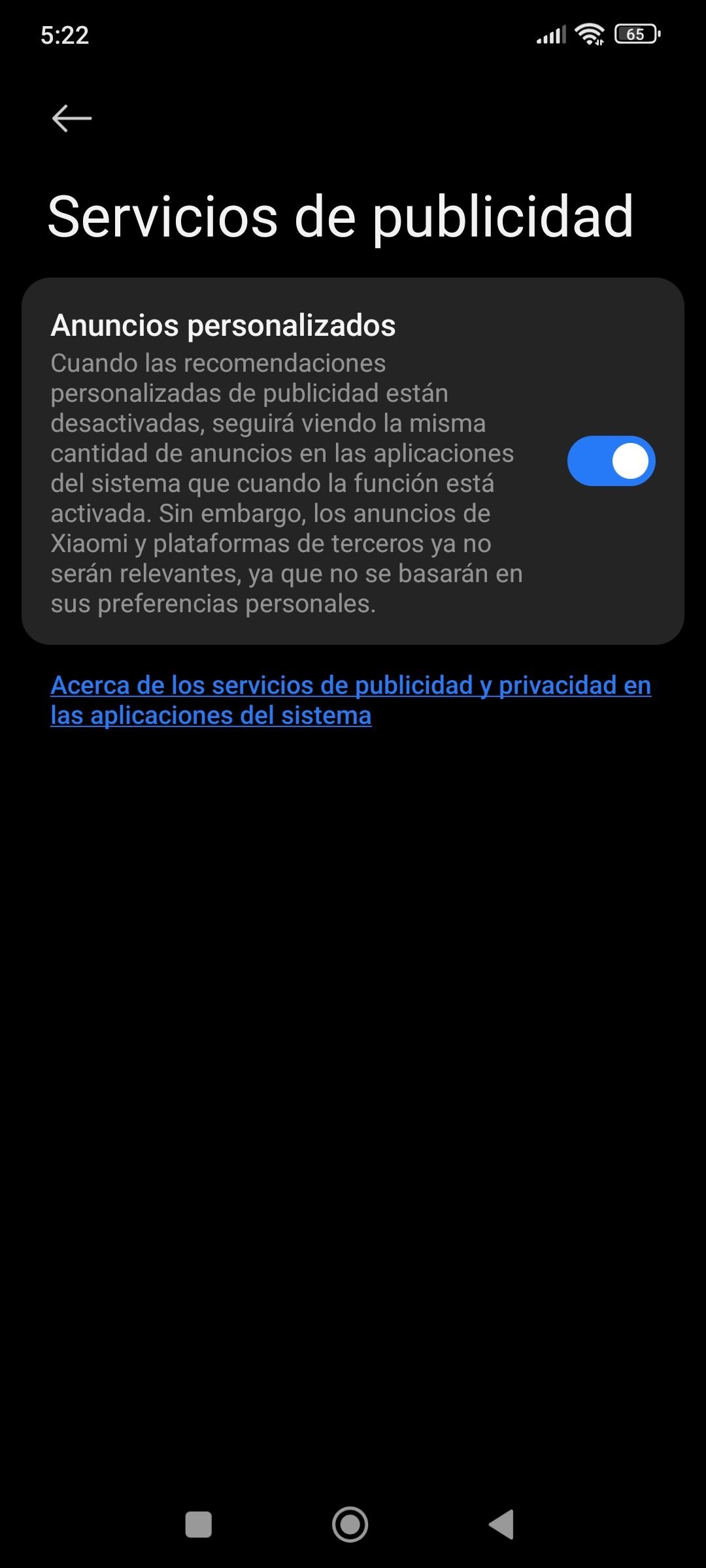 |
Lo siguiente es desactivar la aplicación que se ejecuta en todos los Xiaomi en segundo plano para recolectar tus datos y preferencias, para hacerlo debes ir a Huellas digitales, datos faciales y bloqueo de pantalla - Autorización y cancelación y desactivas - msa y System Daemon
The next step is to disable the application that runs in the background on all Xiaomi phones to collect your data and preferences. To do this, go to Fingerprint, face data & screen lock > Authorization & revocation and disable "msa" and "System Daemon".
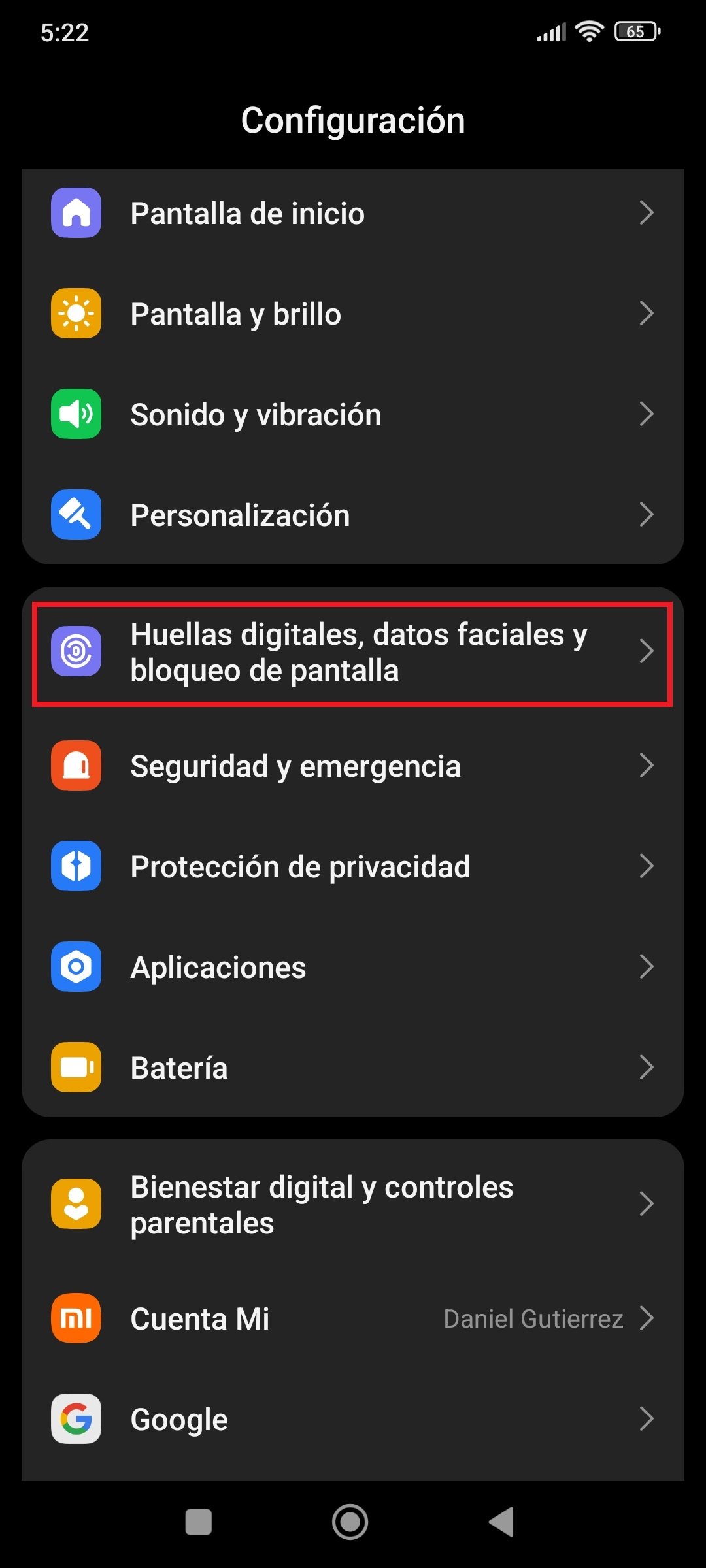 |
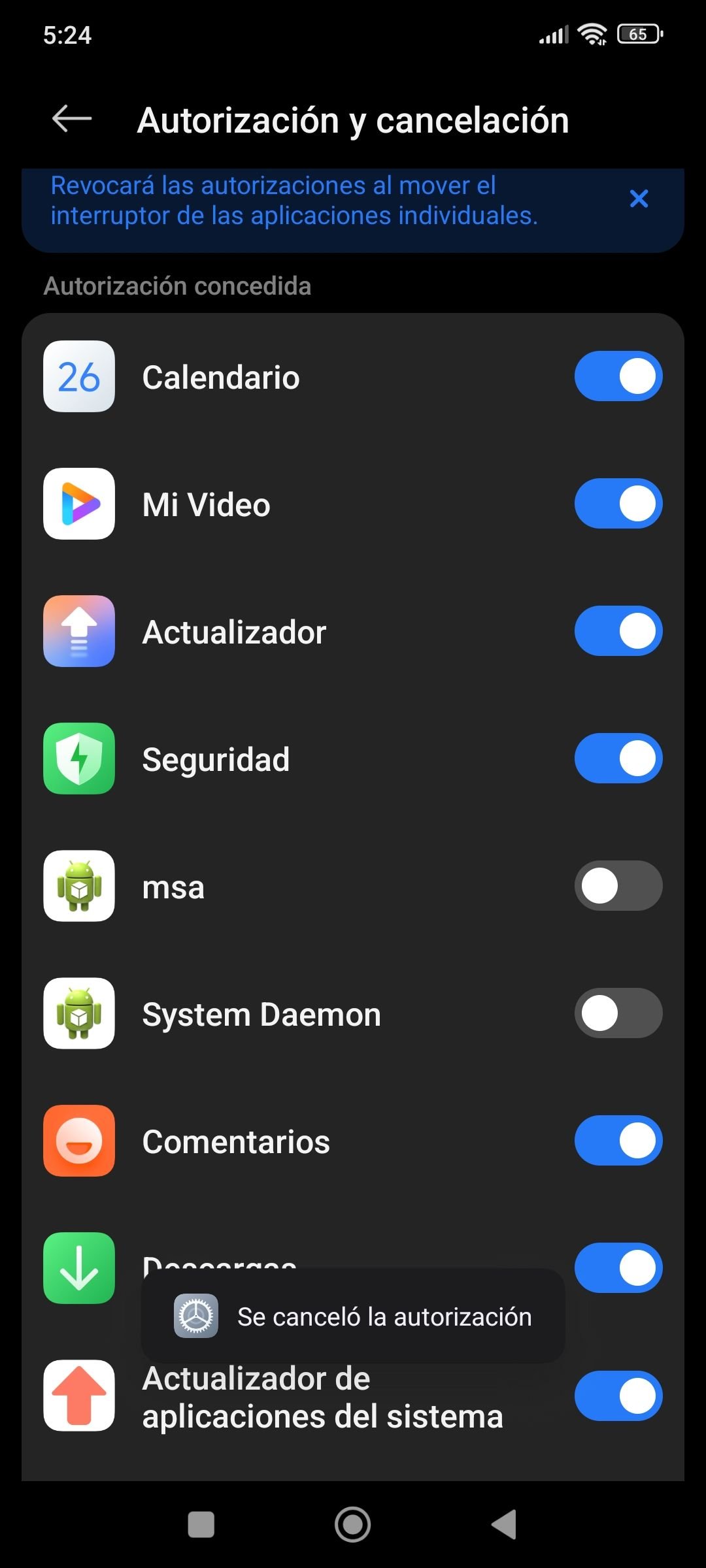 |
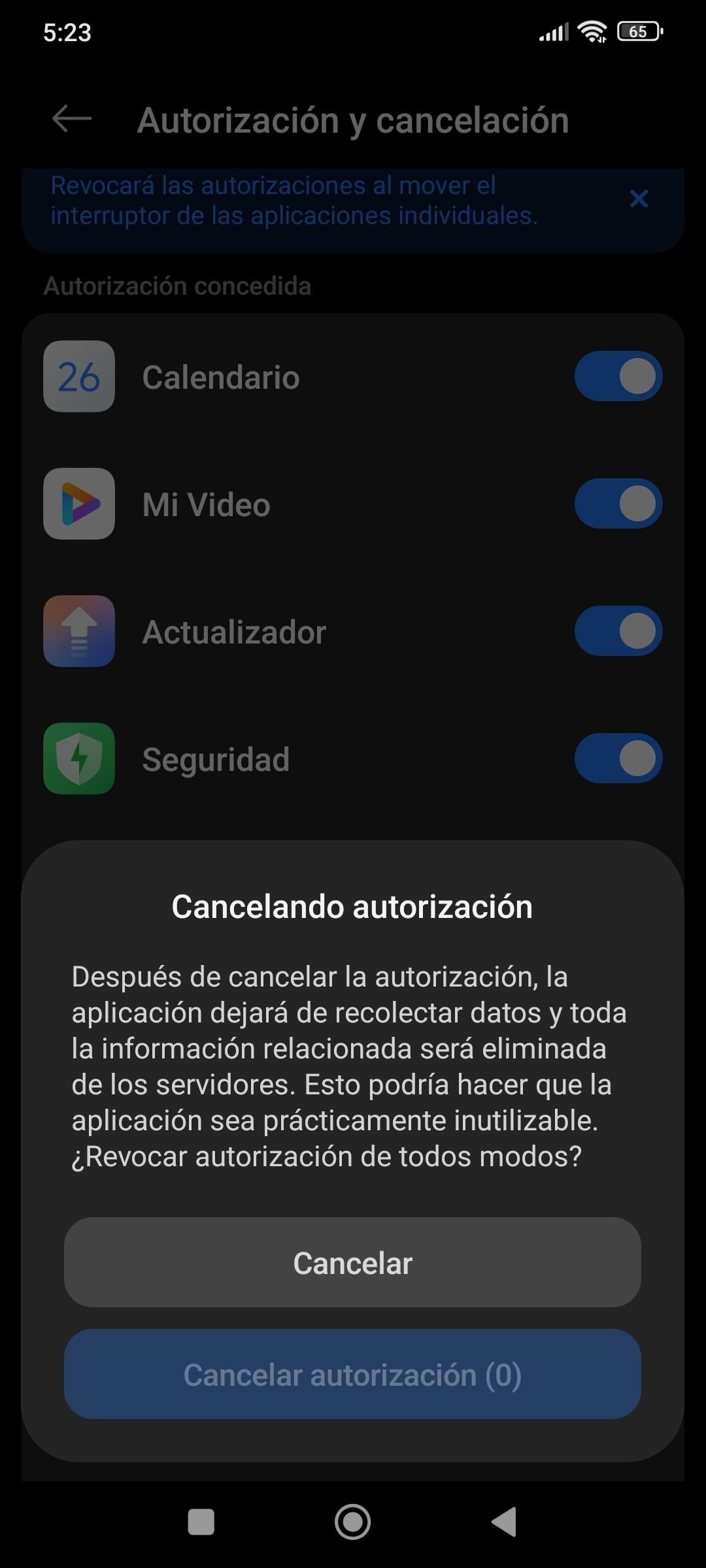 |
Luego escribe en el buscador de configuraciones "Anuncios" ingresas y puedes borrar o restablecer el "ID de Publicidad" Esto es un identificador único que se utilizar para señalar tu teléfono con tus preferencias y así las aplicaciones te envíen publicidad de cosas que el algoritmo cree te pueden interesar
Then, in the settings search bar, type "Ads." Enter this section, and you can either delete or reset your "Advertising ID." This is a unique identifier used to target your phone with your preferences, allowing apps to send you ads for things the algorithm thinks might interest you.
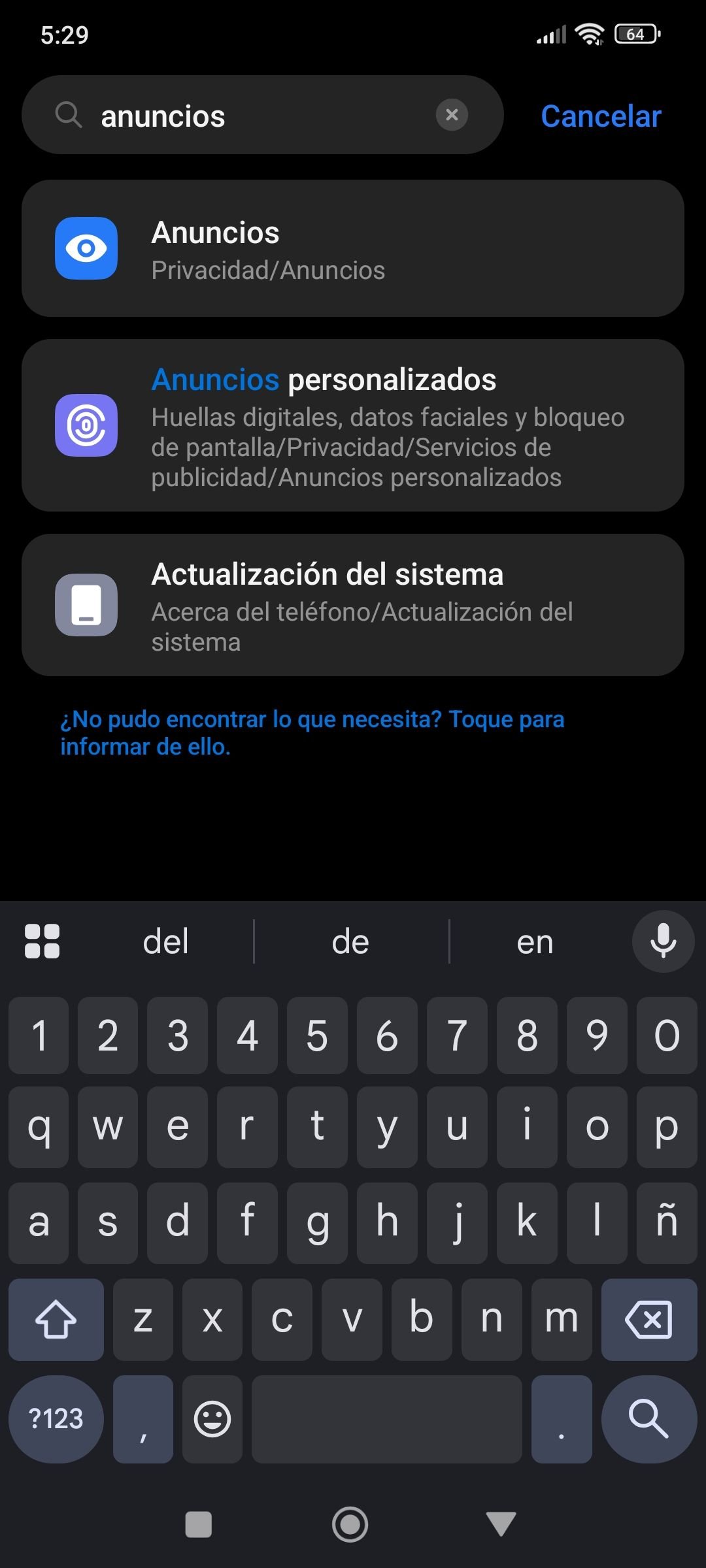 |
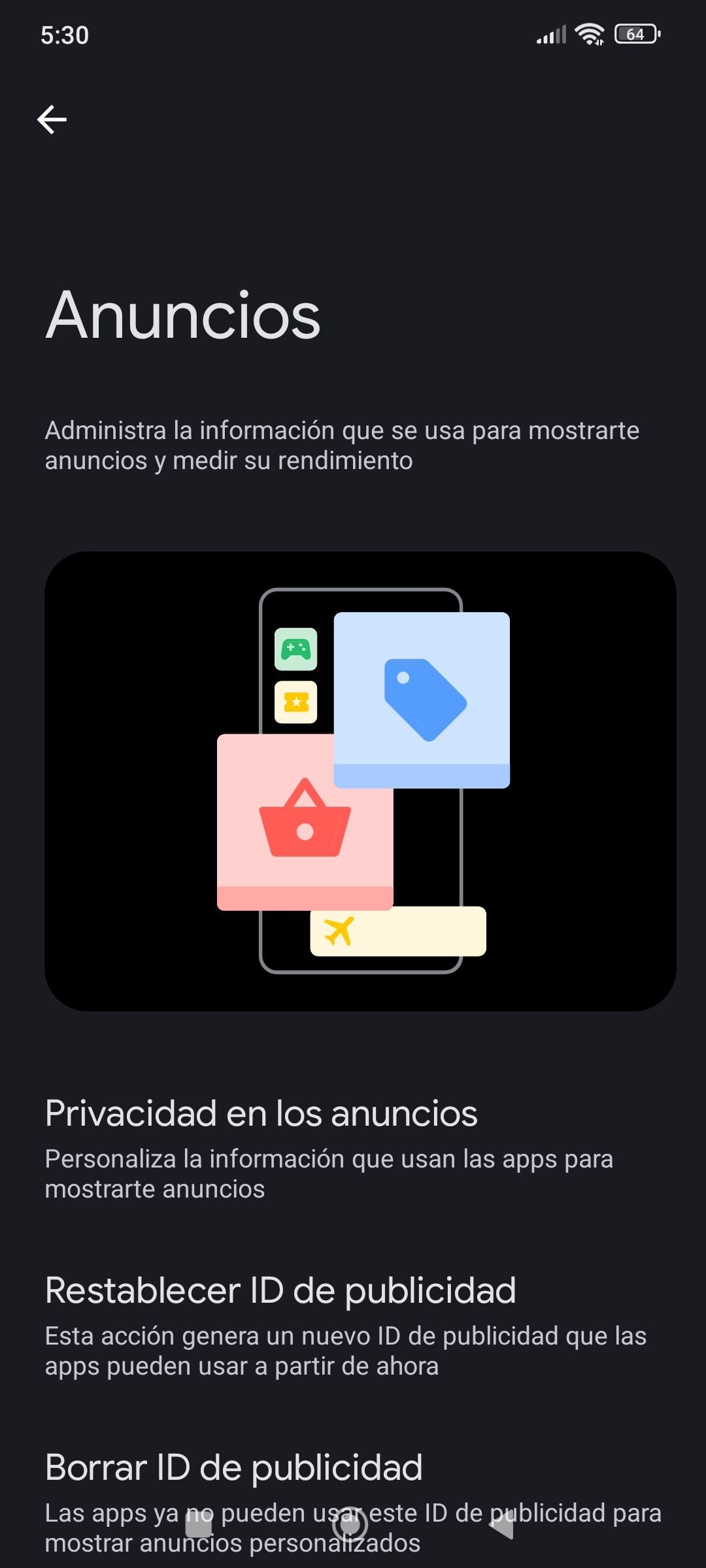 |
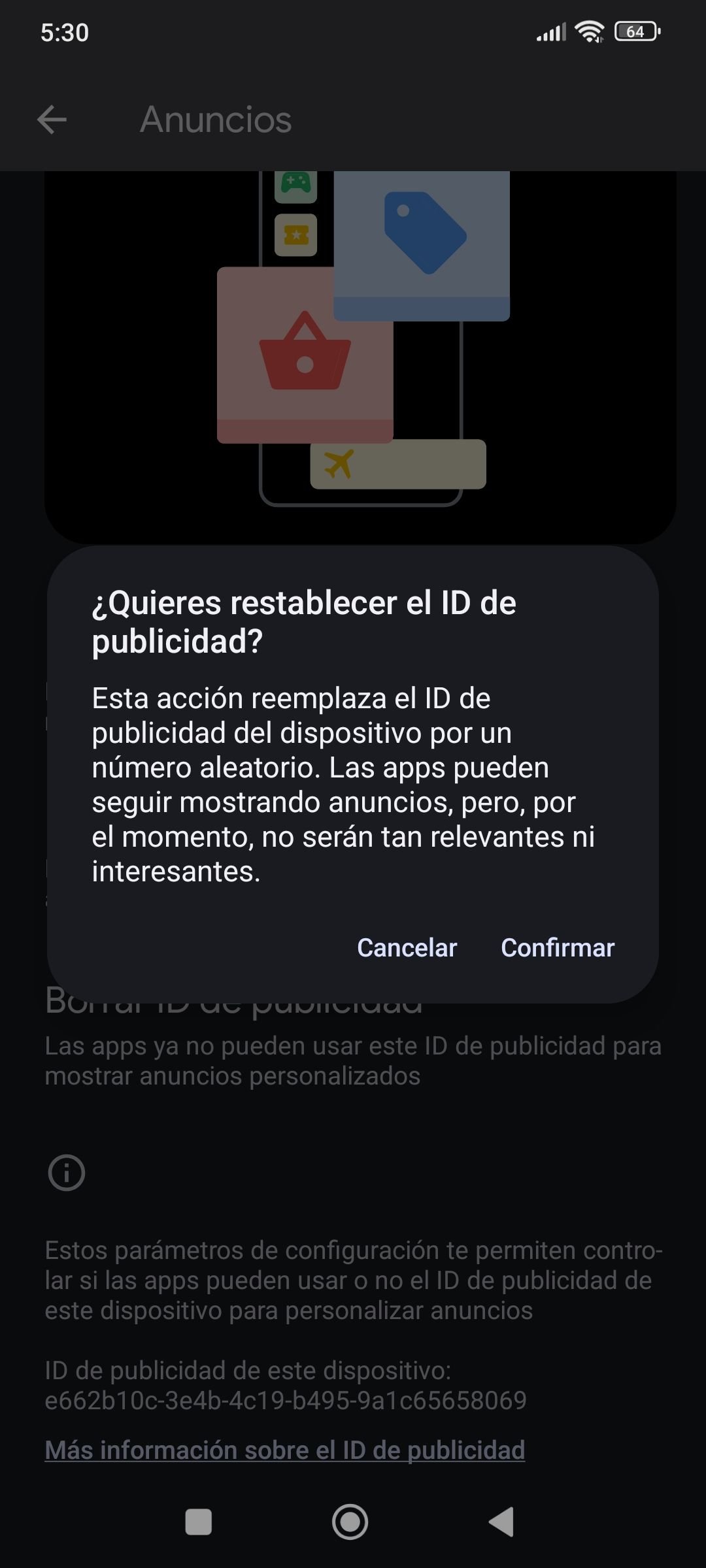 |
Con estos sencillos pasos bloquearas todos los anuncios que te muestran las aplicaciones en tu teléfono Xiaomi, esto aplica para los Redmi, Poco, Ultra y cada uno de los modelos identificados con un número.
With these simple steps, you'll block all the ads that apps show on your Xiaomi phone. This applies to Redmi, Poco, Ultra, and every numbered model.
Si estos sencillos pasos te gustaron, no te pierdas la siguiente publicación donde te enseñare como evitar que las aplicaciones de Google te deje de espiar.
If you liked these simple steps, don't miss the next post where I'll show you how to prevent Google applications from spying on you.
Original screenshots captured directly on my phone during the process, combined with a main image generated by Gemini (prompt attached below)
! [prompt]
A close-up of a hand holding a sleek Xiaomi smartphone. The phone's screen displays a settings menu, specifically 'Servicios de publicidad' (Advertising Services) with the toggle for 'Anuncios personalizados' (Personalized ads) clearly switched OFF. A prominent, large red 'STOP' sign is overlaid on the Xiaomi logo on the phone's back or as a graphic element on the screen, symbolizing blocking. Next to the stop sign, there's a small, distinct icon representing 'Ads' (like a speech bubble with an exclamation mark or a dollar sign). The text 'ADIOS ANUNCIOS' (GOODBYE ADS) is prominently displayed on the screen or as a graphical element, reinforcing the message. The overall style is modern and clean, with good lighting highlighting the phone's features