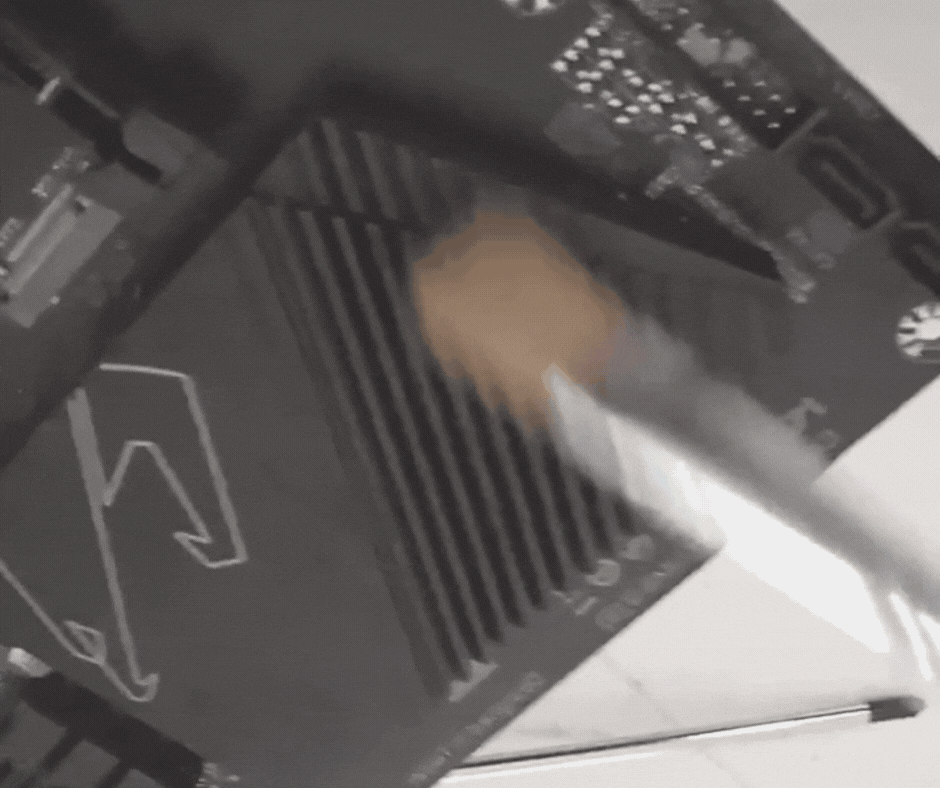
¡Buenas mis panas Geeks! ¿Como andan? espero que muy bien y con sus deberes al día, pues hoy les voy a mostrar se desarma una computadora casi completamente y nos pondremos al día con mi situación actual con la mamalona, sumado ademas, a algunos consejos que les puedo dar, si necesitan hacer esto pero no se sienten con la suficiente confianza o experiencia para llevarlo a cabo, que de primeras les figo, no se preocupen, incluso yo habiendo desarmada multiples computadoras en el pasado, me suelo poner nervioso cuando tengo que hacerlo con un equipo costoso y encima algo delicado, por lo que mi hermano, invitado estas a acompañarme en esta curiosa publicación donde espero que le perdamos el miedo juntos, a desarmar a nuestras queridisimas computadora ¡Comencemos!
Hello my fellow Geeks! How are you doing? I hope very well and with your homework up to date, because today I will show you how to disassemble a computer almost completely and we will catch up with my current situation with the our loved potato pc, plus some tips that I can give you, if you need to do this but do not feel confident or experienced enough to carry it out, that at first I can tell you, don't worry, even me having disassembled multiple computers in the past, I usually get nervous when I have to do it with an expensive and somewhat delicate equipment, so my brother, you are invited to join me in this curious publication where I hope we lose the fear together, to disassemble our beloved computers, let's start!

Cada computadora es su propio mundo en cuanto a funcionamiento y capacidades, pero si hay algo en las que todas coinciden, sobretodo las de escritorio, es que son diseñadas para ser desmontables de manera sencilla, pese a todo, aun se necesitan conocer lo más básico sobre computación para saber lo que estamos haciendo, porque si no mi hermano, podríamos estar arriesgándonos a no jugar durante un muy largo tiempo mientras contratamos un técnico que repare y reviva nuestra maquina, pese a que puede haber riesgo, si llevamos un mínimo de control, como colocar en un espacio limpio y seco, con suficiente iluminación y buen destornillador, podremos proceder a hacer quitar pieza por pieza, en mi caso, preferí empezar con la tarjeta de vídeo.
Each computer is its own world in terms of operation and capabilities, but if there is something in which they all agree, especially desktops, is that they are designed to be removable in a simple way, despite everything, you still need to know the basics of computing to know what we are doing, because if not my brother, we could be risking not playing for a very long time while we hire a technician to repair and revive our machine, although there may be risk, if we take a minimum of control, such as placing in a clean and dry space, with sufficient lighting and good screwdriver, we can proceed to remove piece by piece, in my case, I preferred to start with the video card.


Para desconectar una tarjeta gráfica parecida a la mía, lo que necesitamos es desconectar el cable de corriente que va desde la fuente de poder hasta la tarjeta, seguido de ello, también que quitar los soportes que a la tarjeta con la gráfica, en mi caso, sería un pequeño tornillo que va unido al case de la computadora, y un seguro que fija la posición de la tarjeta grafica la tarjeta madre, este ultimo es difícil liberarlo, pues el tamaño de ciertas gracias, como la mía por ejemplo, no permiten tener visión sobre este ultimo, por lo que recomiendo que tengas cuidado.
To disconnect a graphics card similar to mine, what we need is to disconnect the power cable that goes from the power supply to the card, followed by removing the supports that attach the card to the graphics card, in my case, it would be a small screw that is attached to the computer case, and a lock that fixes the position of the graphics card to the motherboard, the latter is difficult to release, because the size of certain thanks, like mine for example, do not allow to have vision on the latter, so I recommend that you be careful.
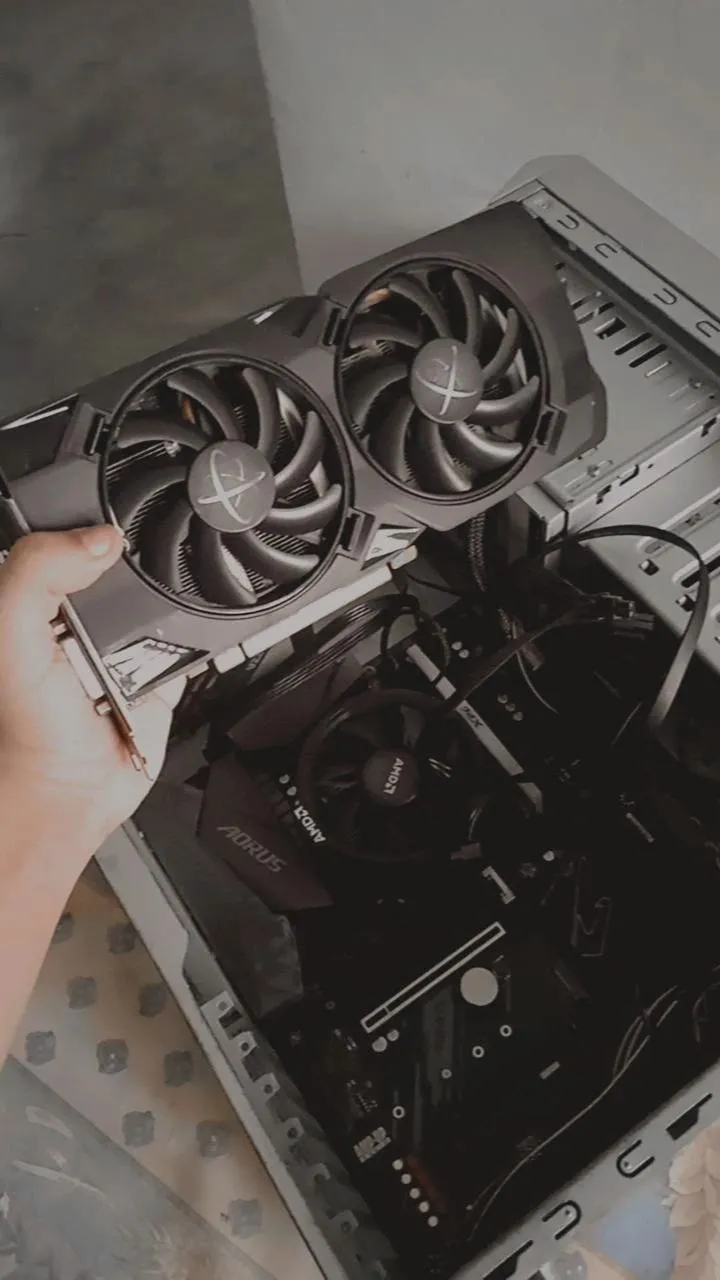
¡Y listo! hemos removido la gráfica con éxito, es importante tomarla con cuidado y evitar causar daño mientras las llevamos a un sitio seguro.
And that's it! We have successfully removed the graphic, it is important to take it with care and avoid causing damage while taking it to a safe place.


Ahora que hemos perdido la virginidad removiendo los visuales, usaremos nuestra fuente de poder para poner a prueba nuestros conocimientos, a diferencia de una tarjeta gráfica, las fuentes de poder son mucho más grandes y vienen mejor selladas por 4 tornillos, además, también tenemos que tomar en cuenta que esta pieza es la que alimenta a toda la computadora, por lo que sus conectores estarán esparcidos por toda la computadora, no entres en pánico compadre, parece complicado, pero con el poder de la tecnología casi nadie puede, lo que haremos es tomar varias fotografías, a los sitios donde están conectada la fuente de poder y a partir de allí, iremos removiendo con cuidado cada uno de ellos, ¿Porque las fotos? pues, como dijo Mickey Mouse, es una herramienta que nos servirá para más tarde.
Now that we have lost our virginity removing the visuals, we will use our power supply to test our knowledge, unlike a graphics card, power supplies are much larger and come better sealed by 4 screws, in addition, we also have to take into account that this piece is the one that feeds the entire computer, so its connectors will be scattered throughout the computer, do not panic compadre, it seems complicated, but with the power of technology almost no one can, what we will do is take several pictures, to the places where the power supply is connected and from there, we will carefully remove each of them, Why the pictures? Well, as Mickey Mouse said, it is a tool that will be useful for later.
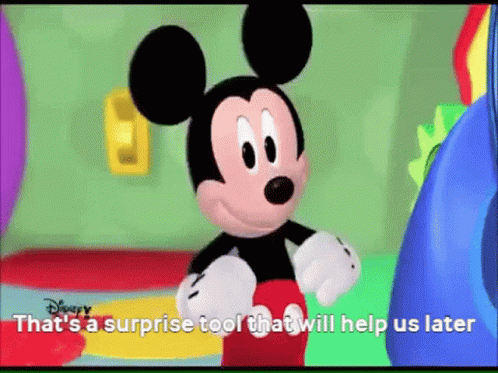
Ahora con todos los tornillos afuera y los cables desconectados, podemos proceder a remover el mastodonte que tenemos por fuente de poder, en el caso de las fuentes no necesitas tener tanto cuidado, ya que es una pieza bien sellada y con múltiples conectores.
Now with all the screws out and the cables disconnected, we can proceed to remove the mastodon that we have for power supply, in the case of power supplies you don't need to be so careful, since it is a well sealed piece with multiple connectors.
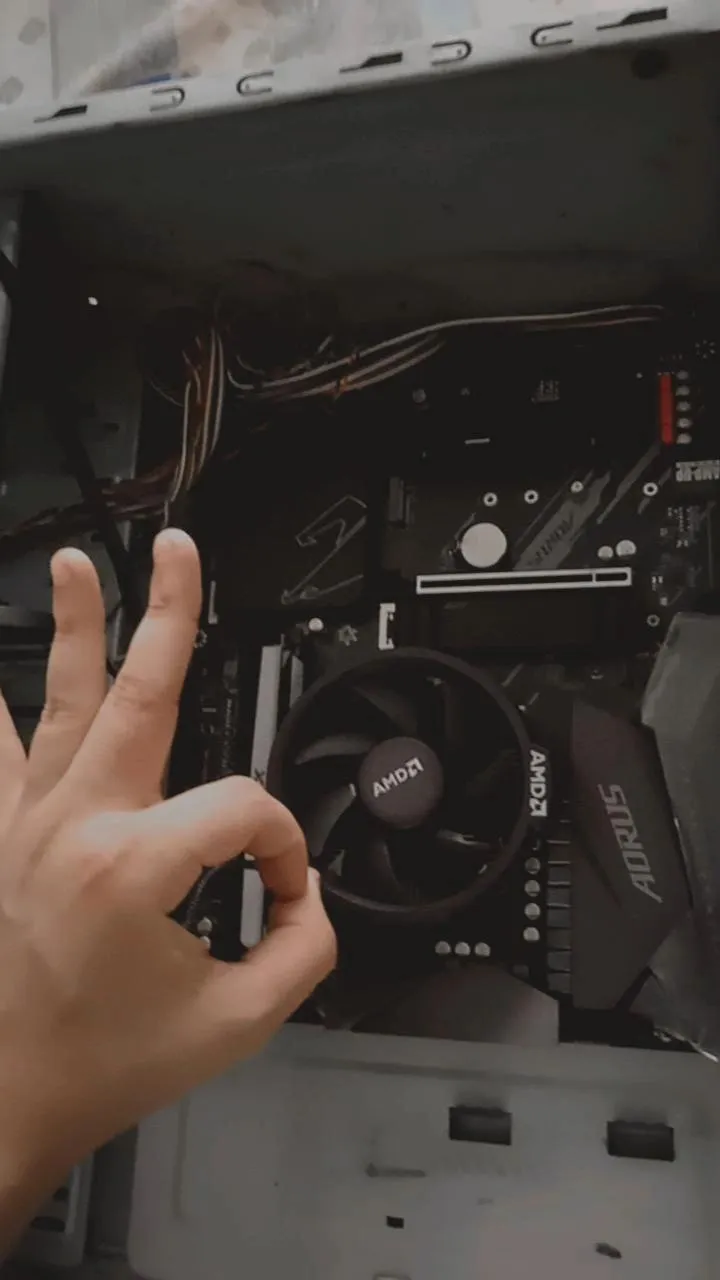
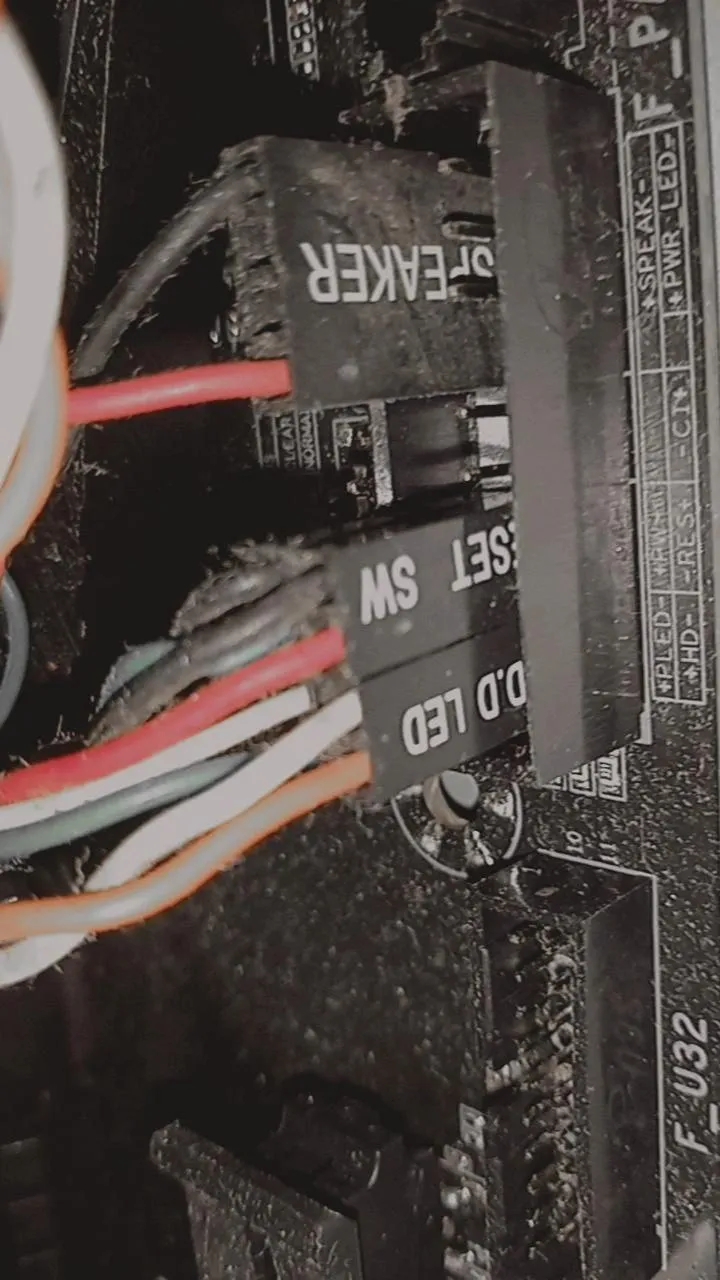
Ahora si mis panas, estamos listos para remover casi por completo la parte más crucial de una computadora, la tarjeta madre, dicha pieza en múltiples casos, viene con más tornillos que un androide del futuro, pero como mi computadora no es exactamente de marca en su totalidad, tiene solo los necesarios para quedar fijada en un case genérico como el que tengo, es decir 4, sin embargo, antes de removerlos, hay tomar fotografía a estos cables tan cabrones, ¿Que no habían sido todos los cables llevados por la fuente de poder? te preguntaras, pues, no, sucede que el case de la computadora también tiene un cableado que se comunica directamente con la tarjeta madre, a penas son unos pocos en comparación con toda la extensión de los que trae la fuente de poder, pero son lo suficientemente importantes, como para que de ellos dependa la secuencia de inicio.
Now if my friends, we are ready to remove almost completely the most crucial part of a computer, the motherboard, this piece in many cases, comes with more screws than an android of the future, but as my computer is not exactly branded in its entirety, has only those necessary to be fixed in a generic case like the one I have, ie 4, however, before removing them, you have to take a picture of these cables so bastards, that had not been all the cables carried by the power supply? You may ask yourself, well, no, it happens that the computer case also has a wiring that communicates directly with the motherboard, they are just a few in comparison with the whole extension of those that brings the power supply, but they are important enough, so that the start sequence depends on them.
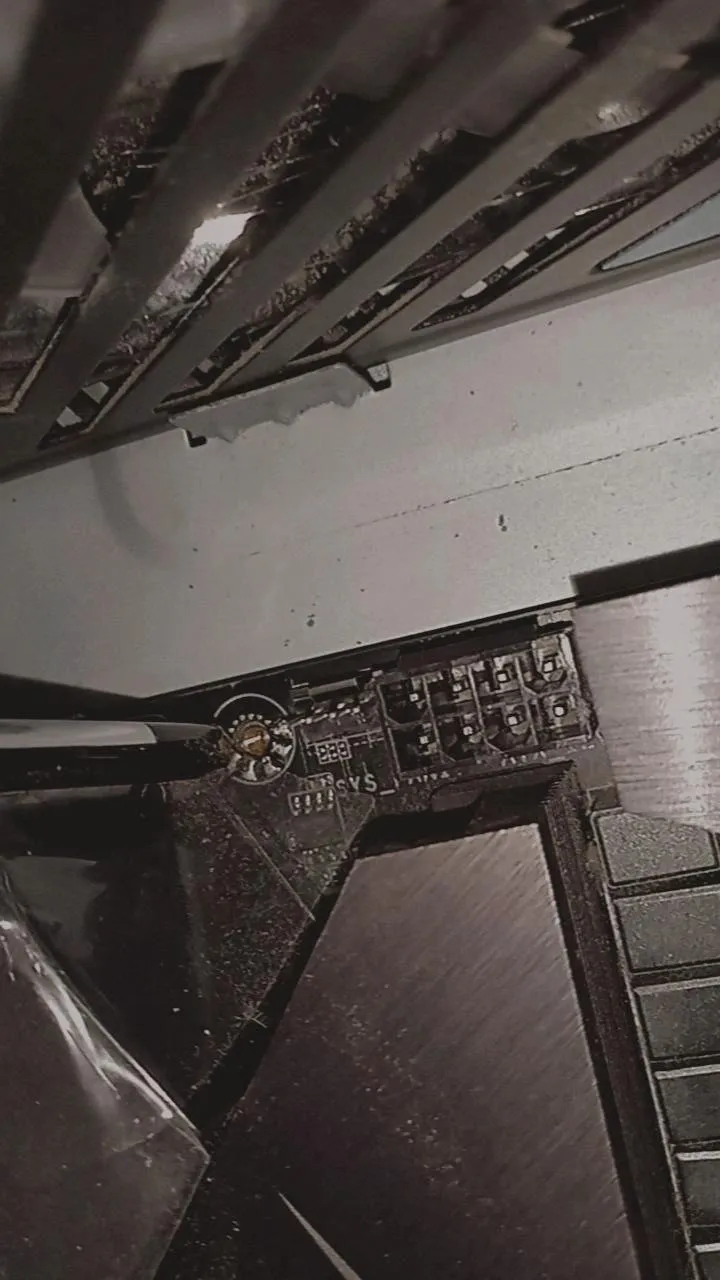

Hay que mencionar que algunos tornillos suelen estar bastante escondidos por la placa, por lo que sera necesario una linterna o alguna fuente de luz concentrada para delatar a los tornillos, a menos que esto tengan más oxido que un carro por debajo, cuando hayamos removido los tornillos, podemos remover la placa base por fin, empujándola suavemente desde donde se encuentran sus conectores traseros, debería ser fácil extraerla del case de la computadora, sin embargo, hay que tener sumo cuidado con la tarjeta madre, pues de ella depende la constitución de nuestra computadora por lo que recomiendo tomar todas las medidas posibles para no perjudicar la pieza.
It is necessary to mention that some screws are usually quite hidden by the plate, so it will be necessary a flashlight or some concentrated light source to reveal the screws, unless they have more rust than a car underneath, when we have removed the screws, we can finally remove the motherboard, pushing it gently from where its rear connectors are, it should be easy to extract it from the computer case, however, we must be very careful with the motherboard, because the constitution of our computer depends on it, so I recommend taking all possible measures to avoid damaging the piece.

¡Y listo mis panas! tenemos nuestra computadora ahora casi completamente desarmada, con todas las piezas por separada y con el esqueleto de la computadora, ahora podemos proceder fácilmente con una pincel, brocha o cualquier herramienta que sea dedicada para dar una limpieza fina, pero cuidado, los riesgos aun están presentes y debes ser consciente de ello, pero pese a todo, te recomendaría tomarte un descanso, así como lo haré justo ahora, para explicar con más comentarios como volver a ensamblar todo y como asegurarnos de que no hemos quemado nuestro amorcito en el proceso.
And that's it my friends! we have our computer now almost completely disassembled, with all the pieces separately and with the skeleton of the computer, we can now proceed easily with a brush, paintbrush or any tool that is dedicated to give a fine cleaning, but be careful, the risks are still present and you must be aware of it, but despite everything, I would recommend you to take a break, as I will do right now, to explain with more comments how to reassemble everything and how to make sure we have not burned our little love in the process.
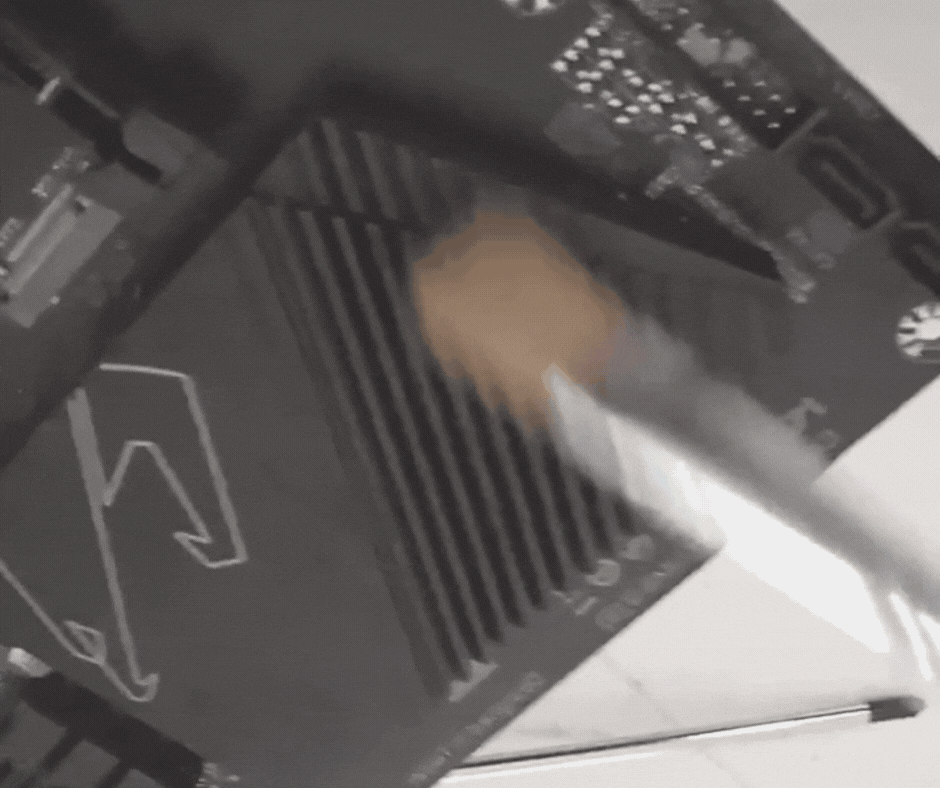
¡Muchas gracias por leer mis panas! tal vez esta publicación debió llamarse desarmando la mamalona en vez de desempolvando, pero por otro lado, creo que todos sabemos como utilizar una brocha, pero no todos le sabemos a desmontaje de piezas de computadora, espero que te haya sido útil estos mini consejos, quería hablar hoy de como sigue todo con mi equipo, pero creo que mejor lo descartaré hasta que este completamente funcional, que espero que sea más pronto que tarde, por lo pronto, muchas gracias mis amigos, nos vemos en una próxima oportunidad.
Thank you very much for reading my friends! maybe this post should have been called disassembling the mamalona instead of dusting, but on the other hand, I think we all know how to use a brush, but not everyone knows how to disassemble computer parts, I hope you have found these mini tips useful, I wanted to talk today about how everything is going with my computer, but I think I'd better discard it until it is fully functional, which I hope will be sooner rather than later, for now, thank you very much my friends, see you in a next opportunity.