
The last time I transferred my photos to my computer (and eventually external hard drive) was back in 2020 when I upgraded my iPhone 6 to iPhone 12 Pro (big upgrade!). I had to remove the files from there cos I was giving it to my brother and at the same time I didn't want those photos to be transferred to my iPhone 12 so I could start clean on the new phone lol.
So ever since then, I never backed them up anywhere not even online... And when I got another new phone I just transferred the photos from the old phone to the new one which iOs can do pretty easily.
That's 3 years of photos never backed up so aside from the files piling up and slowly eating up all my space in my phone, I was getting scared of my files cos if I lose my phone then I lose those 3 years photos forever. :P
First method
The normal way of me doing it is just plug the phone to the computer which in my case is a Windows one since my external hard drive is formatted to be read and write on Windows only. I can only copy files from it to my Mac but I can't transfer from Mac to it so it was such a big bummer.
So I did that and just went straight to Windows Explorer and the photos inside the iPhone looked like a LOT of folders and so I just copied those... It takes a LONG time and even would disconnect occasionally... So even though I was transferring the whole day, the progress was TOO slow it was wasting my time. :<
Windows Photos App
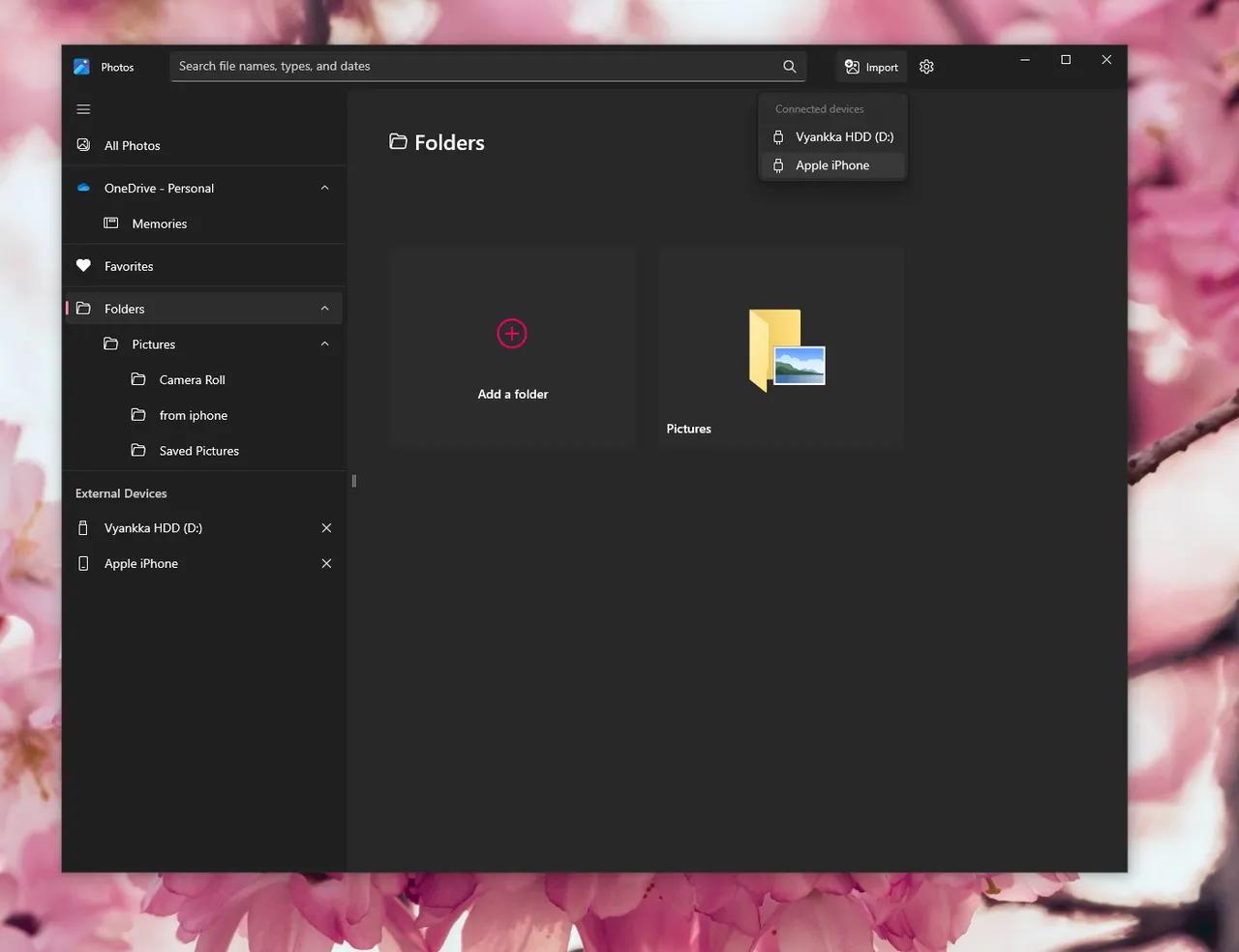
I went to the internet to search on how people would normally do it and apparently they use the Photos App to directly import from the iPhone and they are saved somewhere in a folder of your choice in Windows Explorer. It is compatible and apparently easy... So I did that.
It took a while for it to load and then boom I saw it, 25,000 Photos, of course it would take time to load LOL. When I tried importing, it just gives me an error. I tried it many times but it really just won't do it. OMG. I didn't know how hassle it is to just transfer photos.
Image Capture on Mac

My Mac is also low on space so it wasn't a first choice cos I needed the files to go directly to the external drive but I just thought it might be easier to just put all my files in there and just transfer them slowly using a flash drive (since like I said I can't transfer from Mac to external drive directly).
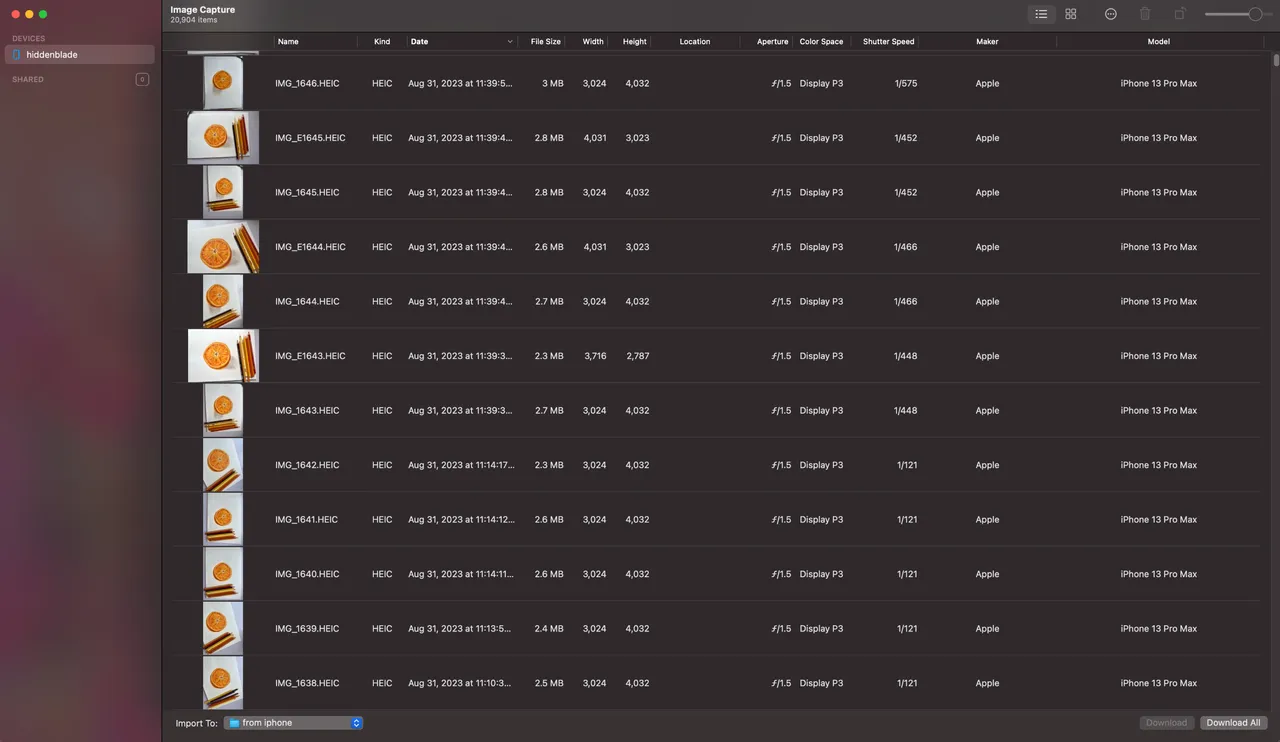
So apparently you can use "Image Capture" on Mac to directly import photos (instead of doing it in the Photos App) so I just did that. Of course both are Apple devices so it detected my phone and immediately knew how much files are there, like really fast, as expected. Then I pressed "download all" and boom, only took me about 2 hours to copy all of them and I didn't even have to do anything. How easy it is and I don't know why I didn't do this method before lol.

Once I copied all those files, I just transferred them by batches on my 16gb flash drive... then transfer those to the external hard drive that I connected to my Windows pc.
Those 25k photos (and 4k videos) were about 200gb or something so I had to do this process a lot of times. Still a LOT easier to do that than trying to copy from iPhone to Windows haha.
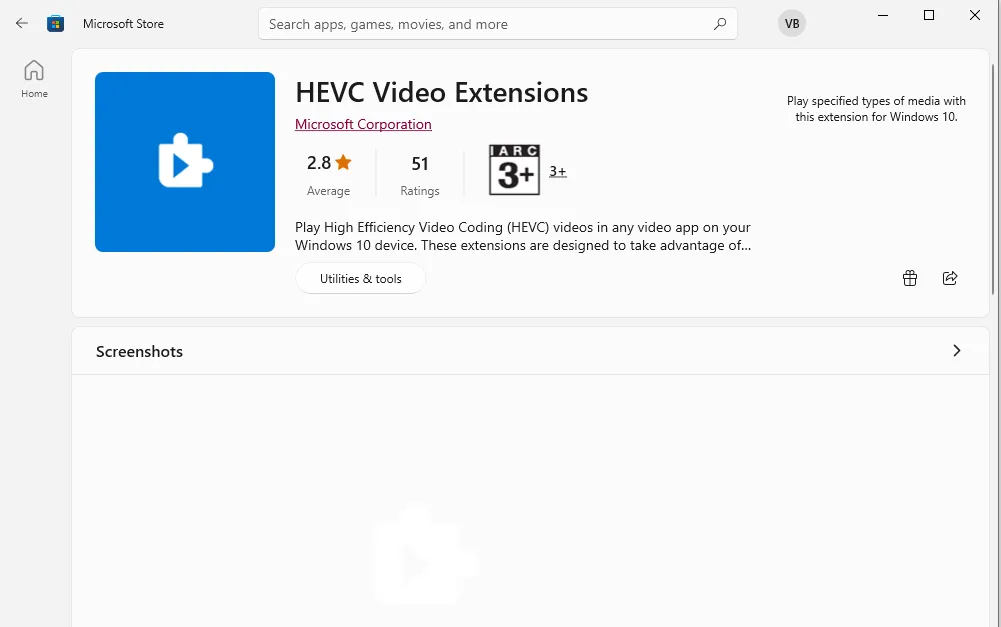
Oh and one more thing. My photos are in HEIC format and I can't open them on Windows unless I download this extension... It costed my $0.80... So yeah. People make fun of Apple for charging for some things but nobody bats an eye when Windows needed to be bought ($200!!) and even MS Office needed to be bought... It's just a few of the things annoying about Windows.
After backing up those files, I can finally delete them from my iPhone lol.