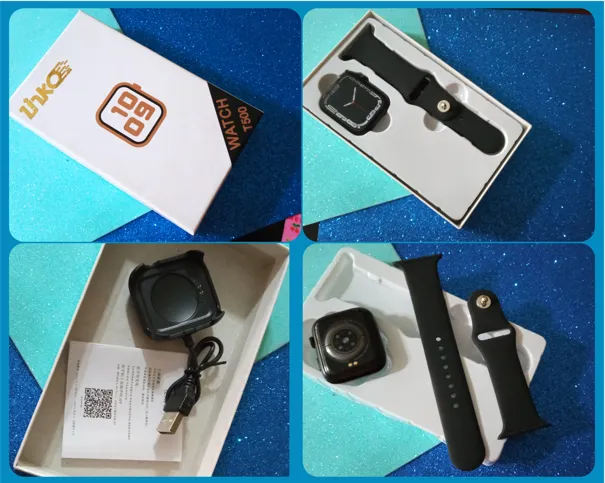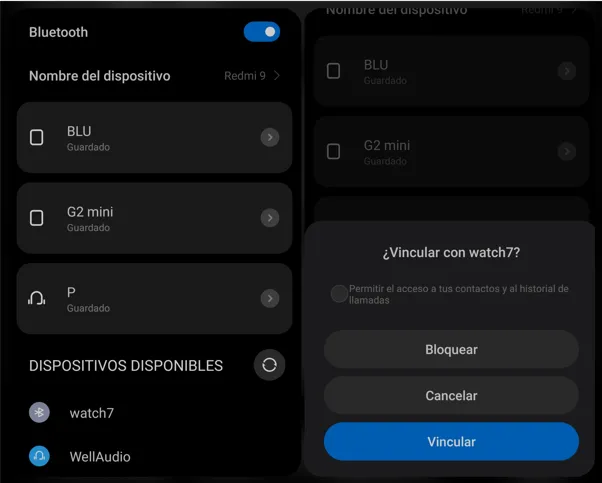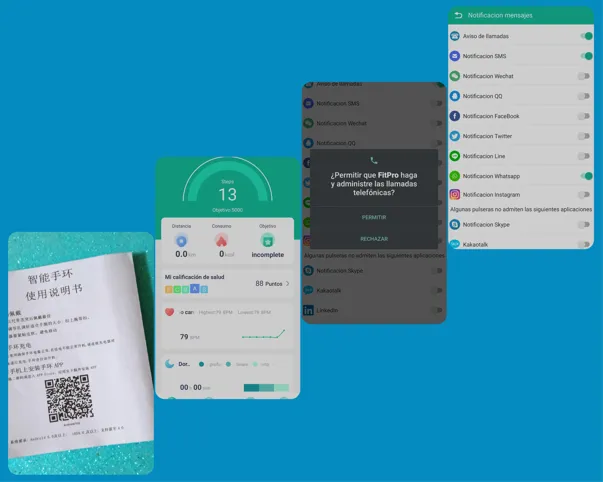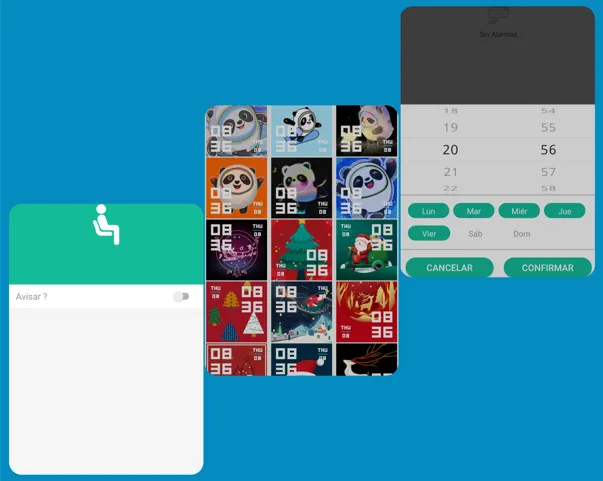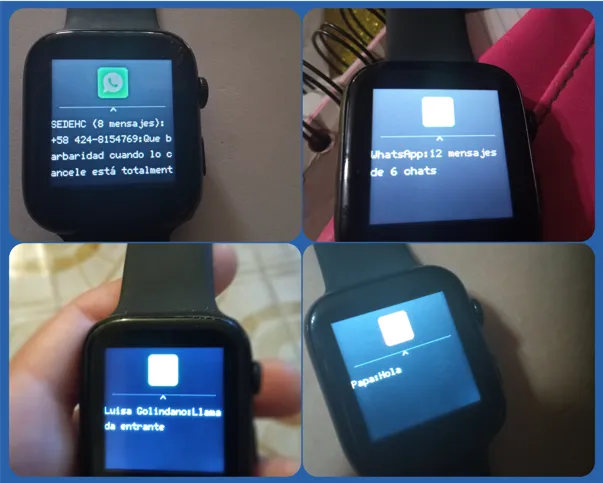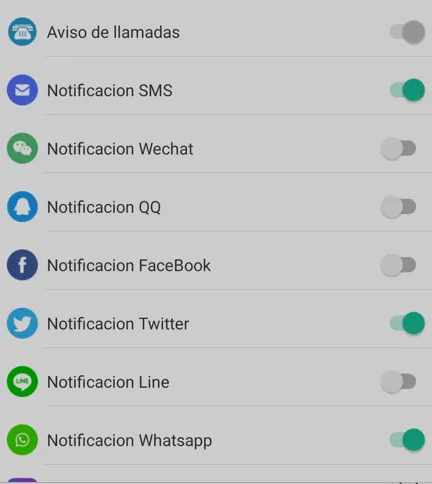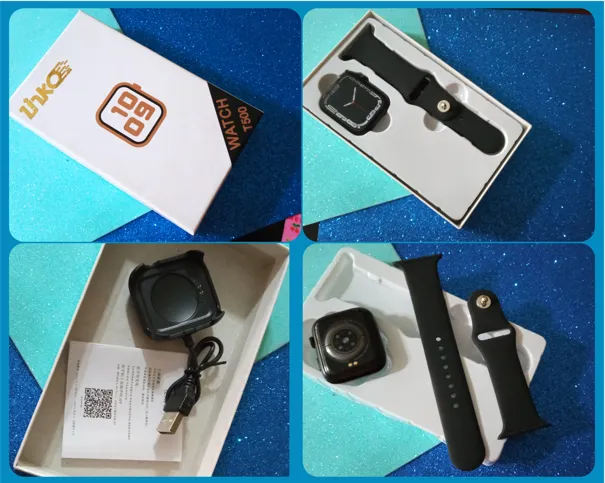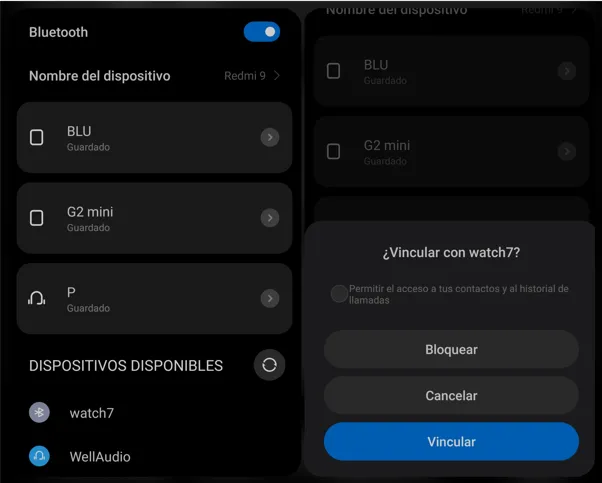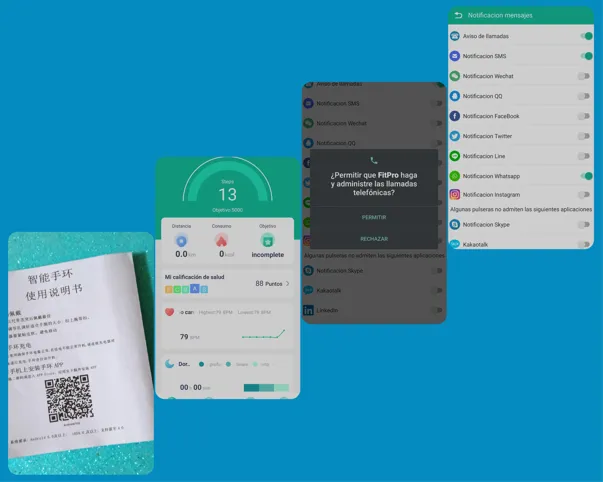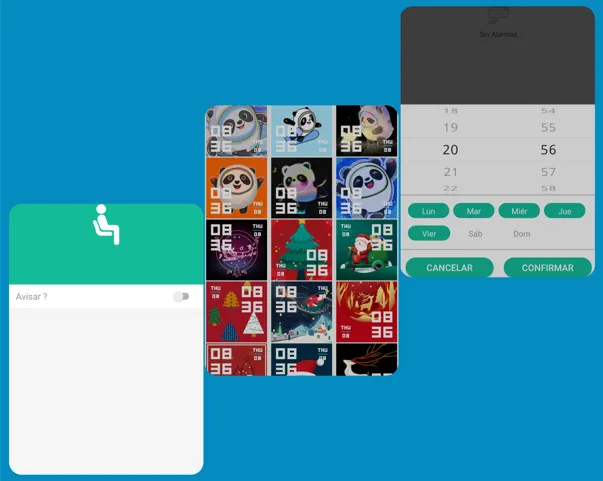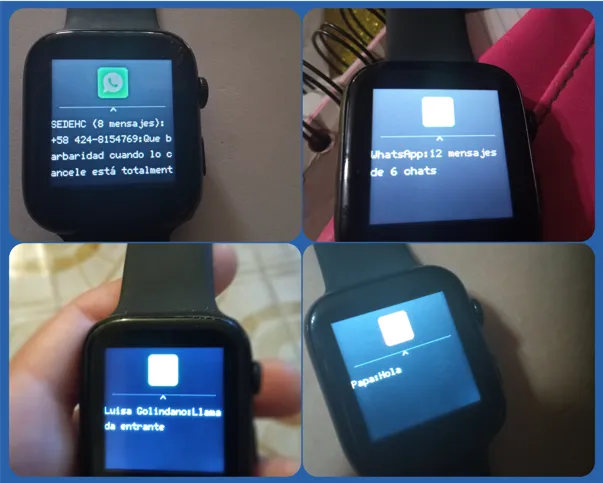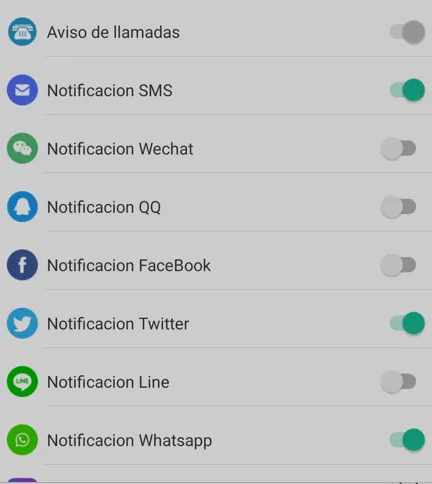Image designed in GridArt
[ENG]
Greetings Geekzone friends, long time no post about my technological acquisitions, but today I'm back to tell you about a Smartwatch I recently bought with my HBD obtained on the Hive platform.
Fashion is definitely something that is contagious, although I've always thought that trends are not for everyone, if something doesn't fit me or isn't useful, I don't buy it, it's that simple. Now, some time ago I was thinking that I need a watch so I don't depend so much on my Smartphone even to see the time. I usually charge it turned off to take care of the battery and while that process lasts I'm lost in time. I have a simple Casio watch without batteries, I changed them as soon as the original one stopped working and it didn't last long. However, I started to see some of my acquaintances with smart watches and I did not hesitate to inquire.
They gave me good references, what I liked the most was being able to receive notifications of text messages, social networks and calls. It also has other functions, such as measuring heart pumping per minute, but believe me, that didn't interest me much, although it is certainly important. I found the former much more useful, because I wouldn't need to expose the phone in public, just by looking at the watch I'd know what messages I've been sent and if someone calls, it would be more convenient to answer it over there.
I imagined how practical it would be in my job, which is in the field, some streets where I go with my crew to make repairs of drinking water pipes are very lonely. Taking a call in such a place with the Smartwatch would be very disguising and even more so because I am accompanied by my own staff. Exposing a large phone is very attractive to motorists who show up when you least expect it. I don't trust myself, I see people with their phones in their hands, chatting in the street or on public transport very calmly, but I still have my reservations.
These characteristics that I mentioned at the beginning seduced me and even more when I talked to a coworker and she told me that it is the best. We agreed on that, don't expose the phone, and she pointed out that answering the call from the watch is a big plus, wow, done, "I'll buy one". I went to a friend's store, I bought the last one he had left, it cost 18 dollars, which I paid with 18 HBD at the exchange gateway rate of the day
Orinoco, this thanks to my rewards obtained in Hive. I had high expectations with this purchase, my friend did not give me details on how to use it, he just said, "I just sell them".
To understand its operation I watched several videos on youtube, which by the way, in the tutorials I never found the exact model I bought, only some very similar. Thanks to this and my curious way of exploring, I learned to take my first steps with the Smartwatch, now yes, I present the Unboxing.
The contents of the box
The box came sealed, inside it we found the watch face and the strap, all organized in a plastic mold, while underneath were the accessories, the charger with USB cable and an instruction manual in two languages, English and Chinese. The model of the watch is T500 Series S7, compatible for Android 5.0 and above and IOS 9.0 and above, plus it says it is waterproof. It says all this on the back of the dial.
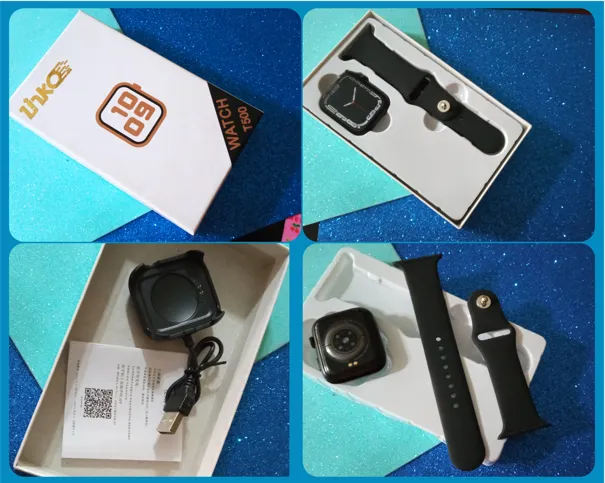
On the dial you can see that it has a button with red details and one completely black, with both we turn on the watch screen, only the second (completely black) serves to return us in the menu and according to the manual is the bluetooth, I learned that later. In addition, on one of the sides it has two speakers, which logically will work when answering calls. The Smartwatch is completely black, I love it because that way it looks very elegant and combines with everything. The straps seem to me to be of good quality and when I put them on they are firm.

First of all, charging the Smartwatch
It was practically unloaded and in order to test it I left it plugged in until it completed charging. Just align the pins of the charger with the marks on the dial and that's it. You can also charge it with the strap on without any problems.

Exploring
Before going in full with what I considered more difficult which is the configuration with the Smartphone, I explored the watch, what it contains, the functions it brings are:
Step counter, measure heart rate, phone book, dial numbers to call, sleep mode, take photos, weather, music, stopwatch, device finder, factory reset, dual mode, QR code, Settings for date and time, menu style settings, social networks (WhatsApp, Twitter and Facebook) and multisport mode, among them: squats, basketball, volleyball, tennis, among others.
The first thing I did was to configure the menu style, the third of which resembles the menu of the Apple-branded smartwatches. However, I decided for the first one that identifies what each function is about, for me it is more comfortable than guessing just by looking at the figure.

I immediately chose the style of the dial to see the time, I liked the Mickey Mouse that only indicates time and date. It is for girls I know, but I love it (laughs), I preferred this digital mode to the hands.

Configuration between the Smartwatch and the Smartphone
Now, the part that cost me the most, linking both devices to enjoy the benefits of technology. This watch as in other models that I saw in the tutorials does not bring the bluetooth function in the menu, that stressed me, how was I going to link it, what a dilemma. To begin, I had to know which application to use, for that I did the procedure of scanning the QR code that is in the manual and immediately sent me to Play Store to download the App that corresponds to it, FitPRO.
Once downloaded, I turned on the bluetooth of my Redmi 9 and did the pairing to then configure the settings of my preference. I was mainly interested in; call notification, text message notifications and WhatsApp.
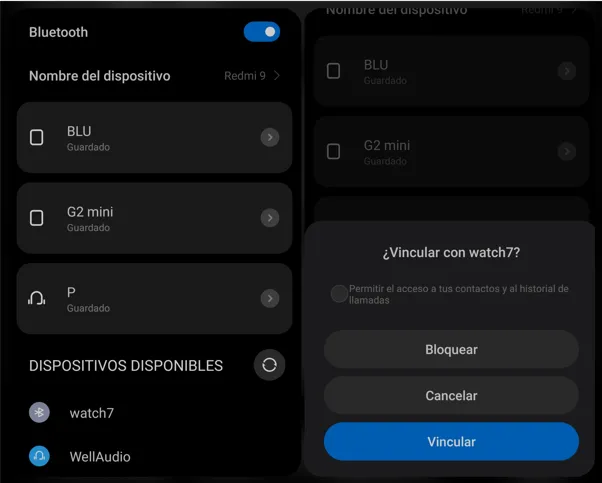
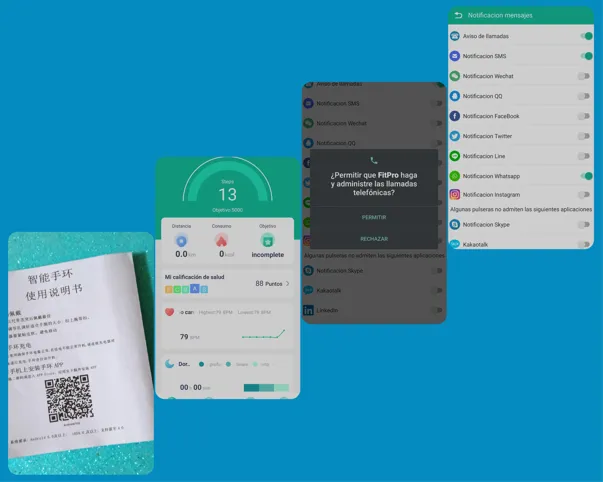
Within the app settings I was able to find that it alerts me if I spend too much time sitting down to avoid so much sedentary sitting, as well as change the dial style. I wanted to do it, but it took too long and when I wanted to put back the Mickey Mouse one I had removed it. So I opted for a more serious style that in addition to indicating time and date, tells me how many steps I have taken (Steps), the battery status and how my beats per minute (BPM) are going. There are also other things that I can see on the screen, but I don't really know what they mean.
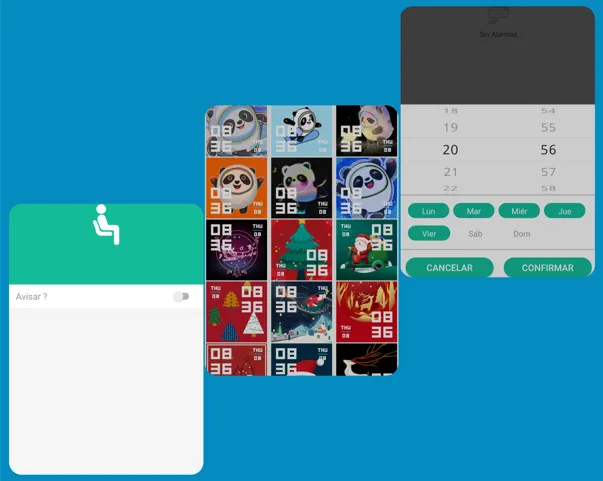

Does the smartwatch meet my expectations?
I bought this smartwatch because I had high expectations in terms of practicality. I was able to wear it for a reasonable amount of time to do this review and recreate the pros and cons, plus answer the most important question, did I waste my money? .
- First of all I couldn't get used to the screen turning off so fast and turning it back to the beginning when I turned it on. I had to start over to find the function I was exploring.
- The touchscreen, too sensitive, would open windows I didn't want, and even change the style of the menu while I was looking for another function. Over the days I was able to control this and the black button allowed me to exit that menu chosen by mistake and continue without having to start over.
- As for text messages and WhatsApp, they come to the Smartwatch with the limitation of being only notifications, that is, I can only look at them, you can not open the messages, if it is very long, you can only see a part of it.
- If in whatsApp there are several chats, I can not see the messages because it only indicates the number of active messages and chats. If in a single chat there is more than one message, I can only see the last one and it tells me how many messages there are. If I receive a call from WhatsApp, I can see it on the clock as incoming, but not answer.
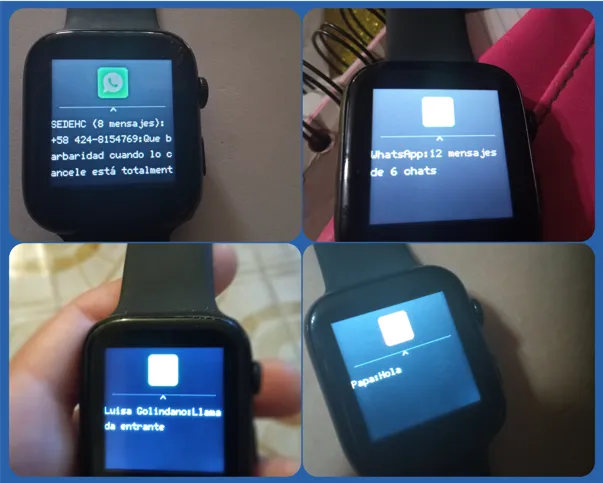
- In order for the Smartwatch and Smartphone to synchronize I must have bluetooth on all the time and mobile data, something that drains the battery quickly on both devices. The more notifications that are turned on, the faster it will drain. On the other hand, when I turn off the bluetooth, the Smartwatch gets disconfigured and I have to do it all over again, i.e. sync them, go back to settings and reconfigure everything again. Even, even the time and date get disconfigured. Sometimes I didn't do it right away out of laziness and both time and date calibrated automatically. This has led me to use it only to see the time, I really do.
What disappointed me the most
I could not use the phone call function, there was no way and no way. Nor could I dial a phone number from the keypad or phone book. I went to my friend's store and they couldn't help me. In the manual it doesn't say anything about inserting a chip, it just says that I have to enable some permissions, I did it but it didn't work. It occurred to me to factory reset the watch again, uninstall and install the app and set everything up again, but to no avail. At first, it lets me activate the calls but then it inactivates itself, that happened to me twice, in conclusion it does not work.
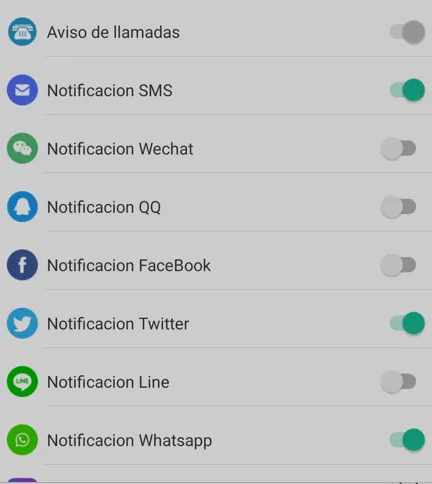
To top it off, when I asked my coworker about the calling feature she told me she had never used it, I was like, "no way, but she told me"...she only knew about it in theory.
Do I recommend it?
The truth is that it did not meet my expectations and I feel that I went back to the same thing about the phone, you have to be charging it, for me it's a drag. I can say that in part I did not throw my money away because I can count on other functions and see WhatsApp notifications and text messages. I feel somewhat disappointed I can not deny it, however, I will try to read more calmly the manual to see if I can get more out of it, otherwise, I will benefit from what I have already mentioned.
Maybe a branded smartwatch doesn't have those drawbacks, obviously the cost is much higher. For 18 dollars maybe the requirement should not be so much, but if the calls worked it would be of great benefit. However, it was not my case and what else is left, not all experiences in technology are good. Not always economic means bad quality, or vice versa, not everything expensive is the best, there are always exceptions.
This was my experience dear technology lovers, see you next time.
Thanks for Reading
All photos are original, taken with my Xiaomi Redmi 9 cell phone. The editions were made with the application GridArt

Imagen diseñada en GridArt
[ESP]
Saludos amigos de Geekzone, tiempo sin publicar sobre mis adquisiciones tecnológicas, pero hoy estoy de vuelta para contarles sobre un Smartwatch que compré hace poco con mis HBD obtenidos en la plataforma de Hive.
La moda es definitivamente algo que contagia, aunque yo siempre he pensado que las tendencias no son para todo el mundo, si algo no me queda bien o no me es útil, no lo compro, así de sencillo. Ahora bien, hace tiempo estuve pensando que necesito un reloj para no depender tanto de mi Smartphone hasta para ver la hora. Por lo general, lo cargo apagado para cuidar la batería y mientras dura ese proceso ando perdida en el tiempo. Yo tengo un reloj sencillo de la marca Casio sin pilas, se las cambié a apenas la original dejó de funcionar y no duró mucho. No obstante, comencé a ver a algunos de mis conocidos con relojes inteligentes y no dudé en indagar.
Me dieron buenas referencias, lo que más me gustó fue poder recibir las notificaciones de mensajes de texto, redes sociales y llamadas. También cuenta con otras funciones, como medir el bombeo del corazón por minuto, pero créame, eso no me interesó mucho, aunque ciertamente es importante. Me pareció mucho más útil lo primero, porque no tendría necesidad de exponer el teléfono en público, con solo mirar el reloj me enteraría de los mensajes que me han enviado y si alguien llama, sería más cómodo atender por allí.
Me imaginaba lo práctico que me resultaría en mi trabajo que es de campo, algunas calles a donde voy con mi cuadrilla a realizar las reparaciones de tuberías de agua potable son muy solas. Atender una llamada en un lugar así con el Smartwatch disimularía mucho y más por estar acompañada de mi propio personal. Exponer un teléfono grande le resulta muy atractivo a los motorizados que hacen acto presencia cuando menos lo esperas. Yo no me confío, veo a la gente con sus teléfonos en la mano, conversando en plena calle o en el transporte público muy tranquilos, pero yo sigo teniendo mis reservas.
Estas características que mencioné al principio me sedujeron y más cuando hablé con una compañera de trabajo y me dijo que es lo máximo. Estuvimos de acuerdo en eso, no exponer el teléfono y acotó lo de atender la llamada desde el reloj, un gran plus, wow, listo, “me compro uno”. Fui a la tienda de un amigo, le compré el último que le quedaba, costó 18 dólares, los cuales pagué con 18 HBD a la tasa del día de la pasarela de cambio
Orinoco, esto gracias a mis recompensas obtenidas en Hive. Tenía muchas expectativas con esta compra, mi amigo no me dio detalles de cómo usarlo, solo se limitó a decir, “nada más los vendo”.
Para comprender su funcionamiento vi varios videos en youtube, que por cierto, en los tutoriales nunca encontré el modelo exacto que compré, solo algunos muy parecidos. Gracias a ello y mi curiosa manera de explorar, aprendí a dar mis primeros pasos con el Smartwatch, ahora sí, les presento el Unboxing.
El contenido de la caja
La caja venía sellada, dentro de ella encontramos la esfera del reloj y la correa, todo organizado en un molde plástico, mientras que debajo se encontraban los accesorios, el cargador con cable USB y un manual de instrucciones en dos idiomas, inglés y chino. El modelo del reloj es T500 Series S7, compatible para Android 5.0 y superior e IOS 9.0 y superior, además, dice que es a prueba de agua. Todo esto lo dice en el dorso de la esfera.
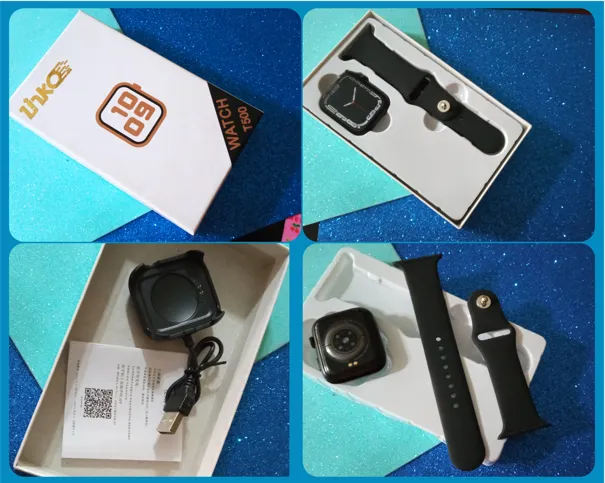
En la esfera se puede observar que tiene un botón con detalles rojos y uno completamente negro, con ambos encendemos la pantalla del reloj, solo que el segundo (completamente negro) sirve para regresarnos en el menú y según el manual es el bluetooth, eso lo supe después. Además, en uno de los laterales cuenta con dos altavoces, que lógicamente funcionarán al momento de atender las llamadas. El Smartwatch es completamente negro, me encanta porque de esa manera se ve muy elegante y combina con todo. Las correas me parecen de buena calidad y al colocarlas quedan firmes.

Lo primero, cargar el Smartwatch
Estaba prácticamente descargado y para poder probarlo lo dejé conectado hasta que completara la carga. Solo se alinean los pines del cargador con las marcas que tiene la esfera y listo. También se puede cargar con la correa puesta sin problemas.

Explorando
Antes de entrar de lleno con lo que yo consideré más difícil que es la configuración con el Smartphone, exploré el reloj, que es lo que contiene, las funciones que trae son:
Contador de pasos, mide el ritmo cardíaco, guía telefónica, marcar números para llamar, modo dormir, tomar fotos, clima, música, cronómetro, buscador de dispositivo, restablecer de fábrica, modo dual, código QR, Configuración para fecha y hora, configuración del estilo del menú, redes sociales (WhatsApp, Twitter y Facebook) y modo multideporte, entre ellas: sentadillas, baloncesto, voleibol, tenis, entre otros.
Lo primero que hice fue configurar el estilo del menú, el tercero de ellos se parece al menú de los Smartwatch de la marca Apple. Sin embargo, me decidí por el primero que identifica de qué se trata cada función, para mi es más cómodo que estar adivinando con solo ver la figura.

Enseguida elegí el estilo de la esfera para ver la hora, me gustó el de Mickey Mouse que solo indica hora y fecha. Es de niñas ya lo sé, pero a mí me encanta (risas), preferí este modo digital ante al de agujas.

Configuración entre el Smartwatch y el Smartphone
Ahora sí, la parte que más me costó, vincular ambos dispositivos para poder disfrutar de las bondades de la tecnología. Este reloj como en otros modelos que vi en los tutoriales no trae la función del bluetooth en el menú, eso me estresó, ¿Cómo iba a vincularlo?, que dilema. Para comenzar, debía saber que aplicación utilizar, para ello hice el procedimiento de escanear el código QR que está en el manual y enseguida me envió a Play Store para descargar la App que le corresponde, FitPRO.
Una vez descargada, encendí el bluetooth de mi Redmi 9 e hice la vinculación para luego configurar los ajustes de mi preferencia. Me interesaba principalmente; aviso de llamadas, notificaciones de mensajes de texto y WhatsApp.
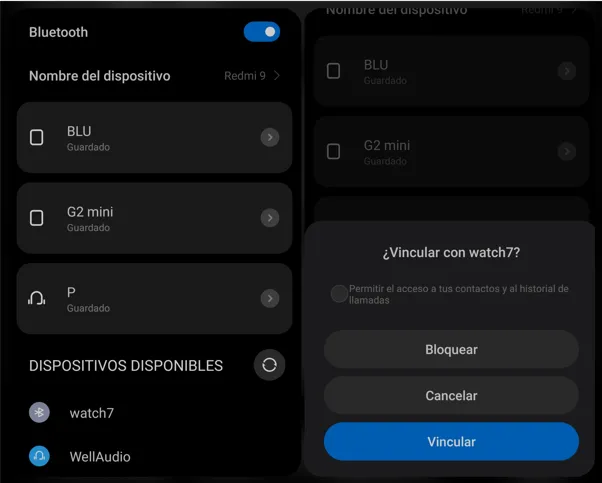
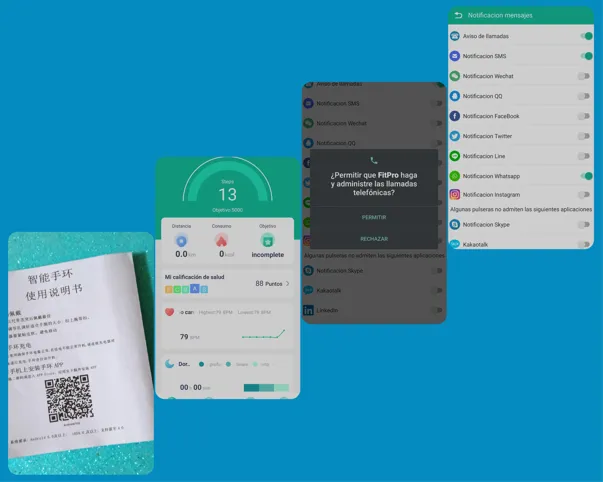
Dentro de los ajustes de la aplicación pude encontrar que me avisa si paso mucho tiempo sentado para evitar tanto sedentarismo, así como cambiar el estilo de la esfera. Quise hacerlo, pero se tardaba demasiado y cuando quise volver a colocar la de Mickey Mouse lo había eliminado. Por lo que opté por un estilo más serio que además de indicar hora y fecha, me dice cuantos pasos he dado (Steps), el estado de la pila y como van mis pulsaciones por minuto (BPM). También hay otras cosas que se ven en la pantalla, pero la verdad no se qué significan.
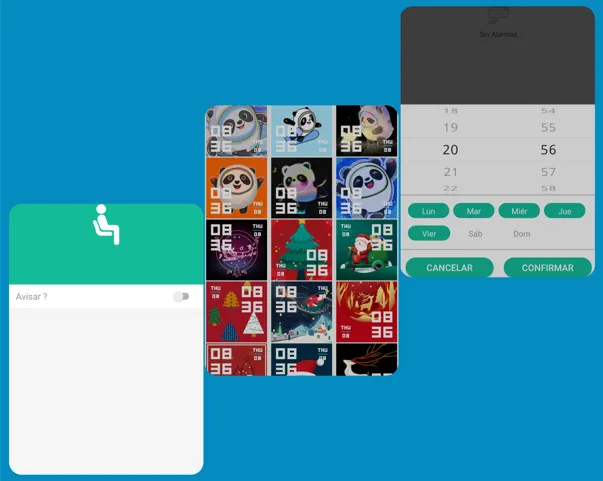

¿Cumple con mis expectativas el Smartwatch?
Yo compré este reloj inteligente porque tenía grandes expectativas en cuanto practicidad. Pude usarlo un tiempo prudente para hace esta reseña y recrear los pro y los contras, además de responder lo más importante, ¿he desperdiciado mi dinero?.
- Primero que nada no me acostumbraba a que la pantalla se apagara tan rápido y que al encenderla se regresaba al principio. Tenía que volver a empezar para buscar la función que estaba explorando.
- El táctil, demasiado susceptible, pasaba que abría ventanas que no quería, e incluso, se cambiaba el estilo del menú mientras buscaba otra función. Con los días pude controlar esto y el botón negro me permitía salir de ese menú elegido por error y continuar sin tener que empezar de nuevo.
- En cuanto a los mensajes de texto y WhatsApp, llegan al Smartwatch con la limitación de ser solo notificaciones, es decir, solo las puedo mirar, no se pueden abrir los mensajes, si es muy largo, solo se puede ver una parte de este.
- Si en whatsApp hay varios chat, no puedo ver los mensajes porque solo indica la cantidad de mensajes y chat activos. Si en un solo chat hay más de un mensaje, solo puedo ver el último y me indica cuantos mensajes hay. Si recibo una llamada de WhatsApp, puedo verla en el reloj como entrante, más no contestar.
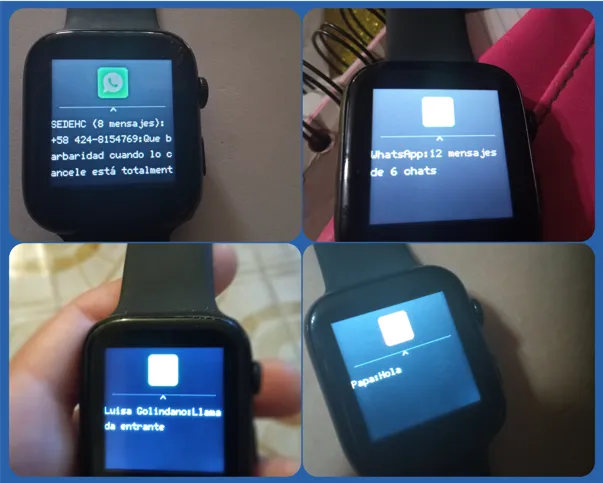
- Para que el Smartwatch y el Smartphone puedan sincronizarse debo tener el bluetooth encendido todo el tiempo y los datos móviles, algo que desgasta la batería rápidamente de ambos dispositivos. Entre más notificaciones se activen, mas rápido se descargará. Por otra parte, cuando apago el bluetooth, el Smartwatch se desconfigura y debo hacerlo todo otra vez, es decir, sincronizarlos, volver a los ajustes y reconfigurar todo de nuevo. Incluso, hasta la hora y la fecha se desconfiguran. A veces no lo hacía de inmediato por pereza y tanto hora y fecha se calibraban de manera automática. Esto me ha llevado a que lo use solo para ver la hora, de verdad que sí.
Lo que más me decepcionó
No pude utilizar la función de las llamadas telefónicas, no hubo forma ni manera. Tampoco marcar un número de teléfono desde el teclado o guía telefónica. Fui a la tienda del amigo mío y no me pudieron ayudar. En el manual no indica nada sobre insertar un chip, solo dice que debo habilitar algunos permisos, lo hice pero no me funcionó. Se me ocurrió volver a restablecer de fábrica el reloj, volver la desintatalar e instalar la aplicación y configurar todo de nuevo, pero fue en valde. En principio, me deja activar las llamadas pero luego se inactiva sola, eso me pasó en dos oportunidades, en conclusión no funciona.
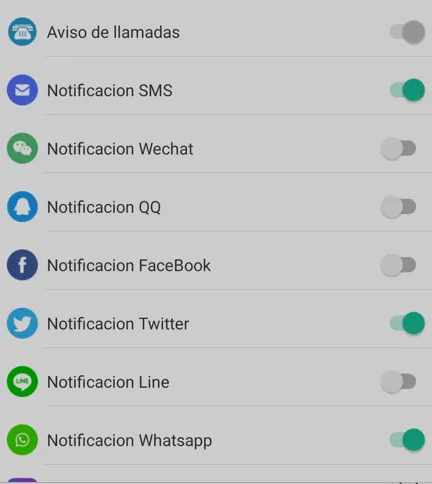
Para completar, cuando le pregunté a la compañera de trabajo sobre la función de las llamadas me dijo que nunca la había usado, me sentí algo así como ¡plop!, “no puede ser, pero si ella me dijo”…ella solo lo sabía en teoría.
¿Qué si lo Recomiendo?
La verdad es que no cumplió con mis expectativas y siento que volví a lo mismo del teléfono, hay que estarlo cargando, para mí es una pega. Puedo decir que en parte no boté mi dinero porque puedo contar con otras funciones y ver las notificaciones de WhatsApp y los mensajes de texto. Me siento algo decepcionada no lo puedo negar, no obstante, trataré de leer con más calma el manual a ver si logro sacarle más provecho, caso contrario, me beneficiaré de lo ya he mencionado.
Quizás un Smartwatch de marca no tenga esas pegas, obvio que el costo es mucho mayor. Por 18 dólares tal vez la exigencia no debe ser tanta, pero si las llamadas funcionaran sería de gran provecho. Sin embargo, no fue mi caso y que más queda, no todas las experiencias en materia de tecnología son buenas. No siempre lo económico se traduce en mala calidad, o viceversa, no todo lo costoso es lo mejor, siempre hay sus excepciones.
Esta fue mi experiencia estimados amantes de la tecnología, nos vemos en una próxima oportunidad.
Gracias por leer
Todas las fotografías son originales, tomadas con mi celular Xiaomi Redmi 9. Las ediciones las hice con la aplicación GridArt