Greetings to all Hive Geek technology lovers, welcome to my post once again, I'm Nitsu and this time I'm going to tell you a little about the project I'm carrying out, I'm going slow because I don't know the subject so first I have to get informed, get down to work and when something doesn't go well ask.
Saludos para todos los amantes de la tecnología de Hive Geek, bienvenidos a mi post una vez más, soy Nitsu y en esta ocasión les voy a contar un poco sobre el proyecto que estoy llevando a cabo, voy lento porque desconozco del tema así que primero tengo que informarme, poner manos a la obra y cuando algo no sale bien preguntar.

For those who do not know what you are seeing in this picture is a Raspberry What is this strange device? Well it is a small motherboard that contains different components that could be found in a computer, such as a small processor, a graphics chip, a RAM memory, among others, so to summarize let's say it is a pocket computer. Quietly in a memory you could have the Windows operating system, place it in this device and connect it to a TV turning it into a computer, another use could be to create retro consoles and finally for what I think is to automate and control one of my 3D printers.
Para los que no conocen lo que están viendo en esta foto es una Raspberry ¿Qué es este extraño aparato? Bueno es una pequeña placa madre que contiene distintos componentes que se podrían encontrar en una computadora, como un pequeño procesador, un chip gráfico, una memoria RAM, entre otros, así que para resumir digamos que es una computadora de bolsillo. Tranquilamente en una memoria podrías tener el sistema operativo de Windows, colocarlo en este aparato y conectarlo a una TV Convirtiéndola en una computadora otro uso podría ser para crear consolar retro y por último para lo que yo pienso dale utilidad es para automatizar y controlar una de mis impresoras 3D.
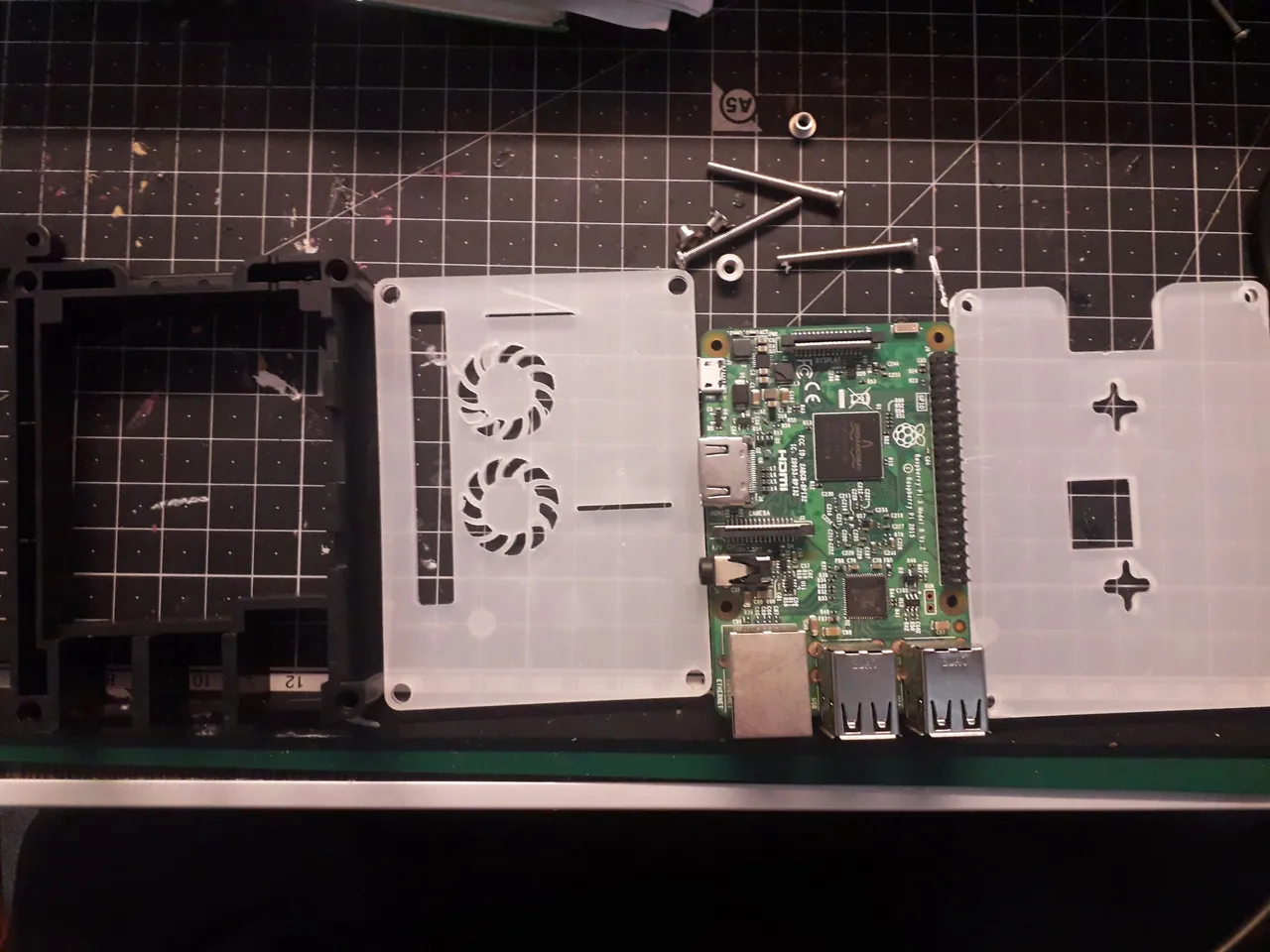

To be honest they are computers that as you can imagine do not have much computing power, there are different more advanced versions. This for example is a Raspberry PI 3B and for the use that I will give it is more than enough, I got this device in the market place of Facebook along with a kit to assemble a portable console, all this cost me about $25,000 Argentine pesos last year which currently will be approximately $70 dollars, as I did not need the levers, buttons and cables that came included sold them part and recovered about $10,000 leaving the final cost of the device at $15,000 which is a huge opportunity since a new computer is costing $150 dollars or more.
Para serles sinceros son equipos que como se imaginaran no tienen mucha potencia de cómputo, existen diferentes versiones más avanzadas. Esta por ejemplo es una Raspberry PI 3B y para el uso que le voy a dar es más que suficiente, este aparato lo conseguí en el market place de Facebook junto a un kit para armar una consola portátil, todo esto me costo unos $25.000 pesos Argentinos el año pasado que actualmente serán aproximadamente $70 dólares, como no necesitaba las palancas, botones y cables que vinieron incluidas las vendía parte y recupere unos $10.000 dejando el costo final del aparato en $15.000 lo cual es una oportunidad enorme ya que un equipo nuevo esta costando $150 dólares o más.

|

|
|---|
For my project I needed to install on an SD card a program called Octoprint with which it is possible to connect remotely to the printer to monitor its operation, you can attach a camera to see in real time the prints or make stop motion videos, optimize the file once sent to the printer or what I find most interesting that notifies you when a print ends by Telegram, these are just some of the functions that I know.
Para mi proyecto necesitaba instalar en una tarjeta SD un programa llamado Octoprint con el es posible conectarse de forma remota a la impresora para monitorear su funcionamiento, se puede acoplar una cámara para ver en tiempo real las impresiones o hacer videos de stop motion, optimizar el archivo una vez enviado a la impresora o lo que me parece más interesante que te avise cuando termina una impresión por Telegram, estas tan solo son algunas de las funciones que conozco.

|

|
|---|
I bought a small transparent acrylic case to protect the components, mounted it with its screws and started to get information on YouTube to install and configure the equipment. I will attach in the publication the videos I was using so that those who are interested can see the possibilities of this wonderful tool.
Compré una pequeña carcasa trasparente de acrílico para proteger los componentes, la monte con sus tornillos y comencé a informarme por YouTube para instalar y configurar el equipo. Adjuntare en la publicación los videos que estuve usando para que los que estén interesados puedan ver las posibilidades de esta maravillosa herramienta.
CURSO OCTOPRINT 🐙🐙 ¿que es Octoprint? - Instalación
🟢Aprende FÁCIL ►OCTOPRINT | TUTORIAL en 5 PASOS (Octoprint español)
All credits go to the creators of the videos.Todos los créditos para los creadores de los videos
I went to the official Octoprint website to download the installer program, first I had to flash the SD to install the program, all this is explained in the series of videos that I left earlier in this publication. The truth is that this whole process was very simple, I just followed the steps in the video and everything was installed correctly, I used the screen of my PC to see in real time how the files were loaded and to be sure that the installation was successful. The only problem I had and still not solved was the fact of being able to connect via WIFI the Raspberry to my home network Why does this happen? Well, after googling and asking a lot I found out that there are internet providers that through the internet router send a signal of 2.4 and 5 ghz at the same time, when releasing one or the other network this is changing to improve the use of internet, but the wifi module that has the Raspberry is only compatible with 2.4 ghz so I have to find a way to solve this problem.
Entre a la página oficial de Octoprint para descargar el programa instalador, primero tuve que flashear la SD para instalar el programa, todo esto esta explicado en la serie de videos que dejé anteriormente en esta publicación. La verdad que todo este proceso fue muy sencillo, solo seguí los pasos del video y se instalo todo correctamente, utilice la pantalla de mi PC para poder ver en tiempo real como se iban cargado los archivos y estar seguro de que la instalación había sido un éxito. El único problema que tuve y todavía no solucione fue el hecho de poder conectar vía WIFI la Raspberry a mi red hogareña ¿Por qué sucede esto? Bueno, tras googlear y preguntar mucho me entere que existen proveedores de internet que a través del router de internet envían una seña de 2.4 y 5 ghz al mismo tiempo, al liberarse una u otra red esta va variando para mejorar el uso de internet, pero el módulo wifi que tiene la Raspberry solo es compatible con 2.4 ghz así que tengo que encontrar la forma de solucionar este problema.

|
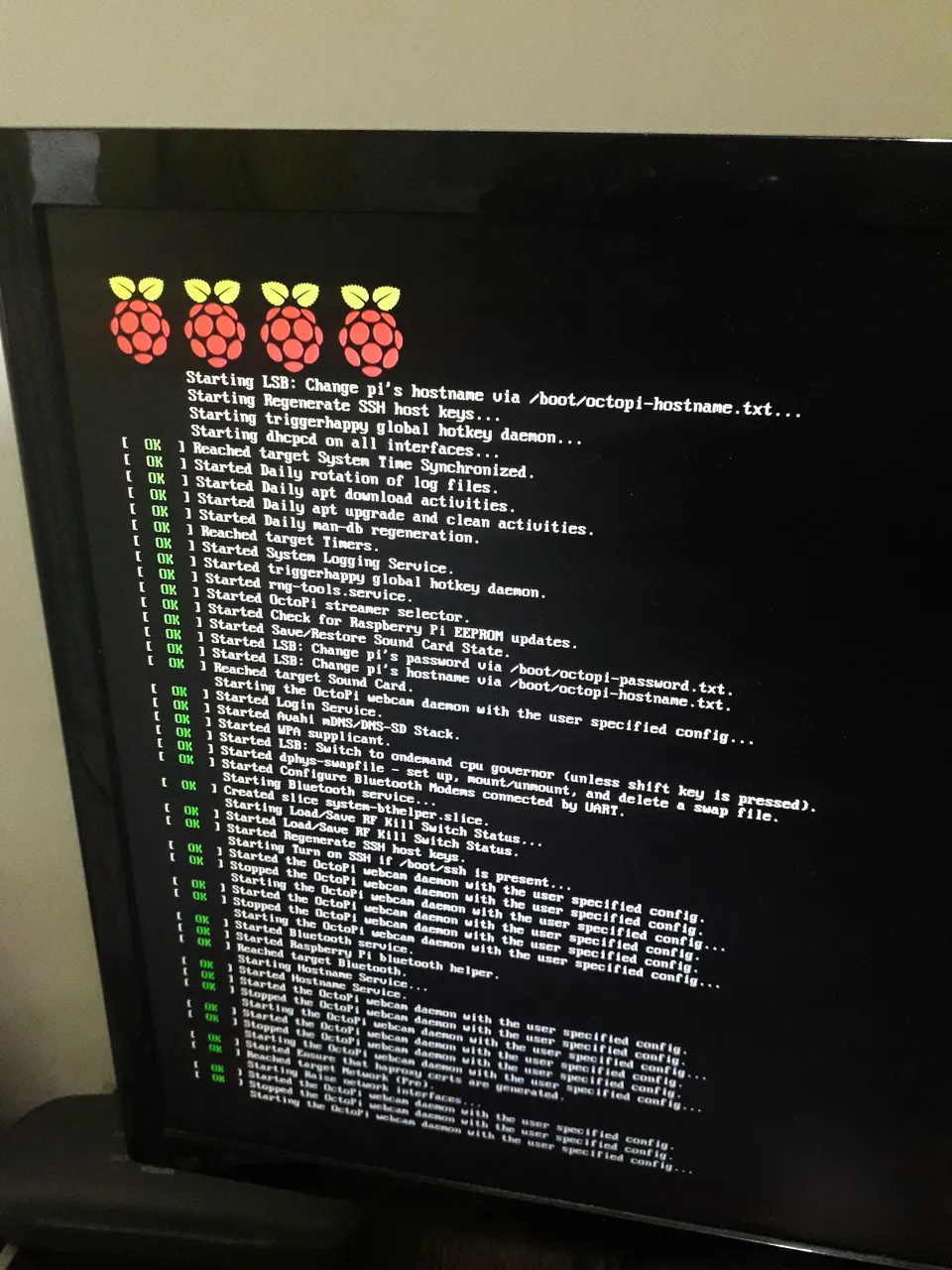
|
|---|
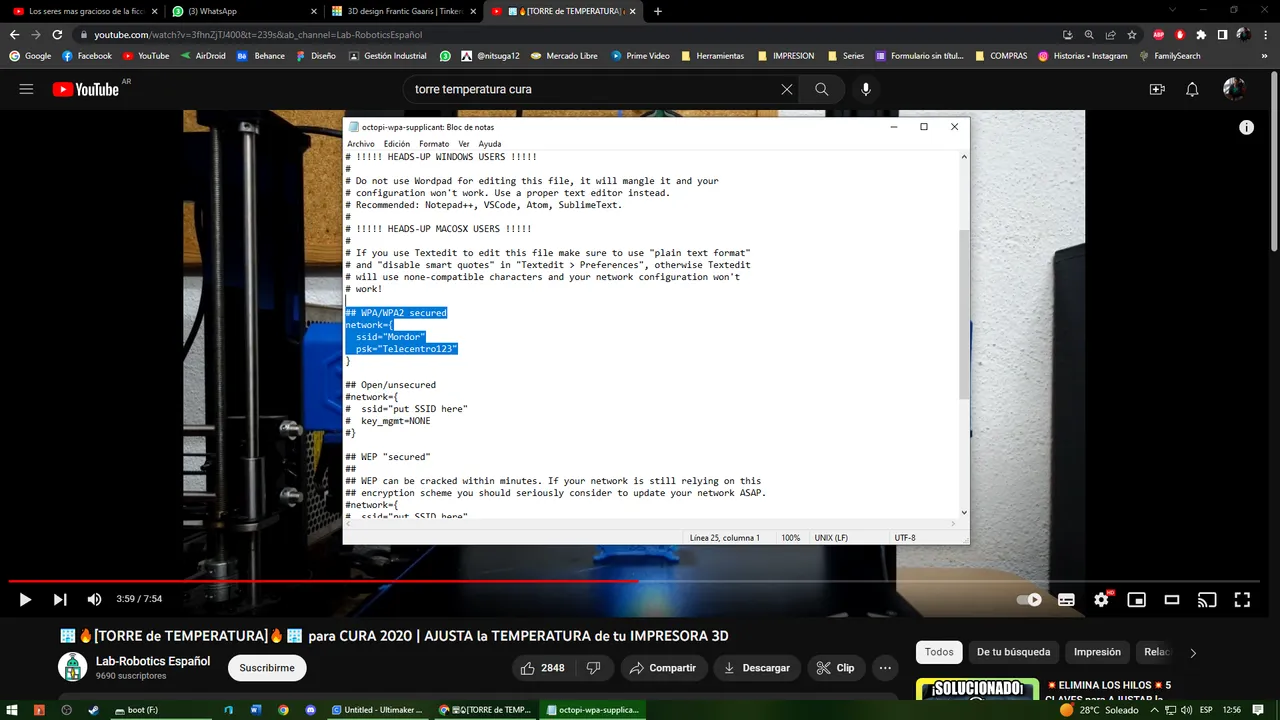
One option to solve this is to connect via cable the Raspberry to the wifi modem and to the printer which would seem logical, but in my case the modem is very far away from the printer. Where to make these modifications? Inside a text file called ``octopi-wpa-supplicant'', here there are different lines where we can modify the WIFI settings, for which it is necessary to know the IP address of our network.
Una opción para solucionar esto es conecta vía cable la Raspberry el modem wifi y a la impresora lo cual parecería lógico, pero en mi caso el modem se encuentra muy alejado de la impresora. ¿Dónde se hacen estas modificaciones? Dentro de un archivo de texto llamado ``octopi-wpa-supplicant´´, aquí hay diferentes líneas donde podremos modificar las configuraciones del WIFI, para lo cual es necesario conocer la dirección IP de nuestra red.
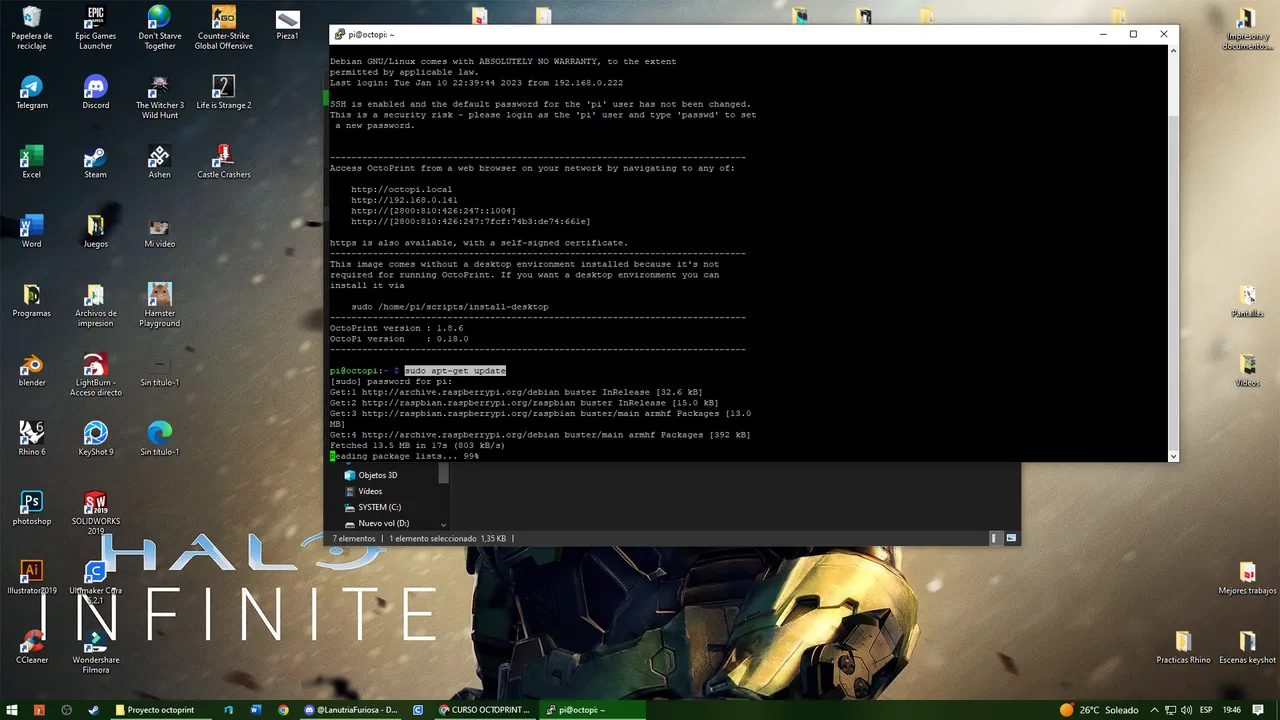
The interface to manage inside the Raspberry is through the CMD command console where we will manually enter commands to configure for example the language, system updates, expand the memory capacity, among many others.
La interfaz para manejarse dentro de la Raspberry es a través de la consola de comandos CMD donde manualmente ingresaremos comandos para configurar por ejemplo el idioma, actualizaciones de sistema, expandir la capacidad de memoria, entre muchas otras.
Once we have this configured it is necessary to connect through the browser using our IP and we will see the Octoprint interface here we will have to create a user name so that anyone can not enter our printer, we will have to configure the machine by placing the print volume, type of printing base (Cold or hot), I remind you that Octoprint can only handle one printer at a time, there are some plugins that let you manage two machines but they are not very efficient.
Una vez tenemos esto configurado es necesario conectarnos por medio del navegador usando nuestra IP y veremos la interfaz de Octoprint aquí tendremos que crear un nombre de usuario para que cualquier persona no pueda entrar en nuestra impresora, tendremos que configurar la maquina colocando el volumen de impresión, tipo de base de impresión (Frio o caliente), les recuerdo que Octoprint solo puede manejar una impresora a la vez, existen algunos plugins que te dejan manejar dos maquinas pero no son muy eficientes.
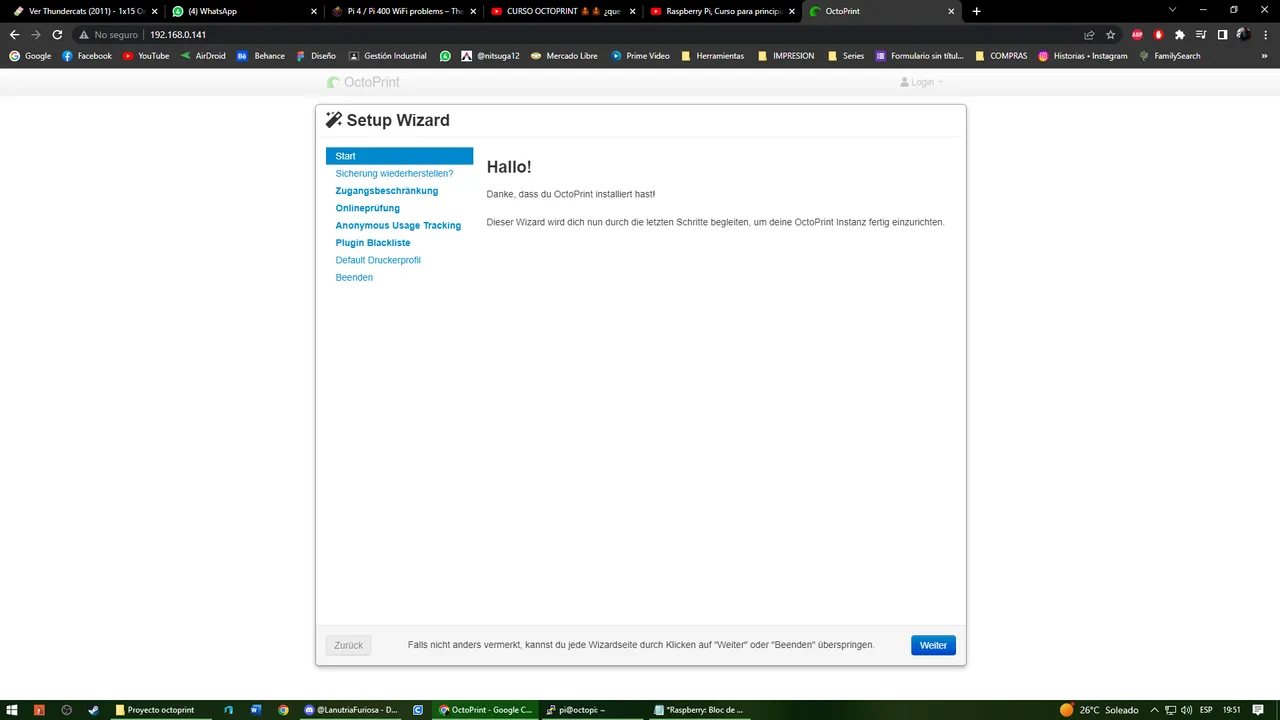
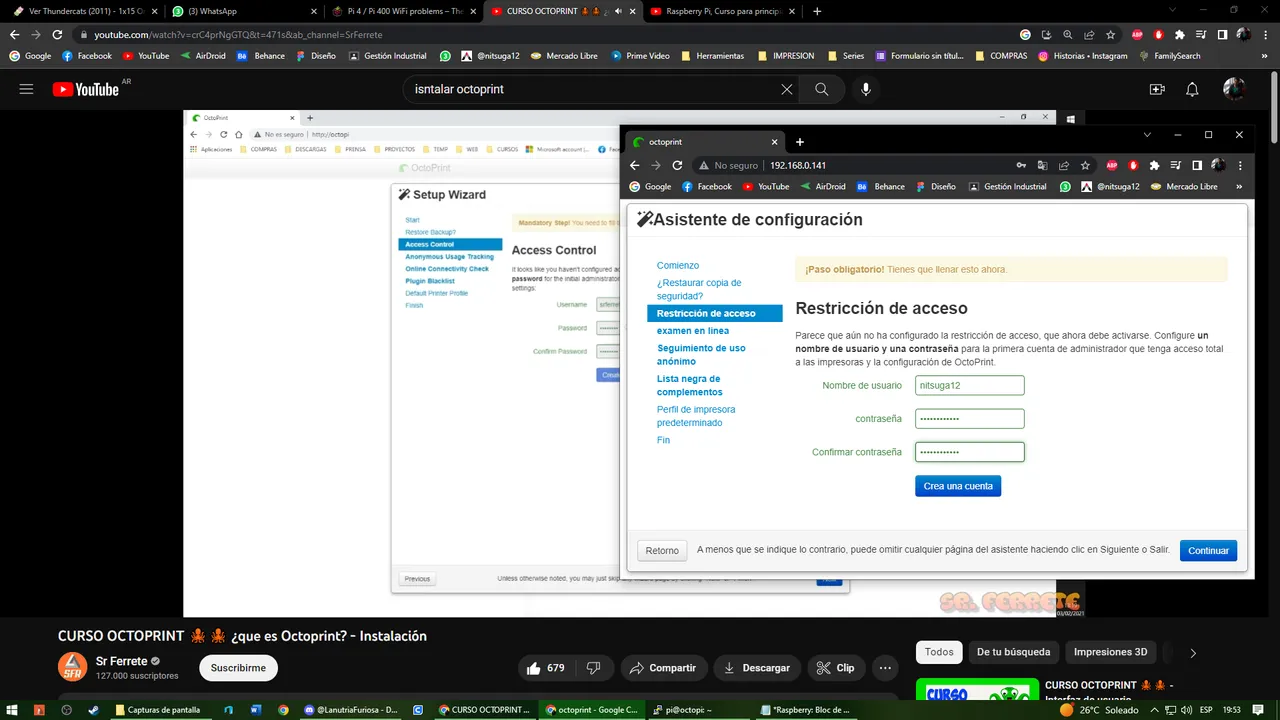
Currently this project is a bit stopped because I could not solve the issue of WIFI connectivity, I managed to get it to work directly connected to the network and I could make some configurations but if or if I need to solve the issue of the connection to move forward.
Actualmente este proyecto lo tengo un poco detenido debido a que no pude solucionar el tema de la conectividad WIFI, logre que funcionara directamente conectado a la red y pude realizar algunas configuraciones pero si o si necesito resolver el tema de la conexión para seguir avanzando
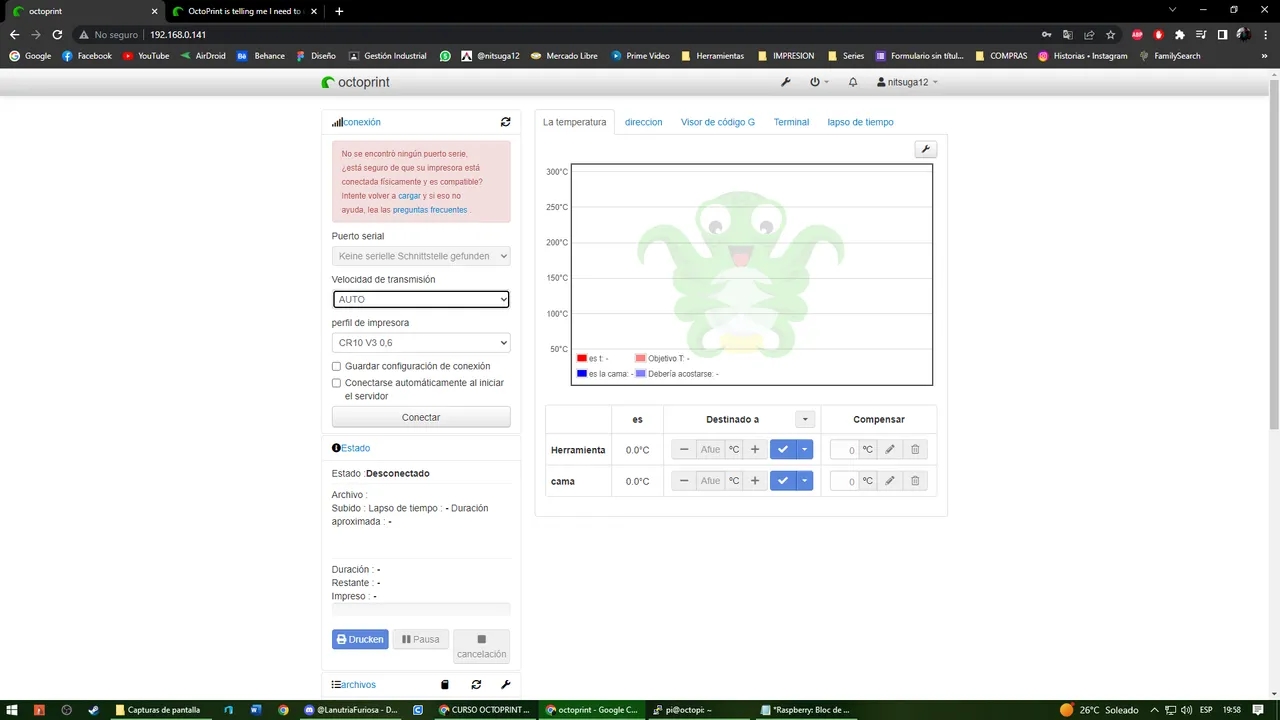
I tested the equipment for a few hours and noticed that the processor and in general the board was a little hot, not so much but to avoid future errors I decided to buy a couple of fans to maintain an optimal temperature and that no component is damaged.
Probé algunas horas el equipo y note que el procesador y en general la placa calentaba un poco, no tanto pero para evitar futuros errores decidí comprar un par de ventiladores para mantener una optima temperatura y que ningún componente salga dañado.
 | 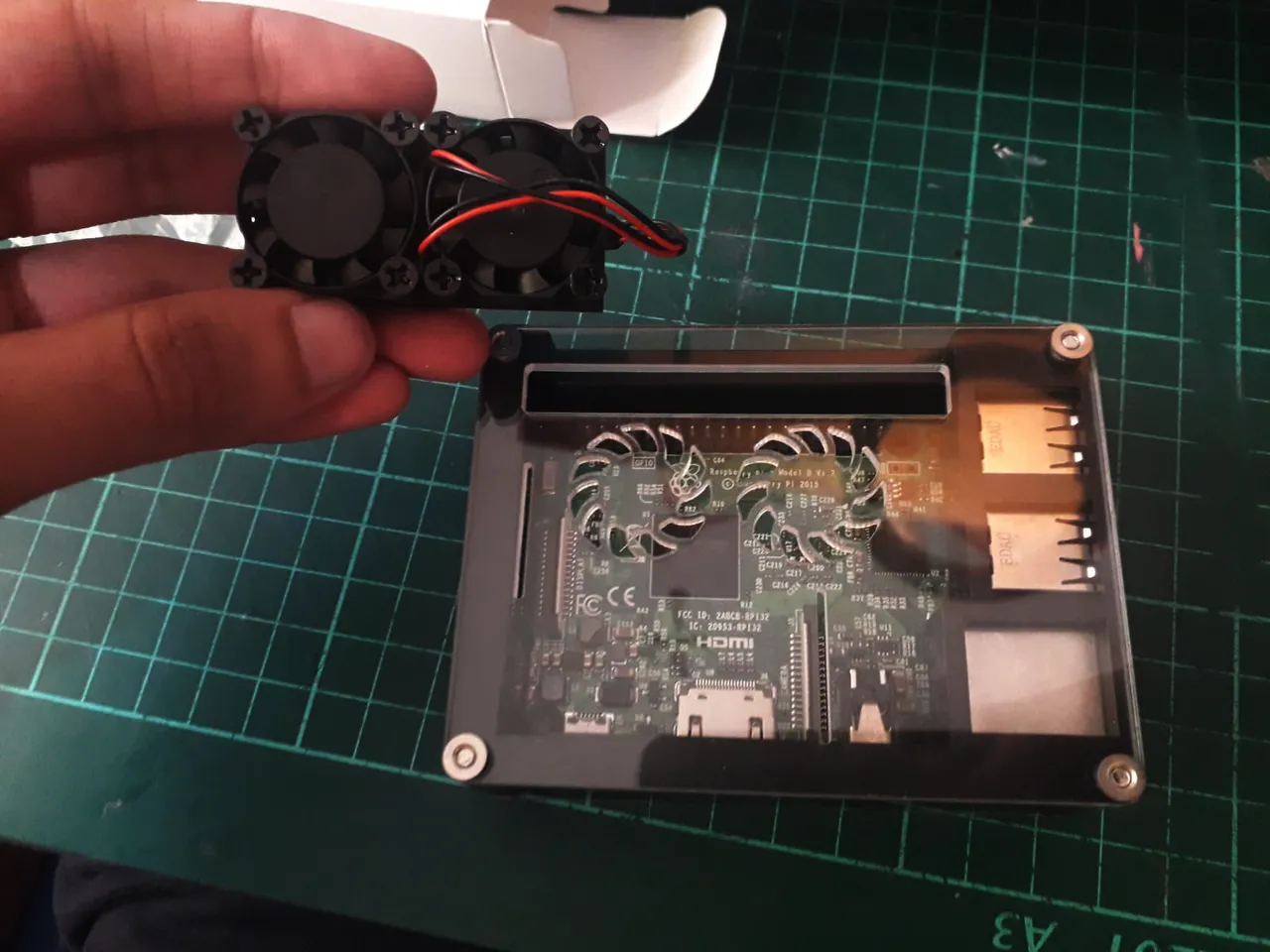 |
|---|
What do you think about this project? It really is a very ambitious project because I have practically no knowledge in programming, but when I am interested in a topic and I want to achieve it I dedicate a lot of time until I get it, so I have no doubt that in a few months I will be here showing my finished work and sharing new developments. I hope you liked the post, I hope you find it useful and I could also use you to send good vibes to find a solution, I'm Nitsu and I wish you success with your plans.
¿Qué les parece este proyecto? Realmente es un proyecto muy ambicioso debido a que no tengo prácticamente conocimientos en programación, pero cuando me intereso por un tema y quiero lograrlo le dedico mucho tiempo hasta obtenerlo, así que no tengo dudas de que en algunos meses estaré por aquí mostrando mi trabajo finalizado y compartiendo nuevas novedades. Espero que les haya gustado el post, que les sea de utilidad y también me vendría bien que envíen buenas vibras para encontrar una solución, soy Nitsu y te deseo éxitos con tus planes.

My 3D printing works @nit_3dprinting
Mis trabajos de impresión 3D @nit_3dprinting
Translated by DeepL
Traducido con DeepL
All images are my own
Todas las imágenes son de mi autoría
My last post Castle crashers is better with friends [ENG-ESP]
Mi último post Castle crashers is better with friends [ENG-ESP]