I had a problem, and I needed a solution, or else I'd keep on being less productive than I can be. Some viable solution was this guy right here, this Oraimo wireless Keyboard-mouse combo. And now, many weeks later, here's a review.

Most of my daily challenges with being present online are usually related to factors like the internet and electricity. Lack of electricity is what made me get this keyboard.
You see, ever since I learned touch typing, I have been way less inclined to do much on my phone. I do virtually everything on my PC instead. In the case of making posts, I would rather spend a very short time making a post on my PC with an actual keyboard than spend way more time on my phone. I would be way quicker. But then, my PC was usually low on battery. So I got this keyboard combo to use with my phone.
And how does that work, though?
Well, there are two ways to go about it: one is to go wired, and the other is to go wireless. I wanted "neat," so wireless it was. And there are the Bluetooth and radio frequency (RF) methods. This one uses RF and therefore requires a dongle to receive signals from the keyboard and mouse to send to the phone.

The phone, however, isn't equipped with a USB port, so I use an OTG converter to connect the dongle to the phone. And, voila, I'm all set up. It takes just 7 seconds, actually.
Unboxing...
There isn't anything other than the keyboard, mouse, dongle, and a manual in the box. That's it, period. The problem with that, however, is that it didn't come with batteries. I mean, I couldn't "set it up instantly" when it arrived. I had to get my arse up to the market to get some batteries before I could try it out for the first time.
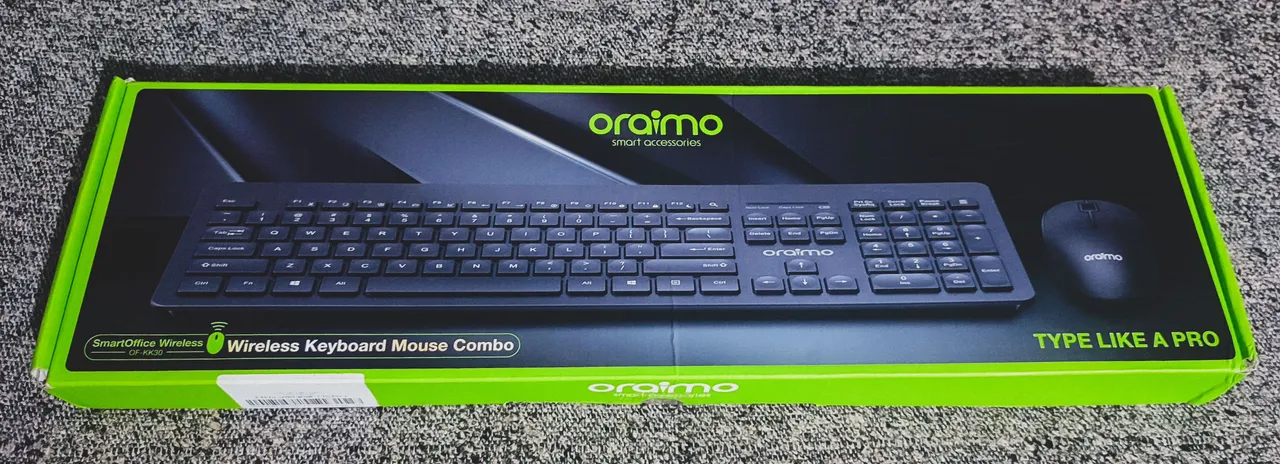
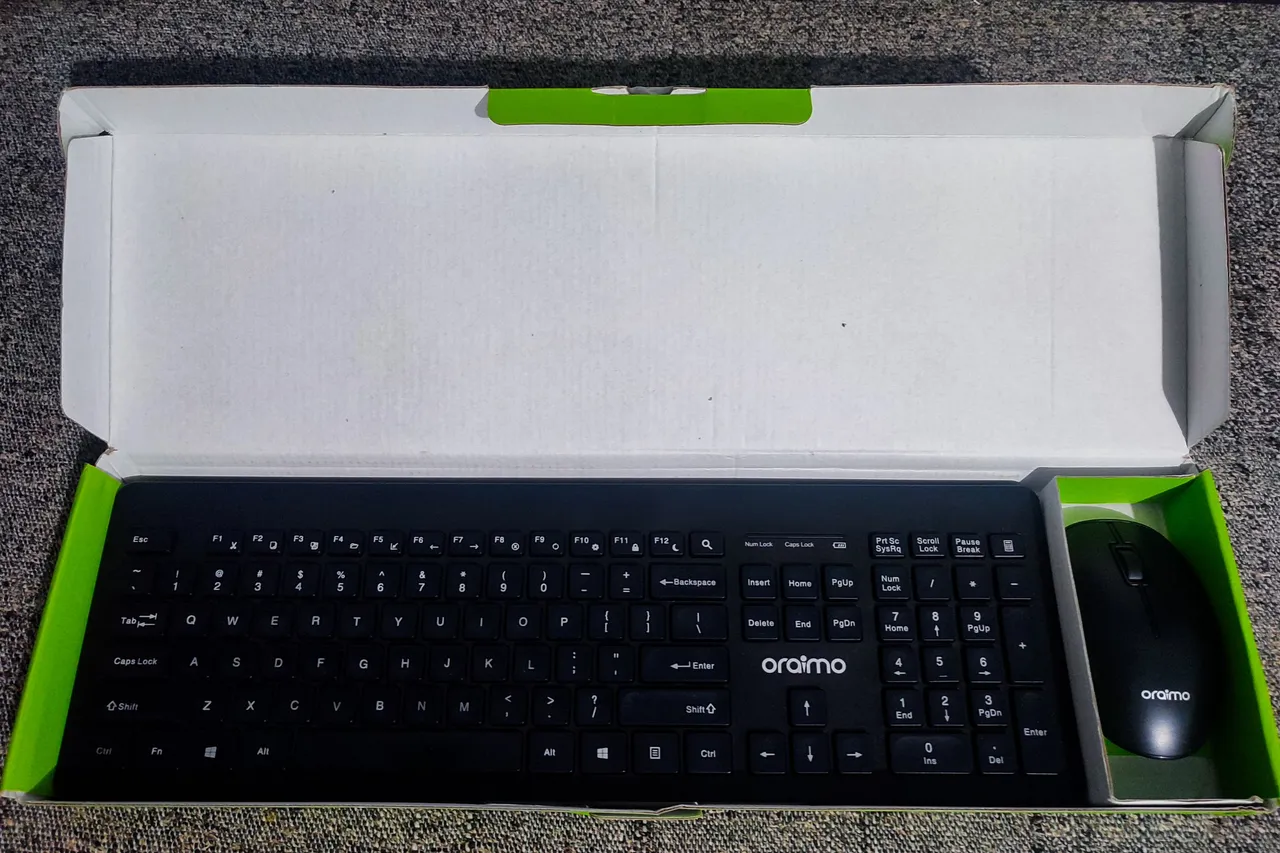
I got the batteries, but I didn't like that I had to get two different sizes of batteries. The mouse uses one triple-A battery, while the keyboard uses two quadruple-A batteries. It would have been better if they shared the same battery size.
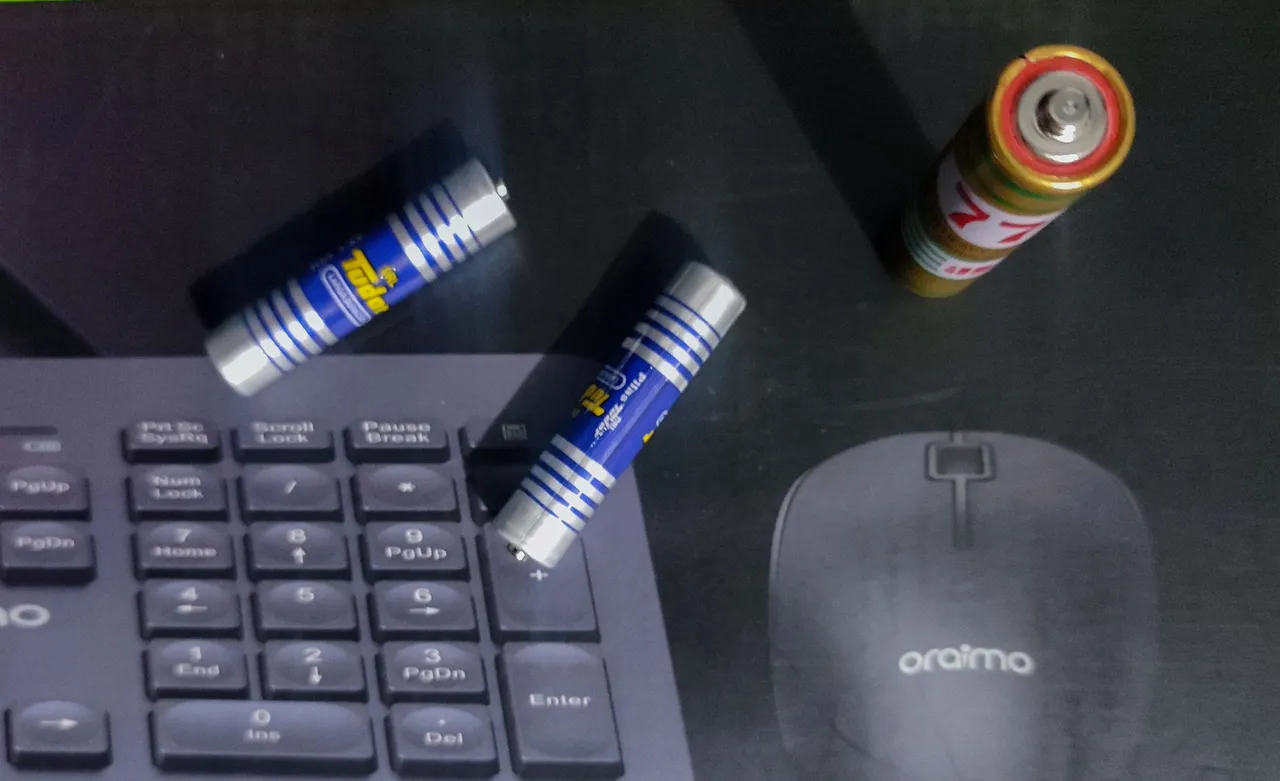
Build quality
Okay. I was impressed by how dense and compact the keyboard felt. Usually, cheap keyboards feel really light and make a lot of noise when I am typing. The mouse, too, felt nice.
I bought this particular keyboard because it advertised having "silent keys." It is indeed quiet, but not entirely silent. That's okay, anyway, and not a problem. The mouse, too, is pretty quiet. It doesn't go CLICK CLICK CLICK so loudly.

Here's the catch with the silent keys, however. Because the keys needed to be dampened to minimise the noise, they are a little harder to press. In comparison with my PC keyboard, this one takes a little extra effort to type on. It took some deliberate practise to get used to. Nonetheless, I am still much faster on my PC. I can hit 70 WPM on my PC, but hover around 50 on this keyboard; even lesser, most times.

Anything else?
Yes. There's something else about the keyboard. There's no BACKLIGHT! Damn. It makes it a little harder to use at night.
You see, I type without looking at the keys, but what happens when I take my hands away and need to put my hands back on the keys, or I need to use keys that I am not used to? Right. I would have to take a peek to place my fingers just right.

There are deliberate bumps on the F and J keys that one just needs to "feel" to get the finger placement right, but it's much quicker to take a peek most times. So, yeah, this keyboard not having a backlight is a bummer.

Most keyboards, even PCs, don't come with backlights, and that's not a big issue. I just got used to it and usually prefer to have it.
One more thing...
It conserves battery energy. When it's not in use for long, it goes off until the next time I press a key or click with the mouse, and it comes on again.
And the price, well, is only $16. Maybe it's a little pricey, but I think it's cool, especially for the fact that it is generally better than cheap keyboards.

It works with my phone well, feels nice—although a little harder to press—looks good, and is a tad bit intelligent. We'll stick together for a long time, for sure. Also, I use it for my PC occasionally.
And that, dear reader, is a wrap on the Oraimo wireless keyboard-mouse combo. Thank you for reading!
...shot on Redmi Note 10 Pro
Interested in more from olujay? Consider...
Must-have Earphones || Oraimo Freepods 4 Review
Oraimo Freepods 3 Earphones Review