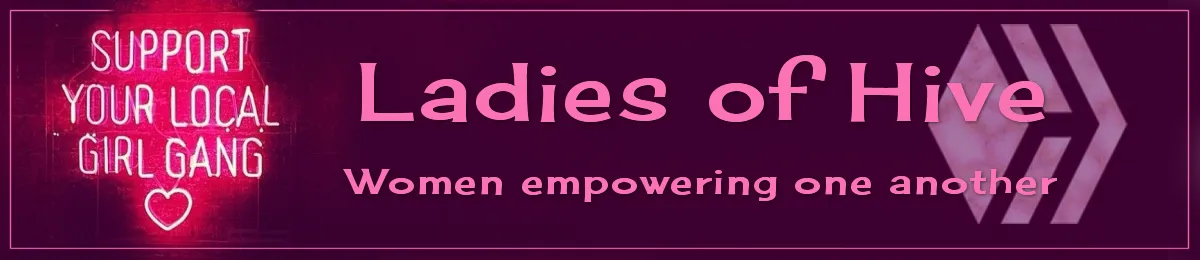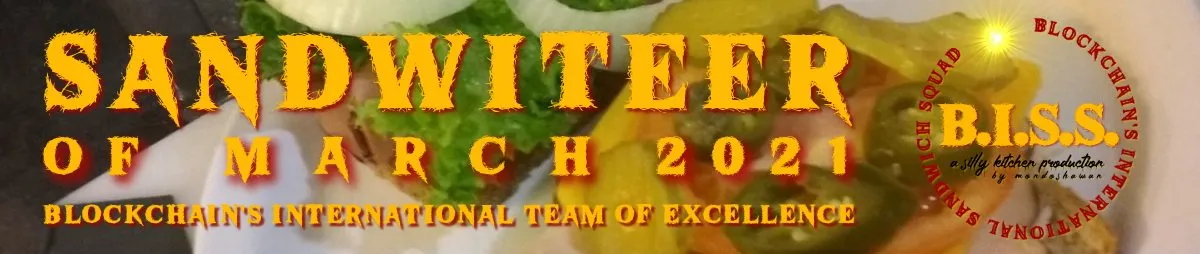For my current mixed media art project, I wanted to share a recent design I titled "Keeper of the Flame". The idea for this design came while creating a stable diffusion image for a genie supposedly emerging from a magic lamp. The results I achieved from the prompt were interesting. I love the fiery colors and interpretation of the fire elements.
This image I envisioned accompanying my two pure fractals I design in the upgraded version of the fractal rendering program, Apophysis 7X. The detail of the upgraded version is exquisite, especially if rendered on a black background. However, for purposes of my mixed media art project, my intention is to render the fractals on a transparent background for blending with other type art.
My vision was to incorporate both good and evil in this scene; hence, the beautiful flowers and nature background. If you search hard enough, you can discover beauty among that which is not good. The cool, purple flower scroll fractal and purple veil fractal.
However, it's the red eyes, though, that offers a clue into the evil. I hope my scene brings out my interpretation.

Below are my steps. First, I designed the stable diffusion image utilizing one of the stable diffusion programs, StarryAI. The prompt directing the program to produce an image with two sets of hands worked nicely.
StarryAI Text input:
"Creature rising out of an evil magic lamp. Creature has two sets of hands; long nails; contorted body; red eyes."
Style: Magick
Quali1ty: Fast
Seed: 9125156556
StarryAI Result:


For the remaining images that rounded out the scene, I utilized a variety of mixed art sources.
 |
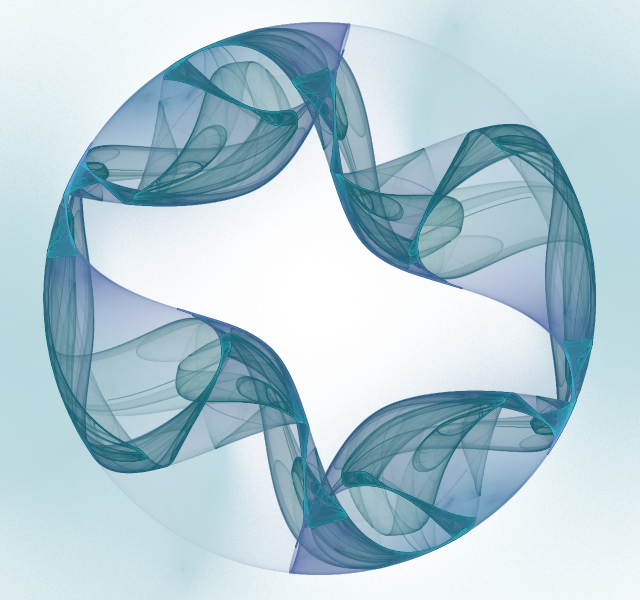 |
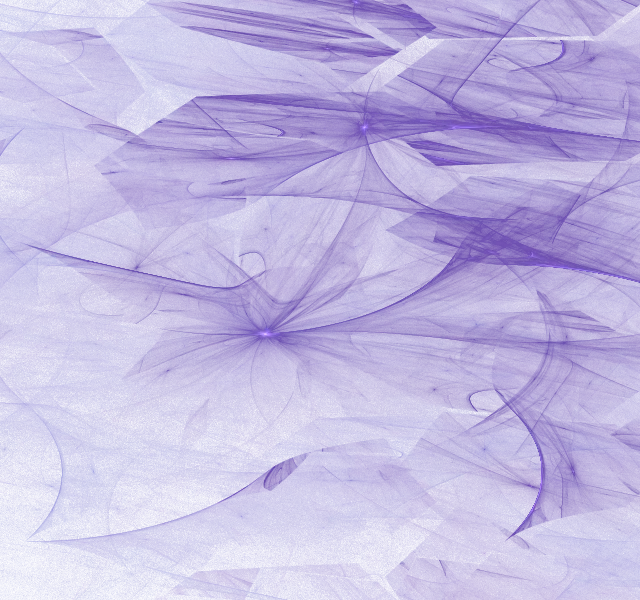 |
 |
 |
Fist - Contributed to the #LIL by @alex2alex ~ Pure Fractal titled "Floating Blue Veil" ~ Pure Fractal titled "Spherical Veil-Purple" ~ Water Pitcher - Contributed to the #LIL by @redheadpei ~ Little John Dwarf Bottlebrush - Contributed to the #LIL by @alex2alex

I then utilize Canva to blend the different type images. Below are my steps in which I begin with a blank, white canvas, then added layers of elements, removing backgrounds, resizing, and repositioning items as needed.
| Step 1 | Step 2 | Step 3 |
|---|---|---|
| To a blank, white canvas, I added a nature background. | Added fist, fractals, flower, and pitcher | Added the female. Removed background; resized and positioned. Completed project. |
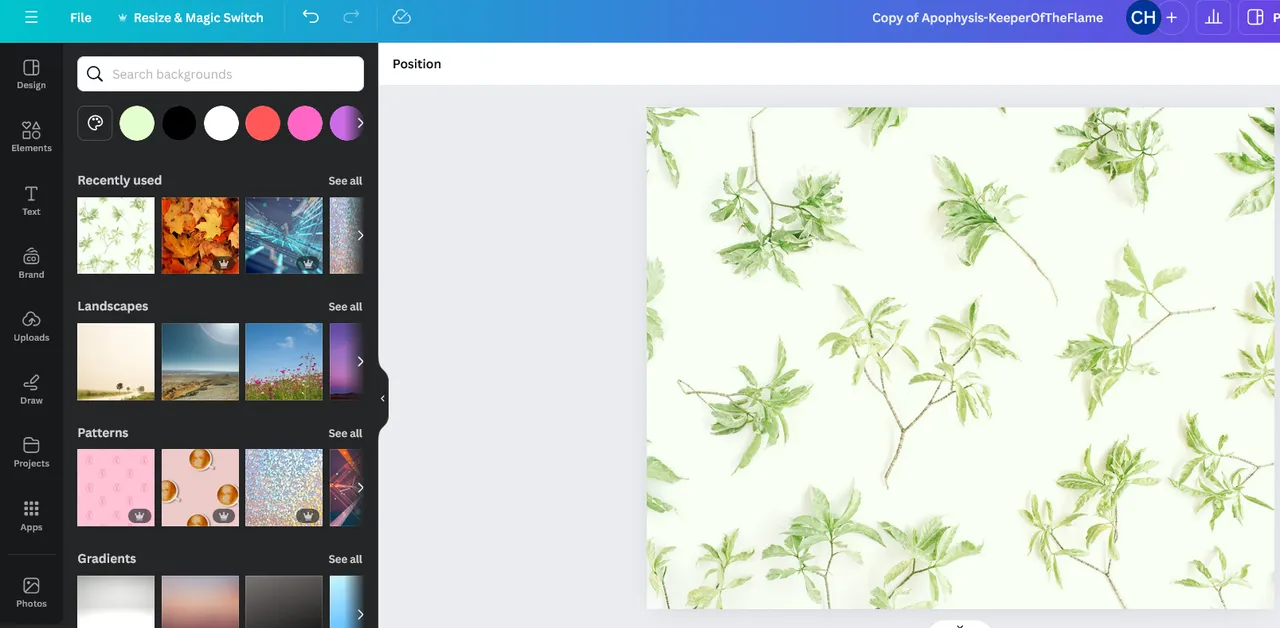 | 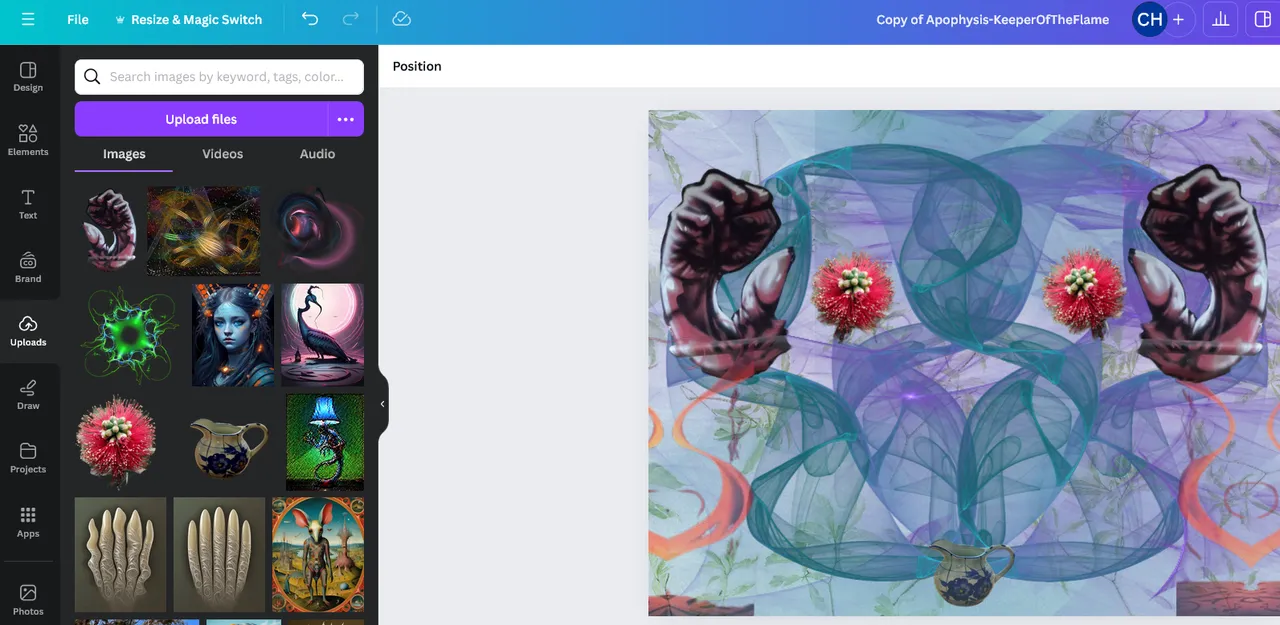 | 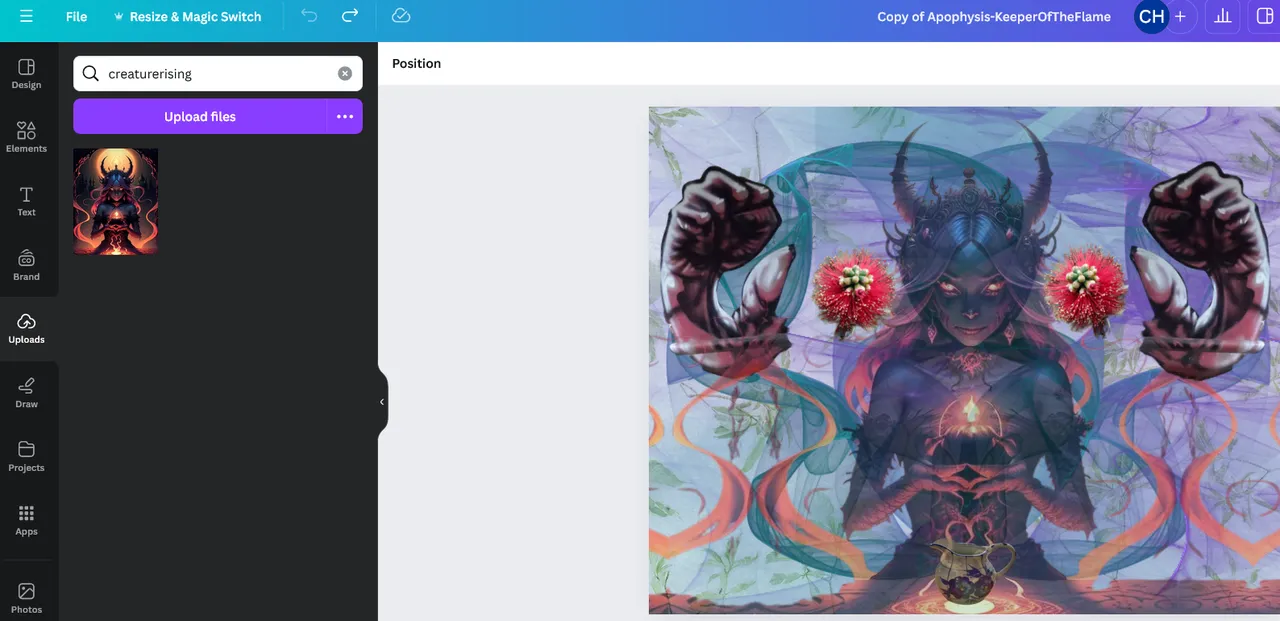 |

I share with you my completed mixed media art project:


Thanks for taking the time to view my post. I hope you like my mixed media art project.



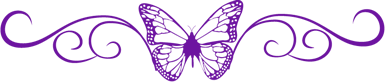
SOURCES:
a) JustClickindiva's Footer created in Canva utilizing its free background and images used with permission from discord admins.
b) Unless otherwise noted, all photos taken by me with my (i) Samsung Galaxy 10" Tablet, (ii) Samsung Phone, & (iii) FUJI FinePix S3380 - 14 Mega Pixels Digital Camera
c) Purple Butterfly part of purchased set of Spiritual Clip Art for my Personal Use
d) All Community logos, banners, page dividers used with permission of Discord Channel admins.
e) Ladies of Hive banner used with permission of and in accordance with the admin's guidelines
f) Thumbnail Image created by me in Canva.
g) "Flames." What is Apophysis 2.09. https://flam3.com/
1 What is Stable Diffusion? StarryAI.Com. Online at: https://starryai.com/stable-diffusion