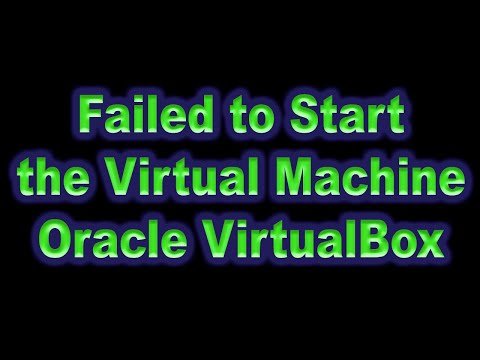Hello Hivers, welcome to my second article here in Tech Support. It is my fashion to share my knowledge and help those who are still having some problems in using Oracle's VirtualBox.
Oracle's VirtualBox is one of the most popular virtualization applications for x86 machines (an x86 machine is commonly called 32-bit machine, and x64 is commonly called a 64-bit machine).
Oracle's VirtualBox is commonly used to host Windows, Mac OS, and Linux machines for the purpose of testing new applications and also used to host older machines for the purpose of using older applications.
Failed to start the virtual machine
A few years ago, my office started to buy new computers and in the process made some legacy or old applications incompatible with the new machines. We cannot just give up those legacy applications because it is essential to the business process of the company.
So I came up with the solution in using VirtualBox. But that solution does not come with a hiccup. Some users ignore my advice that they need to shut down the guest's operating system not by clicking the X button of the guest operating system window.
Clicking the X button will ask you if you want to power off the machine, or save the machine state, or send the shutdown signal and most users tend to choose in saving the machine's sate. Sometimes VirtualBox will not able to restore that saved state in the next bootup.
The only solution that I found out to be effective if VirtualBox is not able to restore a saved state is to discard the saved itself.
Beware, by discarding the saved state all unsaved documents you have on that state will be gone.
If you are planning to test a new application using a VirtualBox is the safest wat to do it. With VirtualBox, you can create as many images of a guest operating by merely copying the image itself then use it in creating a virtual machine on as many computers that you like.
Also, if you feel like going back in time and play the games of old you can create an image of an old computer that can run old games.