Today I tried to participate in the testnet testing. I followed the instructions in the Github repo at https://github.com/spknetwork/trole with my two setups. Unfortunately, I am stuck at exactly the same point with both systems, which I am now trying to describe here as precisely as possible.
My Setup 1
- Windows 11 - Desktop PC Latest Updates
- Docker-Desktop Fresh downloaded / updated
- Visual Studio Code - Powershell
My Setup 2
- Windows 11 - Gaming Notebook - Latest Updates
- Docker-Desktop Fresh Updated
- Previous running older Versions of Speak Network for testing
- Visual Studio Code - Powershell
Bug 1 - dependency failed to start: container ipfs is unhealthy
Followed the Instructions - In Visual Studio Code running the following commands:
docker-compose builddocker-compose up
then it's shows up, that the IPFS container is unhealty + on several other points its also shown as unhealty.
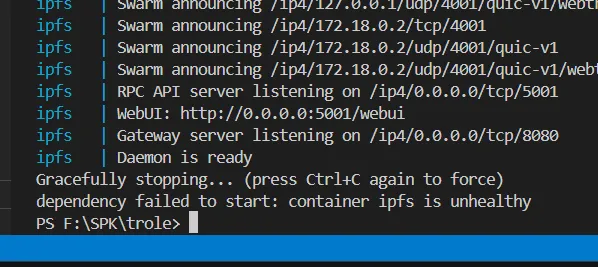
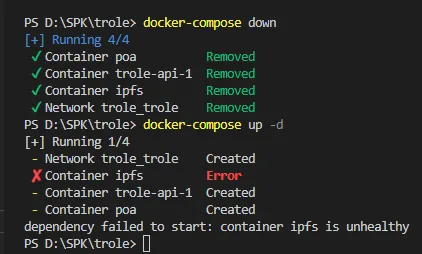
i then have to manually start the containers one by one after each other in docker-desktop to have everything running ecept the frontend.
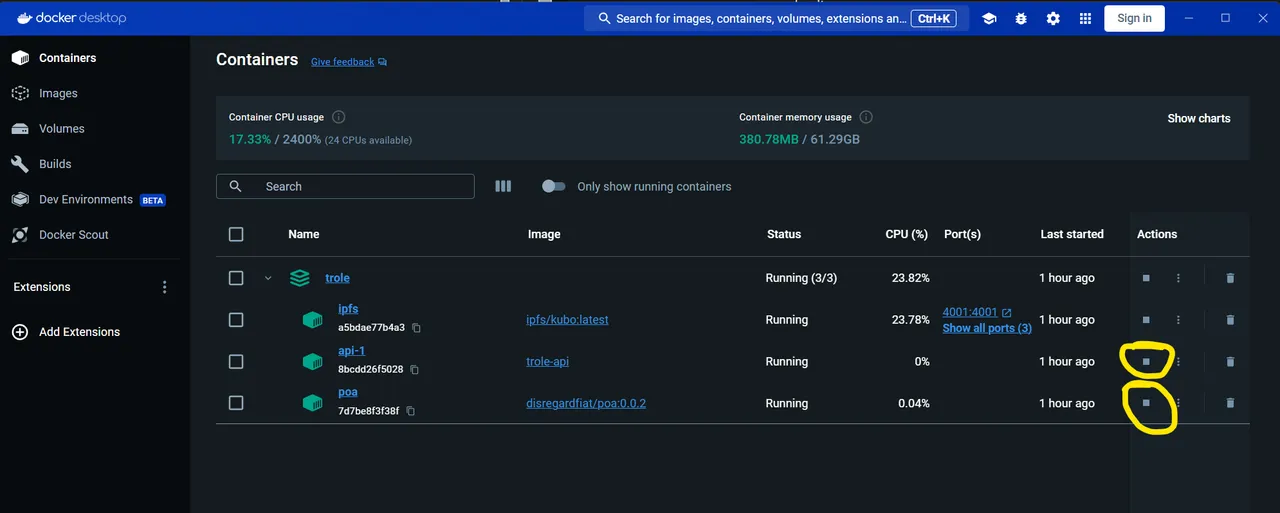
Bug 2 - Dashboard now showing up
I dont know for what reason but the dashboard frontend is not showing up in the localhost:5050 url. also in docker ps its not shown the ports.
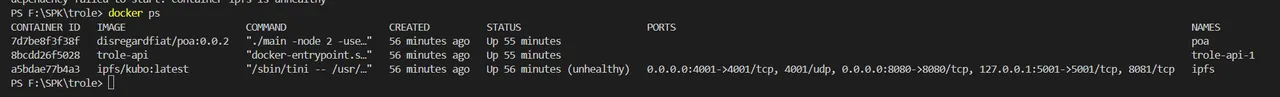
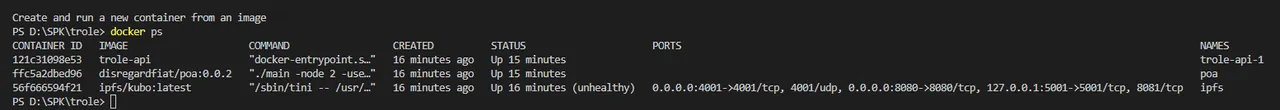
I would like to continue with the Docker desktop variant as it provides a nice and easy way to interact with the SPK Network. Maybe it would even be possible to create a stand-alone application in the future.
Thanks for your work - glad to be able to help with testing.
@louis88 / @spk.louis / @louis.witness (Hive + Engine Witness)