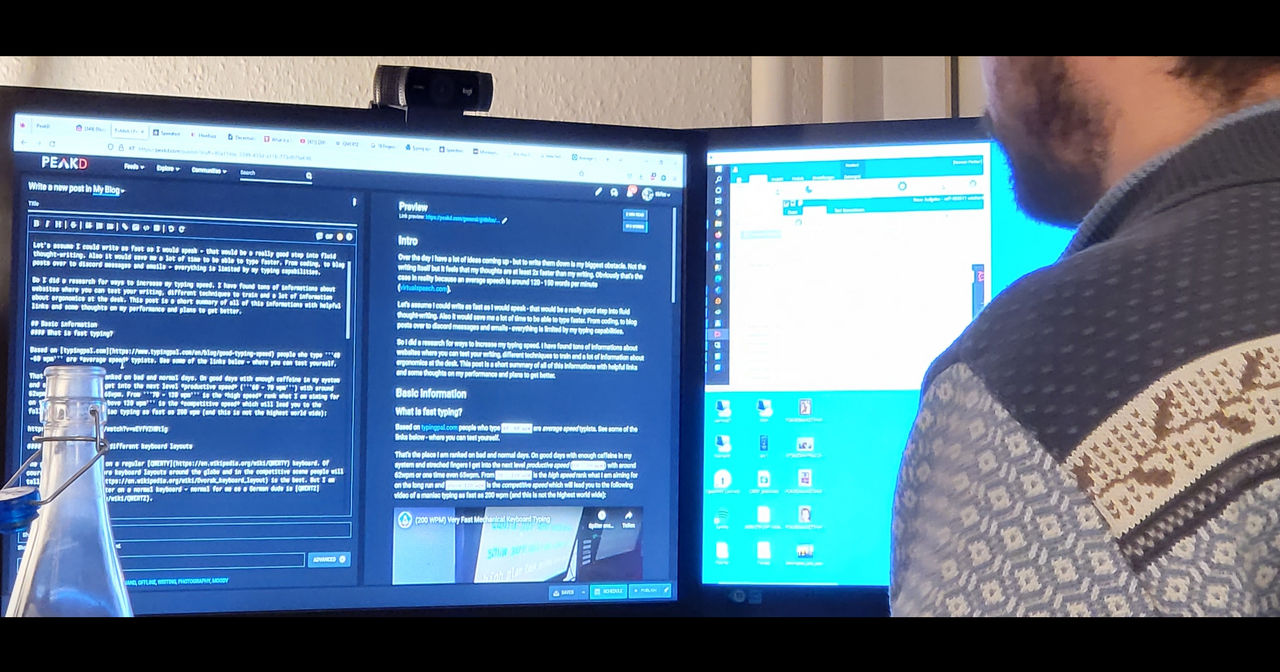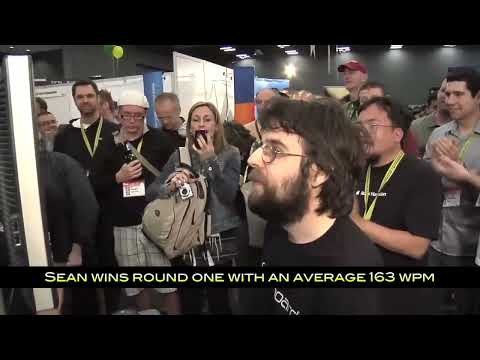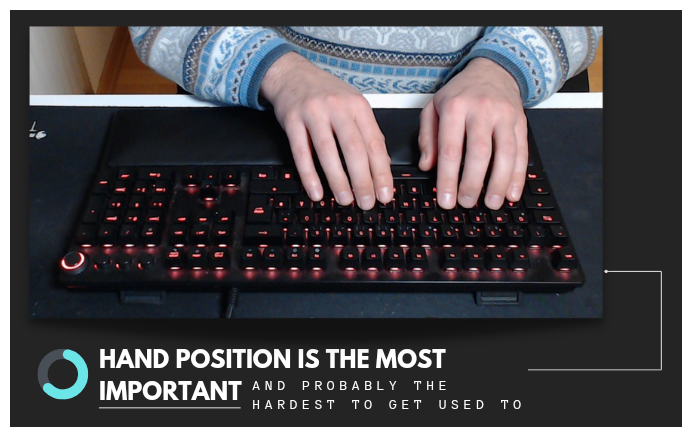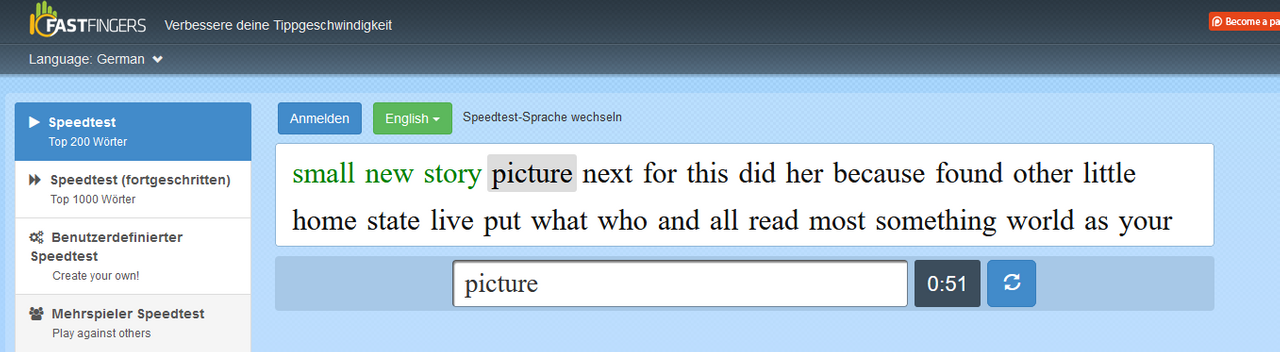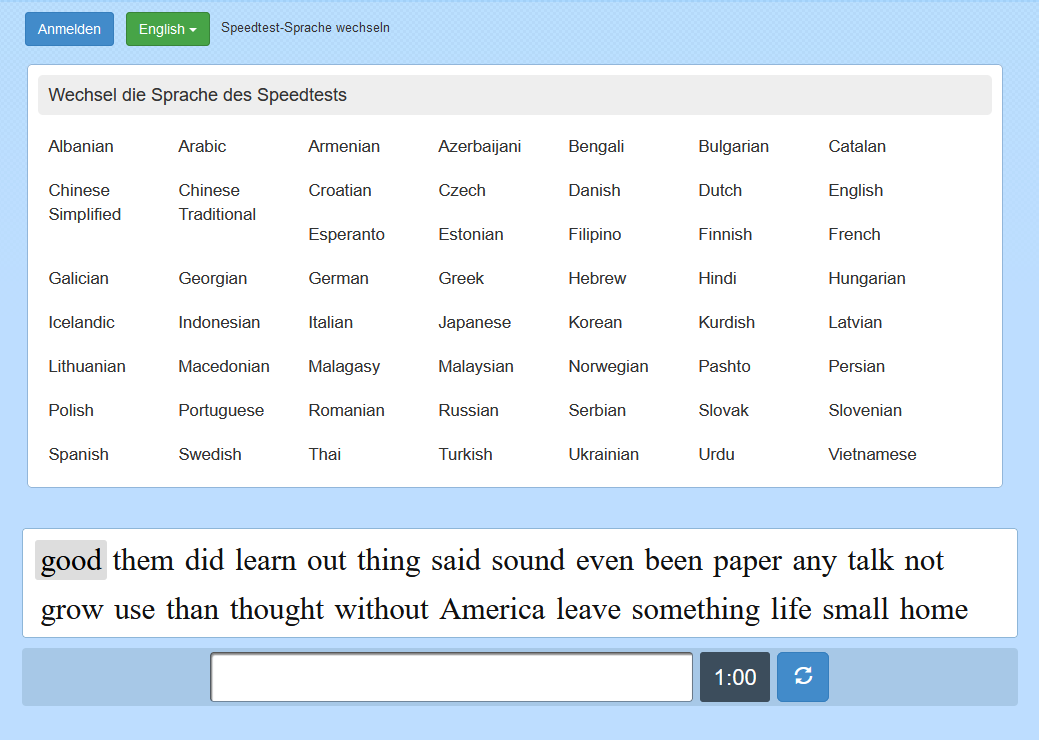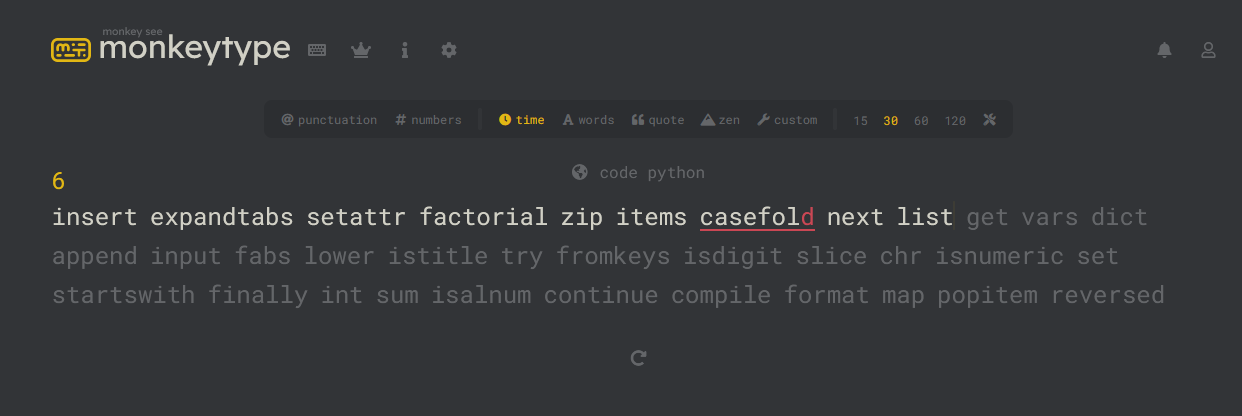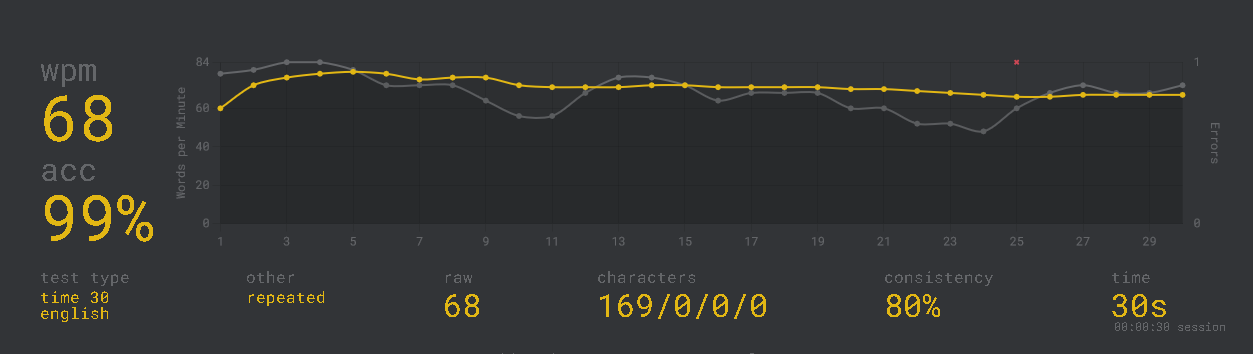Intro
On a late Saturday evening I was watching youtube videos about "the best folding keyboards of 2022" because I thought that I would write more often if I could type "easier" on my phone. I know that sounds stupid.. Sometimes I have those stupid moments and I am glad that I did not buy this 40$ folding keyboard... One channel is dominant in that niche and there is a lot of room for saturation. So if you search for a niche where you can become the super influencer: Go for folding keyboards. While watching very boring videos I stumbled across a recommended video. The thumbnail catched my eye because Sean Wrona (the guy in the thumbnail) was looking soooo excited about what he does there - I had to click on it!
Why?
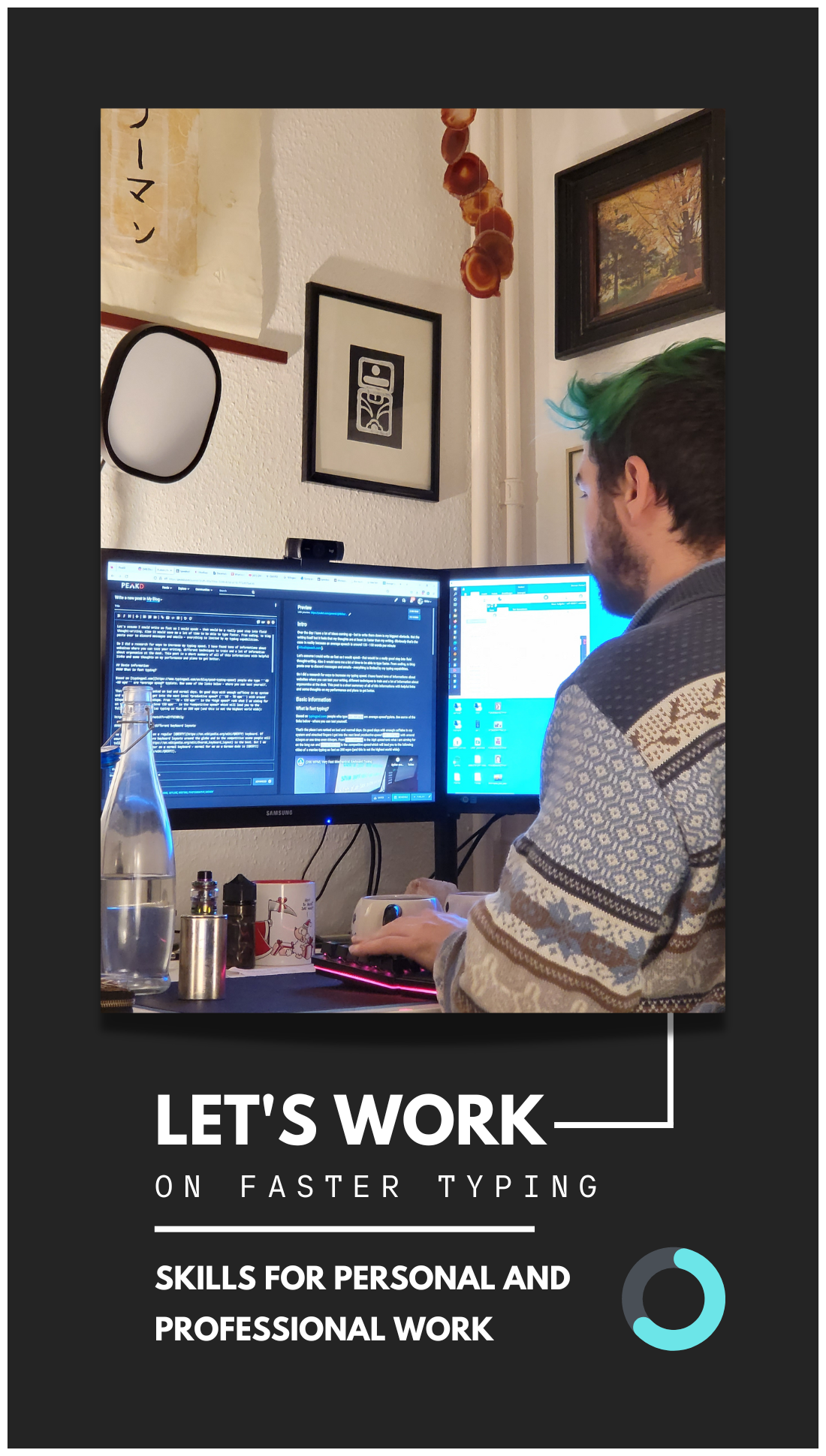
Over the day I have a lot of ideas coming up - but to write them down is my biggest obstacle. Not the thinking and building sentences but it feels that my thoughts are at least 2x faster than my writing and I am unable to write down all the bits and pieces. Obviously that's really the case because an average speech is around 120 - 150 words per minute (virtualspeech.com) and my typing is not.
Let's assume I could write as fast as I speak - that would be a really good step into fluid writing. Also it would save me a lot of time. From coding, to blog posts over to discord messages and emails - everything is limited by my typing capabilities. The third amazing aspect of typing fast is that you feel super cool like in the movie hackers.
So I continued my internet spiral with research for ways to increase my average typing speed. I have found tons of information about how you can test your typing speed, different techniques for training and a lot of information about ergonomics at the desk. This post is a short summary of all of this information with helpful links and some thoughts on my performance and plans to get better.
Basic information
What is fast typing?
Based on typingpal.com people who type 40 -60 wpm are average speed typists. See some of the links below - where you can test yourself.
That's the spot I am ranked on normal (and bad) days. On good days with enough caffeine in my system, stretched fingers and quiet early in the morning I get into the next rank productive speed (60 - 70 wpm) with around 62 wpm or one time even 65 wpm. From 70 - 120 wpm is the high speed rank what I am aiming for on the long run and above 120 wpm is the competitive speed which will lead you to the following video of a maniac typing as fast as 200 wpm (and this is not the highest world wide):
Differences between different keyboard layouts
I have read here that there are world records of people using the QWERTY so I think it depends more on the typist than on the layout itself but who am I to judge ;)
Optimal hand position and posture
Most important is obviously that you try to type with 10 fingers instead of 1, 2 or 4. That way you don't have to search for keys with your eyes and you always know where your fingers are located on the keyboard. Also you can move fingers to multiple keys, you avoid "travel time" and therefore get faster even if you would not move your fingers faster. On most keyboards the "f" and "j" have tactile marks so you can always find the resting position of your both hands. The optimal hand position is this:
Ergonomics wise it is recommended to have an upright posture, the screen should not be too high and not too low to avoid neck pain. Most of the time I am the lazy guy who almost lays down on his chair so this is also a good lesson for me in my mid 30s ;) Future tibbi will thank me for working in some ergonomic aspects into my 9-5 job and personal coding sessions.
Learning the skills
There are very good online courses teaching you how to type more efficiently. I always believed that I am a good typist until today but I have developed a bad technique to type with 4 fingers while looking at the keyboard around 25% of the time. Most of the time I quickly look where my fingers are before I start typing a full sentence without leaving the screen with my eyes. But that's not enough and I want to start typing with at least 6 fingers so there is a lot to forget and relearn for me. It will not be easy to force a different behavior after learning it for 20+ years but I will give it a try and update you when I achieved some notable milestones.
Currently I attend this course: https://www.typing.academy/typing-tutor/lessons
But you can find tons of courses and tutorials online. Just pick one and stick with it to the end. I think I will probably attend multiple courses just to have every little aspect and tip covered.
Tools for testing and improvements
I really like 10fingers.com for its simplicity. Just open the website and start typing - nothing easier than that. There are also top lists and competitions but - let's be real I type max 63 wpm :P
They also have a wide variety of languages you can set:
Something I found just now is monkeytype.com and there are even coding languages as a choice! I think this will be my new favorite:
Of course you should train the languages you type the most. Above websites use the most common words to let you develop a mindset of typing the word instead character by character. I think I will go with English as my main subject (since my posts, mails, discord messages, video scripts and all that are in English) and then just adapt my skills to German when I need them.
Final Thoughts
As I've said in the intro I want to gain higher speeds to be able to write down my thoughts easier. Nothing is worse for your brain than forcing it to slow down just so you are able to note down your thoughts somehow. Also it will be economical and very smart to work on this skill so I can finish my tasks more quickly. Writing an email with 500 words in 5 minutes or in 10 minutes is a big difference.
As a final note I want to celebrate my new record: 68 wpm :P
I will update you on my progress in an upcoming post some day... as soon as I see progress - wish me luck!
And now it is your turn: What is your wpm? Share it to encourage or fully disencourage me! :D
<img src="
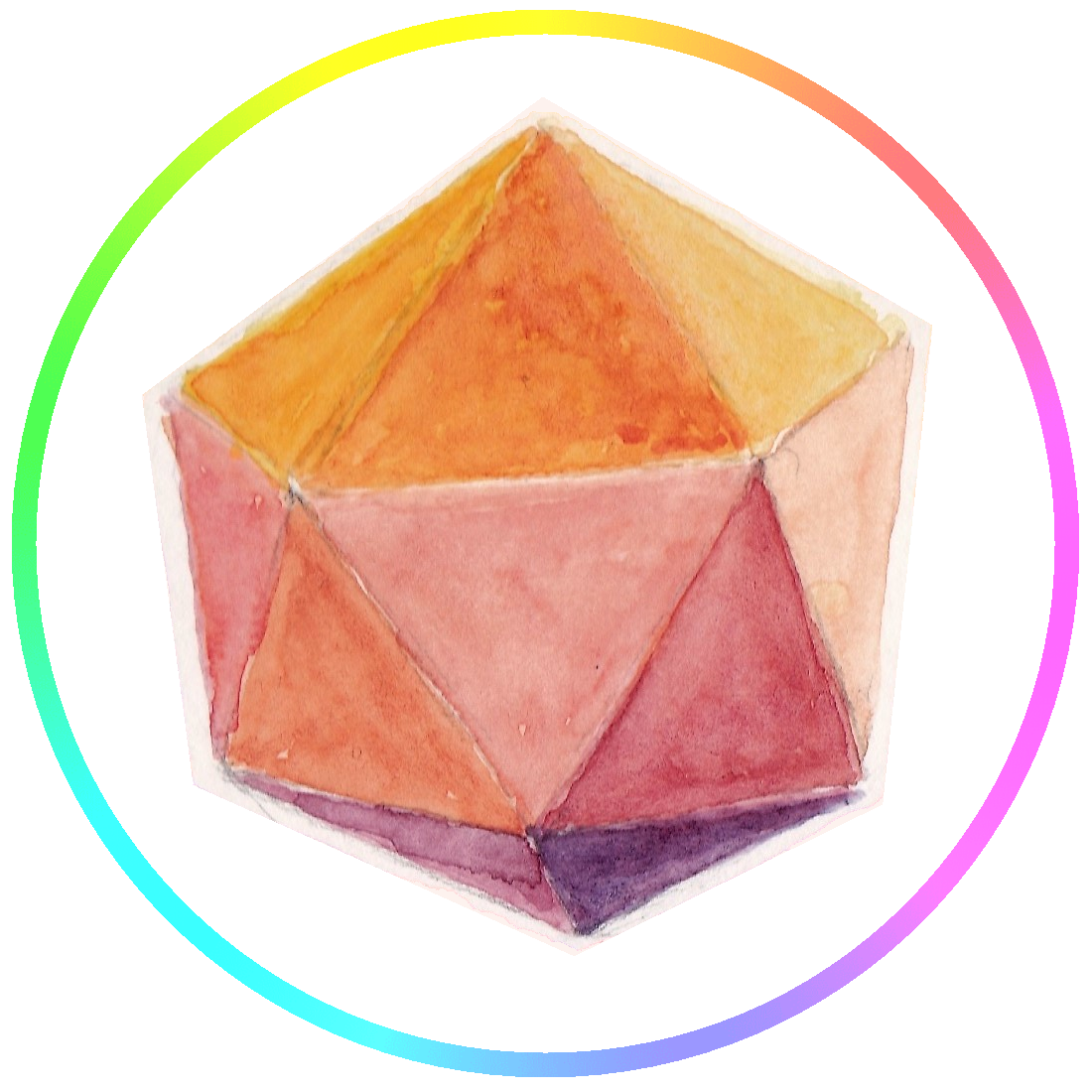
If you are interested in DIY related posts on Hive then make sure to give @DIYHUB and the DIYHUB community a visit!