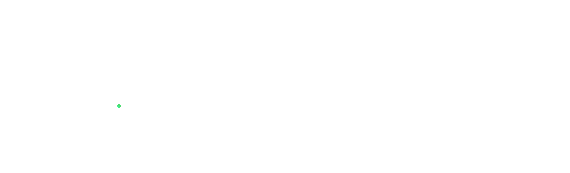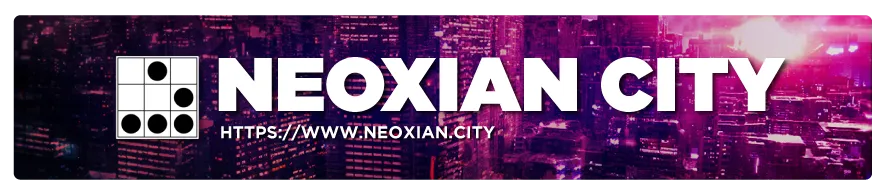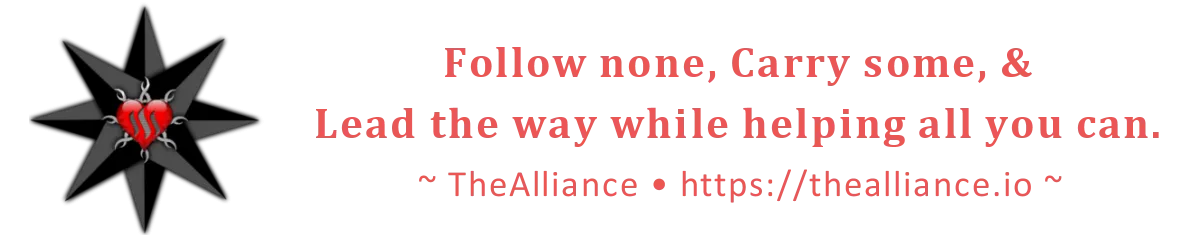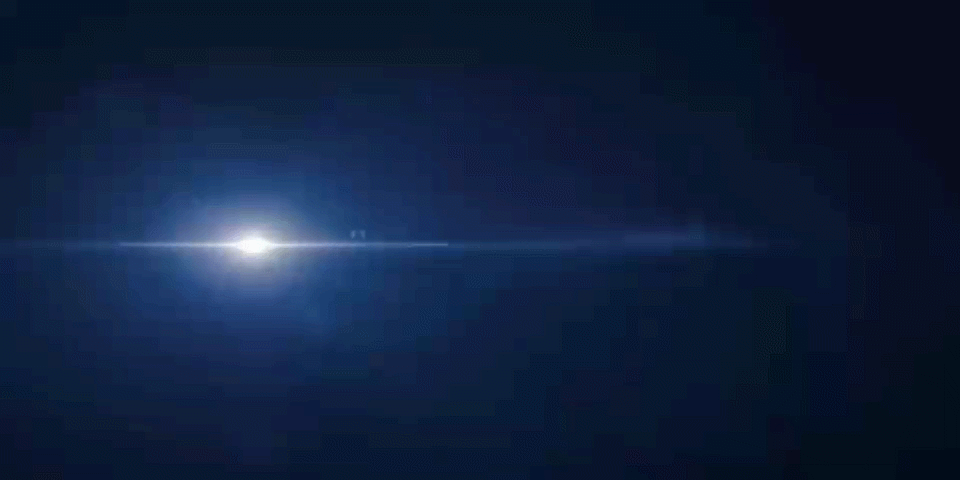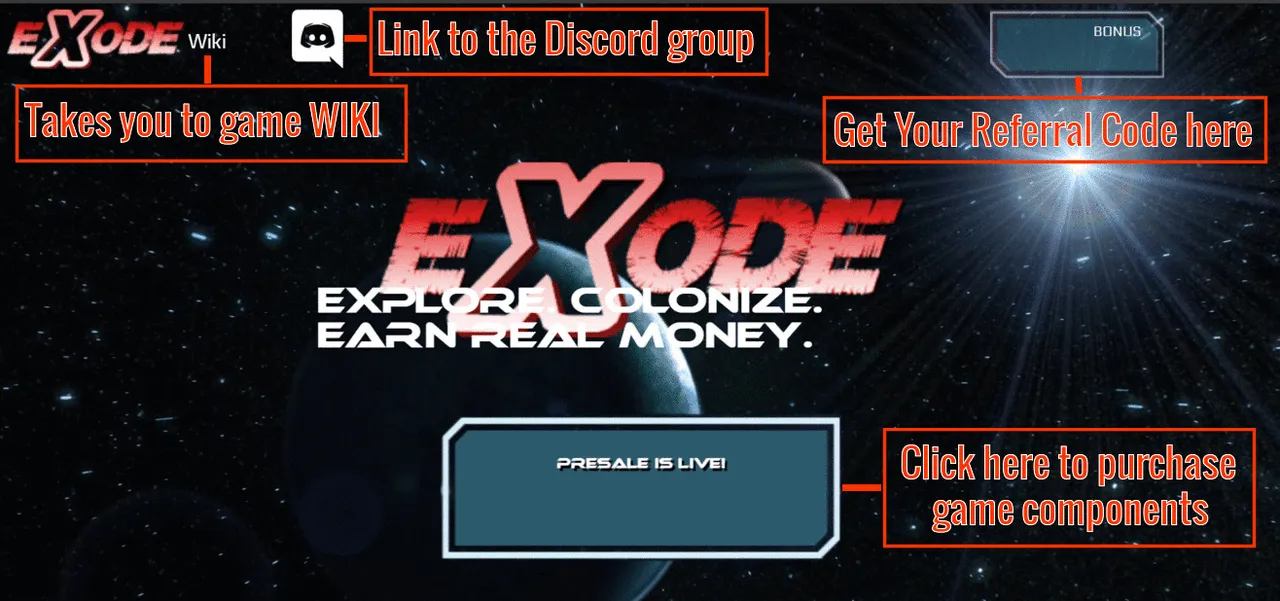
If you're interested in playing the new blockchain game on HIVE, you'll need a HIVE account. And EXODE makes it simple and FREE to create your account right through their website.
The homescreen that first appears is shown above. You can see there is a built-in link to take you to their EXODE Game Wiki, a link to join the EXODE discord group, and a link to explain more about the referral system.
You get started by clicking on the Presale is LIVE! button.
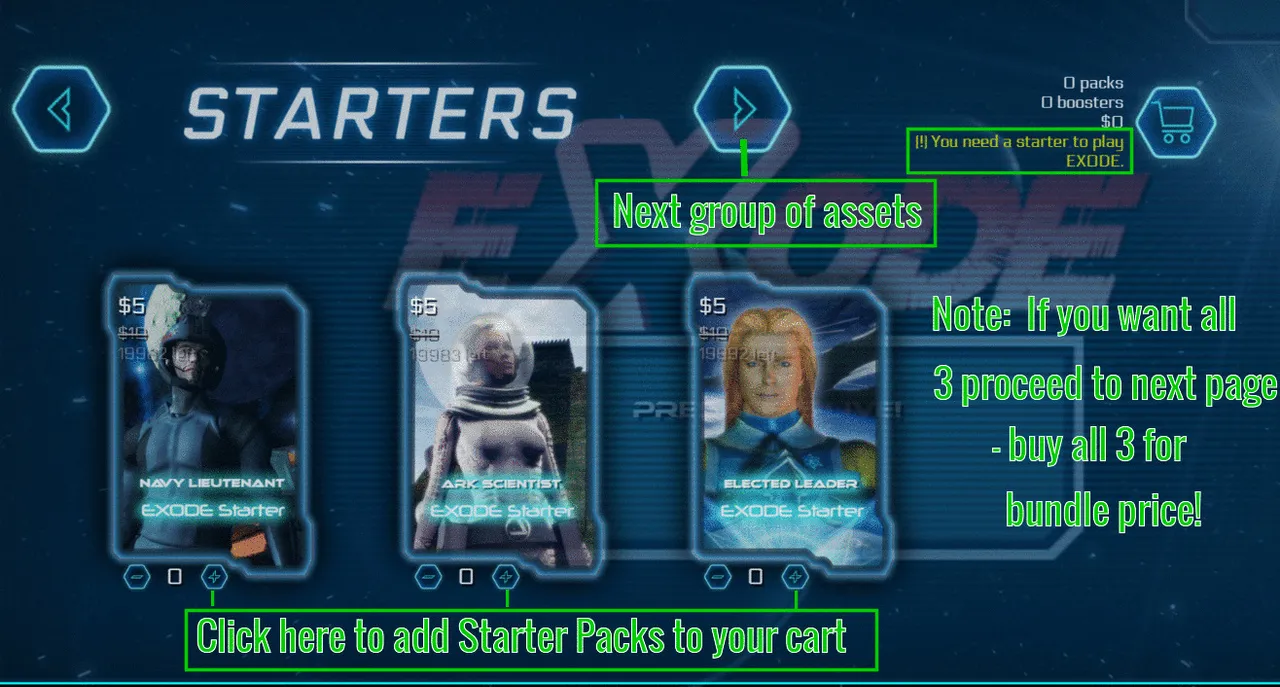
The first page shows you the 3 starter packs, each one different, but only ONE starter pack is required to play the game. The rest you can gain along the way. You click the number counter at the bottom of each pack you want to purchase. However, if you wish to buy all three, you get a discount for buying the bundle - click the right arrow to go to the next page!
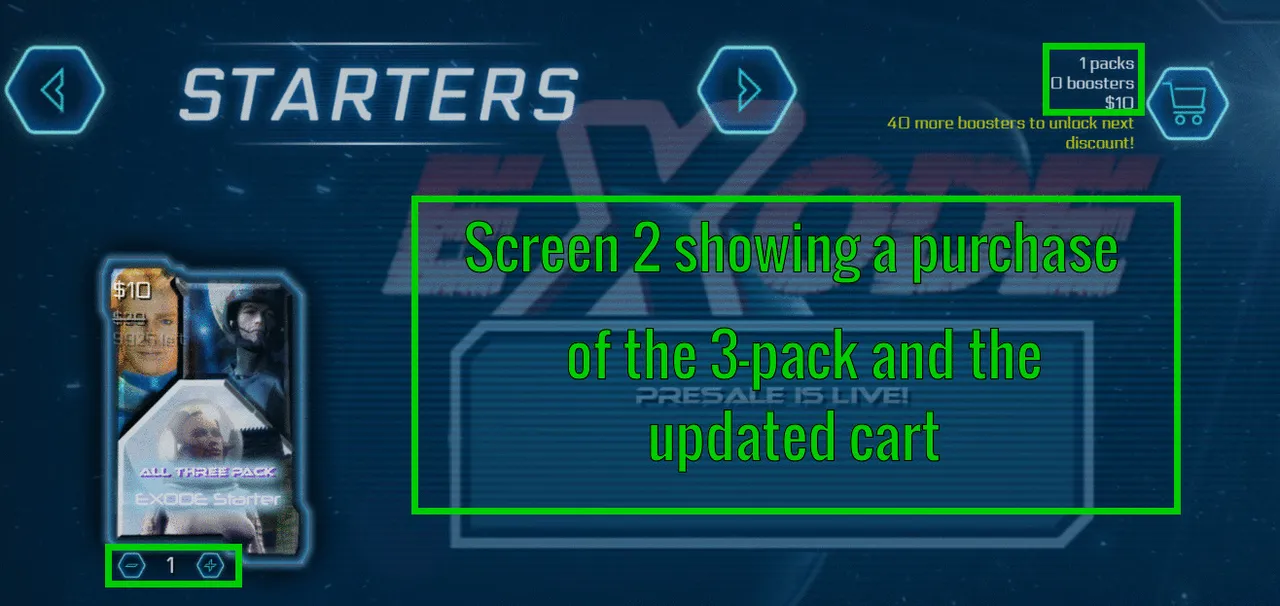
You can see I have clicked one bundle pack and it is now showing in my cart.
The subsequent screens show additional items that are possible to buy now during the presale and you can click through and buy as many or as few as you would like. Many will not be available for purchase after the game begins. There are Booster packs, Support packs, Contracts (for LIFETIME weekly drops of weapons & supplies) and the biggest hitter of them all - the Syndicate Sponsorship Contract for LIFETIME drops of crew members, weapons, and supplies. You can read about all these items in the Wiki to make an informed decision about what you want to have in your colonization arsenal.
After you have scrolled through the possible purchases and have your cart ready to go, it's time to create your account. If you already have a HIVE account, just enter your user name and it will be verified. If you are new to HIVE, here's where your account creation comes in.
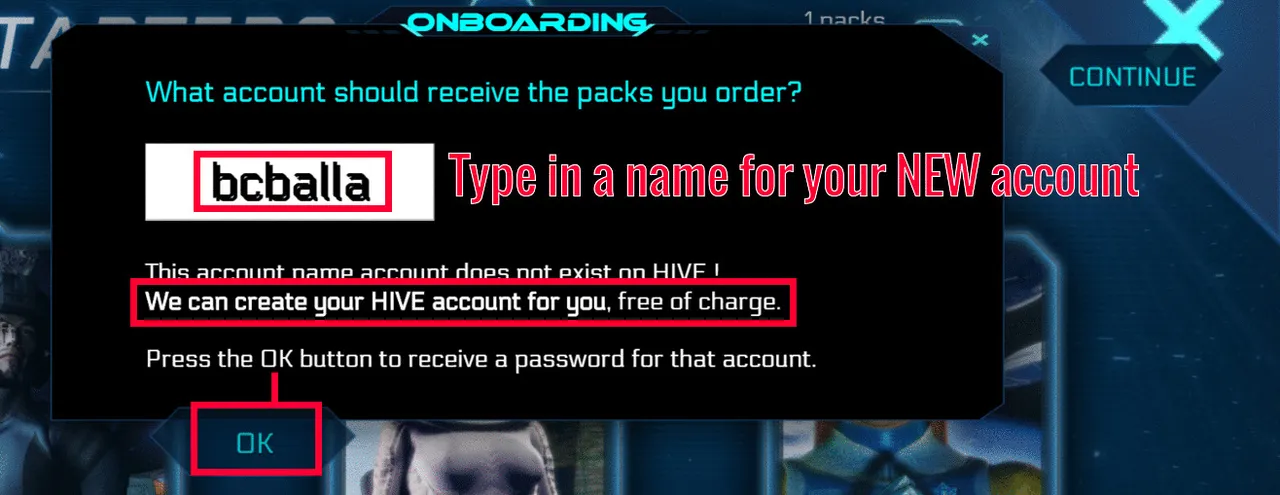
Just type in the name you'd like for your username. If it's an existing HIVE account, it would show as verified. But since you are creating a new account, it will say that the account doesn't exist and EXODE will create it for you. Click OK and continue to get your password.
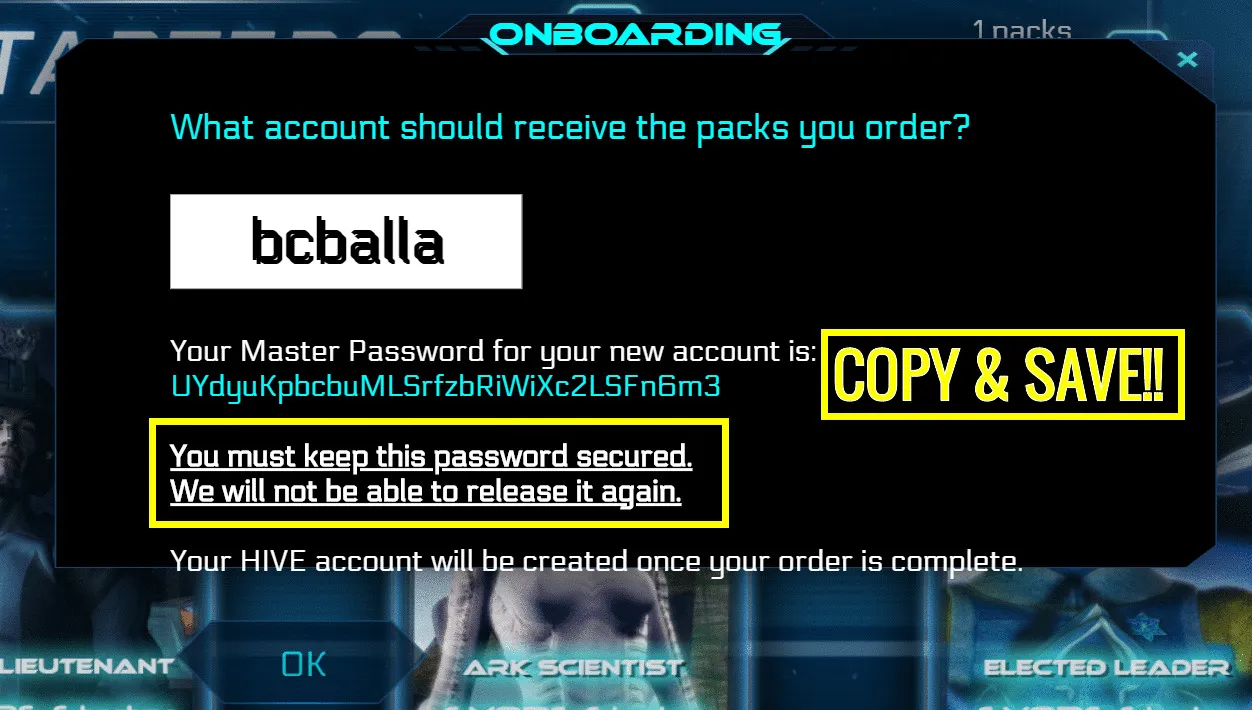
This is undoubtedly the MOST IMPORTANT step of your account creation -
COPY & SAVE YOUR MASTER PASSWORD!
You click OK and you will receive the next screen welcoming you to the EXODE world. It will give you the link to access your HIVE account (remember, this is your HIVE account - not the EXODE gameplay website). And it will give you a link for the EXODE game that you can check that your purchases have been delivered. Sometimes it takes a little while for this page to reflect your purchase, especially if you have used PayPal for payment. Your HIVE account will not be created until your payment has processed.
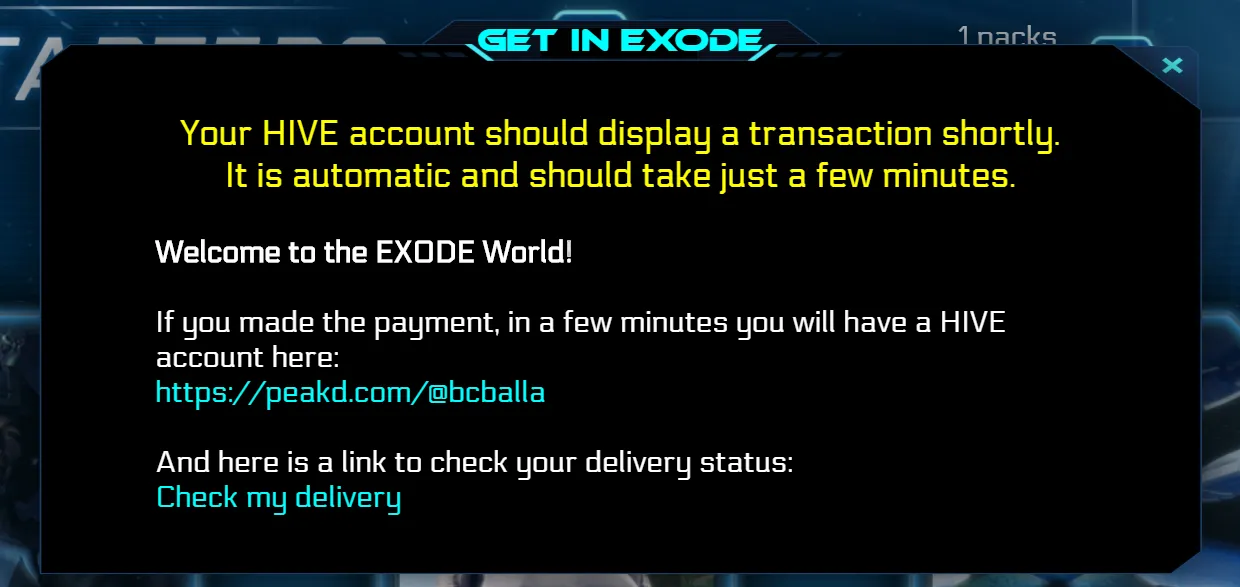
Click on the "Check my delivery" link and upon successful completion, you will get this screen that shows your account name, that you will receive a bonus gift if you used someone's referral link and the items that you purchased. The NFT (Non Fungible Token) Unique ID shows the transaction that is recorded on the blockchain and that the item is permanently assigned to you until YOU make the decision to dispose of it. It also shows the estimated market value at the end of the presale in USD.

In addition to being the receptacle for your HIVE wallet and earnings from your gameplay on EXODE, your HIVE account will also allow you to become a HIVE blogger and community member, with all its benefits and opportunities to earn the HIVE coin. When the gameplay begins, EXODE will fund each account it creates for its players with more than enough HIVE POWER to run the account.
Let's next explore how you use the HIVE website and the Master Password that EXODE has created for you. Once you see that your account has been created and your assets delivered you can use the HIVE account link given to you. Clicking on the link will take you here:
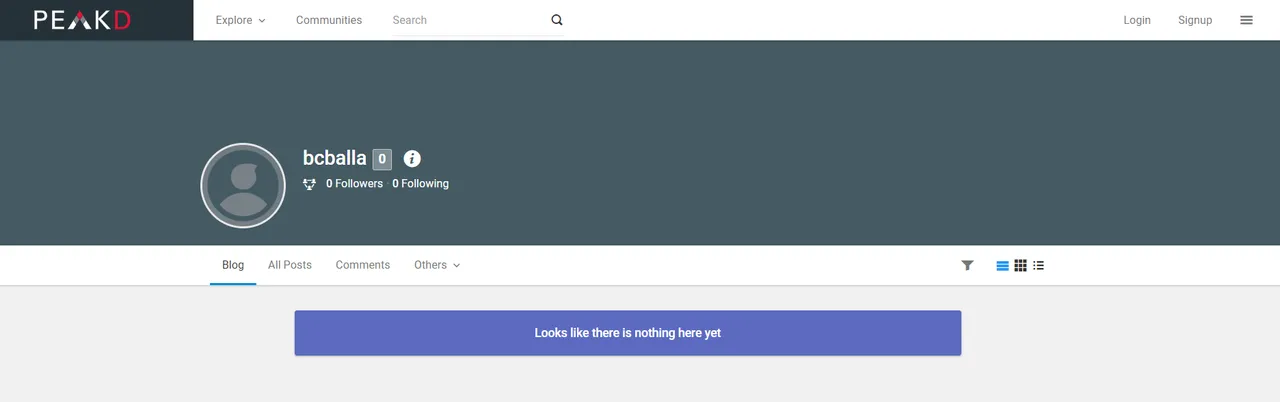
Note it shows your account name in the profile and LOGIN in the top right corner. The first time you log in you will have to use your Master Password to set up Hivesigner, and then after that, it will be automatic through Hivesigner. Click on Login and this box will pop up for you to choose a Login method.
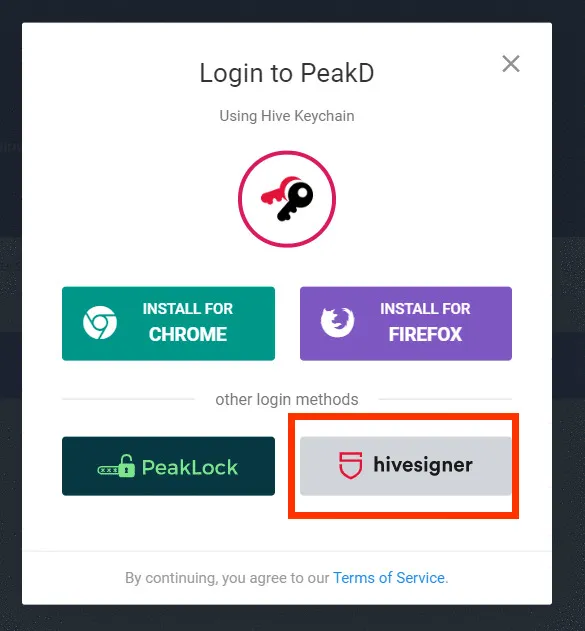
You will need to click on the hivesigner box. You will then get this screen:
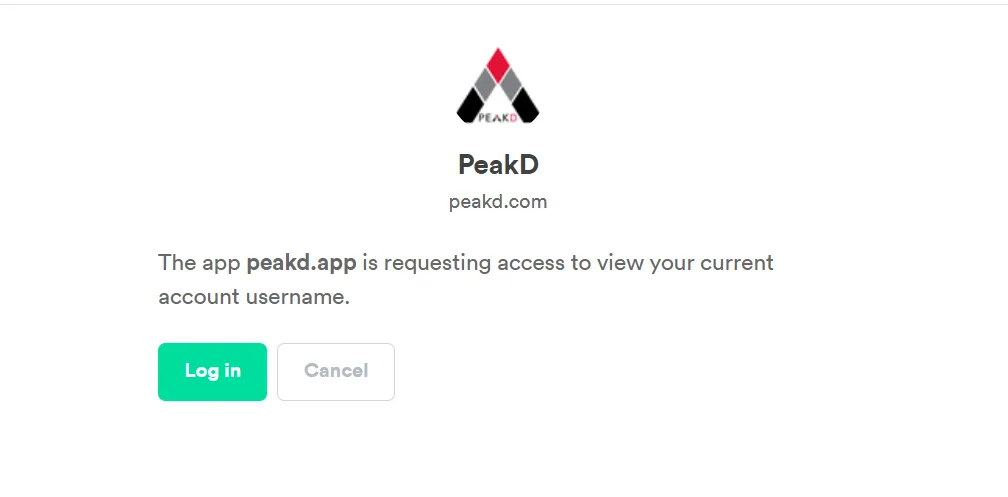
Click the green "Log in box". Then put in your account name and the Master Password that you saved earlier during your account creation.
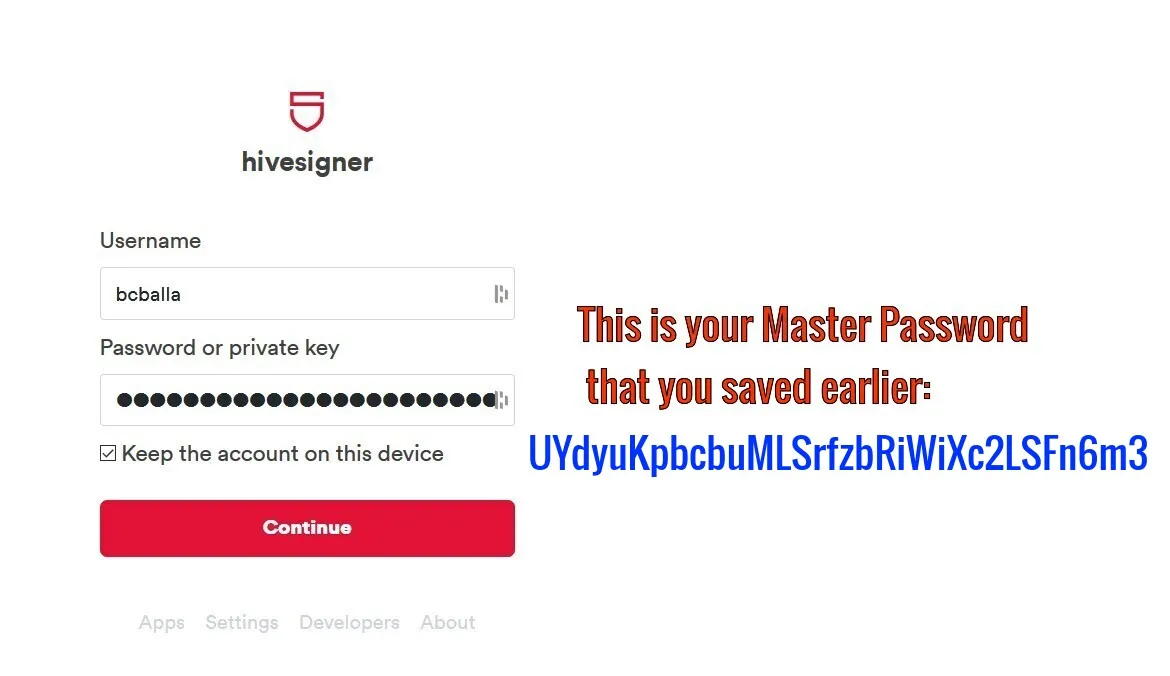
Click "continue" for the next screen. Now you now create YOUR OWN Keystore password. This will be the method you use to log into your HIVE account - a simple password rather than that long Master Password key! Hivesigner will keep all your private keys safe.
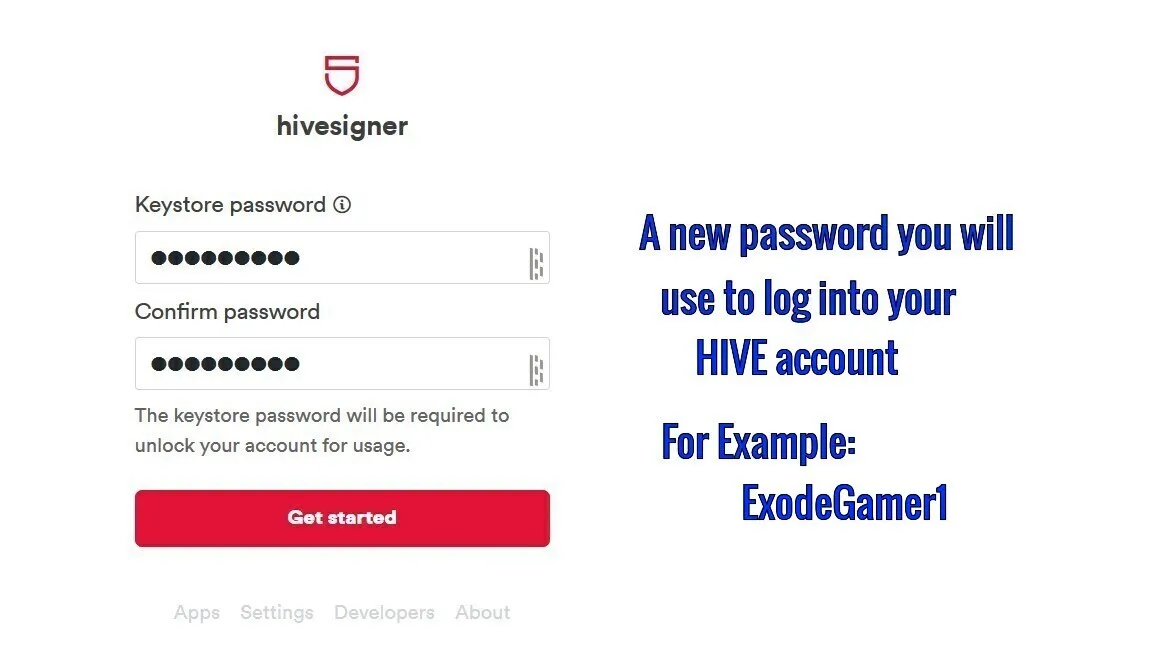
Once you have created and confirmed your password (and saved it!) you are ready to click Get Started. Now your PeakD page will appear with your account logged in.
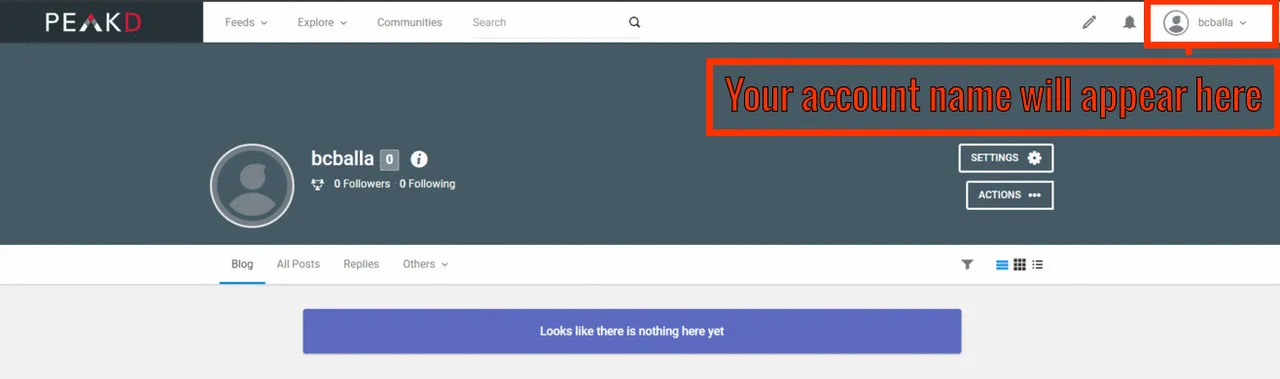
Congratulations, you have successfully created an EXODE game account as well as HIVE account. In the future, to access your account you will only have to navigate to the PeakD website and log in with hivesigner using the name and password you created!
When gameplay begins, the markets open up, and rewards start coming in, there will be more information available about the wallet functions.