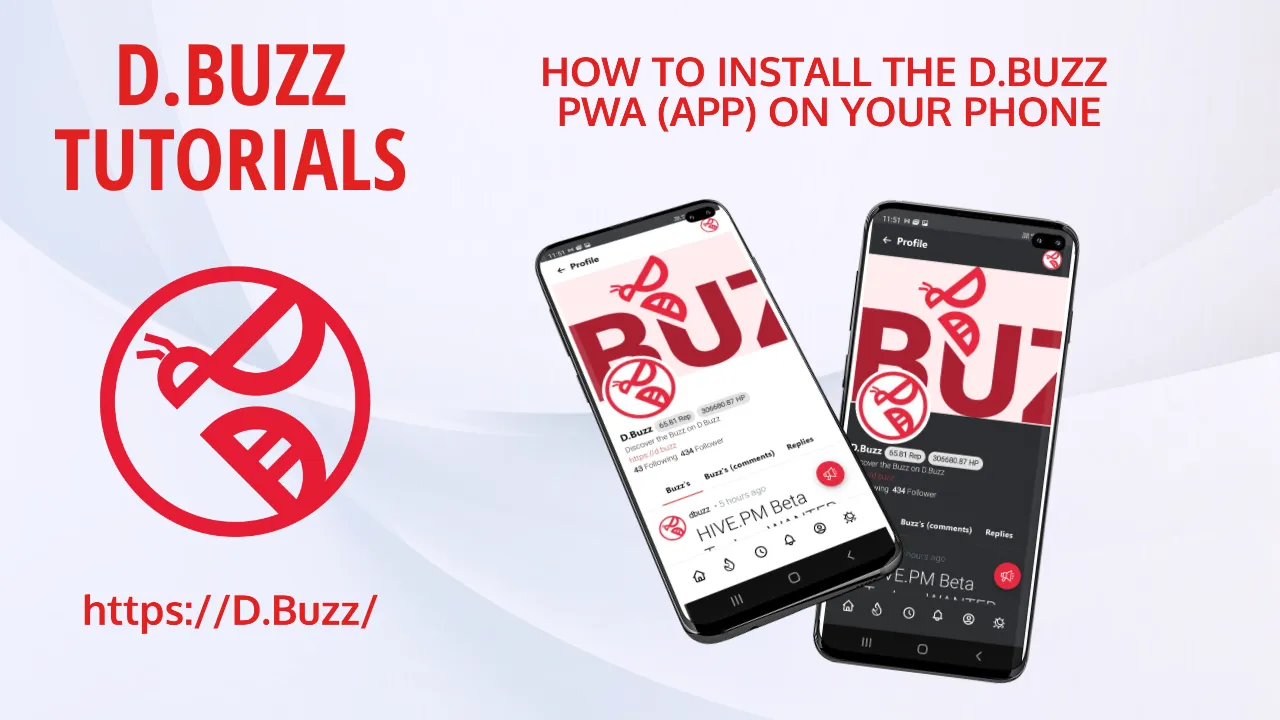
D.Buzz
Tutorial : How to Install the D.Buzz (PWA) on your phone.
Hay D.Buzz
Fam, what's going on.
A few days ago we rolled out the progressive web app for D.Buzz, along with a video on how to install it on your desktop.
We were asked for a additional tutorial video on how to install the PWA on a mobile phone, we listened... so we cracked the whip on our content author, strapped the phone to his face and made him record one (* just kidding we gave him some cookies). Here it is, a tutorial on how to install the D.Buzz progressive web app (PWA) on a mobile phone.
- Note that this video was taken on a Samsung phone using the brave web browser. Your process may differ slightly but the general concept is the same.
- Safari on Mac might also be a bit tricky.
- Firefox currently does not support PWA. :( So sad.
Read the full announcement post HERE : @dbuzz/d-buzz-pwa-ready-for-download-and-uses-mobile-and-desktop-app
Read how to install on desktop HERE : @dbuzz/how-to-install-the-d-buzz-mobil-tablet-and-desktop-pwa-app-video
If you have any questions, suggest, or comments please leave them below and will do our best to address them.
Over and out.
- D.Buzz

D.Buzz is ...
Is a censorship-resistant short form microblogging platform that empowers you to share your thoughts in 280 characters or less.
Censorship resistant and built for the community with love.
We strive to have a fun and neutral stance on topics. If you have any concerns with the content, please contact @jacuzzi, who writes and generates the content for our articles, or the @dbuzz team for clarification.

