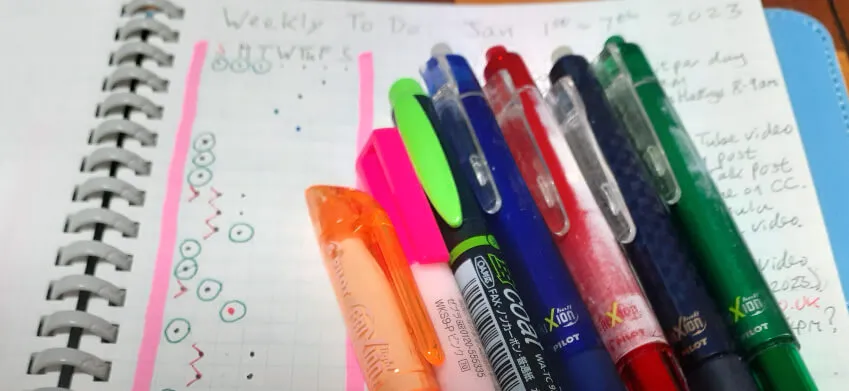
Last month I gave up on a daily/monthly/quarterly/yearly planning method that had me writing the same stuff down again and again and expected me to know in which part of the day I was going to get each of my tasks done...
It just got too tiresome to bother with on busy days and as there was a string of them towards the end of the year, the planner was ditched.
Then, once the holidays kicked in and I had a bit more free time, I turned to Youtube for some ideas about "bullet journaling," and I came across some videos about the Alastair method.
I hadn't heard of the Alastair method before, and I was intrigued enough to try it out.
I adapted it to my own purposes, and so far I'm loving it! (The big test will be how things go once the holidays are over...)
A Bulleting System Busy People Can Appreciate!
Instead of repeatedly writing to-do lists, or planning what to do every morning, afternoon, and evening, you just have one list where you dump all your tasks.
In the left column you set up a chart of weekdays, or months, or whatever your timeframe is, and then add dots where the appropriate time slot crosses the line of the task that you want to get done.
When stuff doesn't get done, you can just add a little arrow or symbol and place a dot in the square for the day or time when you intend to do it...
It doesn't matter that your task list is in random order because the dots in the cross-reference chart enable you to see at a glance WHEN each task is to be done or how often you have failed to do it!
You only carry things over to a new list when you have filled the page.
My Two Alastair Method Bullet Lists
For the last three days I've been using two versions of the Alastair method.
The first one is for checking my recurring daily tasks:
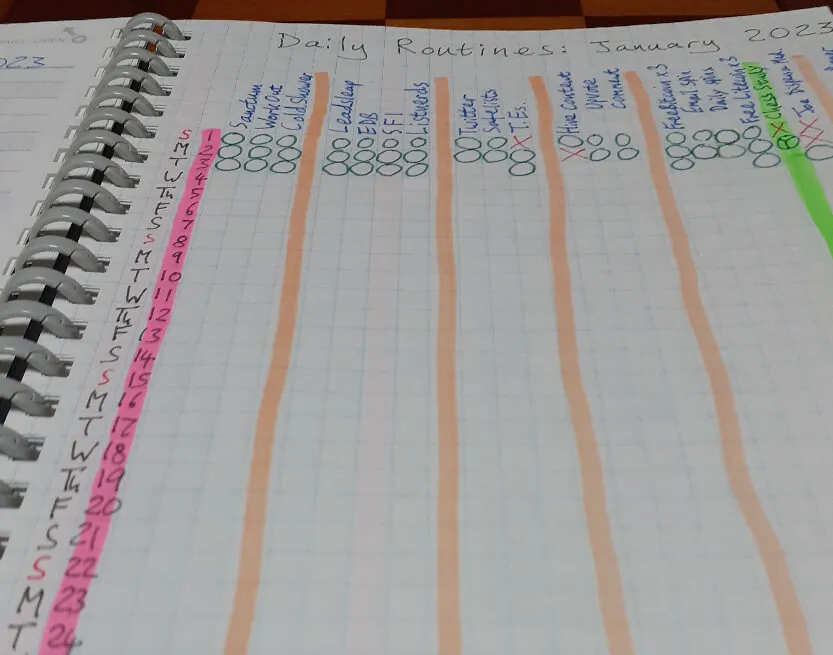
And the other one is for my weekly list of tasks and projects:
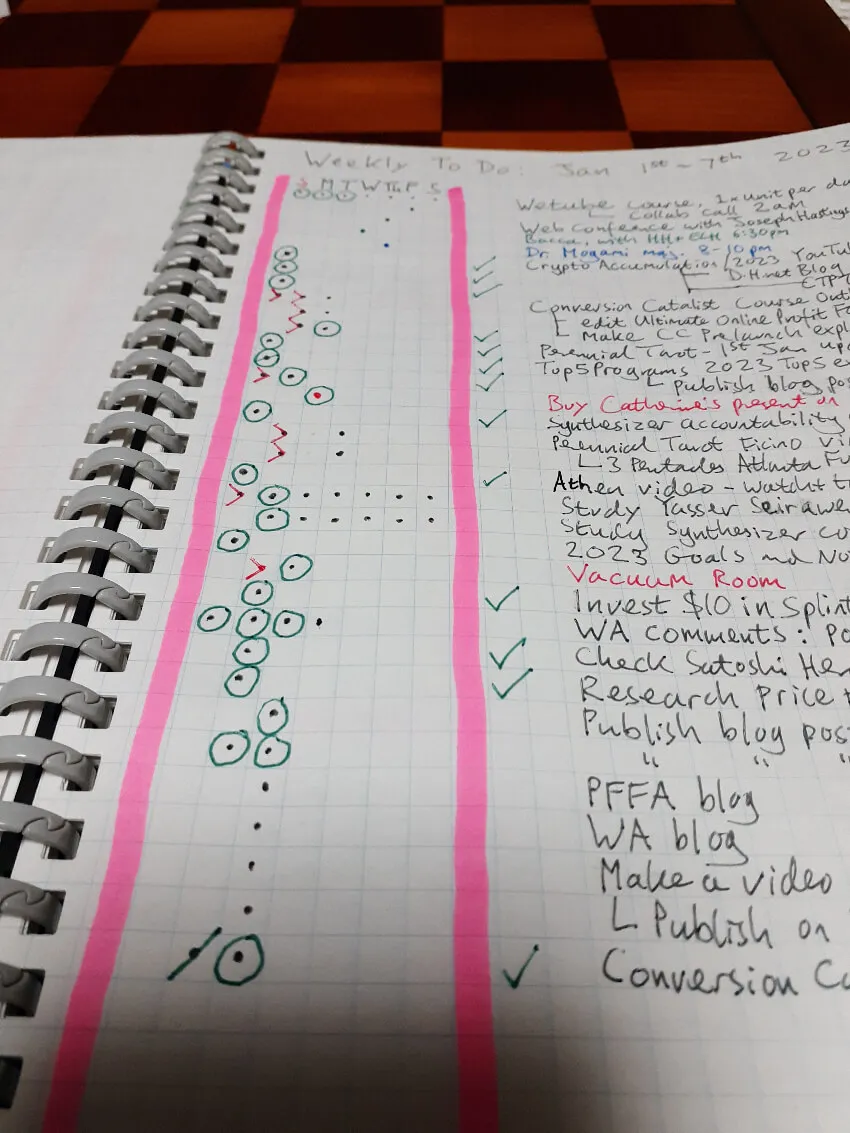
What starts to emerge on each page is a pattern of symbols that show at a glance how well you are doing with your daily tasks, to-do list, yearly goals and so on, as you can see in the attached photos.
The dots show when the tasks are scheduled. Black dots for my projects, blue for my teaching schedule, red for other chores and tasks.
A green circle around a dot is my way of showing that the task has been done. A green slash shows that the task was started but not completed.
A red arrow shows the task was not started and has been postponed to another day.
So far, I have found it immensely satisfying to work with, and a real motivator. It certainly feels as if I have got a lot more done this holiday season, thanks to the Alastair method...
Do you have any experience with this or other scheduling methods? What is your preferred way to plan your tasks?
Cheers!
David Hurley
#InspiredFocus