Vor kurzem hatte ich das Problem, dass mein Ledger Nano X (oder S. Es spielt keine Rolle) keine ERC20-Token an dezentralisierten Börsen umtauschen und/oder normale Transaktionen nicht senden konnte.
Das lag daran, dass ich einen neuen Ledger eingerichtet hatte und vergessen hatte, die contract data in der Ethereum-App auf dem Ledger zu aktivieren.
Ich erhielt die folgende Fehlermeldung:
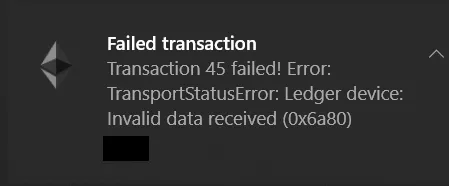
Wie kann man die contract data aktivieren?
- Schließen Sie Ihr Ledger-Gerät an und entsperren Sie es.
- Öffnen Sie die Anwendung Ethereum.
- Drücken Sie die rechte Taste, um zu Einstellungen zu navigieren.
- Drücken Sie dann beide Tasten zur Bestätigung.
- Drücken Sie in den Einstellungen für Vertragsdaten beide Knöpfe, um Vertragsdaten in Transaktionen zuzulassen.
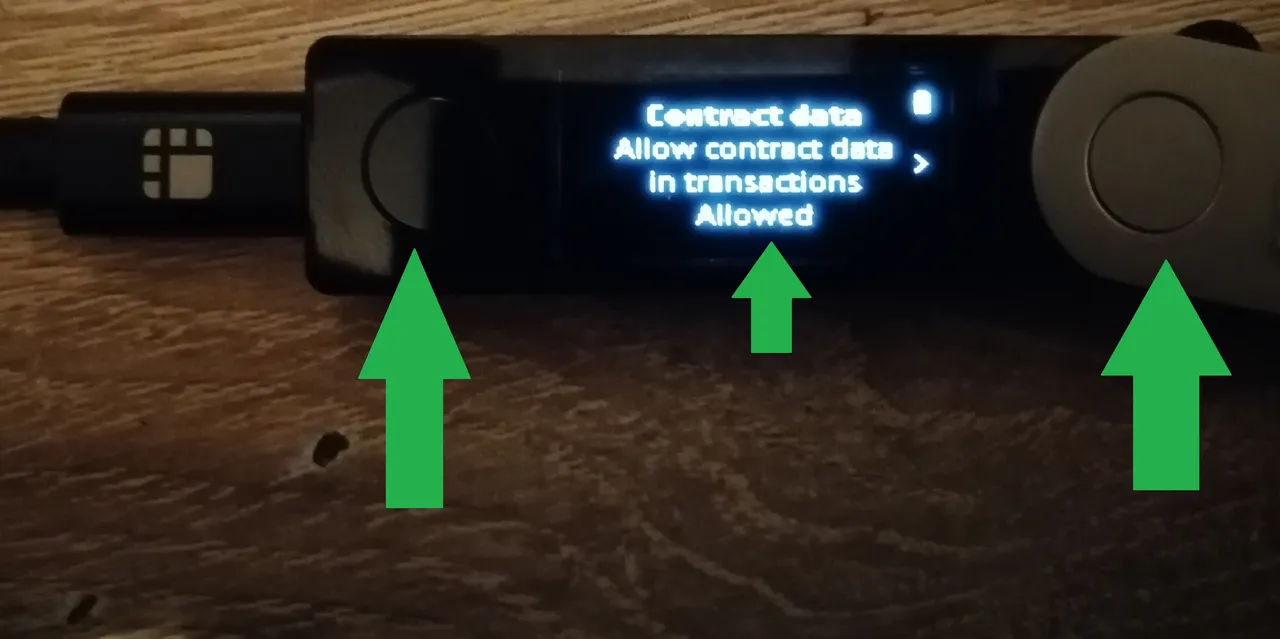
- Das Gerät sollte nun zulässig anzeigen.
English:
Hey dear cryptocommunity 😊
I recently had the problem that my ledger Nano X (Or S. It doesn't matter) couldn't exchange ERC20 tokens on decentralized exchanges and couldn't send normal transactions.
This was because I had set up a new ledger and forgot to activate the contract data in the Ethereum app on the ledger.
I received the following error message:
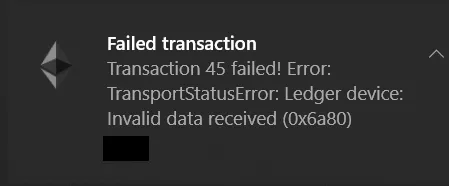
How to activate the contract data?
- connect and unlock your ledger device
- open the application Ethereum.
- press the right button to navigate to Settings.
- then press the >strong>both >/strong> buttons to confirm.
- in the Contract Data Settings, press both buttons to allow contract data in transactions.
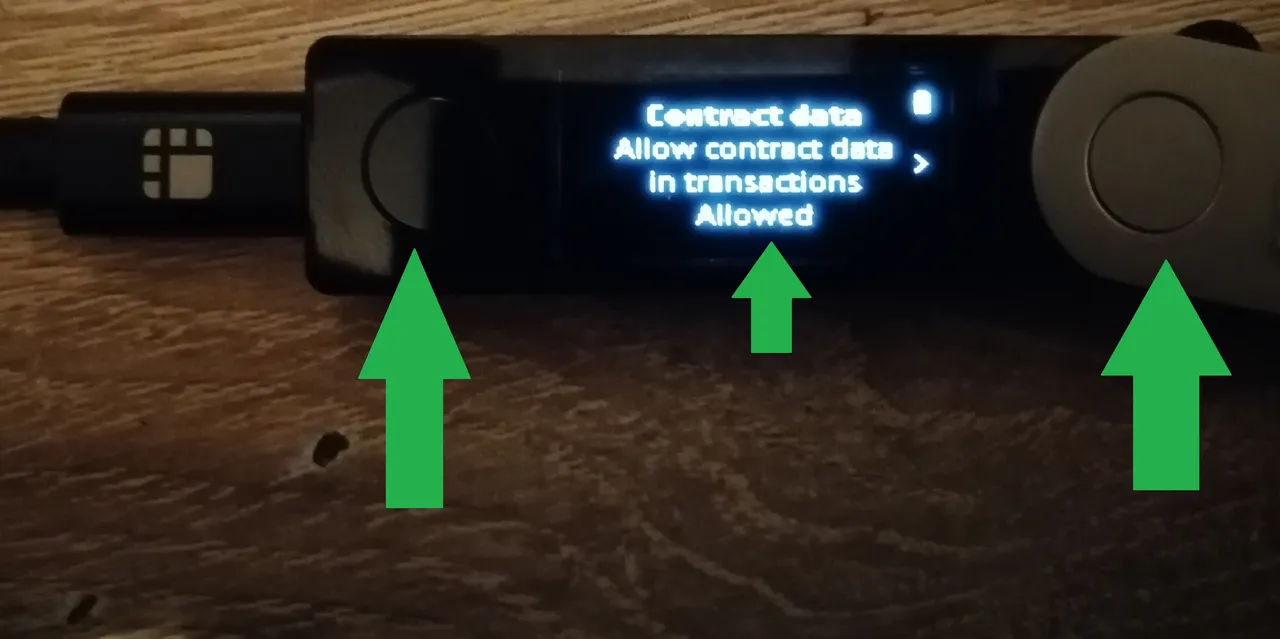
- the device should now display Allowed.