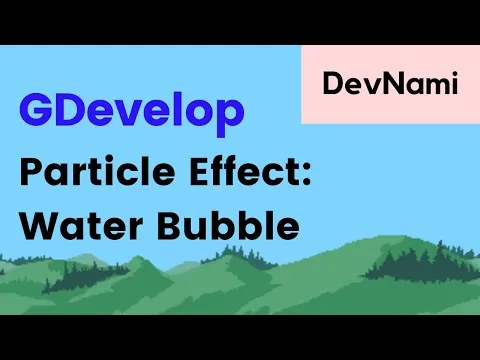In this post, we are going to see how to make the particle effect of Water Bubble.
So last time I managed to cover the most in demand tutorial of the effect of the fireworks. And that was the most requested in my channel. And I am still to date getting the views and also finding more people finding the use of that effect in many other places.
Water bubble is an interesting effect where you can do this for making an aquarium inside the Gdevelop project. You can also use it for those scrolling games where your player is going through various points under the water. So you may definitely want to check this type of the effect out.
So check out the video below for the particle effect of Water Bubble in GDevelop.
Table of Contents for GDevelop Tutorials
- GDevelop - How to Create Project
- GDevelop - How to Create Scene
- GDevelop - How to add background Image
- GDevelop - How to add Image Sprite
- GDevelop - How to Horizontal Scroll
- GDeveop - How to Vertical Scroll
- GDevelop - How to Switch Level or Scene in Game
- GDevelop - Switch Scene or Level
- GDevelop - Add Force to Sprite
- GDevelop - Key Press Change Background
- GDevelop - Particle Emmiter
- GDevelop - Tiled Sprite
- GDevelop - Asset Store
- GDevelop - Text entry object
- GDevelop - Typewriter Effect
- GDevelop - Light Object
- GDevelop - Video object
- GDevelop - BBText object
- GDevelop - Pong Game - Player Movement
- GDevelop - Pong Game - Ball Movement
- Gdevelop - Pong Game Ball Gravity
- GDevelop - Particle Effect of Sun
- GDevelop - Particle Effect of Rain
- Gdevelop - Particle Effect of Water Bubble
This effect has many uses. You can also use it as a wind if not for the water. Like say some of the games have the places where this can be used as a wave or say some effect where things change. So the water bubble effect has plenty of use cases. I may also cover the portal save point effect in near future. So you may want to keep tab on the future post too.
I also need your help in growing my channel. If you like my channel and want to interact with me on the videos, find the community tab on my channel page and drop your comments. Please do share the video with friends and those who are interested if you like it. :)
I hope the current tutorial was useful to you.
We will continue the further game development topic in next post.