Let’s define what a database is:
A Database is a storage where we can store our personal information, vital information, or any data that can be stored in an organized manner with easy access.
The database contains any relevant information.
For example, tables for products, workers, and financial records may be included in a company database. Each of these tables would have its own set of fields that are relevant to the data it stores.
Let’s prepared a list of information to store in our database.
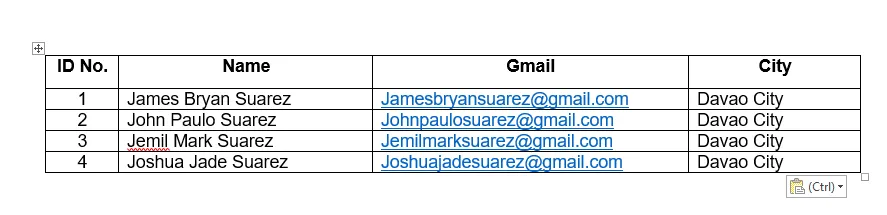
1st Step: Download XAMPP from APACHE and install it.
Open the Google browser and type xampp download and then enter.

Click the 2nd one to install it
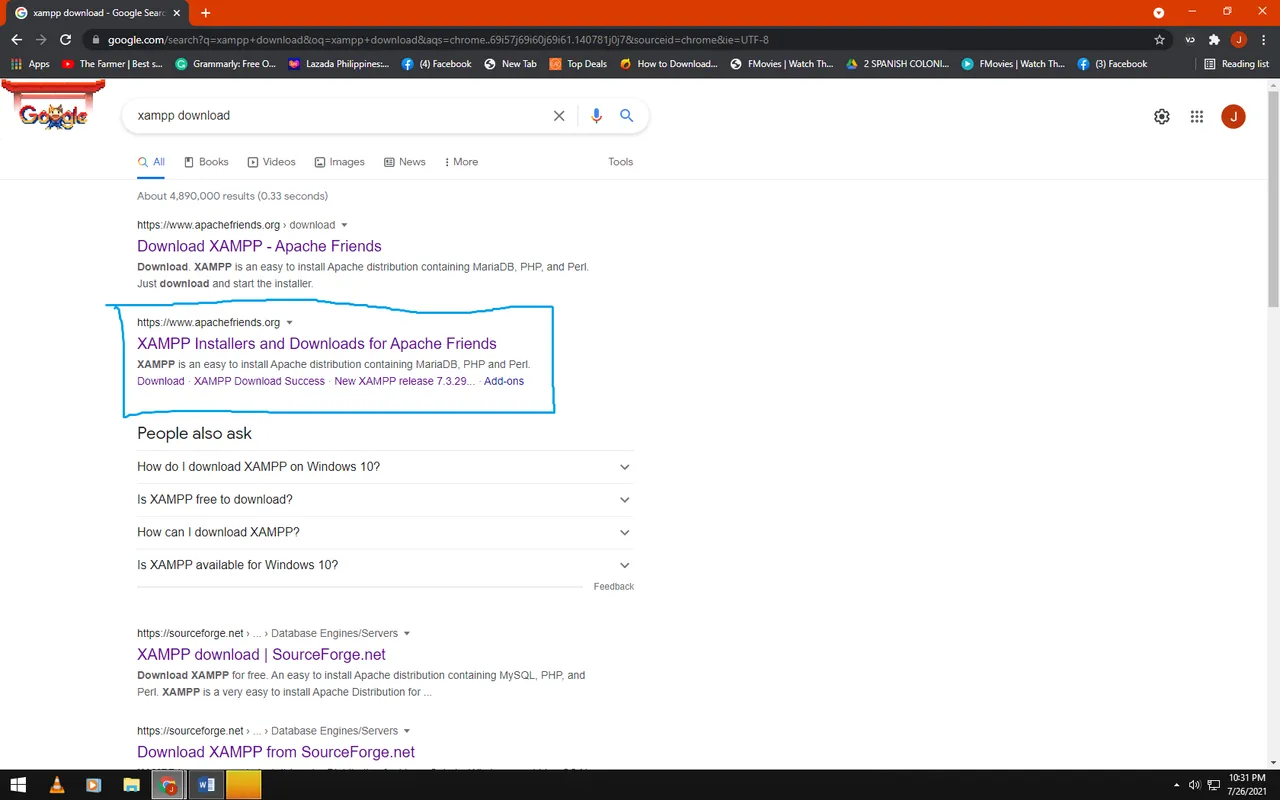
You will see this page and then click either one on that blue box.
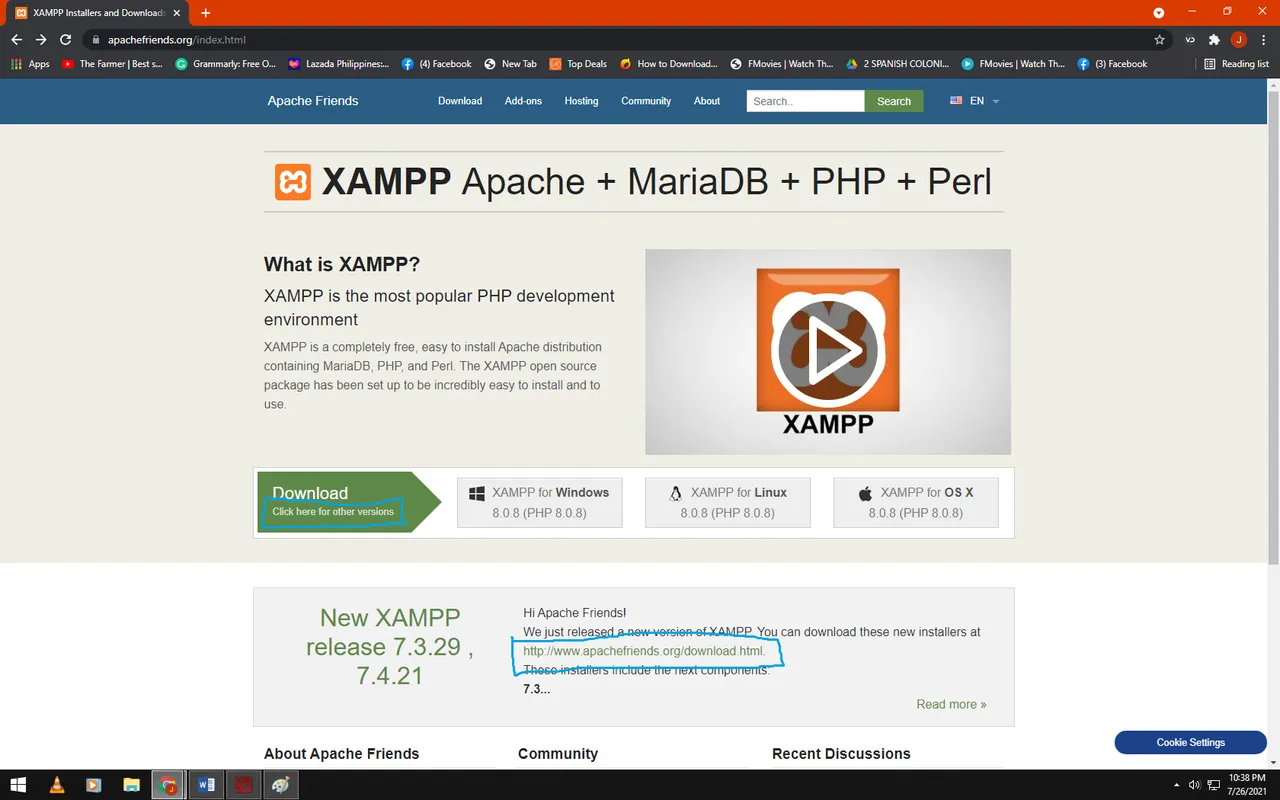
If you are using Windows OS, then download from the area of the windows and if you are using Linux OS, then download from the Linux area.
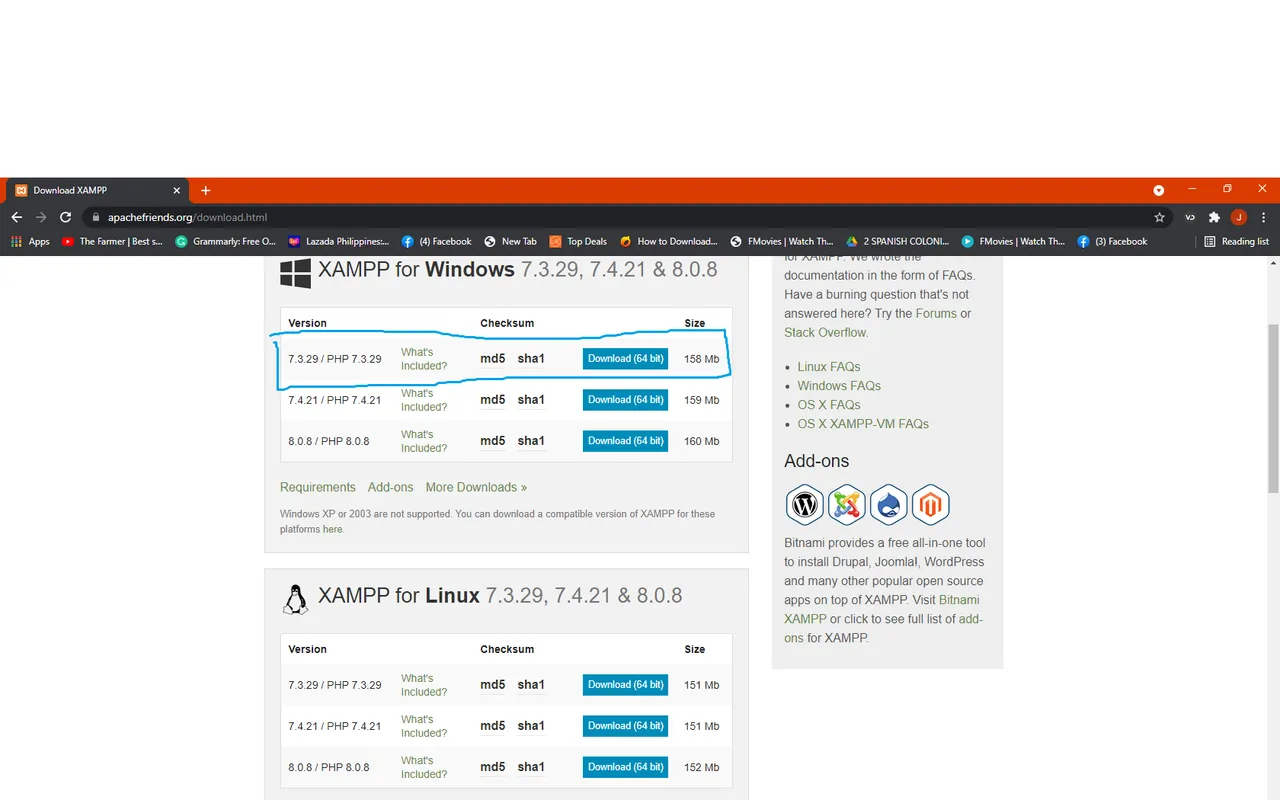
Install the XAMPP and then follow the procedure.
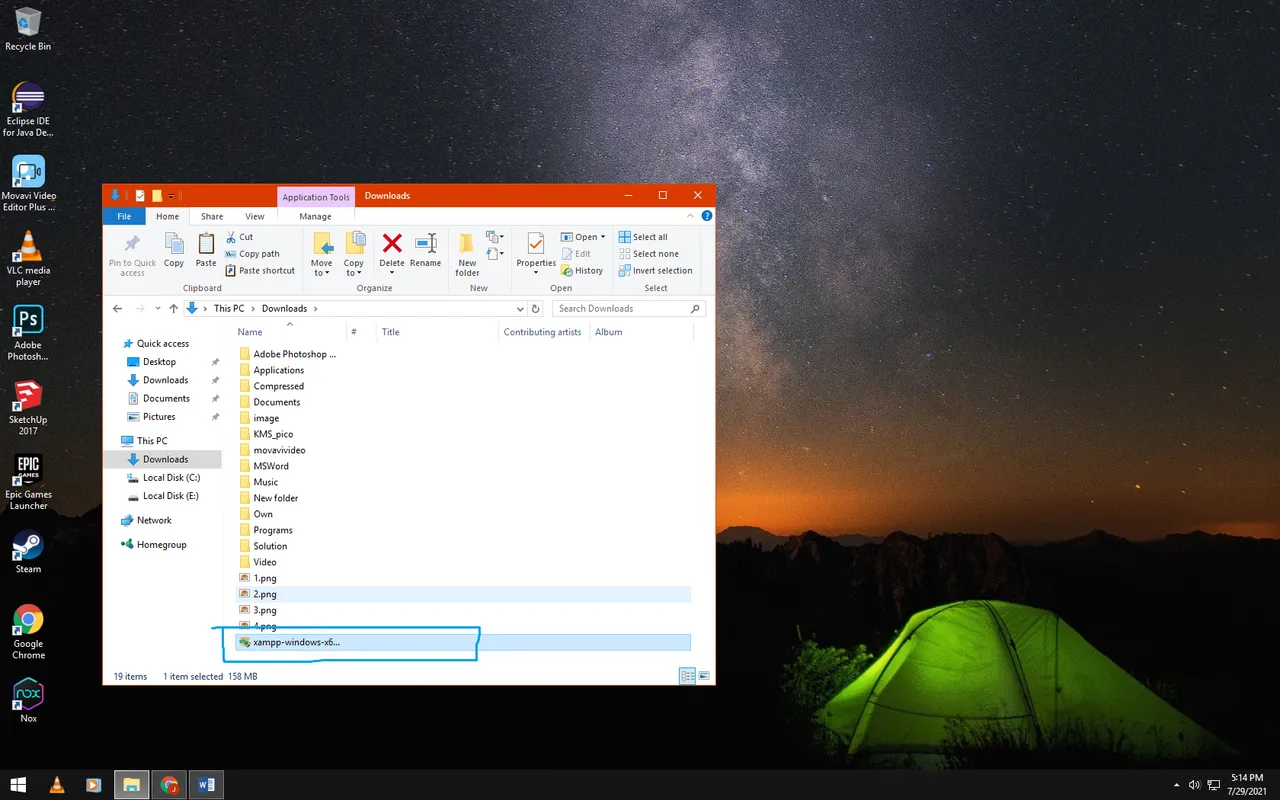
Go to the start or menu button and then run the XAMPP.
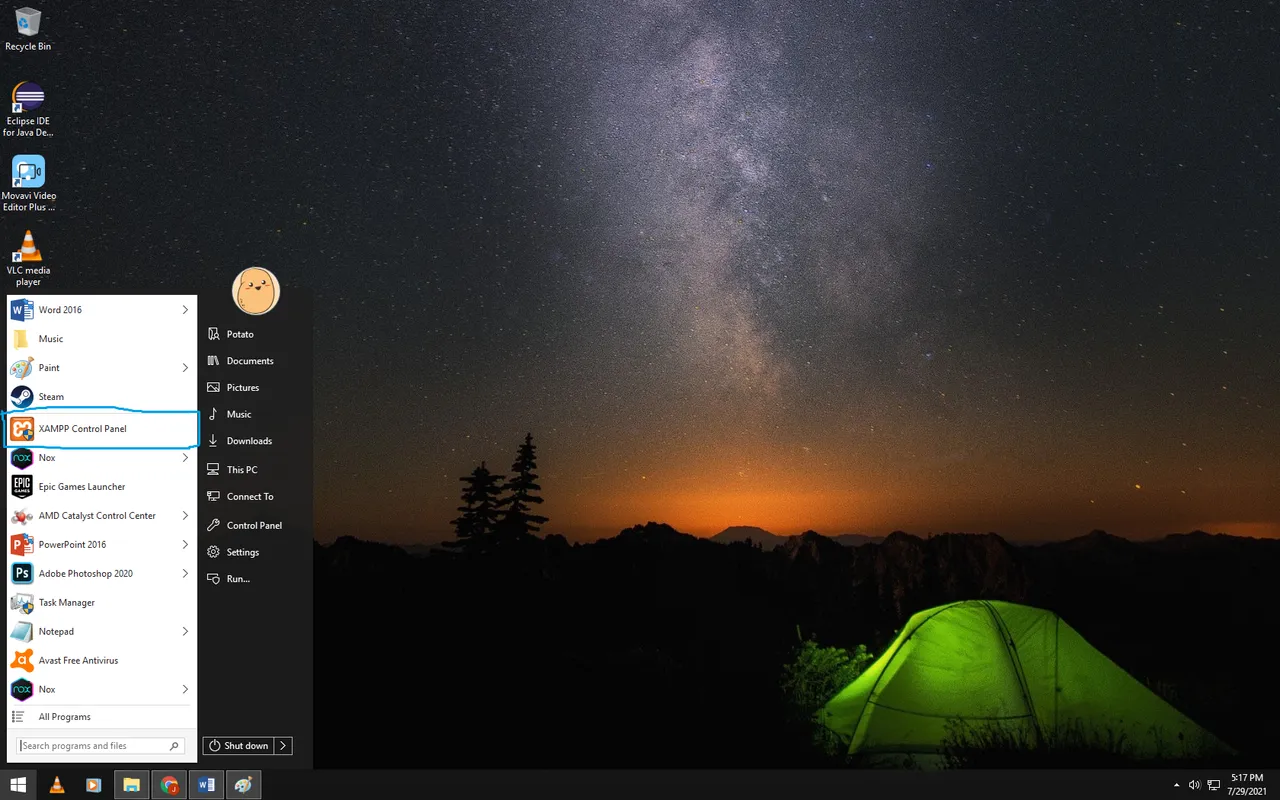
Click the start of Apache and MySQL.
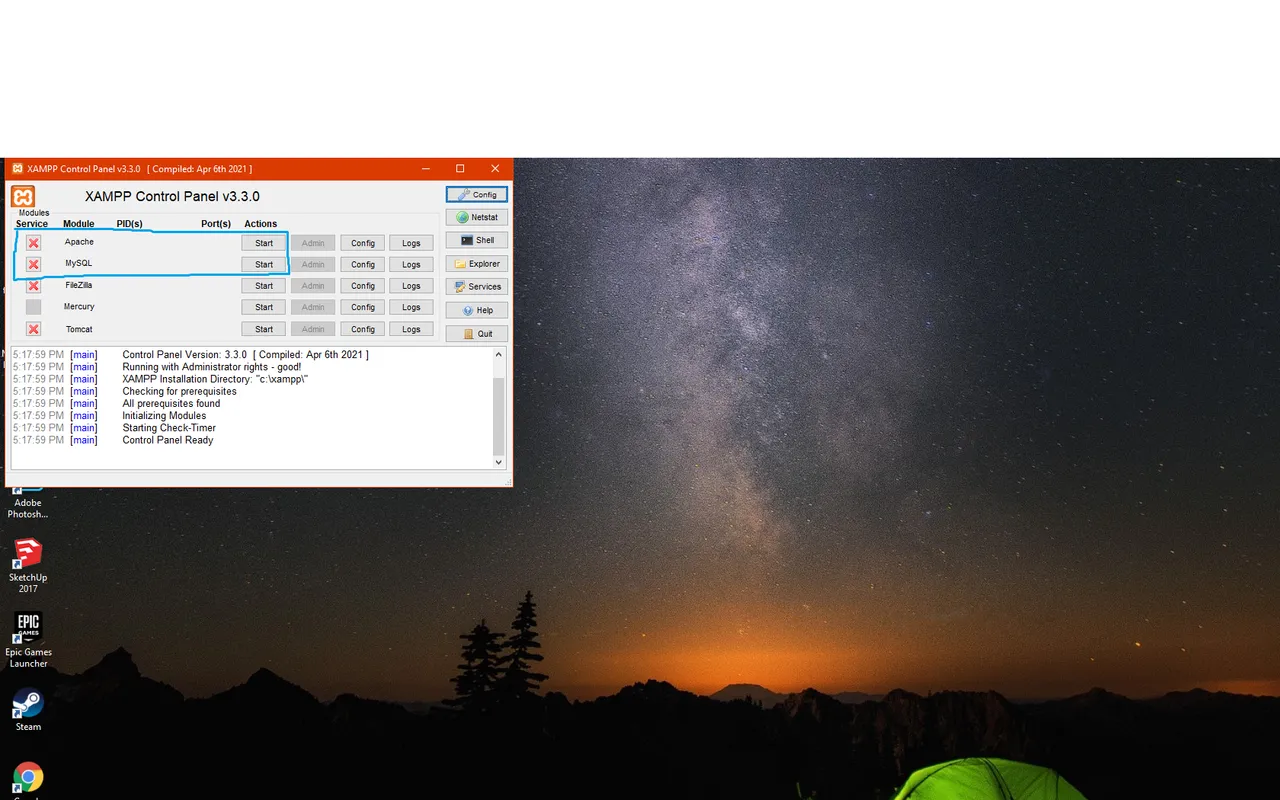
Go to google chrome and search the localhost and click the phpMyAdmin.
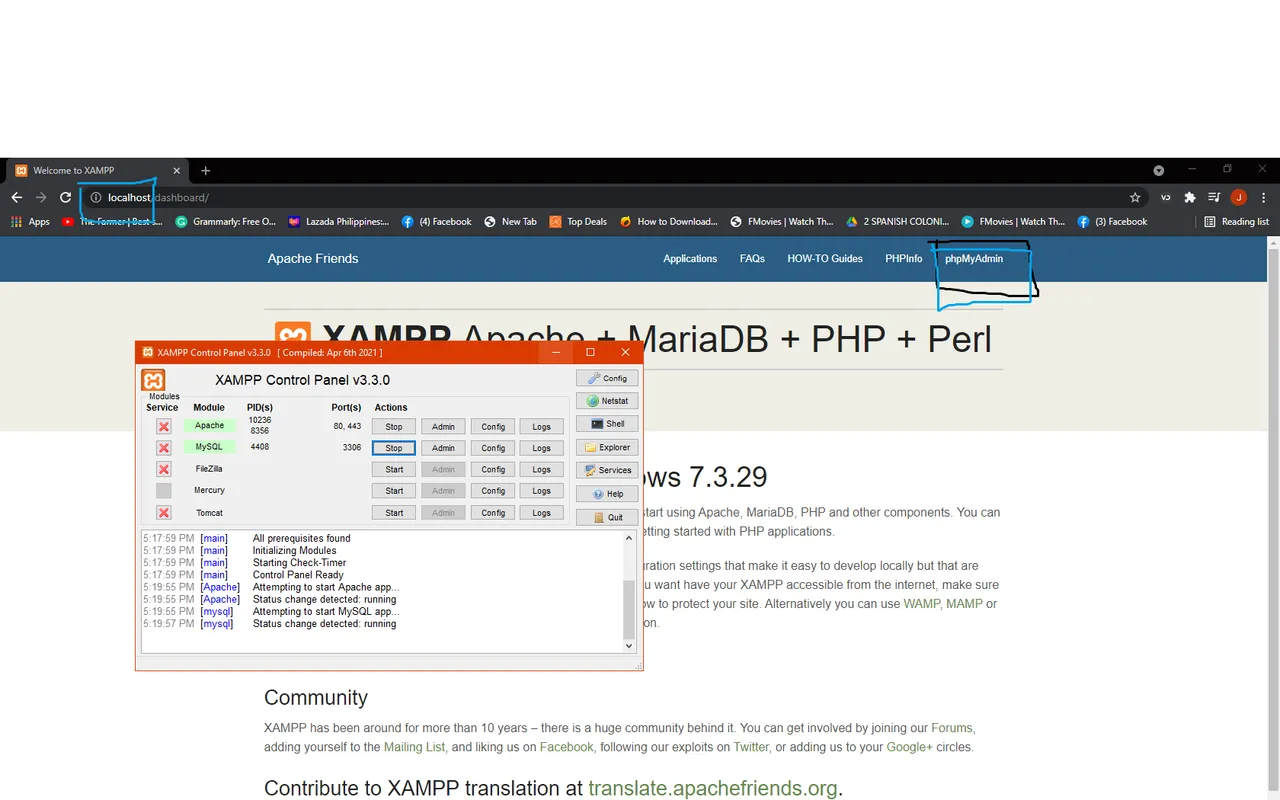
2nd Step: Creating a Database
Click the new button.
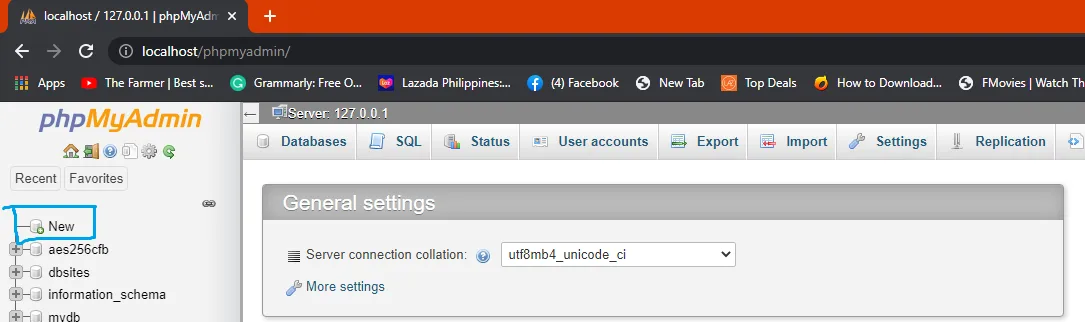
Create your own database name.
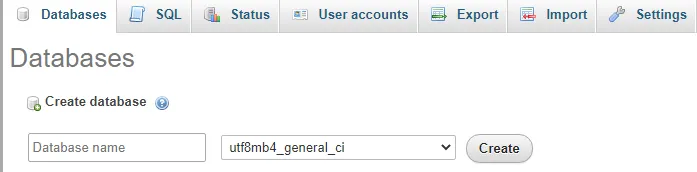
Enter your desired name in creating the table.
Example: Customers
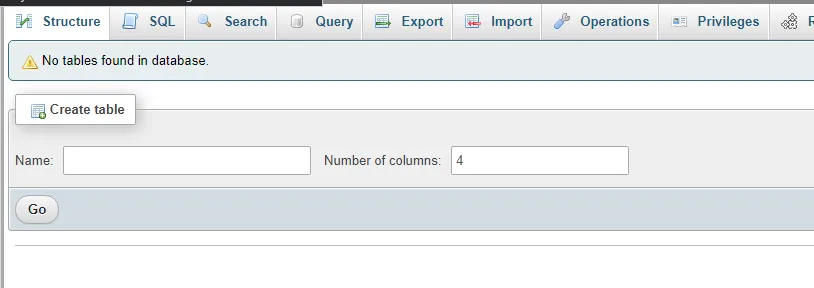
Fill up the columns:
Example:
ID No.
Name:
Gmail:
City:
And then save it.
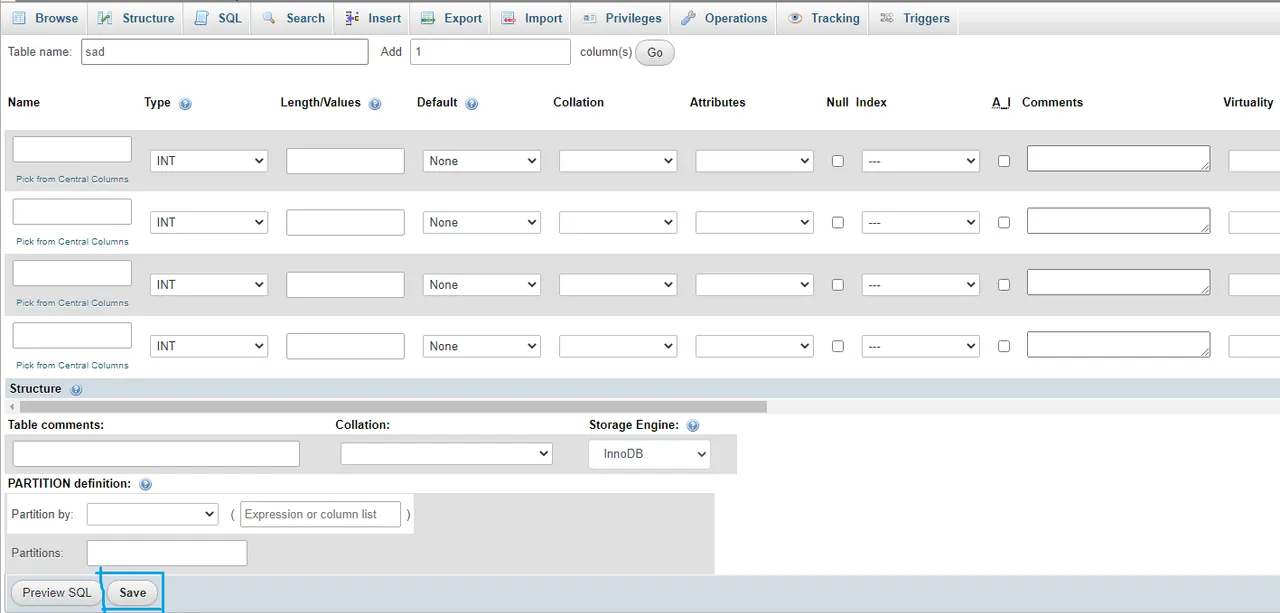
We have now a structure.
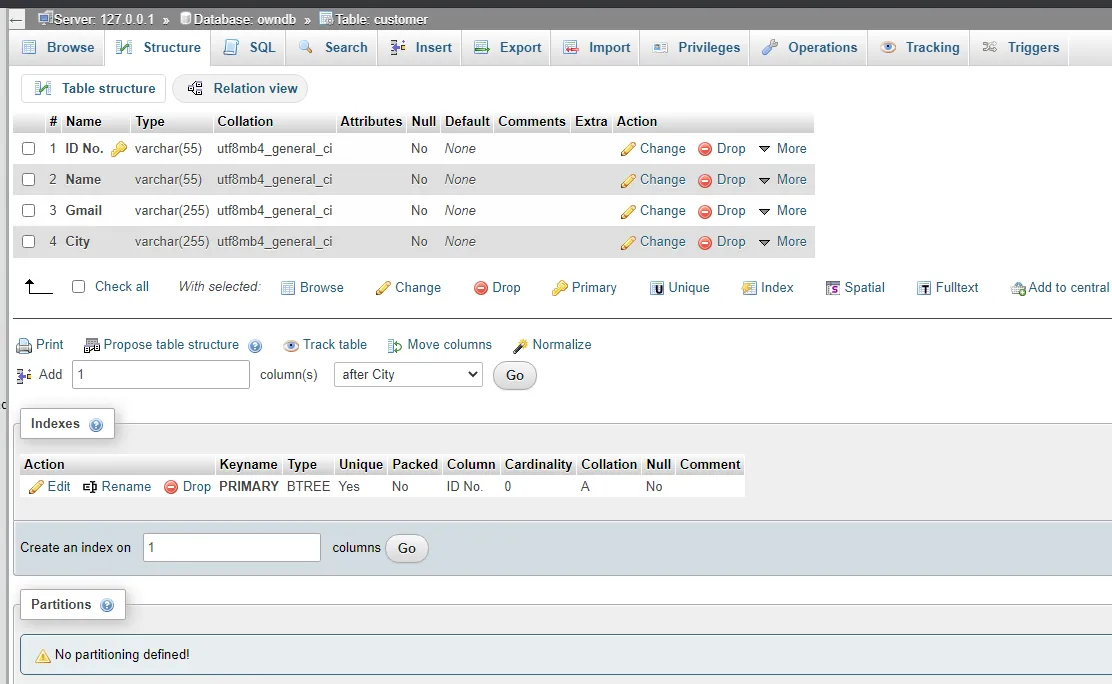
Next is to input the data that we have prepared
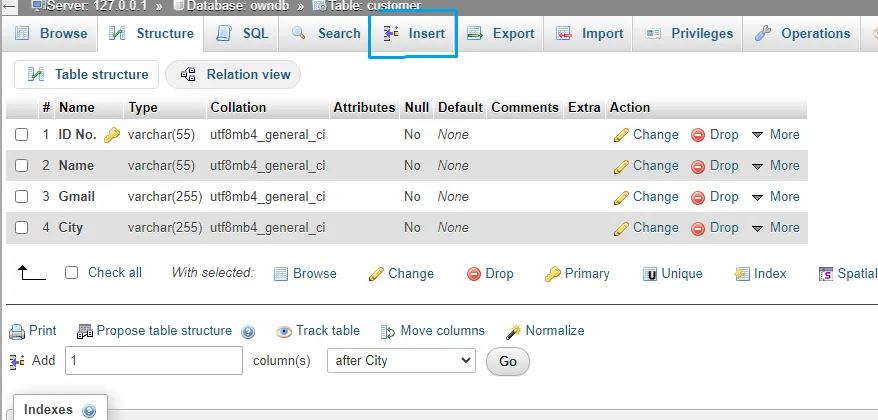
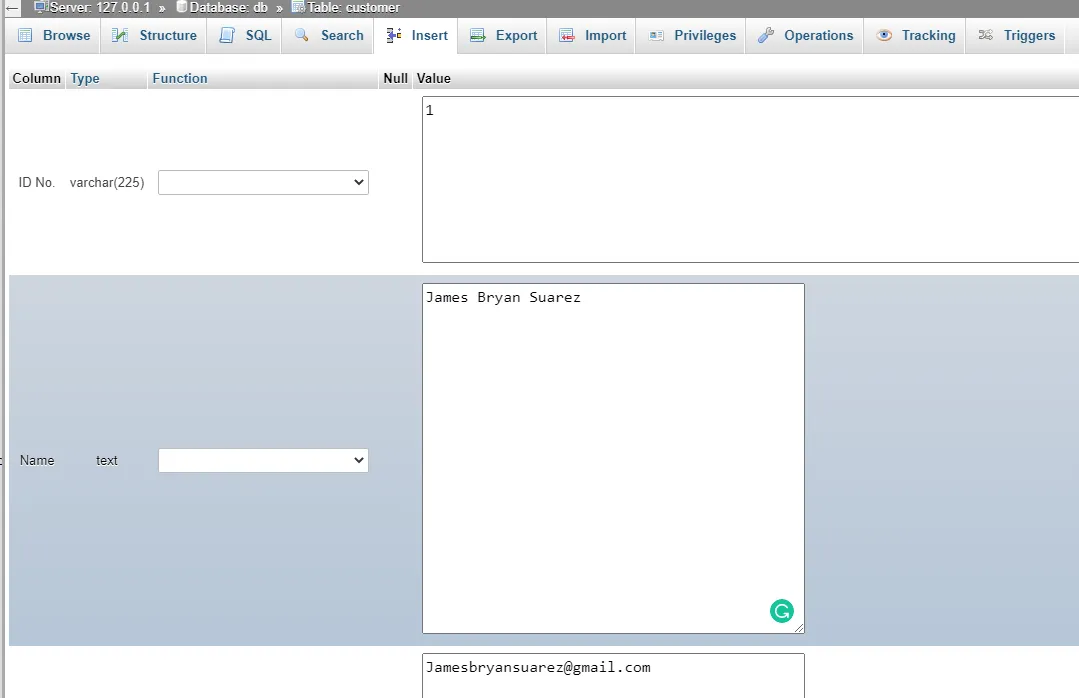
Click the Search button and then try to search the data you’ve input.
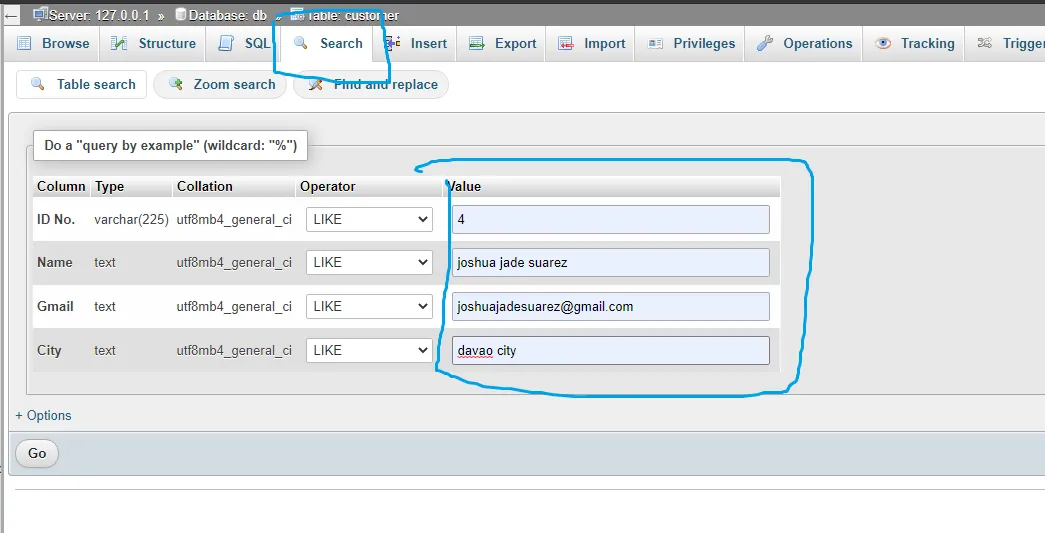
This is the result.
