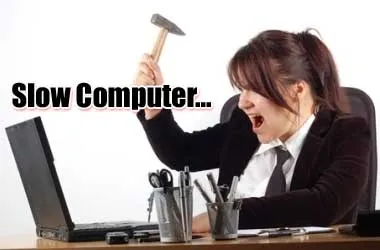
The computer, or simply PC, as you want to call it can be your livelihood to generate money or to perform those tasks of the smallest or simply do whatever you want in your spare time, we do not know. What we do know is that it is important in your home and if we have it with flaws can make it difficult to carry out the planned activities.
As your despair increases, when you turn on the computer, until you can start working with it, this may be the result of an "eternity", and programs take several minutes to start, applications slow down, to perform any operation , it takes time and you cannot work with the fluidity and agility that the moment deserves.

It happens that when we noticed the operation of the computer, it has slowed down. This situation is not frequent, since it can be considered normal that with the use and the passage of time the computer stops working like the first day.
Installing or uninstalling programs and applications, storing more and more data, software problems, and lack of system maintenance are some of the many factors that can end up significantly affecting the computer's performance.
The frustration and anger generated by this type of situation often leads us to throw in the towel and ask ourselves the possibility of choosing to renew our equipment and buy a new computer, despite the problem of losing the programs and applications that we have been installed.

However, there are several alternatives:
- Defragment your hard drive.
The hard drive of our computer consists of several tracks and sectors that our operating system is ordering one after another when we want to access certain information. Over time, by continuously writing and deleting files on the hard disk, it is fragmented and stored in a disorderly way, so the computer requires more and more time to locate these 'little pieces' of information and order them .
By means of the option to defragment the hard disk, we will be able to reconvene these sectors contiguously, we will manage better the available space of the hard disk and we will improve the speed of access to the data. By default, computers include a defragmenter. However, we will also be able to turn to other applications available in the market.
- Delete files you do not need.
Documents, videos, images, applications, video games ... There are many data and programs that throughout the life of our computer we are storing on our hard drive. However, although at some point this information may have been useful, it is likely that with the passage of time these old files will no longer be useful to us, so that they occupy without any sense a very valuable space in our computer.

Therefore, it is advisable to periodically dedicate some time to check which are the programs that we have installed on our hard drive and erase those that we consider that we no longer need. The same can be done with videos, images and documents saved and that are no longer useful or need not have saved. If not, another option could be to transfer them to an external hard drive in order to free up space on our computer. You could also use programs like CCleaner to remove junk or temporary files from your computer.
- Control which programs start automatically.
The speed of our computer is closely related to the number of processes that are launched when we start our computer. Although users are often unaware of this, many of the programs and applications we install on our computers are programmed to start automatically when we start the computer. The problem is that this makes the system start slower, so it is advisable to disable the automatic startup of some of these programs.
- Eliminates viruses and malicious files.

Antivirus are one of the programs that use the most resources in our system and therefore are one of the reasons for the slowdown of our computers. However, it is not convenient to dispense with them, since their work as guardians of our computers is fundamental. In this sense, one of the best practices to improve the speed of our computer is to eliminate viruses and malicious files that may have infected our system, with the consequent loss of speed and performance of our computer.
Is the PC slow?
If it persists the problem makes a backup of your most important files and formats your hard disk and installs the operating system again. Usually always corrects this type of failures.

Note: Make an additional partition on the hard drive to save the information in case a future reinstall the operating system.
In case the slowness problem continues, it is very likely that the RAM is missing or the processor is not having good ventilation (at least every 3 months it performs internal maintenance).

- Install larger capacity RAM.
What does Memory Ram mean? Maybe many already know it but others may not. By its acronym Random Access Memory, it is the one that is in charge of receiving the instructions of the processor and saves the results of these.
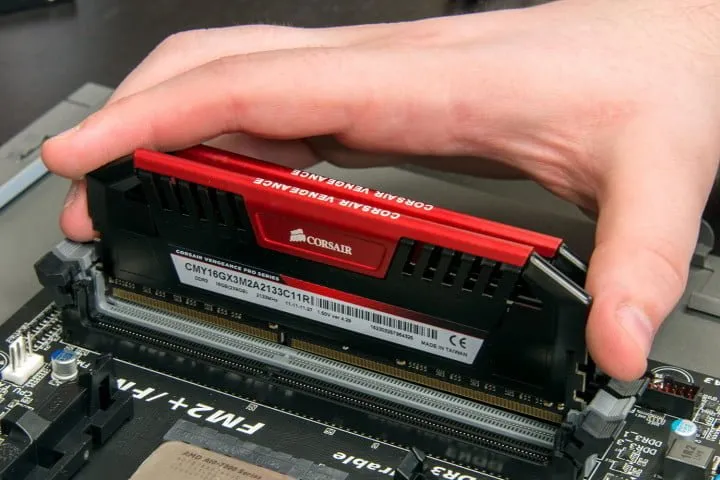
If the memory is small (in GB or MB capacity) you will have the limitation on the amount of data and programs that you can use simultaneously, thus affecting the speed at which they are executed. Therefore, if the memory is too large the operating system can use it to speed up disk access. In short, the bigger the RAM, the faster your PC will be.
I hope this post will be useful, greetings.