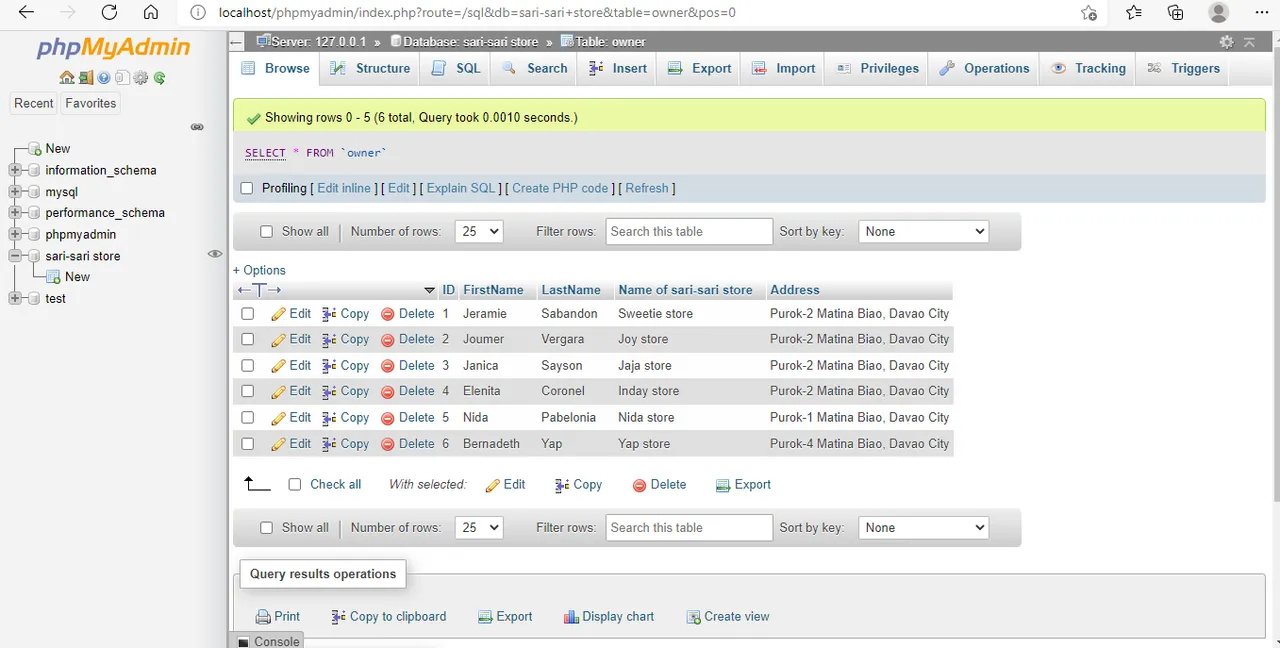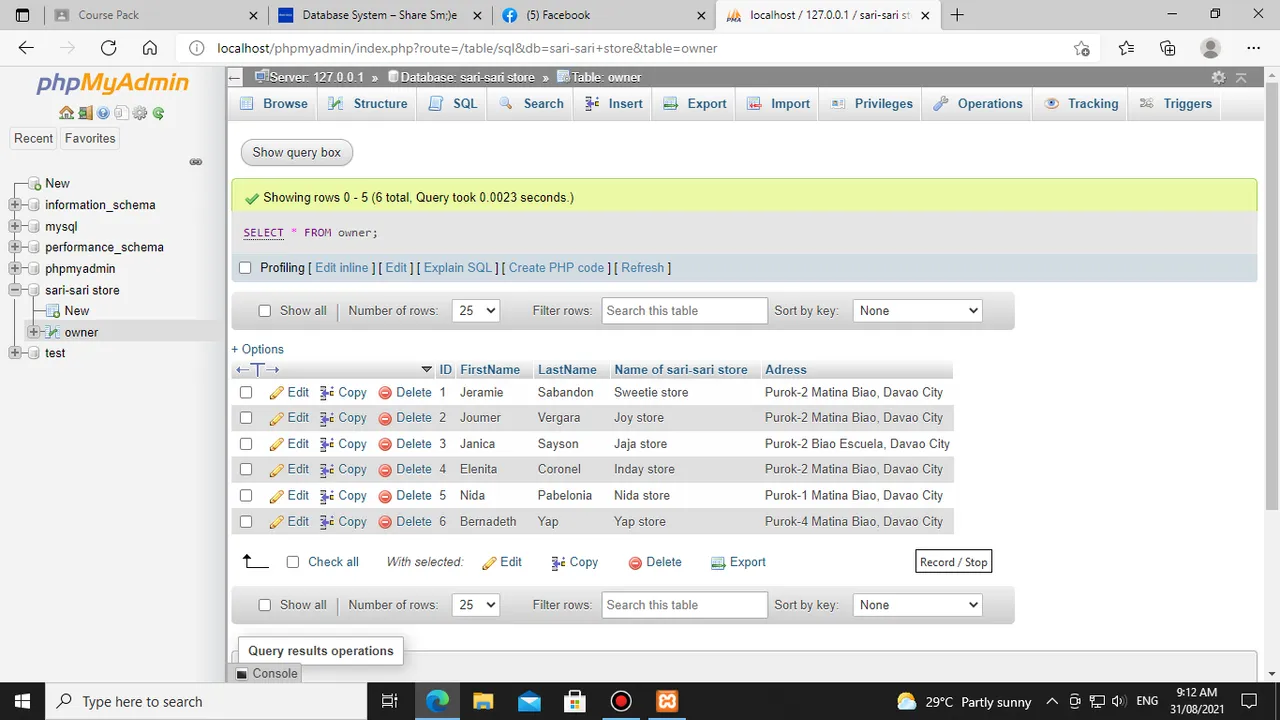Hi everyone!
Have you been thinking on how to create a database without confusing? Well, this blog will help you to create your own Database with the following easy steps. But before that, let us define what is a Database?
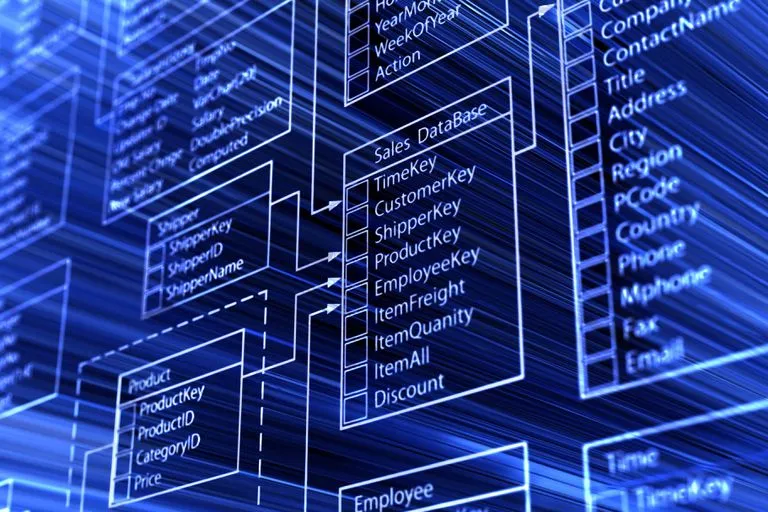
Database, also called electronic database, any collection of data, or information, that is specially organized for rapid search and retrieval by a computer. Databases are structured to facilitate the storage, retrieval, modification, and deletion of data in conjunction with various data-processing operations.
Some examples of popular database software or DBMSs include MySQL, Microsoft Access, Microsoft SQL Server, FileMaker Pro, Oracle Database, and dBASE.
STEPS ON HOW TO CREATE A DATABASE USING XAMPP
STEP 1: Download XAMPP
Go to Google then search XAMPP from Apache. Click the first one (XAMPP Installers and Downloads for Apache Friends).
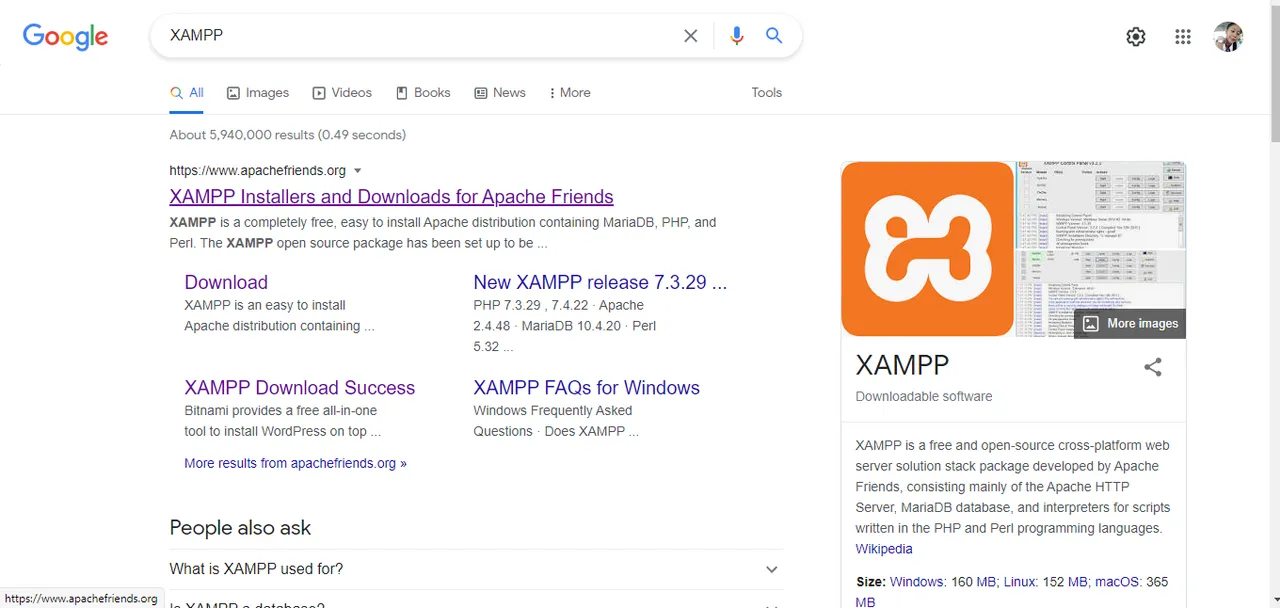
Scroll down

If you're using Windows just click XAMPP for Windows.
If you're using Linux just click XAMPP for Linux.
If you're using OS X just click XAMPP for OS X
It will download automatically
STEP 2: Installing the XAMPP
Once you have finished installing XAMPP go to the location where it has been located at.
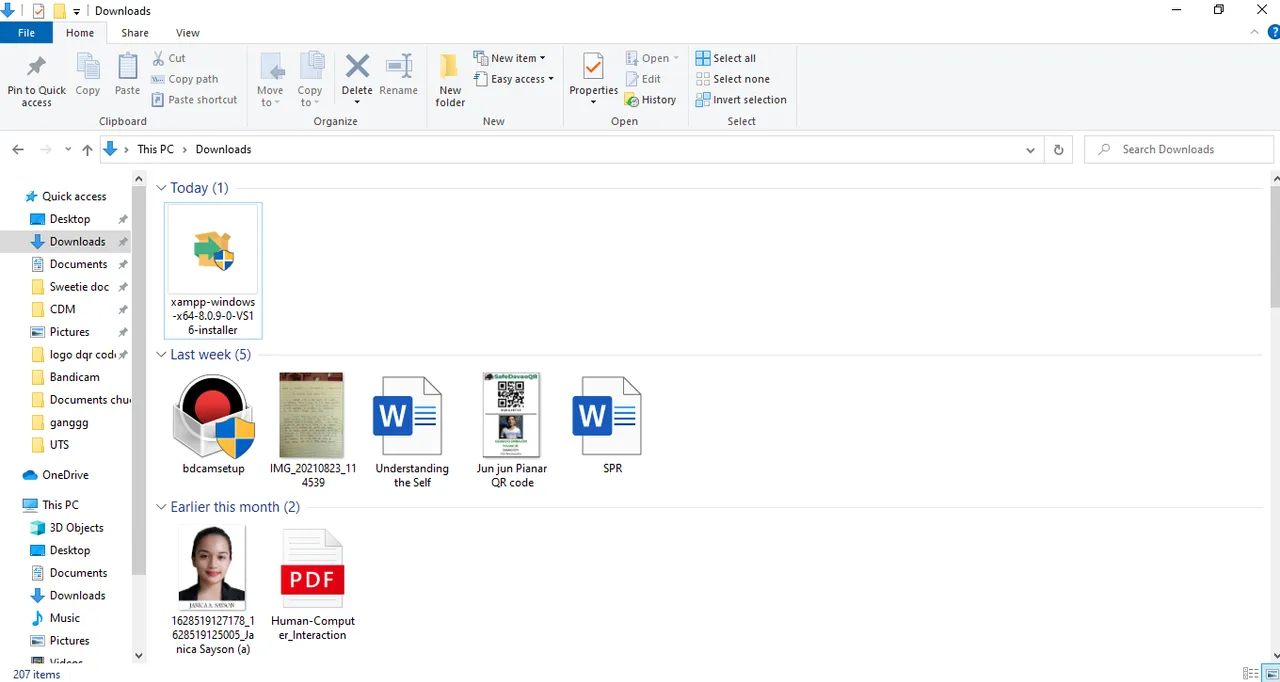
Right click on this file and select the properties tab. Move to the compatibility tab and check of Run as administrator.
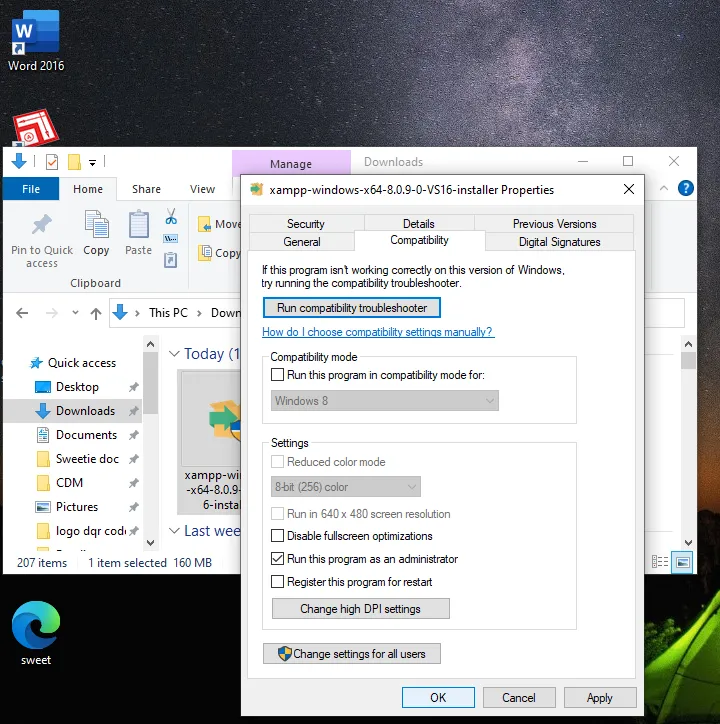
Then click start from Apache to MySQL and click "Admin" in line with MySQL
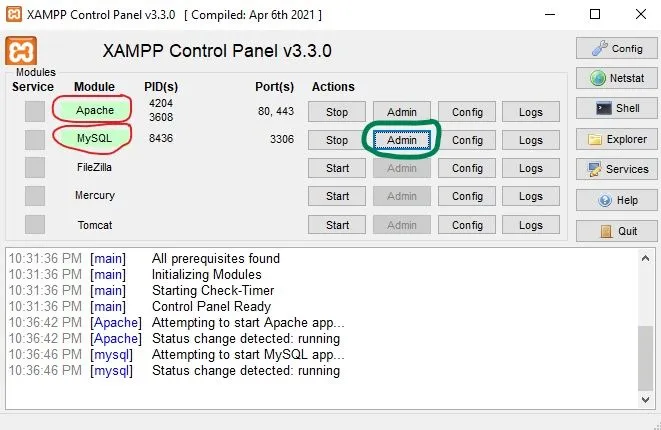
STEP 3: Creating your Database
Go to "New" then write your own database name then click "create"
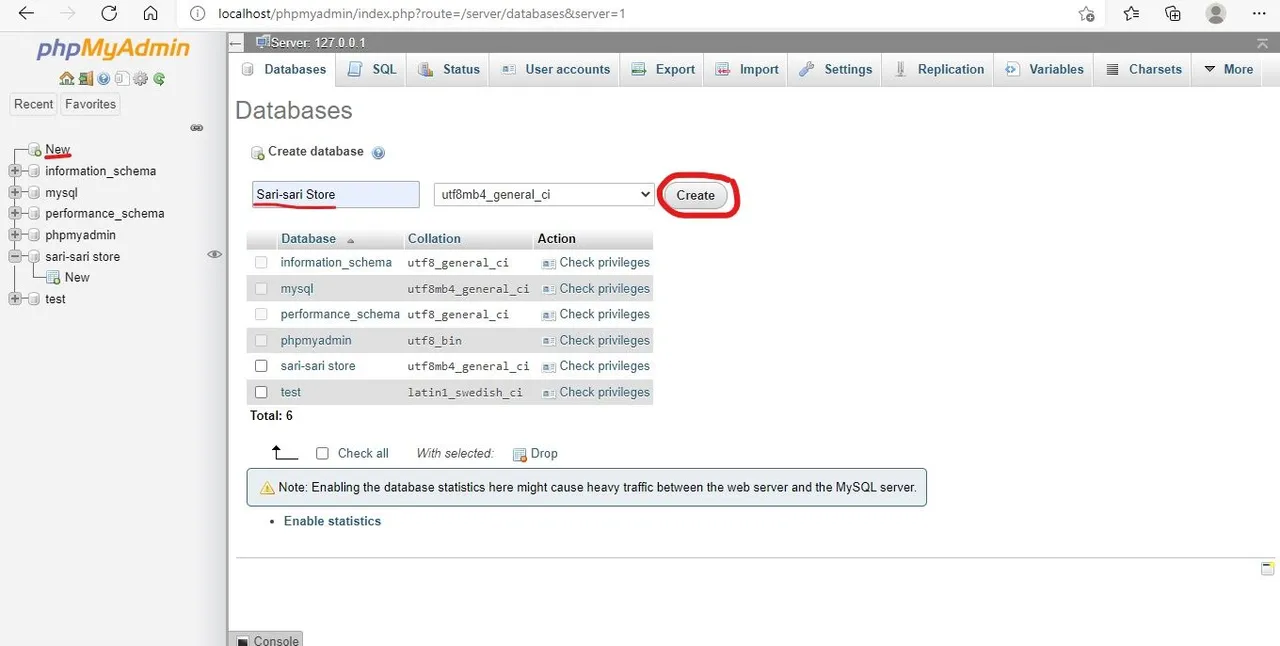
Create table. Example "Owner" the name of your table then "5" the number of columns. Click "Go"
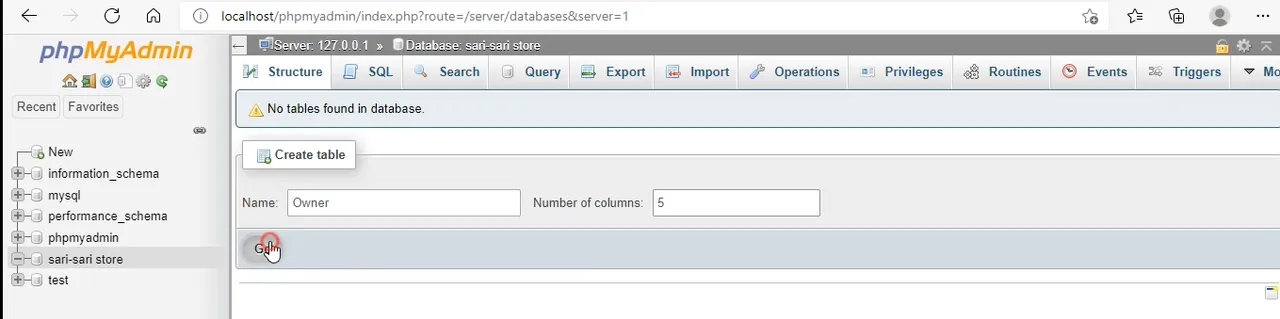
Fill in the table for example ID, FirstName, LastName, Name of Sari-sari store and Address. Then change INT to VACHAR according to its type and don't forget to put the length.
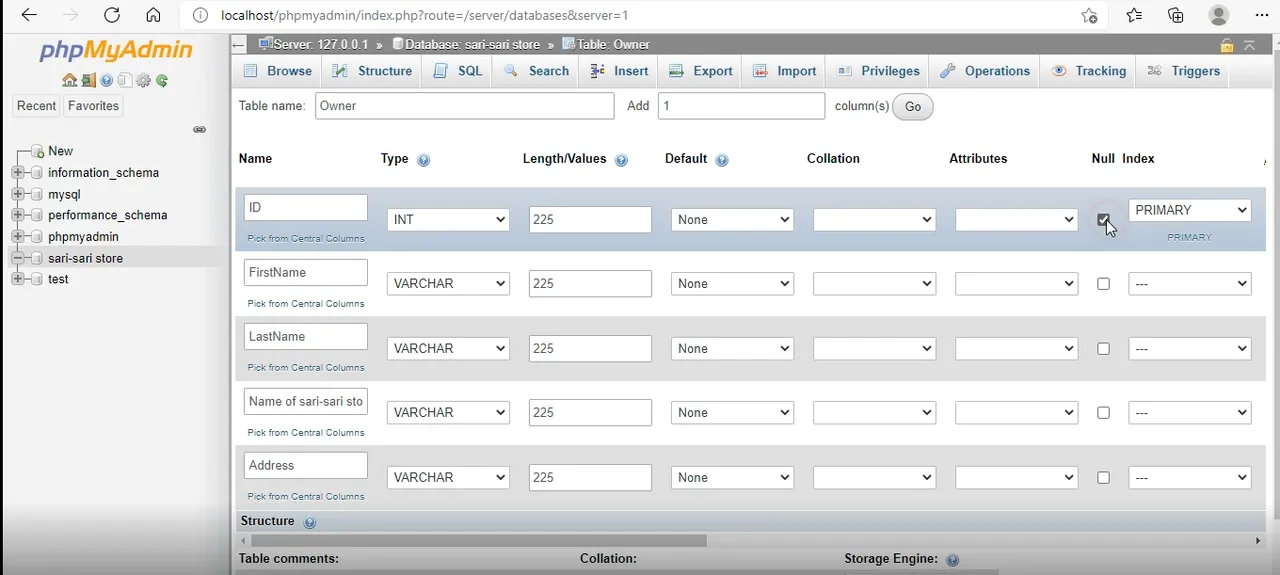
Then click "save"
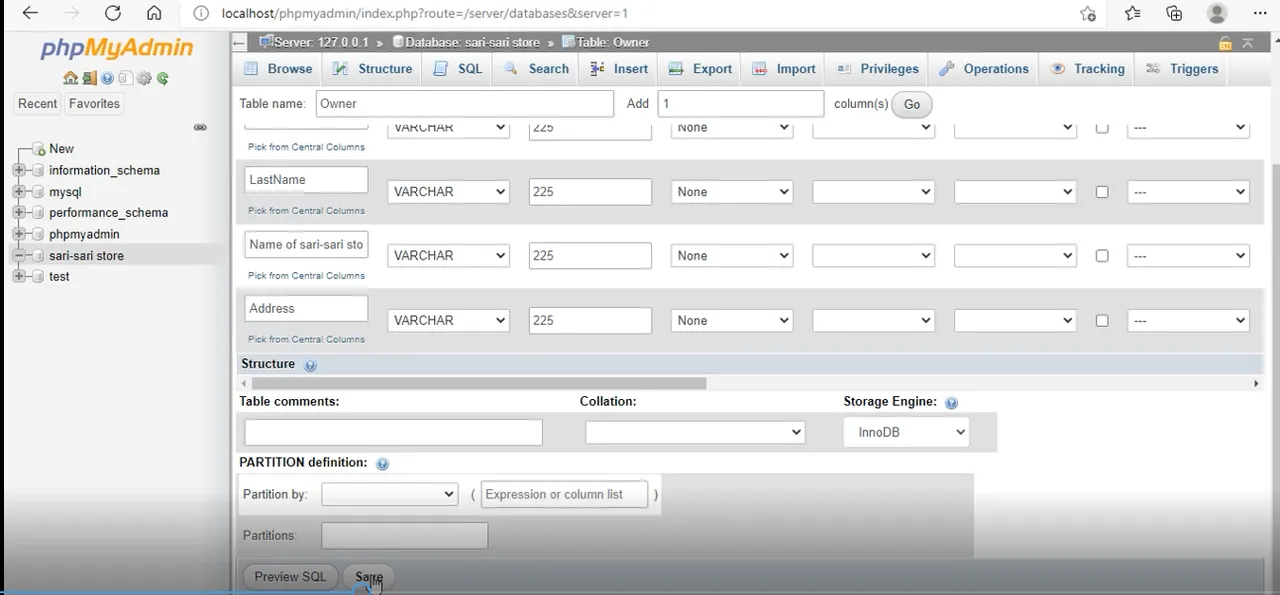
STEP 4: Input all your data
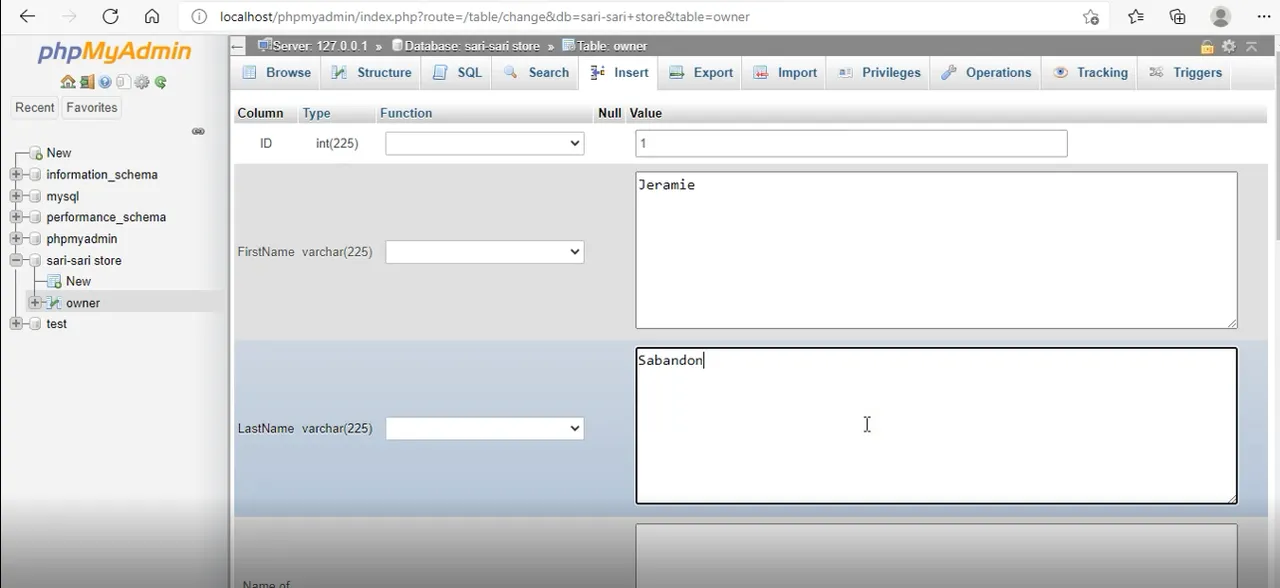
And click "Go" at the right bottom.